Create Commitments for Science-Based Targets
Learning Objectives
After completing this unit, you’ll be able to:
- Explain the process of creating a commitment for science-based targets.
- Create your company’s commitment.
Are You Committed or Are You Just Interested?
Creating a commitment is the first step in setting science-based targets (SBTs). You can think of a commitment as your company’s vision toward climate action. It’s the climate goal that you want your company to achieve in the long run. It helps you define the path where you want to go.
Creating a commitment is also the first step in initiating a formal engagement with the Science Based Targets initiative (SBTi). The SBTi requires your commitment to be in the form of a commitment letter. Submitting a commitment letter to the SBTi indicates that your company vows to work toward setting science-based emissions reduction targets that are in line with the SBTi’s criteria and guidelines.
Companies that have already defined their emissions targets or that have been associated with other initiatives and now want to align with the SBTi can submit their commitment to the SBTi to get their targets verified by the initiative.
The SBTi Approach for Small and Medium-Sized Enterprise (SME)
The SBTi defines a small and medium-sized enterprise (SME) as a company with fewer than 500 employees. If your company is an SME, the SBTi has a streamlined or expedited route for target setting.
You can bypass the initial stage of committing and directly set an SBT for scope 1 and 2 emissions. This simplified approach for SMEs combines committing to and target setting in one step. While the SBTi doesn’t mandate SMEs to set targets for scope 3 emissions, it is recommended that SMEs set targets for scope 3 emissions reduction, too. In Net Zero Cloud, the process for setting SBTs is the same for SMEs and non-SMEs.
Commitment Types
You can create multiple internal- or external-facing commitments for your company in Net Zero Cloud. External commitments are typically the ones that you submit to a climate initiative or program, such as the SBTi. Internal commitments are commitments that you create solely for tracking within your company.
Net Zero cloud supports five commitment options or types.
-
1.5°C: Indicates that a company aligns its emissions reduction targets to limit global warming to 1.5°C. Holding warming to 1.5°C above preindustrial levels could limit the most dangerous and irreversible effects of climate change. Alignment to this temperature pathway maps to the most ambitious vision for climate action. In December 2021, the SBTi increased the minimum scope 1 and 2 ambition from well below 2°C to 1.5°C.
-
Net Zero: Indicates a long-term commitment that mandates a company to set SBTs consistent with limiting temperature rise to 1.5°C, and to reach net zero emissions by no later than 2050. This commitment maps to the SBTi’s Net-Zero Standard, according to which a company must set both near-term and long-term SBTs. The long-term target of reaching net zero must be achieved no later than 2050 (or 2040 for the power sector).
-
Well-below 2°C: Indicates that a company aligns its emissions reduction targets to limit global warming to well below 2°C above preindustrial levels. In 2019, the SBTi raised the minimum level of acceptable ambition from 2°C to well below 2°C.
-
2°C: Indicates that a company aligns its emissions reduction targets to limit global warming to 2°C. The SBTi no longer considers this commitment as sufficient or ambitious enough. It was the minimum level of acceptable ambition before 2019. Companies that made early commitments may still have 2°C commitments, and Net Zero Cloud allows for this choice.
-
Custom: Lets companies create a customized commitment that doesn’t map with any of the other commitment types. If a company wants to set its own vision or commitment, or associate itself with a program that has a specific ambition, then they can use this commitment type.
Sam Rajan, NTO’s Chief Sustainability Officer, now has an idea of the possible commitments that he can choose from. He can’t wait to create the internal and external climate commitments in Net Zero Cloud for his company.
How to Commit?
Sam wants NTO to commit to the SBTi's Business Ambition for 1.5 degree Celsius campaign by setting targets in line with limiting global warming to 1.5°C.
At a high level, Sam must complete these tasks to create a commitment.
- Create a commitment record in Net Zero Cloud, and then seek approval from internal stakeholders.
- Complete the SBTi commitment process by creating and submitting the commitment letter to the SBTi. If Sam would have chosen to be associated with another commitment program, then he would need to complete its process.
Let’s follow Sam as he completes these tasks.
Create a Commitment Record in Net Zero Cloud
To create a commitment record, Sam must first open Science-Based Targets in Net Zero Cloud. He logs in using the credentials provided by the Salesforce admin. This commitment record can come in handy when filling out the commitment letter that will be submitted to the SBTi.
- From the Lightning Console dropdown list on the Net Zero Cloud app, open Science-Based Targets. The landing page shows the three steps of the target setting process.

- On the Create Emissions Reduction Commitments page, click New and specify the following details:
- Name:
NTO’s Business Ambition for 1.5C Commitment - Status: In Progress
- Commitment Program: Science Based Targets Initiative
- Commitment Type: 1.5° Celsius
- Company Sector: Textiles, Apparel, Footwear and Luxury Goods
- Company Employee Count:
700
- Click Save.
If NTO’s employee count were less than 500, Sam would have had to select the Small and medium enterprise checkbox. But because that’s not the case, he skips the selection.
If Sam wants to create an internal commitment for a particular business unit or a more ambitious commitment for the whole company, he can select Custom as the Commitment Type and specify the program name as Internal Commitment. The Custom type of commitment provides the flexibility to create a commitment other than an SBTi-approved one.
Sam reviews the commitment record. He’s happy with it and shares it with the internal stakeholders via Chatter for their review and approval.
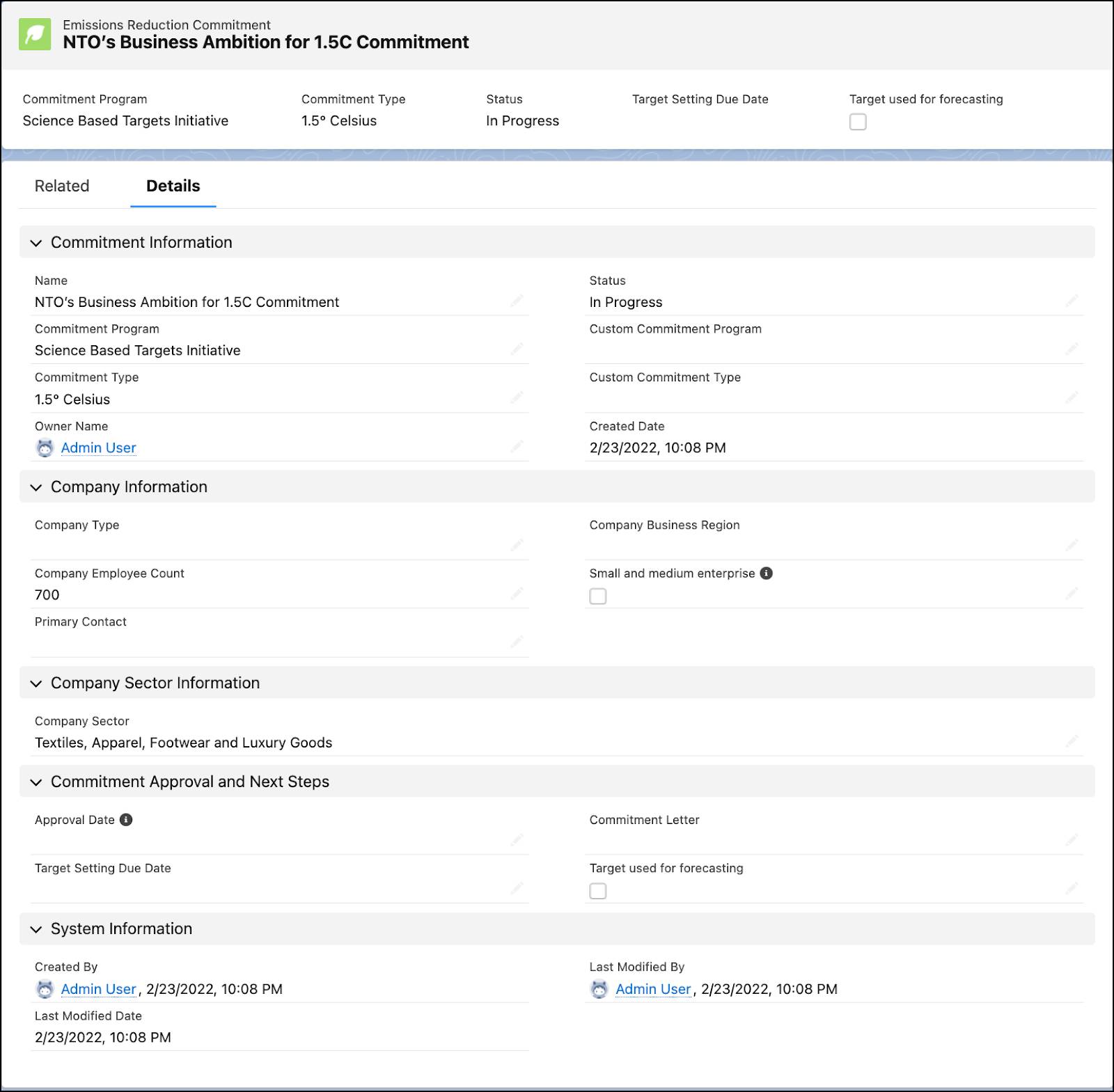
Now that the record is out for review, Sam quickly updates the status of the commitment record to Submitted for Internal Approval. The Status field helps to track the progress of the commitment.
Complete the SBTi Commitment Process
Sam just got a go-ahead from his internal stakeholders to commit to the SBTi’s Business Ambition for 1.5°C campaign!
Next, he proceeds with the SBTi commitment process. As he registers on their website and fills out the standard commitment letter, Sam realizes that the commitment record in Net Zero Cloud comes in handy. When everything is complete, he submits the commitment letter.
To make sure the commitment record in the org is up to date in the NTO’s Business Ambition for 1.5°C Commitment record, Sam marks the Status of the record as Submitted to Climate Body.
The SBTi can take a few days to review and approve the commitment letter. Sam starts preparing for the next steps while he awaits the approval.
You’ve got mail! Sam is thrilled to receive the SBTi approval of NTO’s commitment. Sam has 24 months from the date of approval to set SBTs for the commitment.
Sam quickly updates the NTO’s Business Ambition for 1.5°C Commitment record with the approval details. He uploads the approved commitment letter and then attaches it to the commitment record. Because Sam wants to use targets from this commitment in forecasting with Net Zero Cloud, he selects the Target used for forecasting checkbox.

The SBTi recognizes companies with approved commitments on their website and on partner websites, such as Carbon Disclosure Project (CDP) and We Mean Business. Companies that commit to the Net Zero ambition are added to the UNFCCC Race to Zero website as well.
Sam announces NTO’s commitment to the world by publishing their commitment on NTO’s website.
In this unit, you saw how Sam completed the first step of creating a commitment in Net Zero Cloud. With the approval from the SBTi in place, Sam is all set to get his inventory ready and to set science-based targets.
Resources
- Salesforce Help: Create Emissions Reduction Commitments
- External Site: Validation Services
- External Site: Commitment Letter (Science Based Targets Initiative)
- External Site: SBTi Corporate Net-Zero Standard
