Design Your Mobile Messaging Strategy
Learning Objectives
After completing this unit, you’ll be able to:
- Send mobile messages to your subscribers at the right time.
- Craft effective content for your mobile communications.
Where’s My Phone?
Think of how often you have your mobile device with you during the day—whether in your pocket, your bag, your hand, or sitting next to you. It’s never far, right? And you’re not alone. Most people use their devices from sunup to sundown. In fact, studies show the average mobile user looks at their phone 150 times per day, and they spend an average of 4 hours on their phone each day. So, what does this mean for a marketer? Well, it means you have great accessibility to your customers, but it also means you have great responsibility to manage those relationships carefully.
Email marketing is a relatively wide-ranging and forgiving method of marketing. More than 75 percent of consumers have opted into an email marketing program, and one poorly timed email usually isn’t enough to cause them to unsubscribe. You may not get the same level of attention, but your messages are still likely to get to the inbox, and you’ll probably get at least one more chance before they opt out for good.
But mobile devices provide more than one way to communicate with your customers. In fact, Marketing Cloud Engagement offers you three tools to reach subscribers on mobile.
- SMS (or text) messages with MobileConnect
- App messages with MobilePush
- LINE and Facebook messages with GroupConnect
And customers treat message missteps a little differently on such a personal channel. Only 37 percent of consumers have subscribed to an SMS program, and SMS lists are generally one-tenth the size of an email subscription list. More consumers (60 percent) opt into push notifications via a mobile app, but the stakes are just as high as SMS subscriptions. One ill-timed push or text message is more likely to frustrate the user and cause them to unsubscribe, or even delete your app.
That risk is why it’s so important to plan your messages thoughtfully. Get it right the first time, and your customer relationships will continue to grow and flourish. We can help.
The Four Pillars of Mobile Messaging
Being thoughtful about your messages doesn’t have to be a mystery. Mobile experts agree—keep these four pillars in mind when crafting your messages and you’ll be on the road to success.
- Audience: Who are you sending your messages to?
- Data: What do you know about your audience and their behavior?
- Content: What are you planning to send to your subscribers?
- Channel: Where’s the best place to reach your subscribers?
Here are some things you can do to ensure your mobile messages hit the high points.
Keep It Short
Mobile messages offer only so much space. SMS messages are limited to a certain number of characters depending on the country, and some of those characters can take up more space due to technical considerations (such as Cyrillic or Katakana Unicode characters). Depending on the message you’re sending and where you’re sending it, you may have only 70 characters to get your message across.
And while GroupConnect and MobilePush messages don’t face the same type of regulations as MobileConnect messages, you still only have a certain amount of screen real estate for your message. So, your messages should be simple and concise with a clear call to action—then, link to landing pages or other sites to give subscribers any additional information. Bottom line: Make it easy for your audience to understand and act.
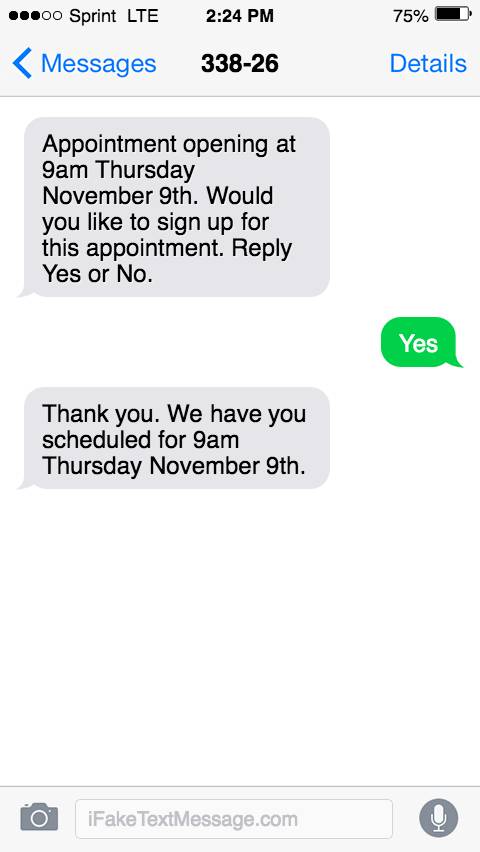
Find the Right Time
Nobody wants to get a text or push message at an inconvenient time. And while you can’t predict every time a subscriber might want to avoid interruption, it’s safe to say that an alert at 4:00 AM about today’s lunch special is probably not wise. Well-timed mobile messages are extremely effective, so schedule carefully and use tools like blockout windows to prevent subscribers from receiving messages when they probably don’t want them. And, as always, put the customer first—like timing a send with a free coffee offer just before rush hour begins to give your customer what they need, when they need it.
Plan for Mobile
Mastering the mobile channel, means thinking beyond mobile messages. Optimize mobile landing pages, and make sure your subscriber can take action easily. Remember that your mobile messages can be a launching pad into another channel that can better tell your story, like your mobile app or landing page.
MobilePush messages offer additional interactivity, allowing you to push rich content or link directly to specific pages in your mobile app. For example, you can start with an in-store sign that offers a loyalty program when the customer sends an SMS to your short code. Then include a link to download your app in the return text. If your customer gets the right message, on the right channel, and at the right time, you’ve set yourself up for success.
Consider Location
As we’ve talked about, mobile devices travel with your customers just about wherever they go (barring an unfortunate misplacement or theft). And where they are when they receive your message can be important. Marketing Cloud Engagement uses MobilePush to provide two types of location-based messaging. You can set up a virtual geofence that sends messages when a mobile device moves in or out of a particular GPS location. These locations are set in the MobilePush app. For even more precision, you can mark a location with a low-power beacon that prompts a message when the mobile device comes in range.
These highly targeted messages are great to communicate time-sensitive information (think: a flash sale or coupon with a countdown). Of course, you can also send location-based messages to any mobile channel, such as MobileConnect or GroupConnect, using contact data. For example, send a mobile offer for your new store to all subscribers in a specific postal code. Take advantage of your mobile marketing capabilities!
Track Your Progress
After you plan your mobile strategy, you need to be able to evaluate its effectiveness. That way, you can learn from the results and improve your plans in the future (as well as fill in any immediate gaps). And it’s important to look for the right data. Here are some metrics to consider in your planning. These numbers give you some insight into the total number of people you’re interacting with and how your messages are being received. Plus, if you have a mobile app, you can also track the amount of time people spend on your app.
| Metric |
Description |
Considerations |
|
Total Mobile Subscribers |
|
|
|
Growth Rate (new subscribers minus number of opt-outs divided by the total number of mobile addresses you message) x100 |
|
|
|
Total Messages Sent |
|
|
|
Open (for in-app messages in MobilePush) Open Rate (messages opened divided by messages delivered) x 100 |
|
|
|
Time in App (Total and Average) |
|
|
