Explore Subscriber Lifecycle Management
Learning Objectives
After completing this unit, you’ll be able to:
- Describe the SLM application.
- Identify the benefits and features of the SLM application.
- Describe the customer journey for self-service users.
Subscriber Lifecycle Management Application
The Salesforce Industries Subscriber Lifecycle Management (SLM) application is an omnichannel offering that helps media companies rapidly grow and serve subscribers. The solution simplifies and automates the main stages of the subscriber lifecycle with business processes designed for the media industry.
The SLM application streamlines tasks and jobs to be done for both media service subscribers and customer service representatives (CSRs) who work for media companies. Subscribers use the customer self-care portal to manage their subscription services, while CSRs use the internal Salesforce app to support media customers and resolve issues. The app gives CSRs a 360-degree view of each customer where they can validate information and see all their interactions and products in one place.
Instead of having to build each task in your business processes from scratch, media companies can use the predefined customer journeys in SLM to get a running start with digital transformation.
SLM Benefits
SLM maximizes customer lifetime value by giving product and service recommendations based on customer history. In addition to B2C companies, this is true for B2B media providers, who also need to manage the entire customer lifecycle. The solution gives B2C and B2B companies several benefits.
-
Accelerate time to market: Shorten product release cycles, and guide subscribers with frictionless journeys that are pre-built with customizable templates.
-
Monetize audiences faster: Attract, convert, and onboard customers quickly to encourage content consumption.
-
Make every channel an engagement channel: Simplify service, deflect calls, and serve customers on any device and channel.
-
Drive retention and loyalty: Increase the relevance of every touchpoint, and deliver personalized journeys at scale.
-
Minimize churn: Propose relevant products and services to reduce customer churn.
SLM Features
SLM application features include:
-
Personalized offers and next best actions (NBAs): Use the customer insight profile, current services and purchases, and consumption and billing data to recommend NBAs across sales and service interactions.
-
Advanced subscriber management: Support complete subscriber management across sales and service. Include a complete 360-degree subscriber view that shows all their media services, relationships, preferences, payments, customer care queries, and interaction history.
-
Guided selling and recommendations: Deliver individualized omnichannel subscriber experiences through tailored media recommendations based on prior consumption, subscriber interests, current promotions, and key events.
-
Flexible billing, payment, discounting, gifting, and renewals: Create subscription plans with flexible enrollment and charging options. Bundle media and subscription services across product lines. Rapidly launch, trial, and monetize media services while monitoring subscriber revenue and usage performance.
-
Guided service and troubleshooting: Give individualized subscriber care, either through unassisted or assisted channels. Deliver intelligent customer service and troubleshooting across billing, device configuration, plan and service modifications, and more.
-
Digital commerce for high-volume B2C transactions: Accelerate revenue through digital commerce and sales experiences that are catalog-driven, available on your customer’s channels of choice, and highly personalized. Accommodate peak B2C transaction volumes driven by specialized, time-limited offers.
-
Monitoring and evaluation process library: Include prebuilt, downloadable, and extensible business processes along with Integration Procedures to accelerate time to value.
SLM Interfaces
SLM provides different interfaces for different users. For example, a CSR who helps a customer with payment uses an agent console, whereas a customer uses their self-care portal to make a payment themselves. Although different users may have similar steps, the user interfaces vary based on the role, namely subscriber, CSR, or anonymous user.
Let’s learn about the interface types.
|
Interface Type |
Description |
|---|---|
|
Web Store Interface
|
This interface presents product offerings and an omnichannel-persisted shopping cart to anonymous users to support their complete purchase journey. This includes browsing or searching for products, adding products to the cart, creating an account, purchasing products, and setting up payment methods. |
|
Customer Self-Care Portal |
This portal makes it easy for existing customers to accomplish common, subscription-related tasks by themselves. This includes updating their profile, managing their subscriptions, and tracking their issues. Customers have control over their accounts and customization capabilities to give them a unique, personalized experience. |
|
Agent Console |
This console gives CSRs a 360-degree view of customer accounts and past interactions and guides them to resolve customer queries and issues. Options include setting up new customer accounts, customizing subscription packages to support their buying journeys, and troubleshooting any technical issues. |
Self-Service
Now, let's take a closer look at the application itself. First, you'll look at the start of the customer journey. Then you’ll see screens that are configured for self-service users, such as subscribers, anonymous users, and CSRs.
- SLM provides a user-friendly experience to guide consumers through the process of selection up to purchase.
- Basket-based recommendations provide customers with the most relevant promotions and offers by evaluating what’s currently in the shopping cart.
- In the omnichannel cart, customers are presented with accurate and up-to-date pricing information.
For subscribers and anonymous users, the journey may look like this.
- Access the web store or customer self-care portal, and select a signature package as the base package.
- If required, add channels to the base package or select devices, such as a TV or mobile phone.
- For anonymous users, create an account.
- Establish a payment method, and complete the transaction.
- Going forward, access the account to view content, manage subscriptions, pay bills, resolve technical issues, and connect with CSRs.
With SLM, you can clearly display all packages, components, and services offered by the company, so consumers can make informed purchase decisions. In addition, subscribers can update their services, such as to customize their TV-subscription package, cancel it, or reverse the cancellation.
Now let’s walk through a typical customer journey for an anonymous user who is shopping for a media product.
Choose Packages and Components
First, customers typically choose a base package. This screen shows a customized SLM application with two base package offers, Play and Play Plus.
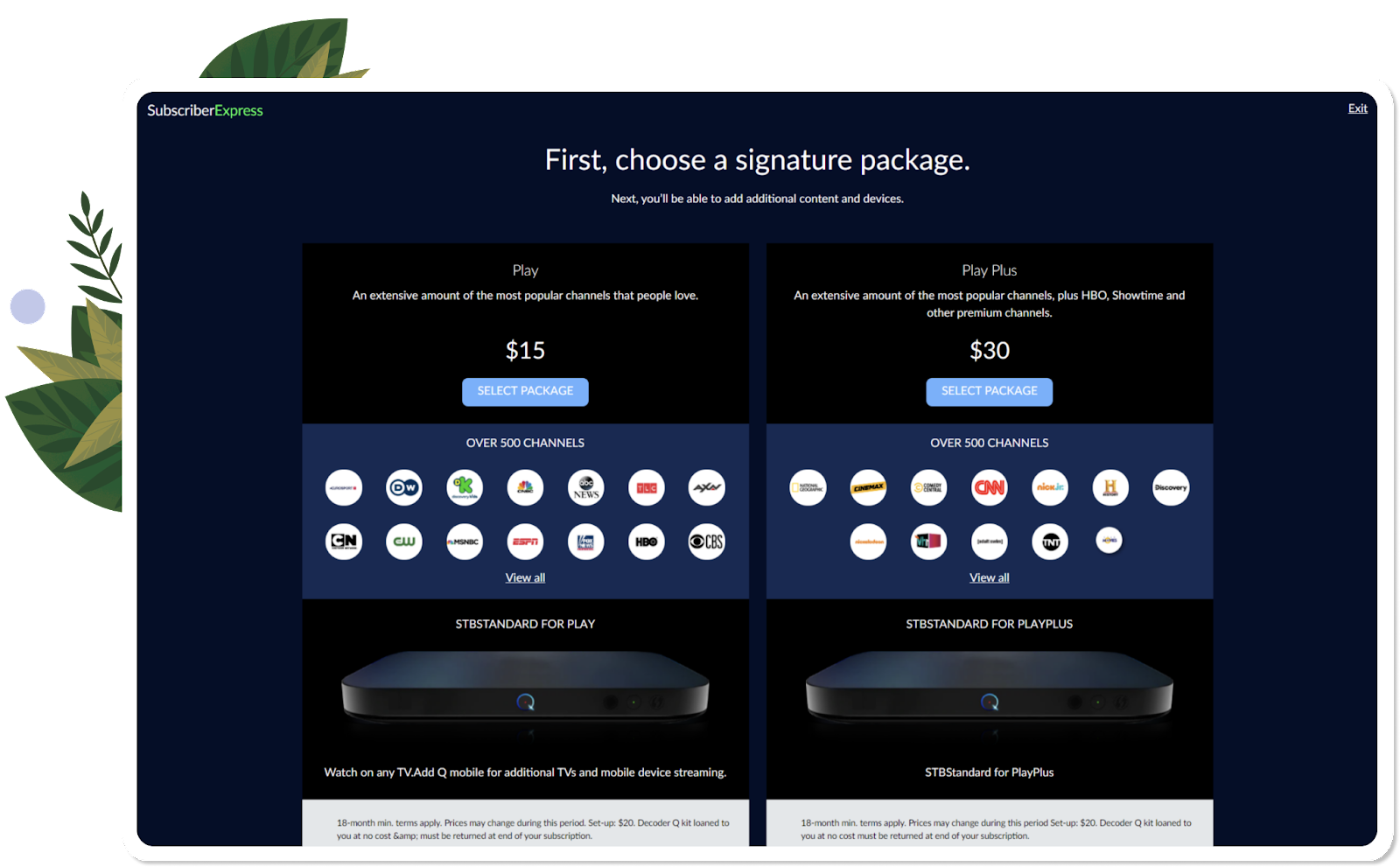
The user clicks SELECT PACKAGE to add it to the cart.
The next screen presents kids, music, sports, and movie signature options.
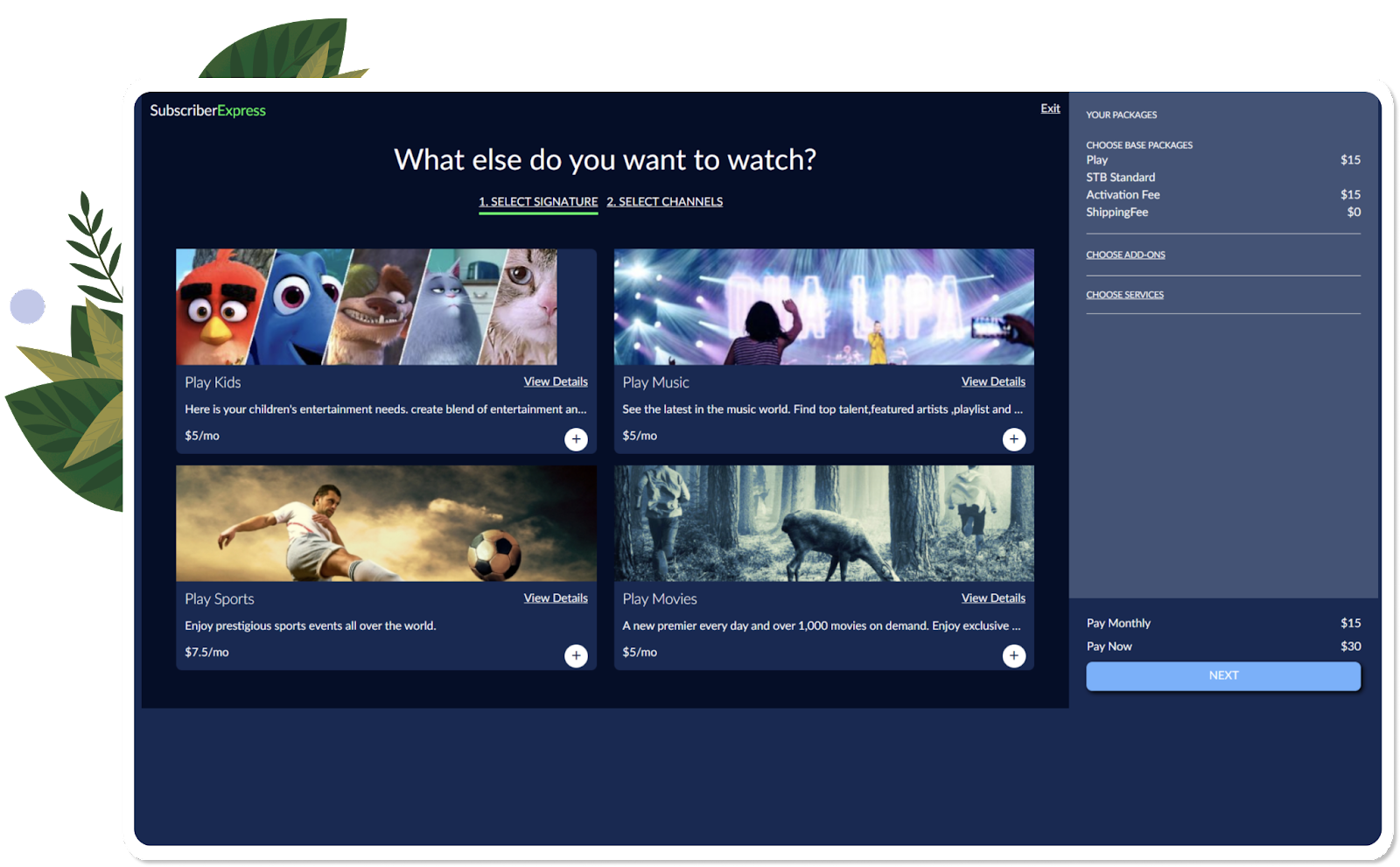
The omnichannel shopping cart shows the items in the basket so far, which include the Play base package and Activation Fee.
The user adds a signature package, in this case, Play Sports, and clicks Next.
Buy Specific Channels
After adding Play Sports, the application gives the user more channel options to add to their package.
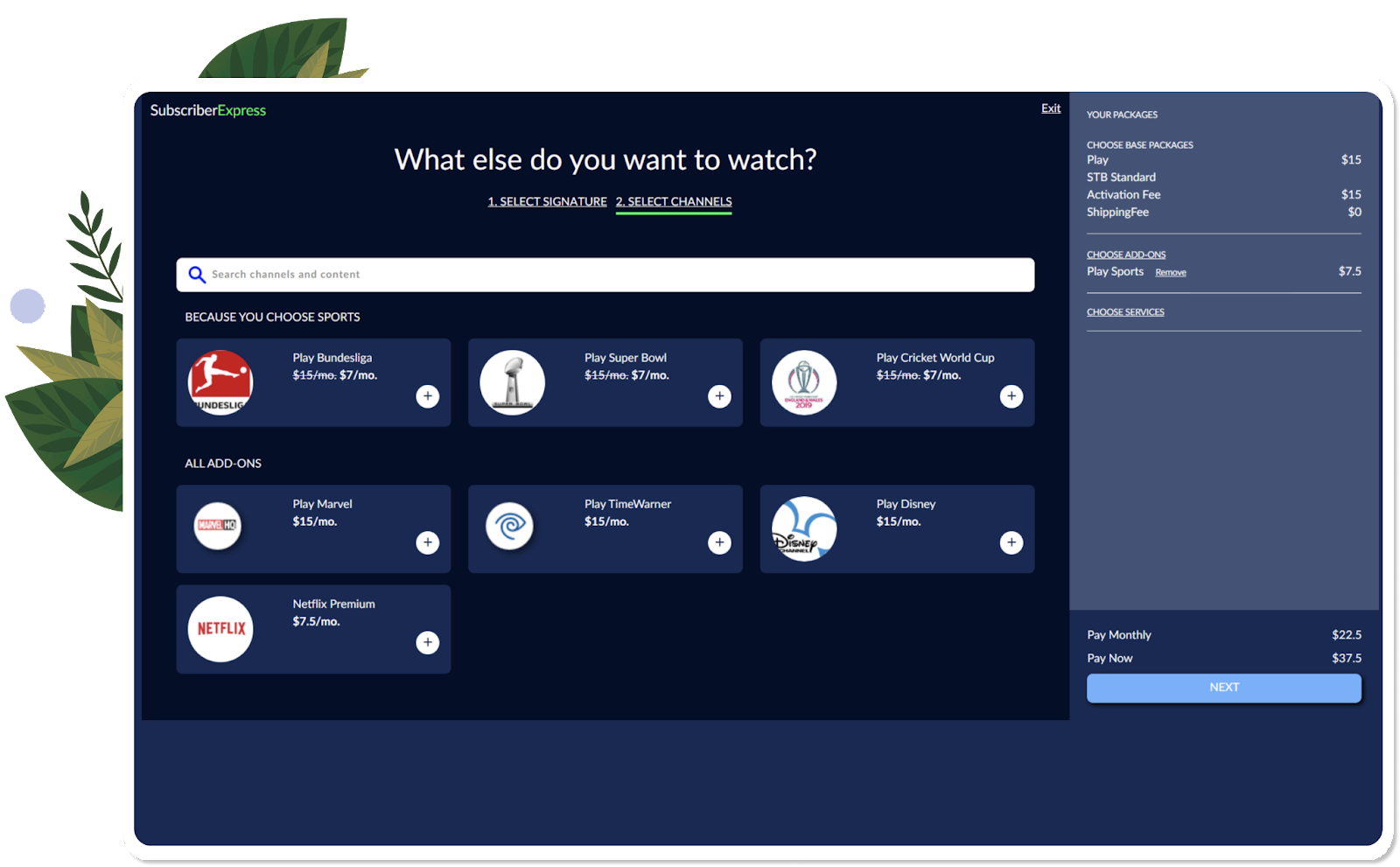
This screen displays sports-channel recommendations and other streaming media add-ons for purchase.
The user adds Play Cricket World Cup and some other options to the cart.
Register and Sign Up
It’s time to checkout, but the user doesn’t have an account yet. This screen is where they self-register with the media company.
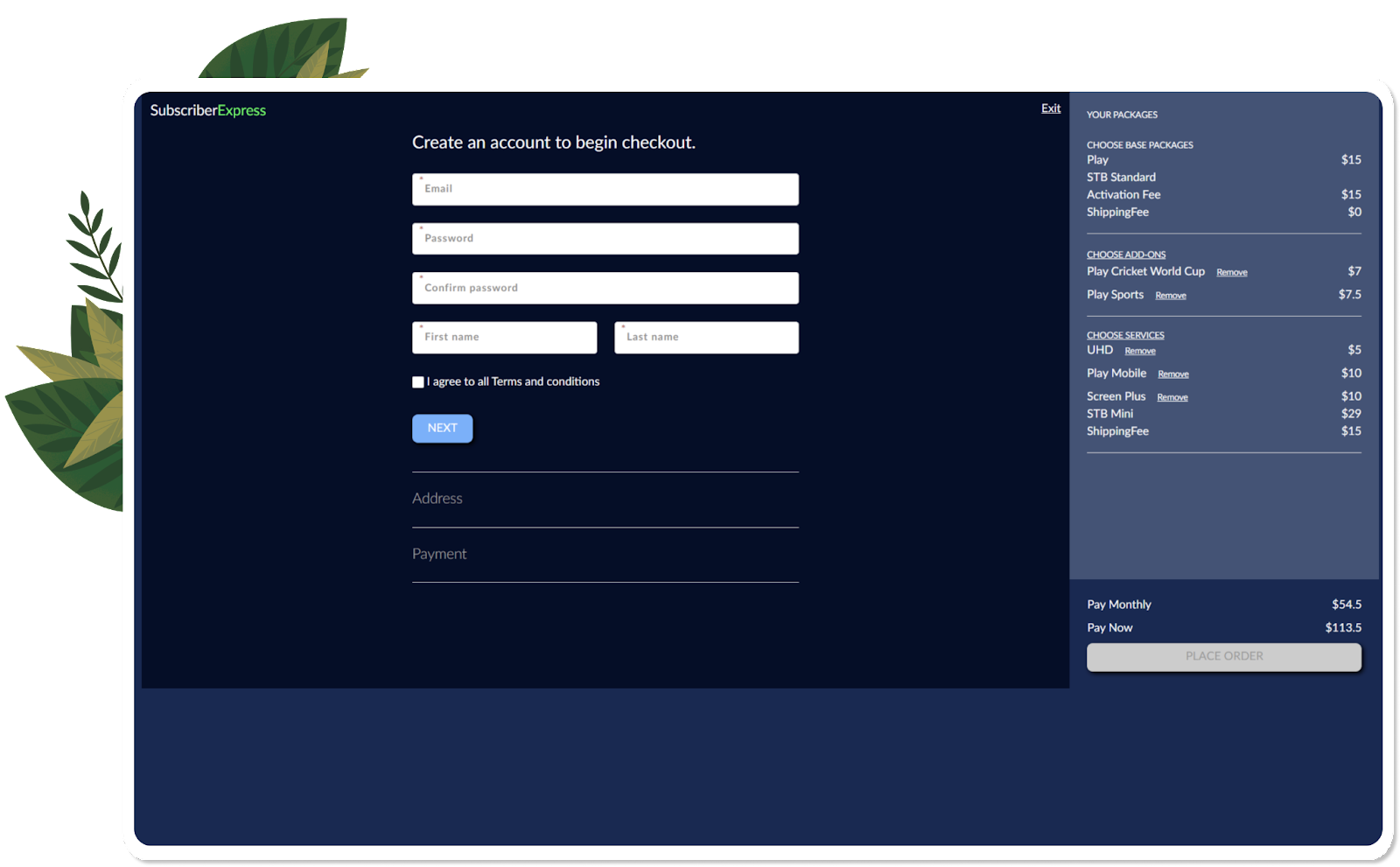
They also see the omnichannel cart with all their previous selections.
To self-register, the user adds their personal details and agrees to the terms and conditions. Salesforce is automatically updated once they submit their information.
At this point, customers can register now and purchase later, allowing maximum flexibility in the journey. They can also go back and alter their previous selections. Ideally, they place the order now.
Customer Service
Self-service capabilities make transactions simple for customers. A customer-service view of the application, powered by Salesforce Chatbot, uses AI for a human-like service experience.
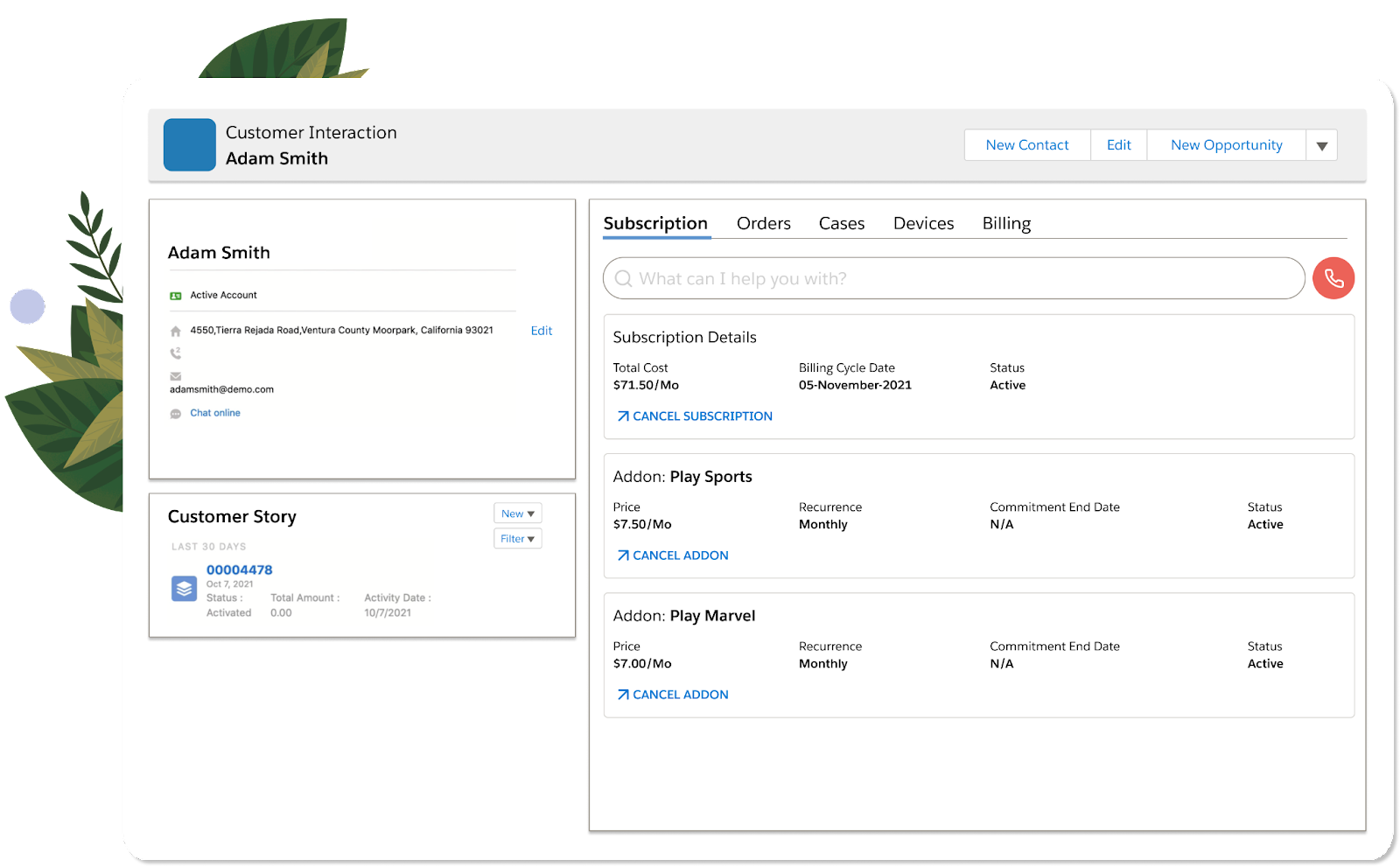
The SLM application guides CSRs through situations so they can give personalized customer support. The CSR uses the 360-degree customer view to validate information and see all user interactions and products. This equips CSRs with the knowledge they need to help customers and solve any issues with subscriptions, orders, devices, billing, and more.
Are you excited yet about the SLM application? You’ve learned how it adapts to an industry that’s in constant flux and supports media companies, from easy implementation to customer retention.
In the next unit, you delve into another awesome application that helps you monetize services and generate revenue through ad sales.