Build a Strong Commercial Foundation
Learning Objectives
After completing this unit, you’ll be able to:
- Summarize how Life Sciences Cloud structures products, territories, and accounts to support compliant engagement.
- Describe how territory and product alignment enables accurate, role-based access to information.
- Identify tools that support profiles and segmentation for healthcare professionals and organizations.
- Explain how strong foundational data improves field planning and customer engagement.
Why Structure Matters
Before commercial teams can plan outreach or deliver a product message, they need structure. In life sciences, structure defines who can engage, when, and under what conditions. Without it, even the best strategy breaks down in the field.
Life Sciences Cloud for Customer Engagement brings that structure together. It connects three foundational elements.
-
Accounts represent the healthcare profesionals (HCP), healthcare organizations (HCOs), and affiliations that your teams engage.
-
Products define what your organization promotes and supports, from branded therapies to unbranded disease states.
-
Territories govern which teams cover which accounts and how access is controlled.
At Cumulus Pharma, these building blocks underpin every phase of commercial and medical execution. Long before a rep visits a provider, internal teams are building account records, validating licenses, assigning territories, and refining access to match product and market strategy.
As the Cumulus respiratory team prepares to launch a new monoclonal antibody for severe asthma, they activate that shared foundation. They add products to the catalog, configure sampling rules, and align zip code–based territories. Field users across roles work from the same source of truth, checking profile details, reviewing eligibility, and preparing to engage with confidence.
Explore how it all comes together.
Manage Your Accounts
Field and medical teams need more than contact details. They rely on structured HCP and HCO profiles that reflect real-world care settings, surface strategic signals, and enforce compliance through licensing, eligibility, and consent.
In Life Sciences Cloud, you create, align, and maintain accounts using dedicated objects. From business addresses to affiliations and engagement scores, every field is governed and auditable. And with data change requests (DCRs), users can flag and submit updates directly from the account record.
Learn how structured profiles take shape, and how Cumulus puts them to use.
Build Profiles That Guide Engagement
Each HCP or HCO record reflects the conditions under which teams can engage. Core profile elements include:
- Business addresses and preferred engagement locations
- Licensing information, including license type, jurisdiction, and expiration
- Sampling eligibility and restrictions
- Role, specialty, and visit preferences
- Ratings that reflect strategic fit or engagement stage
At Cumulus, commercial users regularly review and update these details. Here’s the account record for Aaron Morita, MD, an immunologist. The Dashboard tab shows his address, specialty, and suggested next best actions.

[Alt text: The Dashboard tab of Aaron Morita’s account.]
Across the top, additional tabs reveal structured signals that guide field and medical engagement. These include:
-
Related: All contact points and historical touchpoints such as addresses, emails, visits, inquiries, and insights
-
Additional Information: Supplemental account details, including internal collaborators by role and territory
-
Ratings: Strategic segmentation, prescribing likelihood, and Key Opinion Leader (KOL) indicators
-
Affiliations: Connections to hospitals, networks, and other HCPs
-
Activity Timeline: Chronological activity log across visits, remote calls, emails, and follow-ups
-
Inquiries: Logged questions, medical topics, and resolution status
-
Survey: Structured post-visit feedback and qualitative insights
-
Consent: Approved communication channels and consent status
Each tab adds to a shared, up-to-date picture of the account. Take a closer look at two components that help teams engage more strategically.
Affiliations connect providers to larger care networks. For example, Dr. Morita is affiliated with Santa Clarita Hospital and shares ties with a second key specialist.

Ratings help teams prioritize engagement. Dr. Morita is identified as a high prescriber, a potential KOL, and a top-tier candidate for the new respiratory launch.
These structured signals support smarter territory planning, frequency control, and content targeting.
All of this data flows into the platform’s intelligence layer. With Agentforce Smart Summaries, users see a curated view of what matters now. You revisit how teams can use these summaries in a later unit.
Find and Filter the Correct Accounts
A clean, complete account model starts with finding the correct records and shaping them into an actionable working set. Account Search gives users a governed, flexible way to locate HCPs and HCOs across their territory, the broader Salesforce org, or external sources. Instead of toggling between systems, reps can search, align, or create accounts in one flow with duplicate checks and routing rules applied.
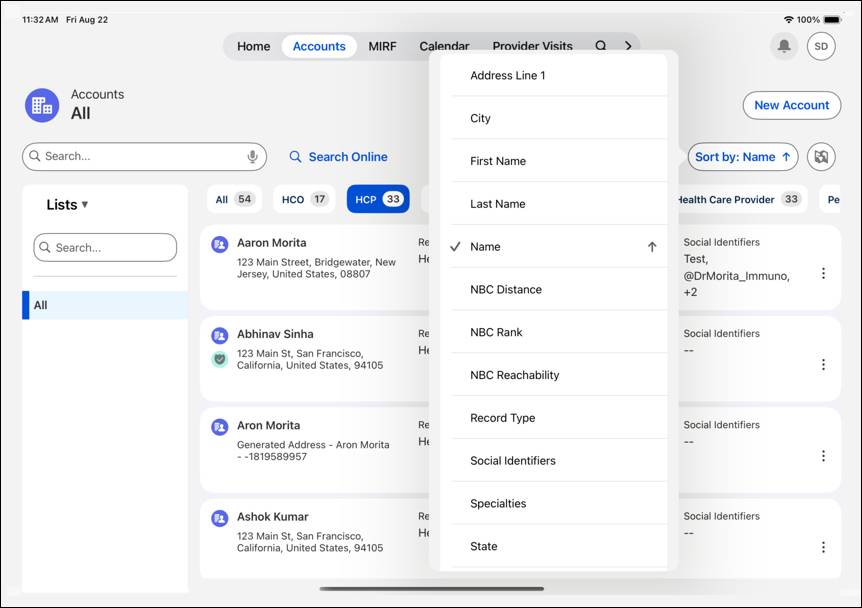
After you’ve found candidates, use Lists & Filters to create a shortlist of relevant candidates. Build dynamic lists that stay up to date as data changes, or create static lists for curated targets. Filter by specialty, geography, recent activity, engagement signals, or affiliation to match clinic availability. From any filtered list, you can take the next steps, such as creating a visit, sending an email, or performing a bulk field update, without leaving the page.
At Cumulus, Sofia Martin, a field representative, searches for oncology specialists in her region. When a match isn’t in territory, she expands her search across Salesforce, then checks an external source using license and location filters. She aligns the correct accounts and then saves a dynamic list filtered by specialty, distance, and visit history. From that list, she selects the top five HCPs and initiates a group visit, with no duplicate creation or context switching.
Connect Through a Shared Strategic View
With structured profiles, clear affiliations, embedded insights, and governed updates, Life Sciences Cloud ensures that every commercial and medical user works from the same source of truth. At Cumulus, this foundation gives the team the confidence to move quickly, stay compliant, and coordinate more effectively—before the first call is even made.
Next, explore how Life Sciences Cloud helps teams define and align product strategy to support compliant field execution.
Define and Align Your Product Catalog
Structured accounts are just one part of the equation. To deliver the correct message to the correct customer, teams also need product context. What are you promoting? Who’s authorized to promote it? Under what conditions?
Life Sciences Cloud gives you a flexible, hierarchical way to model your product portfolio, so it mirrors how your teams operate in the field.
At Cumulus, the commercial team adds their new monoclonal antibody to the product catalog in preparation for launch. It’s grouped under the Immunexis brand, alongside related sample items and unbranded materials. This structure powers every downstream workflow, from sampling rules to message eligibility.
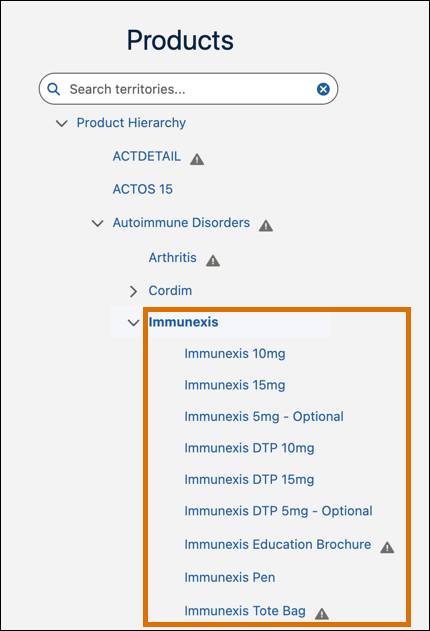
Each product record defines what content gets delivered, which accounts can receive it, and what users need to engage compliantly. Teams can:
- Restrict access by territory, credential, or assignment.
- Attach product-specific messaging and objectives.
- Apply sampling rules tied to eligibility and jurisdiction.
- Enforce account-level constraints to support compliance.
This means a sales rep can only see and discuss products they’re certified to promote, while a medical science liaison sees an expanded view based on their role.
For Immunexis, the respiratory team adds a product message tied to the new launch. It includes priority level, start and end dates, and guided reactions for the field team.
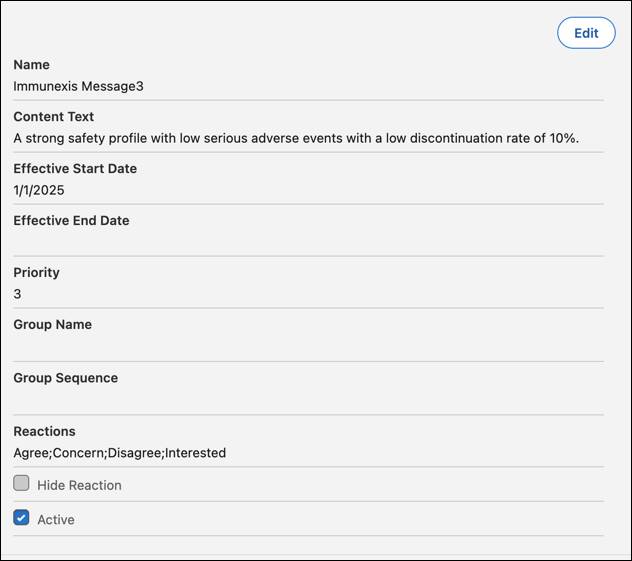
They also configure objectives, such as reinforcing clinical differentiators, introducing patient support programs, or logging prescriber interest, all scoped to the correct users, territories, and timing.
As market conditions evolve, organizations can update these rules without changing the underlying product structure. That means greater agility with full traceability.
Set Up Territories and Align Engagement
Structured accounts and products only go so far without a clear plan for who engages and where.
Territories bring that structure to life. They govern visibility, access, and coverage across teams, ensuring that field users stay within compliance while focusing on the relevant customers.
The platform builds on Salesforce Enterprise Territory Management, with logic tailored for life sciences. You can define territories by geography, specialty, market segment, or role-based hierarchies.
Each territory acts as a container that governs product access, account visibility, and user responsibilities. This table lists different potential alignment areas, along with what they do.
Area |
What It Does |
|---|---|
User |
Assigns reps, KAMs, MSLs, and other users to the territories that match their role, license, and product certification. |
Product |
Makes products available by territory, so users only access the therapies they’re authorized to promote. |
Account |
Assigns HCPs, HCOs, and other accounts to the appropriate territories using multiple alignment rules, including:
|
This alignment governs everything–from what shows up in a rep’s calendar to what content is available during a visit.
After assignments are made, the system generates Provider Account Territory Information (PATI) records. These records track exactly what a user can see and do—down to product access, message eligibility, and engagement tasks—for each assigned account.
At Cumulus, territories are structured around zip code and referral logic. For the respiratory launch, Cumulus reps are aligned to allergists within range of their top clinics. Sampling access is limited to those with the appropriate license type. As a result, reps see only the accounts and products they’re allowed to act on. And because alignment happens behind the scenes, the field team doesn’t need to worry about compliance gates because it’s built into the experience.
Bringing It Together
Every engagement starts with the correct foundation. With structured product definitions, clear territory models, and trusted account data, Life Sciences Cloud ensures that field teams operate from a shared, accurate view of the business. Search, summarization, and alignment logic work quietly in the background, making it easy to focus on what matters most.
At Cumulus, these foundations power everything that follows. When Sofia opens an account, she can view specialties, affiliations, territory fit, product access, and current engagement stage—all in one place. No toggling, no uncertainty, just a complete view of who, where, and what.
With this structure in place, teams are ready to plan smarter. In the next unit, explore how organizations turn their strategy into focused field execution through activity plans, account planning, and intelligent prioritization.