Examine the Clinical Data Model
Learning Objectives
After completing this unit, you’ll be able to:
- Explain the purpose of the Health Cloud clinical data model.
- Describe the objects related to clinical encounters.
- Describe the objects related to diagnosis and medications.
The Clinical Data Model
A patient’s healthcare journey takes them to multiple providers and healthcare facilities at different times. To ensure the accuracy of patient medical records, Health Level Seven (HL7) defines industry-recognized standards for how healthcare providers structure, store, and transfer medical records. This ensures the systems that different providers and facilities use are interoperable. HL7 defines two standards for this purpose:
- Fast Health Interoperability Resources (FHIR)
- HL7
The Clinical data model aligns with FHIR and supports many of the HL7 message types. This data model captures information from an Electronic Health Record (EHR) system via integration middleware. It displays information commonly associated with EHRs such as patient or member encounters, chronic conditions, allergies, medications, and immunizations.
Let’s review the scenario to see where the Clinical data model is relevant to Charles Green’s healthcare journey.
Charles has a pain in his lower back. He visits the Fortis Center hospital to meet with Dr. Carol Peterson. She reviews his medical history and requests tests to determine the extent of Charles’s injury. When Charles receives his report, the diagnosis indicates that Charles is suffering from muscle and ligament strain. Dr. Peterson prescribes new medicine for him called Pain-Away medication, and she specifies the amount of medication to take.
Let’s map this scenario to objects in the Clinical data model. First, let’s focus on Charles’s visit to the hospital to meet Dr. Peterson. In healthcare terms, this is a clinical encounter.
Clinical Encounters
The Clinical Encounter object represents a healthcare-related interaction between a patient and a care provider. Such an encounter occurs at any point of a patient’s healthcare service experience from pre-admission to stay to discharge.
A clinical encounter record includes fields with data such as the:
- Name of the patient who receives treatment
- Name of the person who provides care
- Facility where the encounter takes place
- Date and duration of the encounter
- Category and status of the encounter
- Admission source, and related encounter or appointment (if any)
Charles visits the Fortis Center hospital to meet with Dr. Carol Peterson. This diagram shows the objects that are relevant to the encounter. Note that this is not a complete ERD of the Clinical data model; it merely illustrates a subset of the clinical data objects.
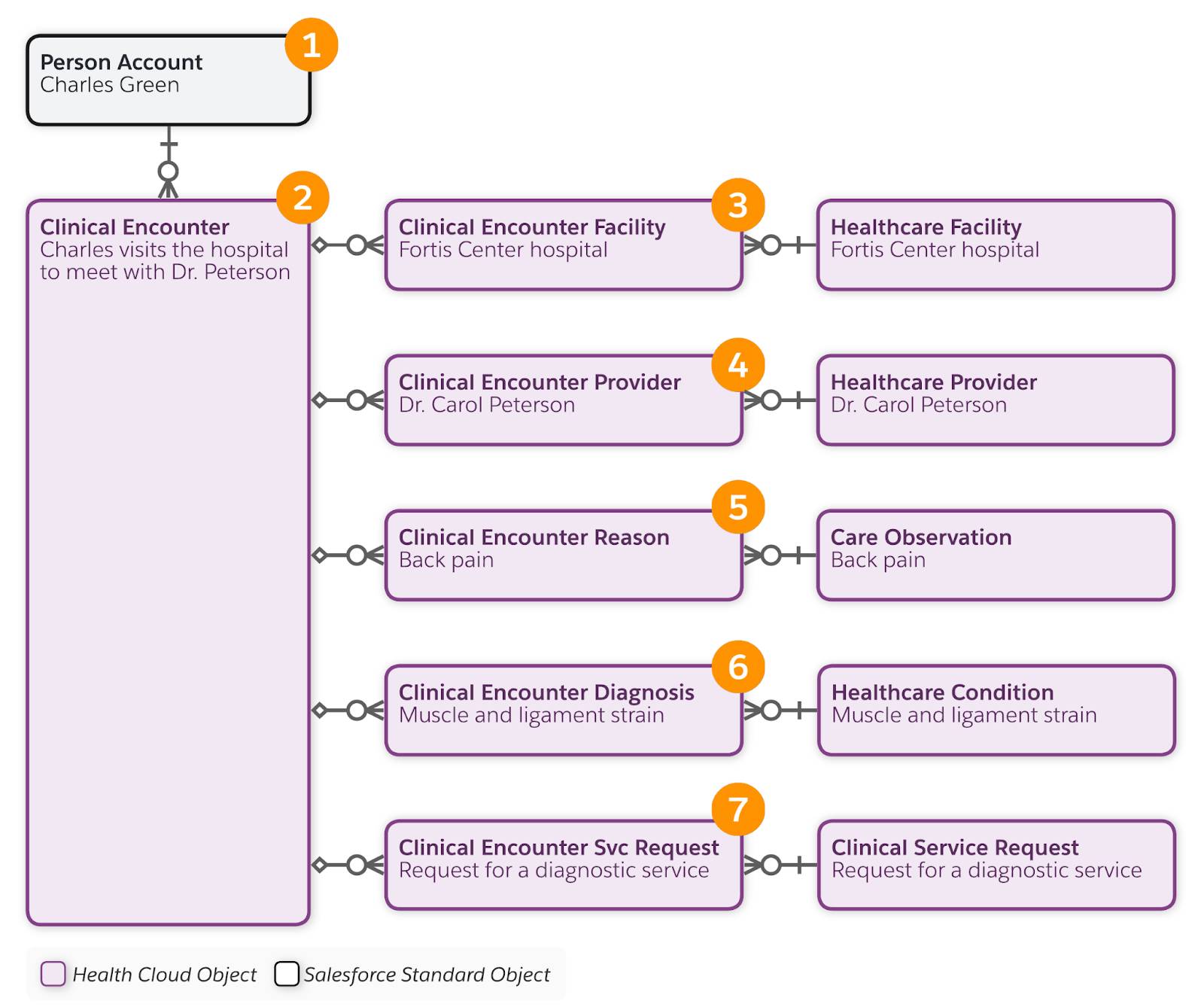
Related encounter objects add more detail to the encounter. These encounter records reference the clinical encounter record as the parent record, and reference records that exist outside of the encounter. Here's a summary of these objects and records.
Scenario Details |
Object and Record Details |
|---|---|
Charles Green is a patient. |
Person Account (1) |
Charles has a healthcare-related interaction with a healthcare provider. |
Clinical Encounter (2) A clinical encounter record references the patient’s person account record. |
Charles visits the Fortis Center hospital. |
Clinical Encounter Facility (3) specifies the healthcare facility where an encounter occurs. A clinical encounter facility record references the parent clinical encounter and the healthcare facility record for Fortis Center hospital. The Healthcare Facility object represents a healthcare facility and its physical, functional, geographic, or business details. |
Charles meets with Dr. Carol Peterson. |
Clinical Encounter Provider (4) specifies the provider involved in an encounter and the details of their involvement. A clinical encounter provider record references the parent clinical encounter and the healthcare provider record for Dr. Peterson. The Healthcare Provider object stores business-level details about a healthcare organization or person, such as the provider type. |
Charles has a pain in his lower back. |
Clinical Encounter Reason (5) specifies the reason why the encounter happened. A clinical encounter reason record references the parent clinical encounter record and a care observation record. The Care Observation object stores observations that a healthcare provider makes during a clinical encounter. |
The diagnosis indicates that Charles is suffering from muscle and ligament strain. |
Clinical Encounter Diagnosis (6) specifies a diagnosis related to a clinical encounter. A clinical encounter diagnosis record references the parent clinical encounter record and the condition or procedure relevant to the encounter. The Health Condition object represents a clinical condition problem, or any clinically relevant occurrence that is a matter of concern. |
Dr. Peterson requests tests to confirm the extent of Charles’ injury. |
Clinical Encounter Svc Request (7) specifies a request for a healthcare procedure or diagnostic service. A clinical service request record references the parent clinical encounter record and the clinical service request record. The Clinical Service Request object represents requests for a procedure or diagnostic service as part of the patient’s healthcare. |
Next, let’s look at the objects that become relevant when Dr. Peterson diagnoses and prescribes medicine for Charles’s condition. We start with the Medication object.
Diagnosis and Medications
The Medication object represents detailed information about medications. A Medication record includes data such as the:
- Name, category, and status of the medication
- Name of the organization that makes the medicine, and the code for the dosage form this medication is manufactured in
- Total amount or volume of the medication contained in the packaged product
Dr. Peterson diagnoses Charles’s condition and prescribes new medicine for him.
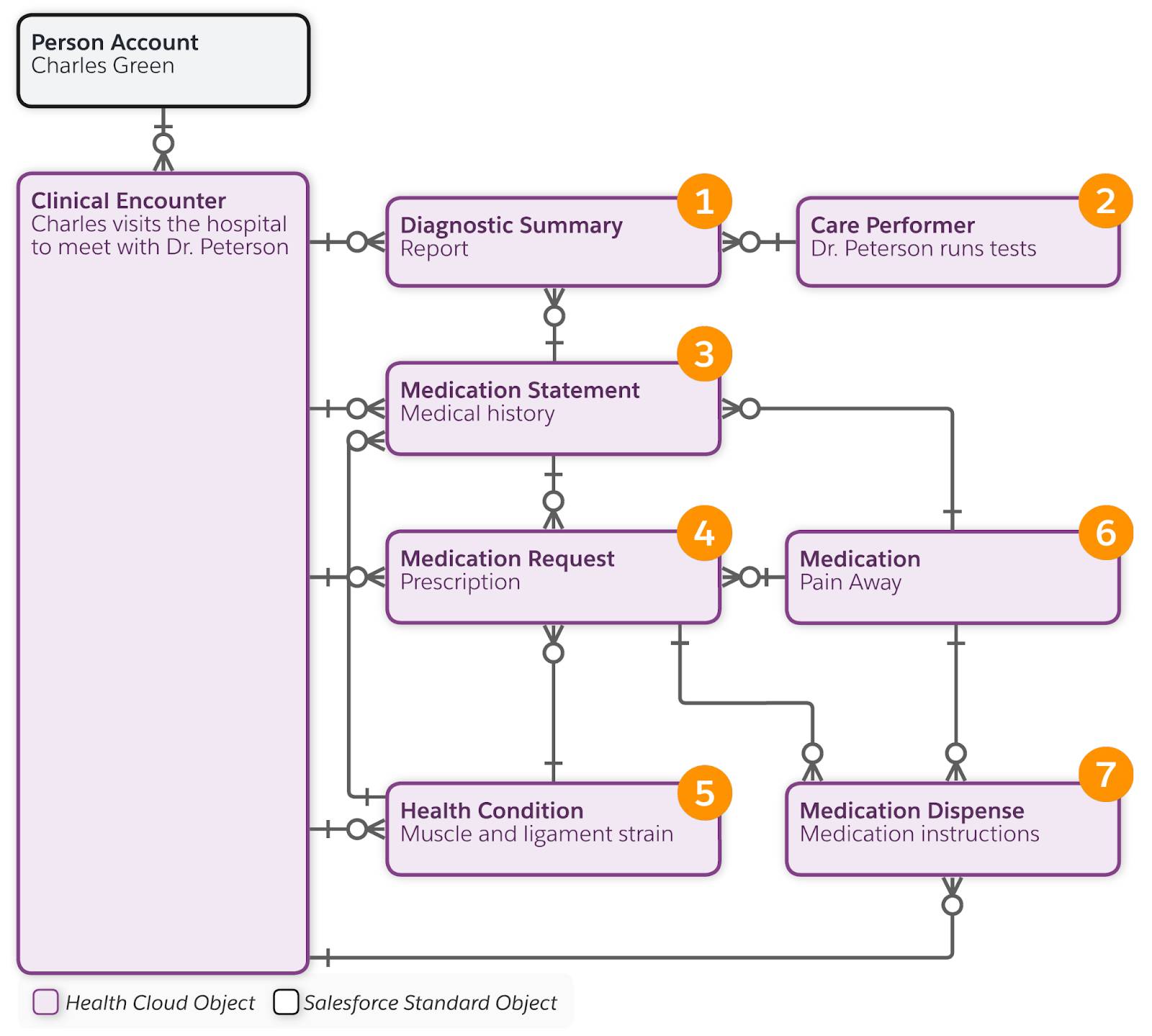
Here’s a summary of the objects and records.
Scenario Details |
Object and Record Details |
|---|---|
Charles receives his report. |
Diagnostic Summary (1) represents the findings, interpretations, and summaries of tests performed on patients. A diagnostic summary record references the clinical encounter record, a care performer record, and a medication statement record. |
Dr. Peterson runs tests. |
Care Performer (2) represents the person performing care in observations, procedures, and immunizations. This person may be a physician or anyone who administered care to the patient in the context of the care event. |
Dr. Peterson reviews Charles’s medical history. |
Medication Statement (3) represents a record of medication that the patient is currently taking or has taken in the past. A medication statement record references the clinical encounter record and a medication request record. |
Dr. Peterson prescribes new medicine for Charles. |
Medication Request (4) represents a request or order for the supply of medication, along with information about how it should be administered. A medication request record references the clinical encounter record, a medication record, and a health condition record (5). |
Charles’s health condition is Muscle and ligament strain. |
Health Condition (5) |
Dr. Peterson specifies Pain-Away medication as the medicine to take. |
Medication (6) |
Dr. Peterson specifies the amount of medication to take. |
Medication Dispense (7) represents the dispense of a medication to a patient in response to a medication request or order. This object also includes the instructions for how to administer the medication. A medication dispense record references the clinical encounter record, a medication request record, and the medication record. |
Important: The objects we introduced in this unit are a subset of all the objects available in the Clinical data model. For more details about all clinical objects, see the Salesforce Health Cloud Developer Guide. The Developer Guide is a reference for all Health Cloud data models and objects. It also describes the purpose of the standard fields available in each object.
Next, we’ll investigate the Health Insurance and Claims data model for insights into Charles’s health plan and the claims process.
Resources
