Einführung in den Einstein Prediction Service (Einstein-Prognoseservice)
Lernziele
Nachdem Sie diese Lektion abgeschlossen haben, sind Sie in der Lage, die folgenden Aufgaben auszuführen:
- Erläutern der Möglichkeiten des Einstein Prediction Service (Einstein-Prognoseservice)
- Erklären von Prognosen, Verbesserungen und den wichtigsten Prädiktoren
- Erläutern von Modellen und Prognosedefinitionen
- Beschreiben des Unterschieds zwischen der Erstellung und Nutzung von Modellen
- Erklären der drei Business Analytics-Anwendungsfälle, die Einstein Prediction Service abdeckt
Was ist der Einstein Prediction Service (Einstein-Prognoseservice)?
Der Einstein Prediction Service (Einstein-Prognoseservice) ist ein öffentlicher REST API-Service, der Ihnen die programmgesteuerte Interaktion mit auf Einstein Discovery basierenden Modellen und Vorhersagen ermöglicht. Sie verwenden den Einstein Prediction Service (Einstein-Prognoseservice) für Folgendes:
- Einholen von Prognosen auf der Basis Ihrer Daten
- Einholen von Vorschlägen zu Aktionen, mit denen sich prognostizierte Ergebnisse verbessern lassen
- Verwalten von Prognosedefinitionen und Modellen, die in Salesforce bereitgestellt sind
- Verwalten von Massenbewertungsaufträgen
- Verwalten von Modellaktualisierungsaufträgen
Bei diesem Trailhead-Modul liegt der Fokus auf dem Einholen von Prognosen und Verbesserungen, dem primären Anwendungsfall des Einstein Prediction Service (Einstein-Prognoseservice).
Kennenlernen von Prognosen, Verbesserungen und den wichtigsten Prädiktoren
Sehen wir uns ein Beispiel für den Einstein Discovery-Prognosebereich auf einer Lightning-Seite an.

Bei diesem Beispiel wird Einstein Discovery verwendet, um die Zeit bis zum Abschluss einer Opportunity zu prognostizieren. Dieses Wissen kann Ihnen helfen, Ihre Bemühungen auf Opportunities zu konzentrieren, die wahrscheinlich innerhalb des aktuellen Geschäftszeitraums abgeschlossen werden.
Die Prognosebereich zeigt Ihnen die Schlüsselelemente, die bei einer Prognoseanforderung zurückgegeben werden.
Nr. |
Element |
Beschreibung |
|---|---|---|
1 |
Vorhersage |
Prognostiziertes Ergebnis und beschreibende Bezeichnung. Bei diesem Beispiel lautet die Prognose, dass die Opportunity in 29,5 Tagen abgeschlossen wird. |
2 |
Top Predictors (Wichtigste Prädiktoren) |
Bedingungen, die am stärksten zum prognostizierten Ergebnis beigetragen haben, einschließlich günstiger und ungünstiger Faktoren. Bei diesem Beispiel erhöht die Bedingung Competitor Type is Known and Route to Market is Reseller (Mitbewerbertyp ist bekannt und Vermarktung ist Vertriebspartner) den prognostizierten Zeitraum bis zum Abschluss um 2,02 Tage. Der Pfeil links vor dem Zahlenwert zeigt nach oben, was bedeutet, dass dieser Prädiktor das prognostizierte Ergebnis erhöht. Der Pfeil ist rot (statt grün), um anzuzeigen, dass die Auswirkung dieses Prädiktors ungünstig ist, da unser Ziel ja darin besteht, die Zeit bis zum Abschluss zu minimieren. |
3 |
How to Improve This (Verbesserungsmöglichkeiten) |
Vorgeschlagene Maßnahmen, die der Benutzer ergreifen kann, um das vorhergesagte Ergebnis zu verbessern. Bei diesem Beispiel verkürzen Sie die Zeit bis zum Abschluss um 3,48 Tage durch die Änderung Set Supplies Group to Car Accessories (Einstellen von Liefergruppe auf Autozubehör), wie der grüne Pfeil nach unten anzeigt. |
Der Einstein Prediction Service (Einstein-Prognoseservice) liefert einige oder alle diese Informationen als Antwort auf REST API-basierte Prognoseanforderungen. Diese Elemente sehen wir uns jetzt genauer an.
Prognosen
Eine Prognose ist ein abgeleiteter Wert, der von einem Modell erzeugt wird und ein mögliches zukünftiges Ergebnis darstellt. Die Grundlage dafür liefern ein statistisches Verständnis vergangener Ergebnisse und bereitgestellte Eingabewerte (Prädiktoren).
Schlüsseln wir dies genauer auf:
- Ein Ergebnis ist das Geschäftsergebnis, das Sie verstehen und verbessern möchten. Ein Ergebnis ist in der Regel ein wichtiger Leistungsindikator für Ihr Unternehmen, wie etwa eine Umsatzmarge oder die Zahl gewonnener Opportunities.
- Eine Prognose stellt einen Ergebniswert dar, den das Modell auf der Basis bereitgestellter Eingabewerte (Prädiktoren) generiert. Die Gleichung des Modells ist das Ergebnis einer gründlichen statistischen Analyse vergangener Daten mit bekannten Ergebnissen, unterstützt durch maschinelles Lernen und AI.
- Obwohl die Zukunft unbekannt und unsicher ist, reduziert eine Prognose diese Unsicherheit etwas, indem sie einen Wert liefert, der in einem berechneten Wahrscheinlichkeitsbereich liegt.
- Wenn es eintritt, kann das tatsächliche Ergebnis vom prognostizierten Ergebnis abweichen. Dies ist zu erwarten. Die Genauigkeit der Prognose wird daran gemessen, wie klein oder groß dieser Unterschied ist. Weitere Informationen zur Prognosegenauigkeit finden Sie unter Konfigurieren der Leistungsüberwachung für eine Prognosedefinition in der Salesforce-Hilfe.
Wichtigste Prädiktoren
Die wichtigsten Prädiktoren sind die Bedingungen, die das vorhergesagte Ergebnis am stärksten beeinflussen, und zwar in absteigender Größe. Eine Bedingung ist ein Datenwert, der mit einer Spalte verknüpft ist. In Einstein Discovery besteht ein Prädiktor aus einer oder zwei Bedingungen. Im Beispiel mit der Lightning-Komponente ist Deal Size Category is 5.0 (Geschäftsgrößenkategorie ist 5.0) eine einzelne Bedingung, während Competitor Type is Known and Route to Market is Reseller (Mitbewerbertyp ist bekannt und Vermarktung ist Vertriebspartner) eine Kombination aus zwei Bedingungen ist. Prädiktoren werden auch Prädiktorvariablen oder unabhängige Variablen genannt.
Verbesserungen
Eine Verbesserung ist eine vorgeschlagene Maßnahme, die ein Benutzer ergreifen kann, um das vorhergesagte Ergebnis zu optimieren. Beachten Sie, dass sich die Verbesserung auf das prognostizierte Ergebnis auswirkt, nicht unbedingt auf das tatsächliche Ergebnis. Verbesserungen sind mit Variablen verbunden, die Benutzer möglicherweise steuern oder beeinflussen können, wie z. B. die Versandmethode oder die Mitgliedsstufe eines Abonnenten. Indem sie die von Einstein vorgeschlagenen Maßnahmen ergreifen, können Benutzer ihre Chancen auf ein besseres Ergebnis erhöhen.
Wofür stehen die grün bzw. rot eingekreisten Pfeile?
Der eingekreiste Pfeil zeigt an, wie der Prädiktor oder die vorgeschlagene Aktion das vorhergesagte Ergebnis beeinflusst. Nutzen Sie zur Interpretation des Pfeils seine Farbe und die Richtung, in die er zeigt.
Farbe
- Grün bedeutet, dass der Prädiktor das prognostizierte Ergebnis verbessert.

- Rot bedeutet, dass der Prädiktor das prognostizierte Ergebnis verschlechtert.

Richtung
Der Pfeil zeigt nach oben oder unten, je nachdem, in welcher Richtung der Prädiktor das vorhergesagte Ergebnis beeinflusst. Wenn das Ziel beispielsweise darin besteht, das Ergebnis zu minimieren, gilt:
- Ein grüner, nach unten zeigender Pfeil zeigt an, dass ein Prädiktor ein prognostiziertes Ergebnis verbessert.
- Ein roter, nach oben zeigender Pfeil zeigt an, dass der Prädiktor ein prognostiziertes Ergebnis verschlechtert.
Im Beispiel mit der Lightning-Komponente verlängert die Bedingung Deal Size Category is 5.0 (Geschäftsgrößenkategorie ist 5.0) den prognostizierten Zeitraum bis zu Abschluss, weshalb ein roter Pfeil nach oben zeigt.
Kennenlernen von Modellen und Prognosedefinitionen
Im Einstein Prediction Service (Einstein-Prognoseservice) erhalten Sie Prognosen, indem Sie mit zwei Ressourcen interagieren: Modellen und Prognosedefinitionen.
Modelle
Ein Modell ist ein ausgeklügeltes, angepasstes mathematisches Konstrukt, das Einstein Discovery generiert. Einstein Discovery verwendet ein Modell zum Prognostizieren eines Ergebnisses.
Ein Modell organisiert Daten nach Variablen. Eine Variable ist eine Datenkategorie. Sie entspricht einer Spalte in einem CRM Analytics-Datenset oder einem Feld in einem Salesforce-Objekt. Ein Modell enthält Eingaben (Prädiktorvariablen) und gibt Prognosen für die Ergebnisvariable sowie eventuell angeforderte Zusatzinformationen aus.
Prognosen erfolgen auf Beobachtungsebene. Eine Beobachtung ist eine strukturierte Datenmenge. Sie entspricht einer ausgefüllten Zeile in einem CRM Analytics-Datenset oder einem Datensatz in einem Salesforce-Objekt.
Für jede Beobachtung akzeptiert das Modell eine Reihe von Prädiktorvariablen (1) und gibt eine entsprechende Prognose (2) zurück.
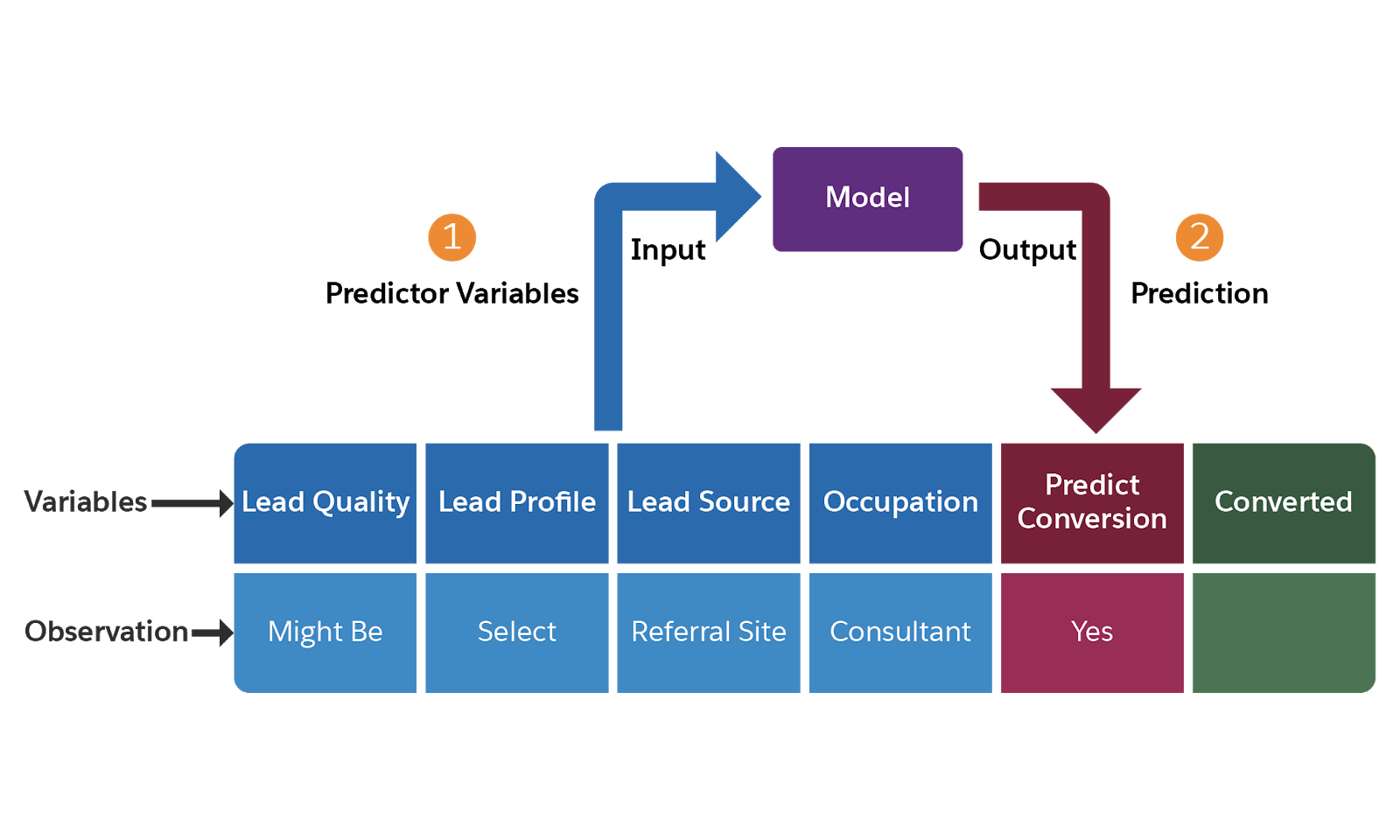
Optional kann eine Prognoseanforderung eine Anweisung enthalten, um auch die wichtigsten Prädiktoren sowie Verbesserungen auszugeben.
Modelle gibt es nicht nur für Einstein Discovery oder Salesforce. Tatsächlich werden Prognosemodelle auf der ganzen Welt ausgiebig genutzt, und zwar branchen-, organisations- und disziplinenübergreifend, und sind an vielen Aspekten des täglichen Lebens beteiligt. Data Scientists und andere Spezialisten bringen ihre Fähigkeiten ein, um hochwertige Modelle zu entwerfen und zu erstellen, die sehr genaue und nützliche Prognosen liefern können.
Viele Organisationen stehen jedoch vor dem Problem, dass ein sorgfältig ausgearbeitetes Modell nur schwierig in Produktionsumgebungen implementiert und nahtlos in die Vorgänge eingebunden werden kann, für die es gedacht ist. Mit Einstein Discovery lassen sich Ihre Modelle jetzt schnell operationalisieren: Sie können sie erstellen, in der Produktion bereitstellen und dann sofort damit beginnen, auf Grundlage von Live-Daten Prognosen zu erstellen und bessere Geschäftsentscheidungen zu treffen. Sie können sogar extern erstellte Modelle operationalisieren, die Sie in Einstein Discovery hochladen.
Prognosedefinitionen
Im Einstein Prediction Service (Einstein-Prognoseservice) gehört jedes Modell zu einem Containerobjekt, das Prognosedefinition genannt wird. Die folgende Abbildung zeigt den Flow aus Anforderung und Antwort bei einer Prognoseanforderung an eine Prognosedefinition, die ein einzelnes Modell enthält.

In diesem Beispiel übergibt die Prognoseanforderung (1) Prognosevariablen aus dem Kundendatensatz an die Prognosedefinition, um die Wahrscheinlichkeit der Kundenabwanderung zu bewerten. Die Prognosedefinition leitet die Eingabedaten an das Modell (2) weiter, das die Prognose berechnet, die in der Antwort an den Anfragesteller zurückgegeben wird (3).
Eine Prognosedefinition kann mehrere Modelle enthalten, wobei jedes Modell Prognosen für ein anderes Segment (eine Teilmenge) Ihrer Daten erstellt. Die folgende Abbildung zeigt den Flow aus Anforderung und Antwort für eine Prognosedefinition mit drei Modellen, von denen jedes Prognosen für eine bestimmte Region generiert.

In diesem Beispiel übergibt die Prognoseanforderung (1) Prognosevariablen aus dem Kundendatensatz an die Prognosedefinition, um die Wahrscheinlichkeit der Kundenabwanderung zu bewerten. Der Kundendatensatz (Beobachtung) gehört zur Region AMER. Die Prognosedefinition leitet die Eingabedaten an das für das AMER-Segment zuständige Modell weiter (2), das die Prognose berechnet, die dann in der Antwort an den Anfragesteller zurückgegeben wird (3).
Bei welchen Anwendungsfällen können Prognosen hilfreich sein?
Der Einstein Prediction Service (Einstein-Prognoseservice) unterstützt die folgenden gängigen Business Analytics-Anwendungsfälle:
Anwendungsfall |
Geltungsbereich |
Unterstützte Algorithmen |
|---|---|---|
Numerisch |
Numerische Ergebnisse, die als quantitative Daten (Messgrößen) dargestellt werden, wie z. B. Währung, Anzahl oder Prozentsätze. |
|
Binäre Klassifizierung |
Binäre Ergebnisse mit nur zwei möglichen Resultaten, die als Textdaten dargestellt werden. Dabei handelt es sich in der Regel um Ja-/Nein-Fragen, die in geschäftlichen Kategorien ausgedrückt werden, wie z. B. "Abgewandert oder nicht abgewandert", "Opportunity gewonnen oder verloren", "Mitarbeiter gehalten oder nicht gehalten", usw. Zu Analysezwecken wandelt Einstein Discovery die zwei Werte in die Booleschen Werte "true" (wahr) und "false" (falsch) um. |
|
Mehrklassen-Klassifizierung |
Prognosen möglicher Ergebnisse aus drei bis zehn Kategorien. Ein Hersteller kann beispielsweise auf der Grundlage von Kundenattributen vorhersagen, für welchen von drei möglichen Serviceverträgen sich ein Kunde mit der größten Wahrscheinlichkeit entscheidet. |
|
In der nächsten Lektion erstellen Sie ein Modell, das einen numerischen Anwendungsfall implementiert, und stellen es bereit.
Erstellen und Nutzen von Modellen
Bei der Verwendung des Einstein Prediction Service (Einstein-Prognoseservice) ist es hilfreich, zwei Hauptaktivitäten zu berücksichtigen:
-
Zum Erstellen eines Modells benötigt man CRM Analytics Studio, um das Modell in Salesforce zu erstellen und bereitzustellen. Um beispielsweise die Kundenabwanderung vorherzusagen, musste jemand das Modell erstellen, das vorhersagt, ob ein Kunde wahrscheinlich geht oder bleibt. In der nächsten Lektion werden Sie durch die Schritte der Erstellung und Bereitstellung eines Modells geführt.
-
Beim Nutzen eines Modells wird das bereitgestellte Modell zum Generieren von Prognosen und Verbesserungen für Ihre Daten verwendet. In unserem Beispiel zur Kundenabwanderung wurde eine Lightning-Seite verwendet, um die Prognose, die wichtigsten Prädiktoren und die Verbesserungen anzuzeigen. In der letzten Lektion lernen Sie, wie Sie dieselben Informationen mit Ihrem bevorzugten REST-Client und dem Einstein Prediction Service (Einstein-Prognoseservice) abrufen können.
Deklaratives oder programmgesteuertes Anfordern von Prognosen
Es gibt im Wesentlichen zwei Methoden, Prognosen vom Einstein Prediction Service (Einstein-Prognoseservice) zu erhalten:
-
Deklarativ in automatischen Prognosefeldern, in der PREDICT-Funktion in Formeln zur Prozessautomatisierung, in der Discovery Predict-Transformation in Rezepten für die Datenvorbereitung, in der Einstein Discovery-Aktion in Salesforce-Flows und in Einstein Discovery in Tableau.
-
Programmgesteuert mithilfe von APEX und REST-APIs
Ressourcen
- Salesforce-Hilfe: Abrufen von Prognosen und Verbesserungen mit dem Einstein-Prognoseservice
- Trailhead: Einstein Discovery: Schnelleinstieg