Learn Tips for Writing Effective Emails
Learning Objectives
After completing this unit, you’ll be able to:
- Write a better email subject line.
- Write shorter, more succinct emails.
- Access sample emails.
Learn the Basics of Effective Emails
Now that working remotely is part of many people’s regular routines, your ability to communicate is more important than ever. While communication takes many forms, email remains a popular way to connect with other people.
Effective emails are:
- Actionable: After reading them, you know what to do next, and by when.
- Clear: You don’t have to reread them. They get to the point.
- Easy to read: They’re written in a conversational manner.
- Short: They’re brief. They don’t contain unnecessary details.
Read on for tips on making your emails more effective.
Write Your Email Subject Like a Headline
Your email subject line is your first opportunity to be effective. Where ineffective email subject lines are vague, the best email subject lines are clear and informative.
For example:
| Ineffective | Effective |
|---|---|
| Request | Review: Proposal for Project Z (due 6/1) |
| Approval Request | Approval Needed: Contract for Project Q (due 3/12) |
| Call for Volunteers | Volunteers Wanted: School Cleanup Event (4/8) |
Important! Don’t Start Every Email Subject with “Important!”
You should save “Important!” for emails that are truly, well, important. If you overuse this in your email subject lines, people will no longer treat any of your emails as important, and won’t get back to you promptly.
Be Concise
Long emails do not get read, no matter how great the writing is. A good email follows this basic structure:
- Introduction: Who you are
- Context: Why you’re writing the email
- Call to action: What you need and when you need it by
For example, see the screenshot below, or find a sample of a concise email in this Quip doc.
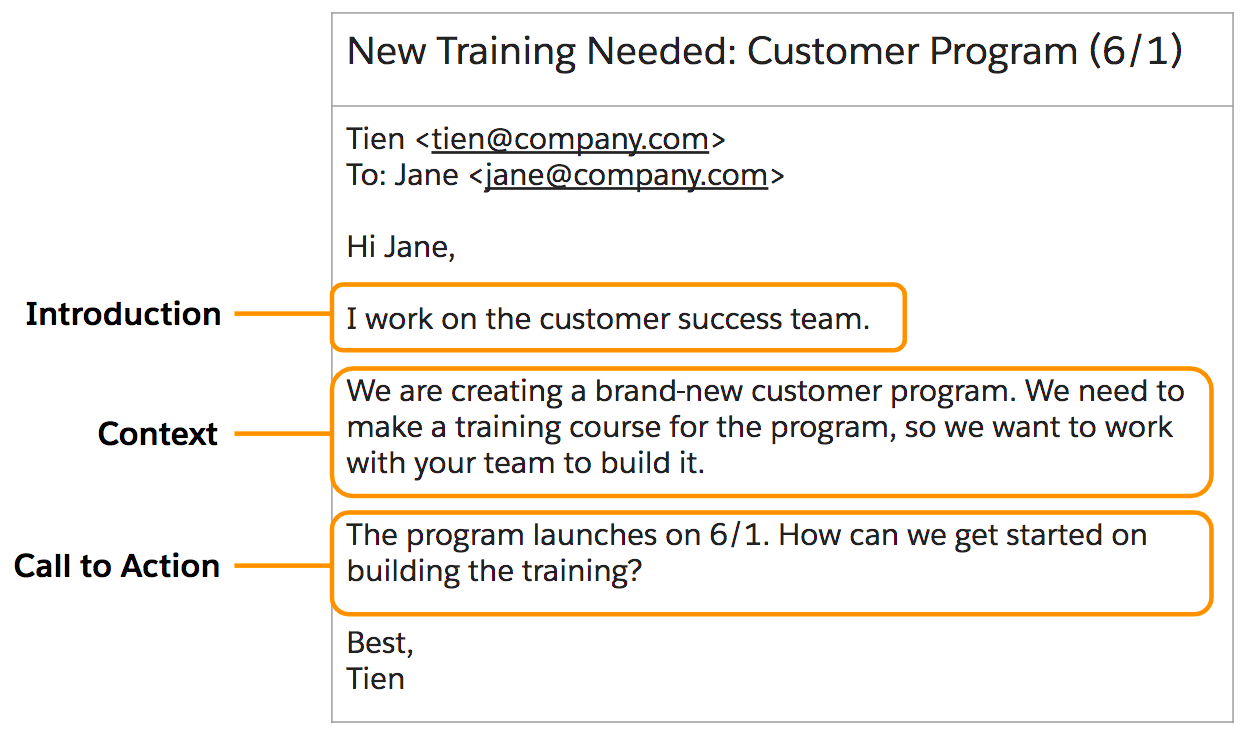
Guide the Reader
Concision is a worthy goal, but sometimes, you need to write something longer. But that doesn’t mean your email needs to be difficult to parse. If your email is lengthy, try these tips to guide your reader through the content:
- Section headlines: Give each section a headline, like a newsletter.
- Formatting: Use bold, italics, underline, or font size to draw attention.
- Emojis: Use an emoji or two. Just don’t overdo it—a little goes a long way. And select emojis that are appropriate and translate well, like stars, clocks, or checkmarks.
- Accessibility: Consider things like using high-contrast, san serif fonts for maximum readability. For more tips, see Accessible, Inclusive Content Creation.
For example, see this screenshot below, or find a sample of a longer email in this Quip doc.
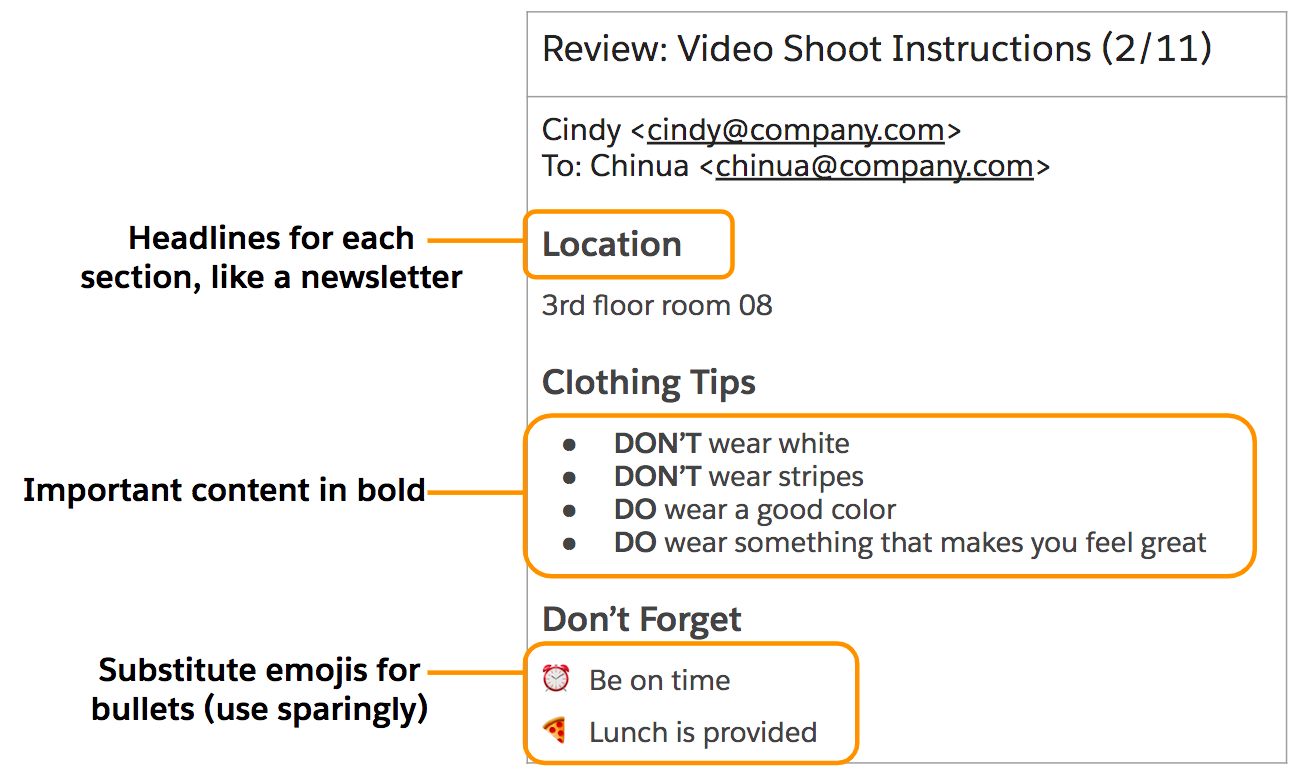
Don’t Try to Sound Smart—Just Be Human
Formal, stilted language is the easiest way to alienate your reader. Alienate your reader, and they won’t read your email, or respond to your request.
For example:
| Why say this... | When you can just say this... |
|---|---|
| To fully utilize and leverage this opportunity, we must first streamline our interactions in order to achieve measurable impact. Once an organic mindshare ensues, together we can seamlessly unpack our value-added viewpoints and ensure alignment. | Let’s work together. |
So how can you make your writing less formal and more human?
- Read it out loud: Listen to how it sounds. If it sounds too formal, it probably is.
- Remove the jargon: Get rid of buzzwords.
- Write the way you talk: Be conversational and authentic. People respond to authenticity.
Need help eliminating buzzwords? Get our buzzword bingo cards, and eliminate jargon from your vocabulary for good.
Avoid Common Writing Mistakes
Avoiding these common mistakes can help you write stronger, more effective emails.
Overusing Acronyms
Acronyms are abbreviations formed from the first letter of a series of words. For example, “as soon as possible” (ASAP). While ASAP is relatively well understood, many acronyms are not. Always spell out your acronyms on first use, and for better readability, limit their use overall.
Writing in the Passive Voice
In the passive voice, the subject is acted upon, rather than the subject taking the action. For example:
- Passive voice: The training was completed by me.
- Active voice: I completed the training.
Notice how the second example is more direct and uses fewer words? This simple change will make your writing stronger, no matter the medium.
Writing Too Many Words
Today, many emails are read on mobile devices, which makes long paragraphs even harder to read. To make your emails easier to parse:
- Use bulleted lists: Try to keep your bullets to a single line, if possible.
- Embrace the white space: Add paragraph breaks at each new topic, idea, or section.
- Delete words: Remember, a good email is introduction + context + call to action. Anything else should go.
Email Etiquette Tips
So far we’ve covered how to compose an effective email. Here are a few final tips on email etiquette.
- Be targeted: Don’t email everyone on the team with your request. Start with 1–2 people. You can always email other people if you don’t get a prompt response.
- Handle mass emails with care: When you’re sending an email to a large group, either use a restricted distribution list, where only certain people can reply to the whole group, or put the entire distribution list in the BCC, to prevent mass “reply all” email threads.
- Don’t reply all: Don’t reply all to an email thread, especially when the thread has more than a dozen people on it.
- Use BCC wisely: If someone’s on the email thread who doesn’t need to be there, do them the courtesy of moving them to BCC when you reply. Always announce when you’re doing this and say who you’re moving and why (for example, “To preserve Kris’s inbox, I’m moving her to BCC.”).
Now go forth and send an email!