Set Up Your Org and Identify Requirements
Learning Objectives
After completing this unit, you’ll be able to:
- Explain how data processing engine definitions work in Rebate Management.
- Provide users permissions and access to the definitions.
- Identify the requirements and definition for a new rebate program.
Before You Start
Before you get started with this module, make sure you complete Rebate Management Basics. The work you do here builds on the concepts and work you do in that module.
Enhance Your Incentive Model
Rayler Parts has been using Salesforce Rebate Management for some time now to create rebate programs best suited for partners, and calculate accruals and payout amounts automatically. The app also provides partners visibility into transactions and payouts in the partner Experience Cloud site. It ensures that the programs are profitable and encourages partners to repeat business.
Rebate programs are based on incentives or benefits, but no incentive model can be a one-size-fits-all solution. With the number of partners steadily growing, Rayler Parts wants to customize its rebate program to better address the different needs of its partners.
You should be familiar with Rishi, the rebate program manager at Rayler Parts, and Cindy, the admin. Rishi designed the first rebate program for Rayler Parts with Cindy’s help using Rebate Management. In this module, we learn how a predefined Data Processing Engine (DPE) definition for Rebate Management can be customized to support a nuanced incentive model. We follow Cindy and Rishi as they configure the Rayler Parts org, set up a new rebate program, and customize the DPE definition. But first, let’s look at how DPE definitions work.
How DPE Definitions Work
Are you familiar with an assembly line? Used primarily in the automotive industry, an assembly line breaks up the manufacture of a car into steps that are completed in a predefined sequence. The parts that go into the build of a car are treated as inputs and added in a sequence. The work-in-progress product moves from one workstation to another until all the parts are added and transformed into an assembled car. It’s efficient and scalable.
Just like a car assembly line, a DPE definition transforms data inputs (the parts) into clean, aggregated data (the finished car). You create a DPE definition to define the data inputs and the logic of how the data processing engine uses different objects and fields to extract, filter, and aggregate data for rebate payouts. You also define the sequence of steps in which the data processing engine joins, filters, groups, and aggregates the data from various fields and objects.
Once the data is transformed, the result is written back as new or updated records in your org. This helps Rishi obtain the aggregated data for millions of transactions. He can then pay out rebate amounts by looking at the aggregated data for each member, or at granular levels like per product, product category, region, or even per transaction!
Before we see how Cindy and Rishi customize a DPE definition for a rebate program, let’s find out what Cindy must do to configure and set up data processing engines in the org.
Get Your Org Ready
Rebate Management comes with a few predefined DPE definitions. When you enable Rebates in your org, the definitions become automatically available for your use. But to use the definitions and run them, Cindy must set up a few things, including Data Pipelines. With Data Pipelines, you can query and compute the data available in your Salesforce org.
To find Data Pipelines in Setup, you must assign the Data Pipelines Base User permission set to yourself. Cindy assigns it to herself since she is the admin. Here’s how she does it.
- Click
 , and select Setup.
, and select Setup.
- Enter
Usersin the Quick Find box, and then select Users.
- Click the name of a user. Cindy clicks Cindy Jones.
- Click Permission Set Assignments, and then click Edit Assignments.
- Select the Data Pipelines Base User permission set.
- Click Add, and then click Save.

Cindy refreshes the org and proceeds to enable Data Pipelines.
- Click
 , and select Setup.
, and select Setup.
- Enter
Data Pipelinesin the Quick Find box, and then select Get Started.
- Enable Data Pipelines.
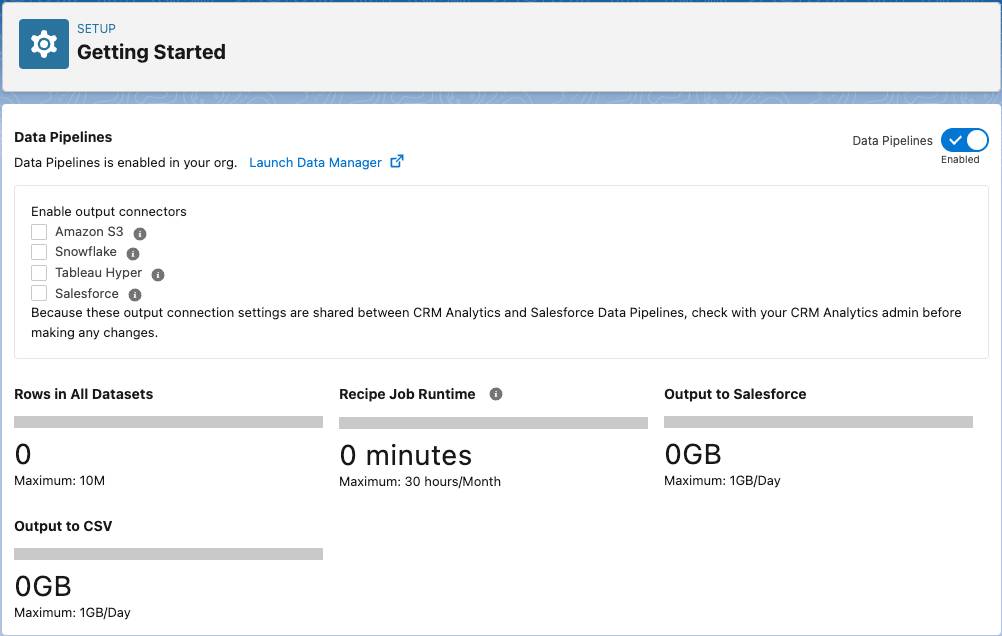
Cindy must also control access to certain objects and fields that contain data that the data processing engine uses for aggregating payouts. Here’s a list of the types of access that are required and the actions that they enable.
Minimum access required |
Actions you can perform |
|---|---|
Users need the Modify All Data and Customize Application permissions. |
Create and save a Data Processing Engine definition. |
Users need Read access on the object, its fields, related objects, and their fields. |
View and select an object or its fields, a related object, and its fields in a Data Source node. |
Users need Create access to the object and the fields. |
View and select an object or its fields in a Writeback Object node. |
Users must be specified as the writeback user in the Writeback node and must have Create access on all the target objects, fields, and related objects. |
Define target objects and fields in a Writeback node, and define the related field mappings. |
Users with the Analytics Cloud Integration User profile need Read access on all the objects and fields selected in the Data Source node. |
Activate a definition. |
With the Data Pipelines Base User permission set, admins can also monitor their org's consumption of data to stay within their data limits.
With the org ready, Rishi can start planning for his rebate program and its data processing engine requirements.
Plan Your Requirements
Account managers in AMER proposed a new rebate program for partners in the region. There are two broad requirements that account managers are looking for.
Product category: Account managers want to distribute rebates based on the product categories that partners place orders for. All product categories don’t hold equal business value, so it doesn’t make sense to provide flat rebates to partners irrespective of what products are sold. For example, accessory products like nuts, paint cans, or bolts qualify for lesser rebates than heavy-weight items like hammers and compactors.
Discounted transaction amount: Account managers sell certain products to partners at heavily discounted prices when they set up sales agreements. The rebate must be provided on the discounted order amount and not the original total amount so account managers can minimize revenue leakage.
Rishi sets up a call with account managers to learn more about the requirements, and here’s what he gathers.
What do they need? |
Specifications |
|---|---|
Rebate program |
A one-year rebate program for AMER partners where payouts are handed out for each month at the start of the next month. |
Program members |
All partner accounts that sell and distribute Rayler Parts products in the AMER region. |
Rebate type |
A volume-based rebate where partners are rewarded for the total quantity of products they sell each month. |
Rebate type details |
The benefit criteria for the volume-based rebate must be as follows.
|
Benefit tiers |
The following benefit tiers should apply.
|
Additional field requirements |
The aggregation object, Rebate Member Product Aggregate, and the Transaction Journal object must show the following fields.
|
Rishi has collected all the requirements. It’s time for him to assess which predefined DPE definition he must use.
Which Definition Do You Need?
If you remember from Rebate Management Basics, Cindy had provided Rishi with an overview of the predefined DPE templates or definitions that can be used to serve different purposes.
Rishi can use the Aggregate by Member definition to aggregate thousands of transaction records into a single row per member. Each row would show the total transaction amount and order quantity for a single payout period for a member. Rishi wants to have visibility into the product category that each member has ordered for, and the transaction amounts before and after discounts so that payouts are fairly distributed to partners.
But the objects Transaction Journal and Rebate Member Product Aggregate don’t have fields for Product Category and Total Discounted Transaction Amount.
Rishi gets in touch with Cindy to discuss the customizations he requires.
Resources
- Salesforce Help: Enable Data Pipelines
- Salesforce Help: Calculate Rebate Payouts with Data Processing Engine
