Track Member Services with Loyalty Dashboards
Learning Objectives
After completing this unit, you’ll be able to:
- Explain the dashboards available to a member services manager.
- Describe how service agents use embedded dashboards to offer better member services.
Understand the Team’s Performance at a Glance
Isaac Nunez, member services manager, logs in and a Slack message from Linda catches his eye. She wants him to investigate the manual tier change adjustments by service agents. He opens the Program Overview Lite dashboard, embedded on the Loyalty Management home page.
Isaac reviews all the key metrics for his team, such as the number of modifications per agent, the type of modifications, and the trend in the members serviced. He finds what Linda is referring to.

The most number of modifications are of the type Credit Points and have taken place in March. To understand more, he clicks View Loyalty Member Services Dashboard.
Monitor Trends for Member Services
Issac finds that the tier changes have been made due to tier conflict.
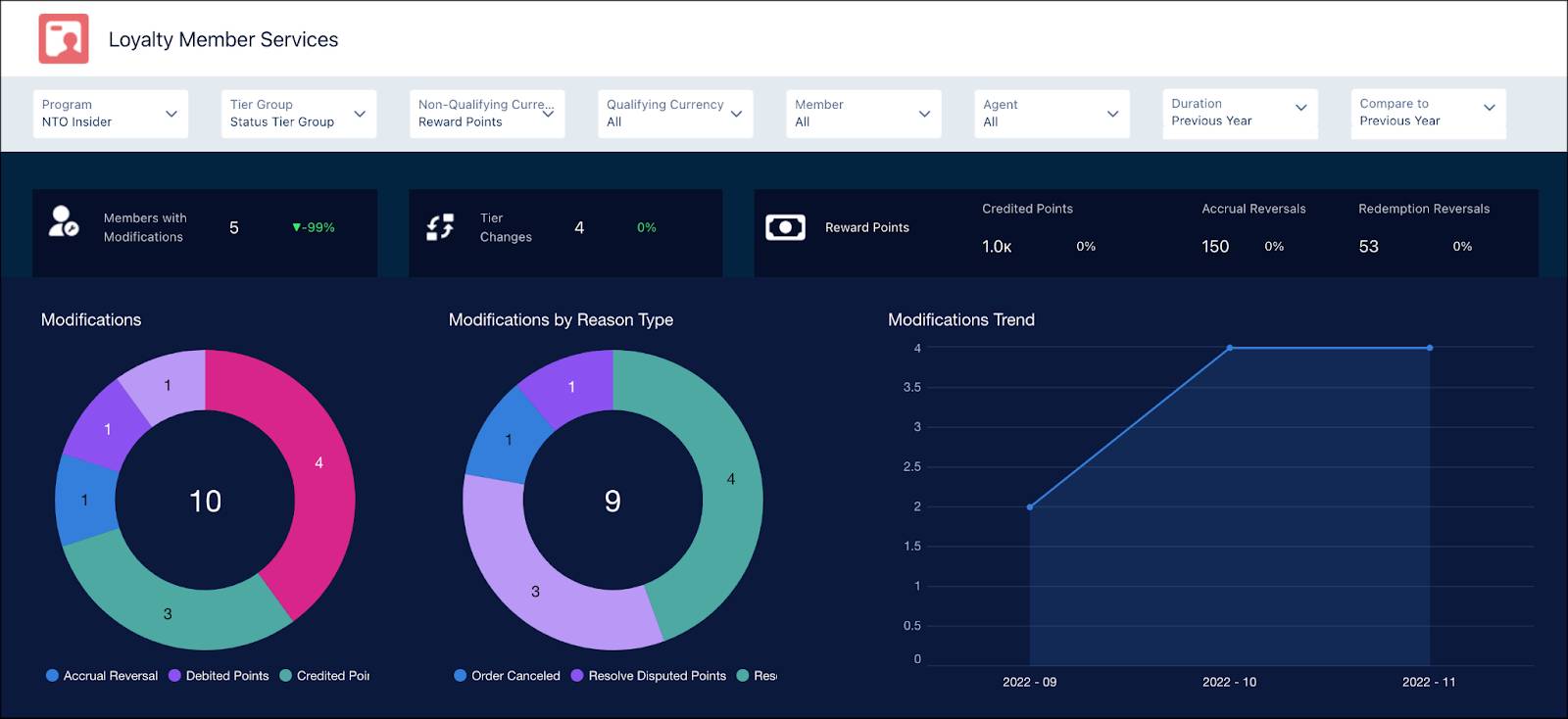
He studies the trends in the modifications and the effects of the modification on qualifying and non-qualifying points.

A quick review of the CSAT indicates that members are largely happy with the program.

He’s relieved to find everything in order and is glad his team has been doing so well. Along with reporting his findings, he also wants to send his nomination for the high-performing employee of the quarter. He opens the team performance dashboard to get some key highlights.
Track Service Agents’ Performance
Isaac uses the Loyalty Member Service Team Performance dashboard to track agents’ performance based on the number of members assisted, CSAT scores, and modifications. Isaac collects data on member inquiries and service requests, analyzes trends, and recommends improvements.
The dashboard helps Issac to identify his team’s strengths and areas for improvement. Issac filters the dashboard by Members Assisted and CSAT to review the team leaderboard. He sees that Shelli Sheldon has assisted the most number of members and has a CSAT score of 3. All the metrics for Shelli are available on the dashboard.

Shelli has been a long-time high-performer, and Isaac wants to understand what she’s doing differently. Let’s find out what makes Shelli such a high performer.
Improve Member Service
Shelli is on a call with Adam Smith, a member who has had a bad experience while completing an online transaction. She’s determined to find the right solution for Adam.
When Shelli takes a call from a member, the service console automatically opens the associated member’s account where she can view all the details.
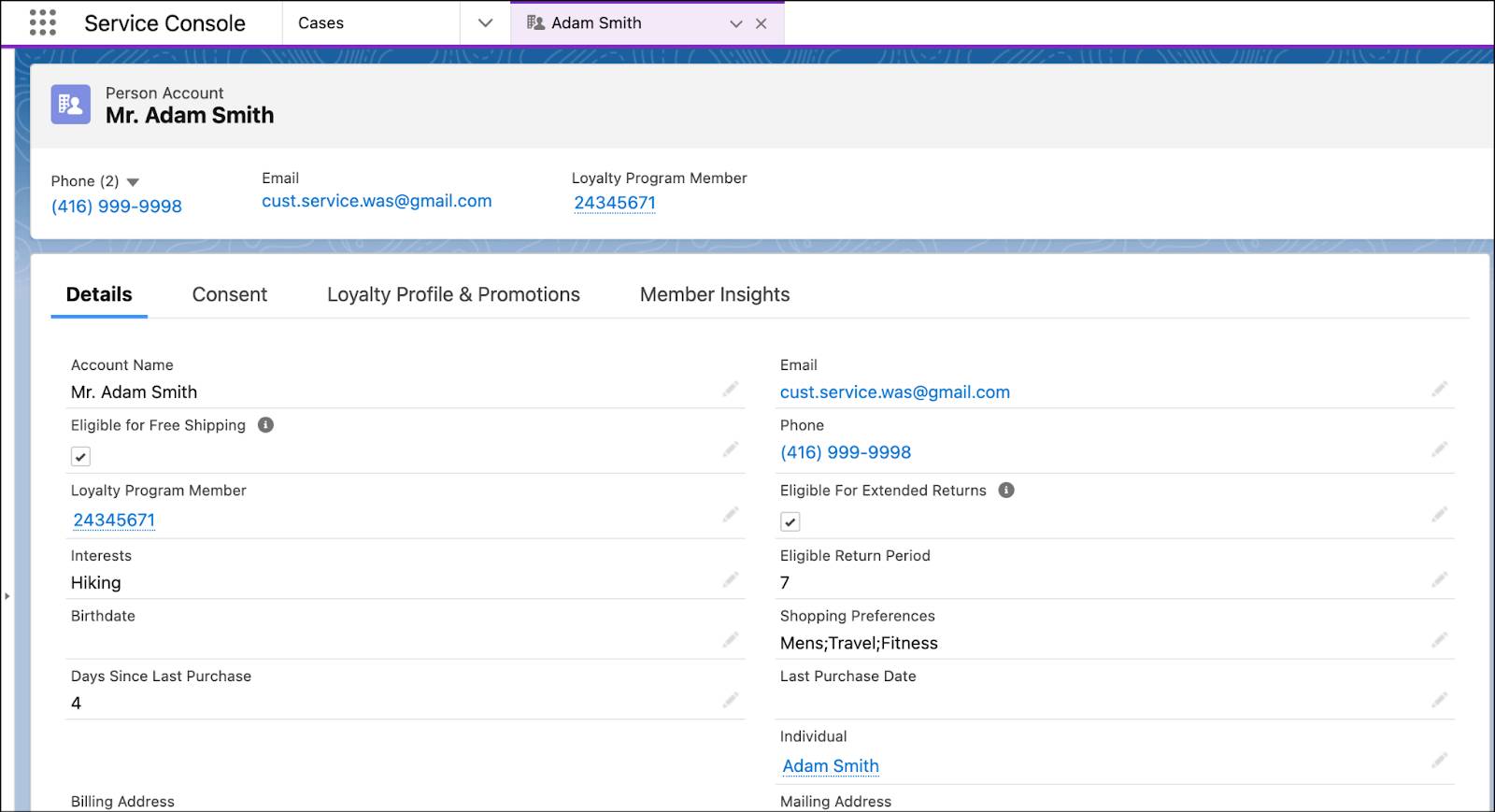
To find the best solution, Shelli navigates to Adam’s member record. Thanks to the Member Summary embedded dashboard, she gets an overview of the trends in his transactions. She can even see how he compares in value to other members.

Adam is in the 98 to 100 percentile on metrics related to NQP Accrued and Redeemed, Points Balance, and Revenue. That means he’s a valuable member. Along with this insight, she looks at the trends for points accrued, points redeemed, and transactions.
Shelli goes to the Service Summary tab to review all the previous modifications. By analyzing the type of modifications and the details of each modification for a selected month, she determines that Adam has had numerous manual adjustments because of various issues. This is not a good experience for Adam.

Using the CSAT and NPS embedded dashboards, Shelli sees that his CSAT score is 3, which is understandable because of all the issues he’s had. This can be better, but it’s also slightly higher than the average rating in the program.

Before she offers him a solution, she quickly navigates to the Member Preferences Embedded dashboard to understand his top picks of partners and products for points redemption.

Not only does Shelli help resolve the payment issue but she also offers Adam a complimentary nutrition consultation session at Tru Care. She can go the extra mile because she has all the insights into his preferences, transaction history, and points balance. Adam’s happy with the interaction and resolution and gives Shelli a 5-star rating. You now know what makes Shelli such a great performer!
Let’s Sum It All Up
With all these insights, Linda is confident about the upcoming business review meeting. She concludes that she’s making business decisions logically and with good reason. That’s because she uses data at every stage to evaluate the program’s financial impact. And she can use the same data to modify the program on the go.
In the report that she’s creating for the meeting, she can clearly present a view of how liability will develop over time. Analytics helps the member services manager, Isaac, analyze the strengths and development areas of his team, while the team continues to provide the best customer solutions.