Configure the Claim Model
Learning Objectives
After completing this unit, you’ll be able to:
- List the purpose of a claim model.
- Explain the key components of a claim model.
- Add attributes to claim injury and claim property specs.
Purpose of a Claim Model
A claim model describes a claim that an insurance policyholder can file against an insurance policy. Together with the policy record created from the product model, the claims model defines the structure of input JSON. This data is used by a dedicated service (InsClaimService:createUpdateClaim) to create and update a claim.
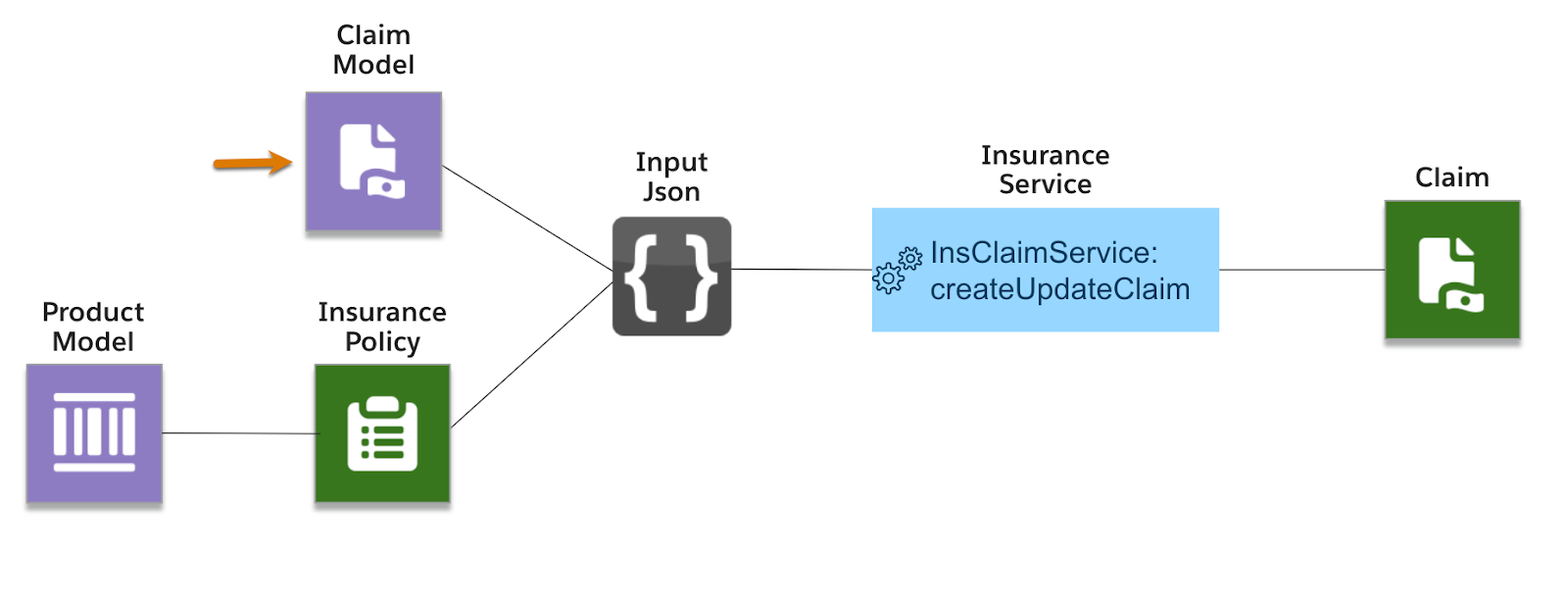
In this unit, learn about the key components of the claim model.
Add Claim Product Specs
The claim model begins with a claim product spec, which consists of a claim injury spec and a claim property spec. The claim product spec also includes the rules that automate aspects of claim processing.
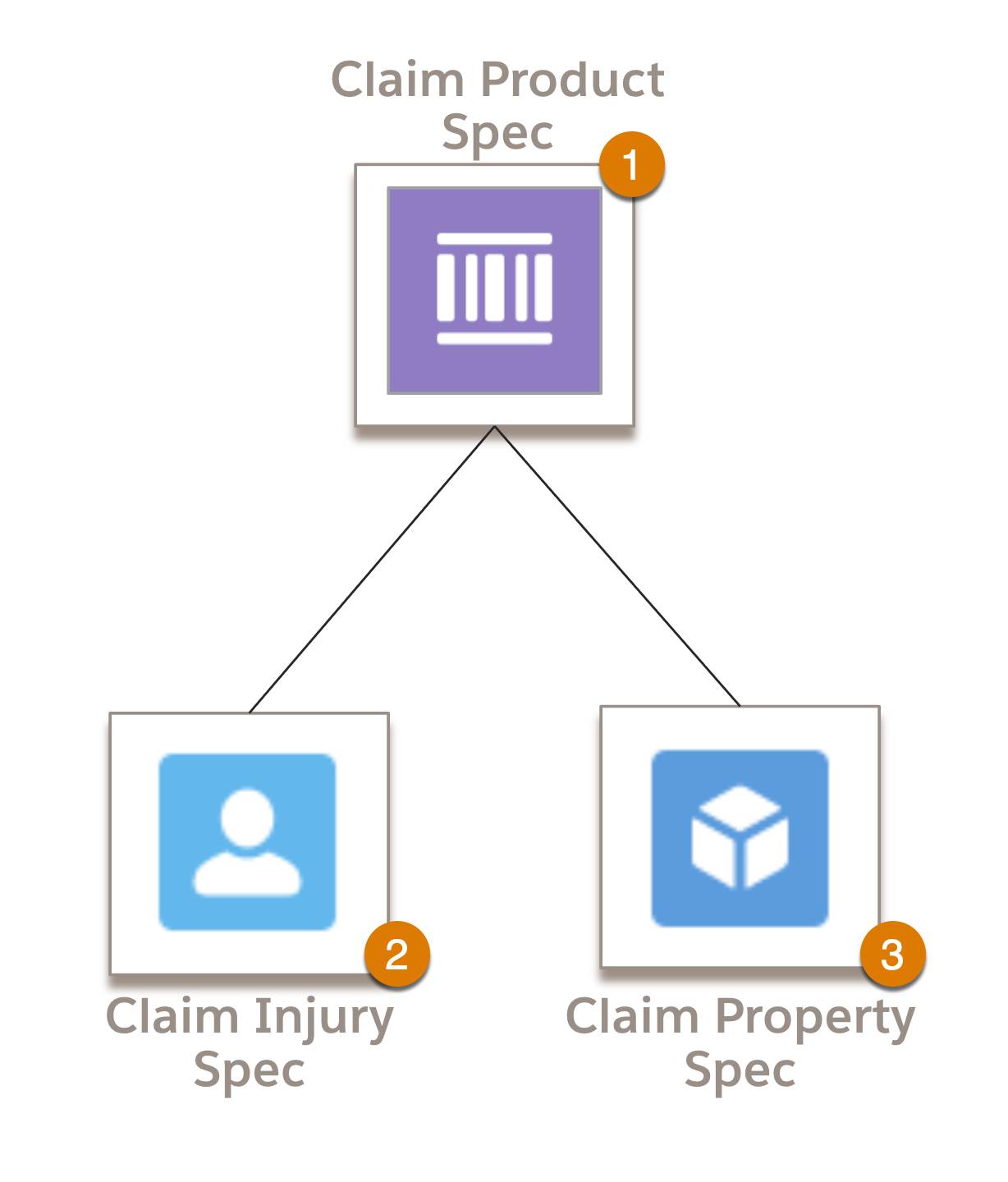
Let’s find out more about each spec.
Claim Product (1)
The claim product spec is analogous to the root product in a product model. You add the other claim spec types—claim injury and claim property—to the claim product, just as you add coverages, insured items, and insured parties to the root product. It also is where you define rules for the claim, such as setting conditions for automatically opening claim coverages.
Claim Injury (2)
The claim injury spec defines the injuries incurred by a person on the claim. Participants can have different roles on a claim, such as a driver, witness, or attorney. Only injured participants will have this Claim Injury spec associated with them, so only add attributes specific to injuries. After creating the spec, add claim injury specs to the Claim Person tab of the claim product.
Claim Property (3)
The claim property spec describes the damage to a property involved in the claim. These specs vary more than claim person specs. Sometimes, you may need multiple property specs to describe the different types of property involved in a claim. After creating the specs, add the claim property specs to the Claim Property tab of the claim product.
In addition to the claim specs, you can add coverages to your claim. From a software perspective, adding coverage specs to claim products is not essential, but doing so can be helpful for describing which coverage specs the claim product manages.
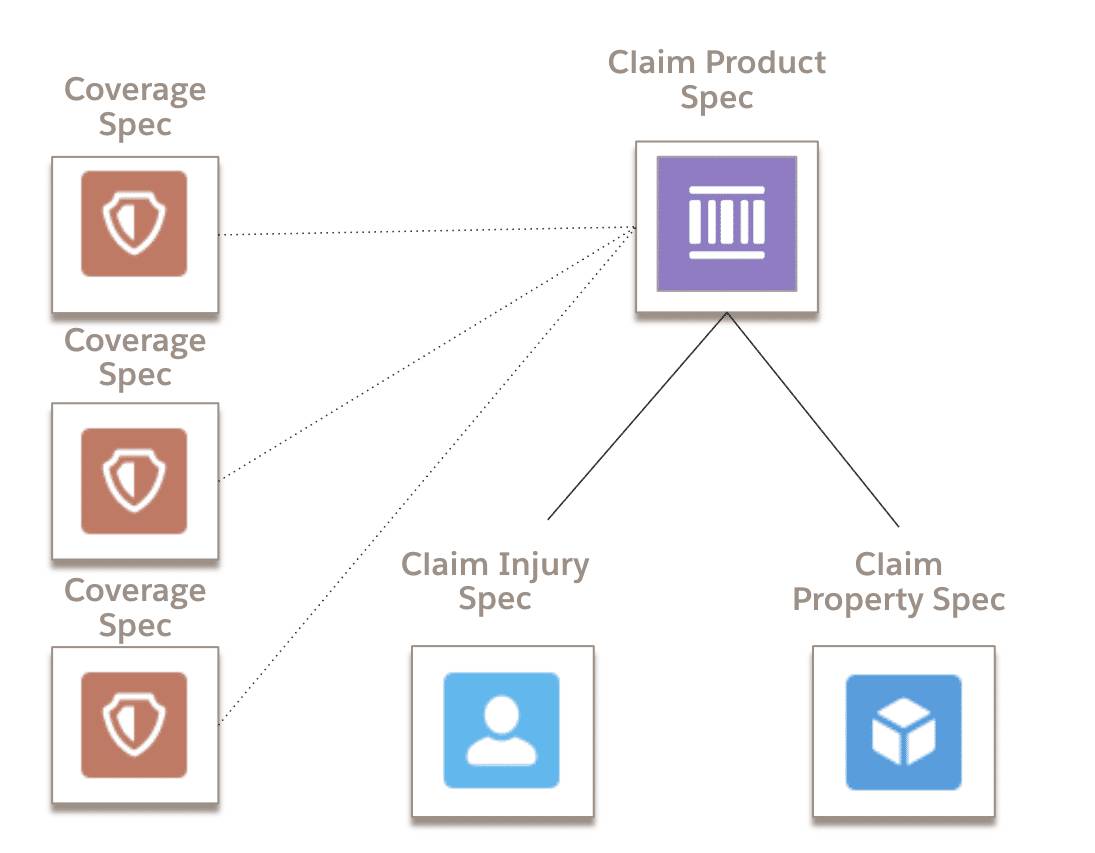
Consider the basic claims model for a property claim associated with the homeowners policy. It’s pretty simple.
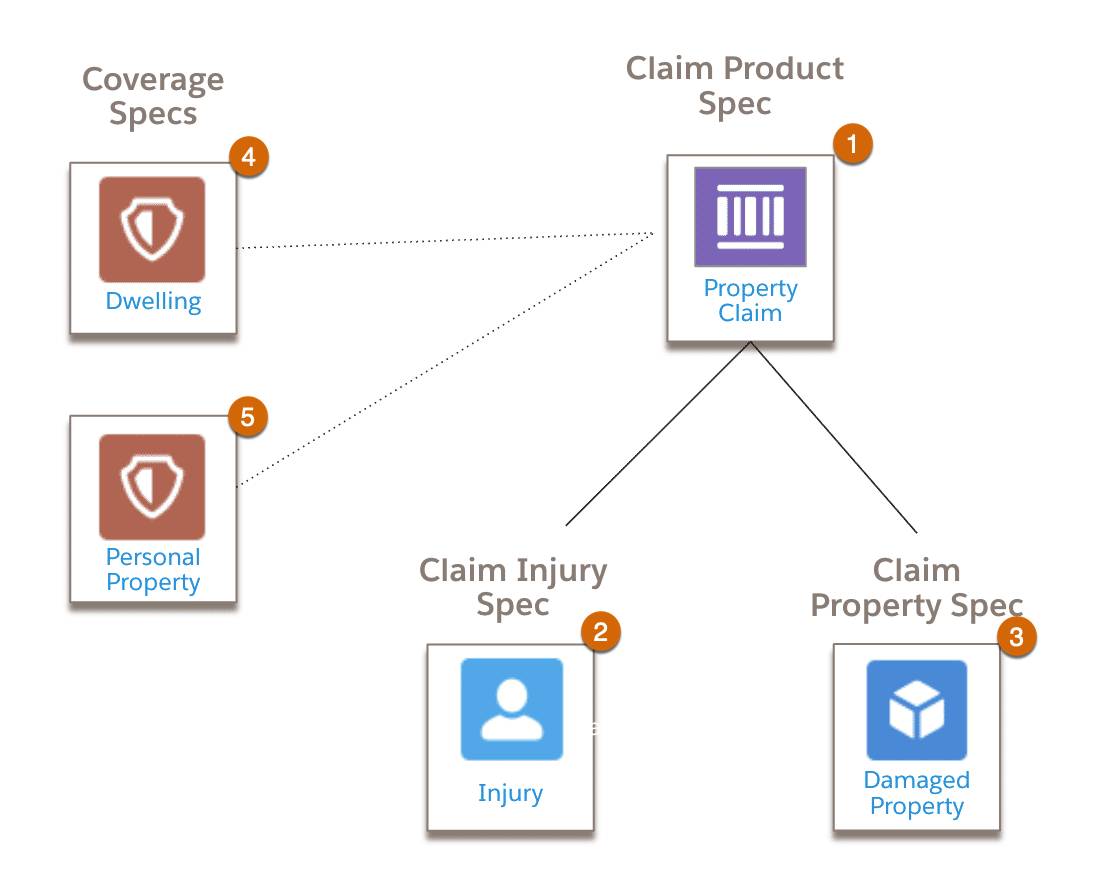
There’s a claim product named Property Claim (1) that links to a claim injury spec, Injury (2), and a claim property spec, Damaged Property (3). The two coverages added to the homeowners root product—Dwelling (4) and Personal Property (5)—also link to the root product.
Determine Claim Product Attributes
Just as with product specs, use attributes to define your claim specs.

Typically, only your claim injury and claim property specs use attributes. Claim product specs use rules referencing the claim injury and claim property attributes. Explore claim rules in detail in Claims Management and Automation.
When setting up attributes for claim specs, ask yourself what is needed to adequately investigate and adjudicate the claim.
For the property claim model, Justus defines about 20 attributes for the Claim Damaged Property spec that capture specific information about the property damage and loss estimates.
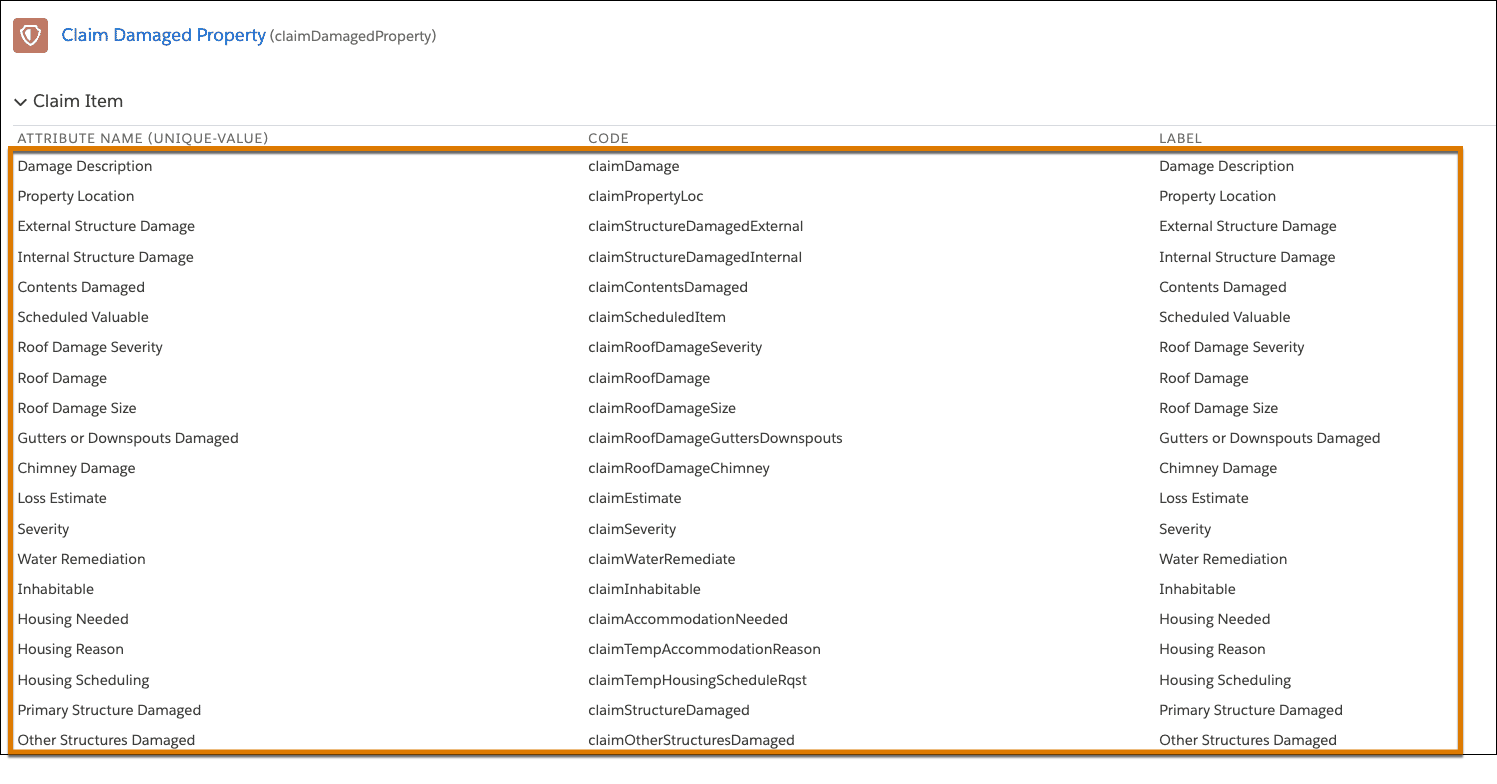
Justus adds only four attributes to the Injury spec as there is less information about a possible injury to collect for this particular claims process.

With the attributes added to the appropriate specs, the claims model is now in place! You now know how to model products, configure power attributes, and design claim models to support insurance claims. Well done! To learn how to create claims based on the models you’ve set up, check out Claims Creation for Insurance.
Want to Learn More?
If you’re a Salesforce customer, check out the following learning journeys to find out how to skill up on our amazing suite of digital transformation tools and industry applications.
-
Digital Insurance Platform Consultant Learning Journey
-
Digital Insurance Platform Developer Learning Journey
If you’re a Salesforce partner, you’ll find the same great learning plus additional partner resources on Partner Learning Camp (login required). #AlwaysBeLearning