Get to Know Einstein Studio
Learning Objectives
After completing this unit, you’ll be able to:
- Explain what Einstein Studio is.
- Describe the types of models in Einstein Studio.
Before You Start
Before you start this module, consider completing the following recommended content.
What Are AI Models?
With the recent rise of AI, it seems like AI is being used for all sorts of things. We often hear or read headlines about what AI can do, but have you ever wondered how it works? The answer is AI models. An AI model is like the brain behind all the really cool stuff that computers are doing these days, stuff that normally only humans could do.
OK, “the brain behind the cool stuff” is an oversimplification, but it’s difficult to explain how AI models work without going deep into data science, statistics, and computer science.
Think of it like this: You feed the model a bunch of examples to learn from. It chews on them, figures out patterns, and improves at its job over time. Then, when you give it new data, it uses what it’s learned to make predictions or decisions. These AI models are the backbone of all sorts of cool tech, from recognizing faces in photos to driving cars autonomously. They’re the differentiator that powers the AI revolution, making computers smarter and more capable than ever before.
So how can you work with AI models? Meet Einstein Studio!
Einstein Studio
The Einstein Studio tab in Data 360 is the command center for AI models. Set up and launch AI models integrated into Data 360 to empower your business with AI. Einstein Studio is where you build AI models (more on this later!), and where you find and manage your AI models built on Data 360.

Best of all, you don’t need to know code, data science, statistics, or computer science to use AI models. In Einstein Studio, you can:
- Use the model builder to create a new AI model with clicks, not code.
- Connect to an existing AI model in an external platform such as AWS SageMaker, Google Vertex AI, or Databricks. Note that these models are not uploaded and hosted in Salesforce. Salesforce accesses them via an API.
- Connect to an existing LLM (Large Language Model) from third parties like OpenAI, Azure OpenAI, Anthropic and Vertex AI (Google Gemini).
- Manage all these AI models in one place.
How to Access Models in Einstein Studio
Einstein Studio is a tab within Data 360 where you access and manage your organization’s AI models. You can sort and search the models, or open them to see more details, modify settings, or view metrics. In other words, Einstein Studio is your base for your AI models.
AI is multifaceted, and there are different kinds of models to support different kinds of use cases. You can manage your AI models built on Data 360 in Einstein Studio. These models include:
- Predictive Models, which use machine learning to predict future outcomes for use cases such as estimating the likelihood of attrition or conversion.
- Generative AI, which uses LLMs for use cases like chat completion.
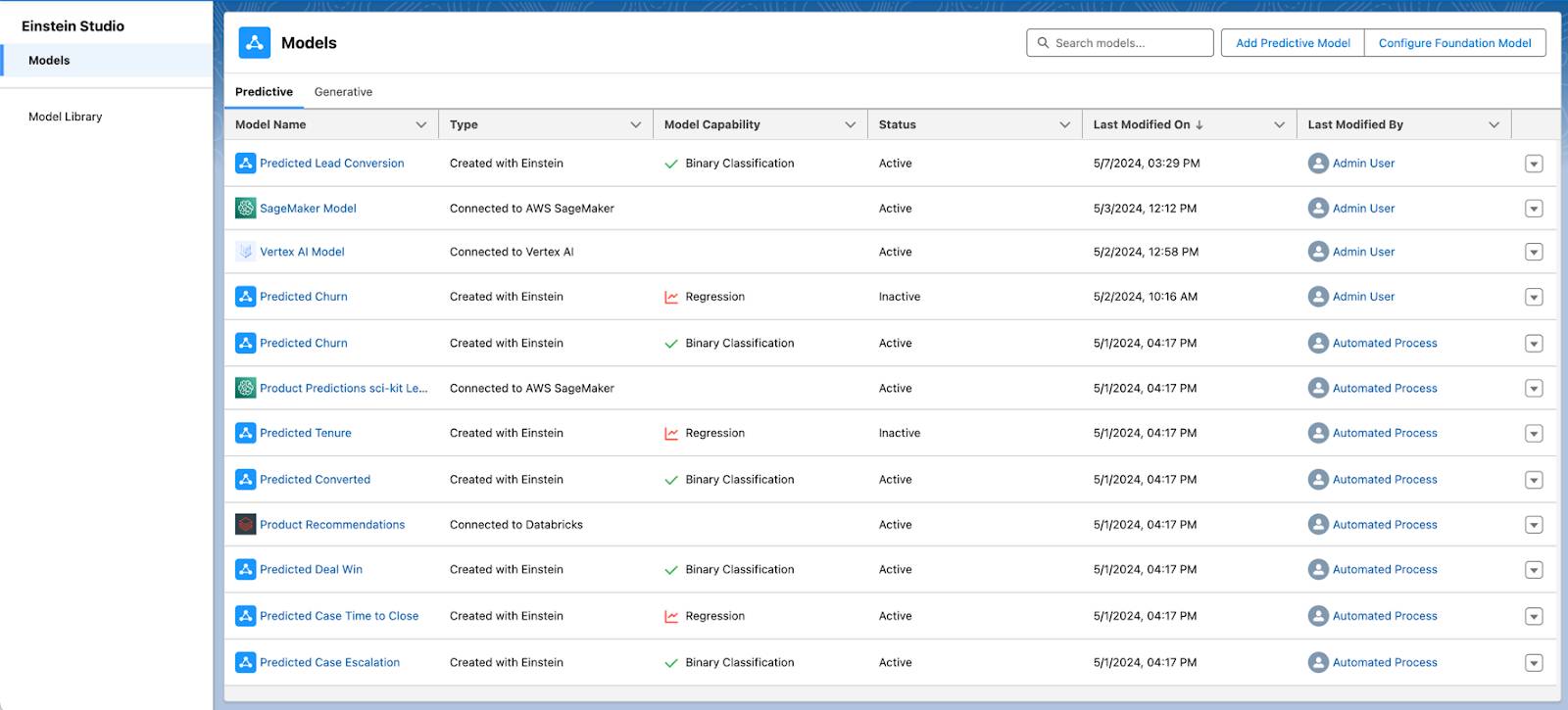
[Alt Text: Einstein Studio page]
The models are shown with key characteristics so you can easily find and manage them.
Model Type
Models shown in Einstein Studio can be created from scratch, connected to externally built models, or global models provided for you.
-
Created with Einstein models are built from scratch in Einstein Studio.
-
Connected models bring in outputs from a model hosted somewhere else such as AWS SageMaker, Vertex AI, or Databricks.
-
Salesforce-Enabled models have been set up for you.
Model Capability
The different model capabilities support these common use cases for business outcomes.
-
Regression models predict a number such as currency amount, count, or likelihood percentage. Example use cases for predicted numbers include:
- Amount of an opportunity
- Time-to-close of an opportunity
- Customer lifetime value of an account
- Customer satisfaction of a case
- Amount of an opportunity
-
Binary Classification models predict an outcome group with two options such as true/false, yes/no, or won/lost. Example use cases for binary classification outcomes include:
- Account churned or not churned
- Opportunity won or lost
- Case escalated or not
- Account churned or not churned
Model Status
The model status can be inactive or active.
-
Active models can be used in flows or batch transforms.
-
Inactive models haven’t been activated.
In this unit, you’ve learned that Einstein Studio is where your AI models built on Data 360 are accessed. In the next unit you explore creating a new AI predictive model.