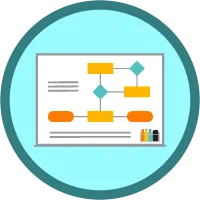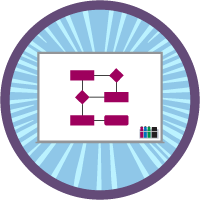Review Solution Design for Architects
Learning Objectives
After completing this unit, you’ll be able to:
- Given information gathered during discovery, define the functional and technical solution, in line with Salesforce standards, keeping the business value and objectives in mind.
- Given a set of business requirements, recommend an appropriate Salesforce multi-cloud or AppExchange solution.
- Given a scenario, identify design options and their associated risks, assess their level of criticality, and recommend the solution that most accurately meets the specified functional and non-functional requirements.
- Given a scenario in which the design document is being shared, facilitate final acceptance from stakeholders by ensuring any concerns raised are adequately addressed.
- Given a defined future state B2B multi-cloud solution architecture alongside business requirements, choose the preferred method for integrating data across different clouds.
Key Topics
This unit prepares you for the Design section of the Salesforce B2B Solution Architect exam, which makes up 29% of the overall exam. This section of the exam tests these topics.
- Defining a functional and technical solution in line with Salesforce standards
- Recommending an appropriate B2B multi-cloud solution or AppExchange solution
- Identifying design options and their associated risks as well as recommending the required solution
- Facilitating final acceptance of design documents by stakeholders
- Choosing the preferred method for integrating data across different clouds
This unit also contains interactive questions and flashcards centered around study topics that help you prepare for the Design section of the exam.
Exam Practice Questions
Ready to jump in? The sample tool below is not scored—it's just an easy way to quiz yourself. To use it, read the question, then click on the answer you think is correct. Some questions may have more than one correct answer. Click Submit to learn whether the answer you chose is correct or incorrect, and why. If there’s a longer explanation, click  to expand the window, then click anywhere in the window to close it. When you reach the end, you can review the answers or retake the questions.
to expand the window, then click anywhere in the window to close it. When you reach the end, you can review the answers or retake the questions.
Exam Topic Flashcards
The following flashcards cover AppExchange, process mapping, and flows. Use these interactive flashcards to brush up on some of the key topics you'll find on this part of the exam.
Read the question or term on each card, then click or tap on the card to reveal the correct answer. Click the right-facing arrow to move to the next card, and the left-facing arrow to return to the previous card.
Did you choose a wrong answer? Check out the table below for related study material.
Flashcard |
Related Study Material |
|---|---|
Flashcard 1 |
Refresh your AppExchange knowledge by completing the Trailhead module AppExchange Solutions. |
Flashcard 2 |
Learn about process mapping activities by completing the Trailhead module Process Mapping for Business Analysts. |
Flashcard 3 |
Complete the Trailhead trail Automate Your Business Processes with Salesforce Flow to refresh your knowledge of Salesforce automation. |
Related Badges
Looking for more information? Explore these related badges.
Badge |
Content Type |
|---|---|
|
Process Mapping for Business Analysts
|
Module |
|
Salesforce Architecture Diagrams: Quick Look
|
Module |
|
|
Module |
|
Automate Your Business Processes with Salesforce Flow
|
Trail |
|
|
Trail |
Congratulations! You’ve covered over 41% of the B2B Solution Architect Certification exam material in this badge.
You’ve reviewed these sections.
- Delivery
- Design
Be sure to review the other badge B2B Solution Architect Cert Prep: Discovery and Integration in the B2B Solution Architect study trail. Good luck on your exam!