Define Personas and Permissions for the Team
Learning Objectives
After completing this unit, you’ll be able to:
- List the roles involved in a B2B and D2C Commerce implementation.
- Describe how each persona has unique expectations.
- Explain the responsibilities of the Commerce admin.
- List the permissions that each persona requires to use B2B and D2C Commerce.
- Explain the importance of buyer and buyer manager permissions.
The Implementation Team
Lakita Scott (she/her), Ursa Major Solar’s third-party solutions architect, plans and runs the project.

She relies on Ursa Major Solar employees who make up her implementation team. They are eager to explore the B2B and D2C Commerce details, each diving into a specific part of the project. Let’s take a look at what they are focused on.
Maria Jimenez (she/her) is the admin in charge of the Salesforce org at Ursa Major Solar. Ursa Major Solar also uses Sales, Service, and Experience Clouds.

Maria wants to get the store launched and running just as smoothly as the rest of her operation. For product set up and administration, here’s what she can expect.
- A unified commerce app (B2B and D2C)
- Catalog import via .csv file
- Basic order management
- Basic reports
Taylor Givens (they/them) is the senior merchandiser.

Taylor appreciates the easy-to-use interface and is most interested in these storefront management features.
Feature type |
Feature |
|---|---|
Experience management |
|
Product discovery |
|
Catalog and merchandising |
|
Here are the store features that Taylor counts on.
Feature type |
Feature |
|---|---|
Storefront pages |
|
Cart and checkout |
|
Store management |
|
Wei Leung (she/her), the developer, can’t wait to get her hands into the code.
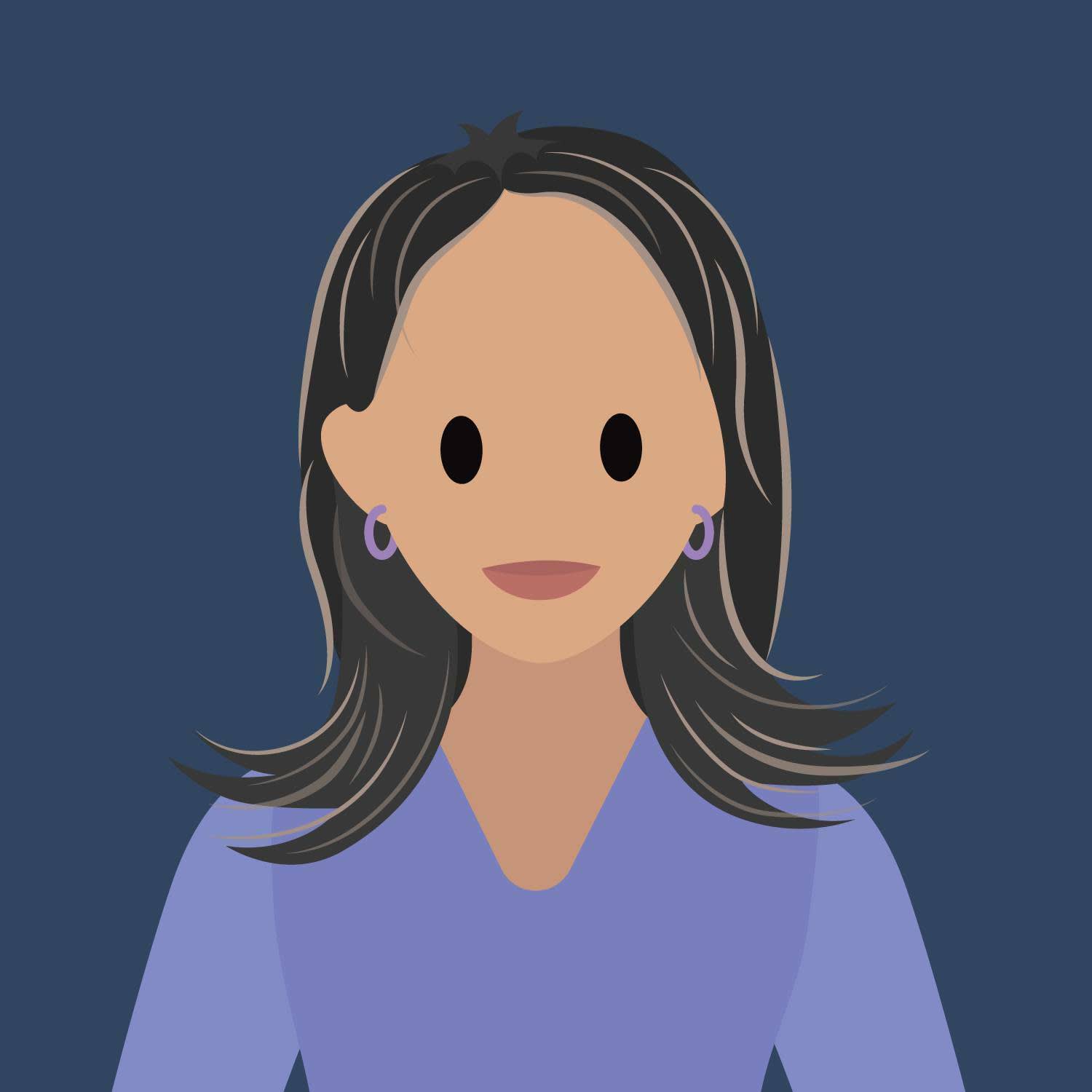
When she starts customizing, she knows that she can rely on these features.
- AppExchange package discovery
- AppExchange packages for payment, tax, and shipping
- Included content delivery network (CDN ) providing B2C scale and performance
- PCI-compliant payment processing via third-party integrations
- Reference data and documentation
Who Needs What?
The team relies on Maria to access these great features. For a successful B2B and D2C Commerce implementation, it’s the admin’s job to make sure that each person has the right permissions to access what they need, not only for the implementation process, but also for their day-to-day job.
Maria already has the Salesforce admin profile, with its super powerful Customize Application permission. It gives her carte blanche to do all her tasks as the commerce admin. She finds out which permissions the other team members need.
Taylor spends most of each day in the B2B Commerce app or the B2C Store app, which they can access as part of the B2B and D2C Commerce license assigned to their user ID.
Maria creates a permission set that gives Taylor the following permissions so they can do their daily tasks.
- Create and Set Up Experiences
- View Setup and Configuration
Like Maria, Wei needs the Customize Application permission to do everything that she needs to do in Salesforce. In addition, she has the Author Apex permission, just in case she needs to write Apex code to accomplish her tasks.
Profiles and Permissions
A host of other people need to access B2B and D2C Commerce. Maria makes a chart of the users, what exactly they’ll be doing, and how to give them the access they need.
Role |
Main Task |
License |
System Permissions |
App Permissions |
Access Granted Using |
|---|---|---|---|---|---|
Developer |
Uploading product data from external systems into Salesforce and configuring checkout |
Full Salesforce license |
|
None |
Profile or permission set |
Front-end builder |
Designing the user interface |
Full Salesforce license |
|
None |
Profile or permission set |
Merchandiser |
Managing the launch of products |
B2B and D2C Commerce |
Included with license |
Included with license |
Profile or permission set |
Buyer |
Buying products from a Ursa Major Solar store and buying on behalf of other users |
Customer Community Plus |
|
None |
Permission set |
Buyer manager |
Approving purchases and managing buyers |
Customer Community Plus |
|
Delegated External User Administration |
Permission set |
Buyer and Buyer Manager Permissions
Buyers purchase products or services for organizations to use or resell. This is an external Salesforce user who is registered on a store and can view and purchase products. A buyer manager manages multiple buyers within a buyer account and multiple buyer accounts. These roles are critical for a B2B Commerce implementation. B2B Commerce is based on the buyer relationship, involving contract and pricing negotiations.
In addition to system and app permissions, Maria adds the following object and field permissions to the permission sets for these users. For both buyers and buyer managers, she grants read access to the following objects.
- Account
- Buyer Accounts
- Carts
- Catalogs
- Categories
- Electronic Media Groups
- Images
- Locations
- Order Summaries
- Price Books
- Products
- Product Category Products
- Product Items
- Product Media
- Stores
- Store Catalog
Buyers and buyer managers also get read, edit, and create access to the following objects.
- Contact Point Address
- Carts
- Orders
Under Contact Point Addresses, which are the mailing addresses for each individual contact, buyers get read access to all the address fields, while buyer managers get read and edit access to the address fields.
Once Maria creates and assigns the various profiles and permission sets, she’s well on her way to realizing Ursa Major Solar's online commerce dreams.
Next Steps
You learned about personas and permissions. Next, learn what it takes, by persona, to build a B2B and D2C Commerce store.
Resources