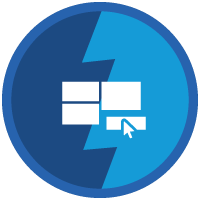Lightning Implementation Specialist
Leverage Lightning to drive value, increase productivity, and improve user experience.
Lightning Implementation Specialist
What You'll Be Doing to Earn This Superbadge
- Use Lightning tools to build and configure a custom object,
- Build and customize a console app in Lightning,
- Optimize Lightning record pages for performance and insights,
- Configure dynamic interactions and actions and recommendations,
- Work with prebuilt Lightning web components and flows,
- Add value with navigation and information tools.
Concepts Tested in This Superbadge
- Lightning benefits and advantages
- Lightning design and automation elements
- Lightning record page usability and productivity
- Lightning record page optimization
- Business process and tools
- Records and information navigation
- Lightning adoption and performance reporting
Sign Up for a Developer Edition Org with Special Configuration
To complete this superbadge, you need a special Developer Edition org that contains special configuration and sample data. Note that this Developer Edition is designed to work with the challenges in this superbadge.
-
Sign up for a free Developer Edition org with special configuration.
Fill out the form. For Email, enter an active email address.
- After you fill out the form, click Sign me up.
When you receive the activation email (this might take a few minutes), open it and click Verify Account.
Complete your registration by setting your password and challenge question. Tip: Save your username, password, and login URL in a secure place—such as a password manager—for easy access later.
You are logged in to your superbadge Developer Edition org.
Now, connect your new Developer Edition org to Trailhead.
Make sure you’re logged in to your Trailhead account.
In the Challenge section at the bottom of this page, select Connect Org from the picklist.
On the login screen, enter the username and password for the Developer Edition you just set up.
On the “Allow Access?” screen, click Allow.
On the “Want to connect this org for hands-on challenges?” screen, click Yes! Save it. You are redirected back to the challenge page and ready to use your new Developer Edition to earn this superbadge.
Now that you have a Salesforce org with these managed packages installed and enabled, you’re good to go.
Use Case
Northern Trail Outfitters (NTO) has engaged Get Cloudy Consulting to help support its market expansion efforts. NTO is a leader in the outdoor goods industry and has made a commitment to being intentional in developing inclusive global marketing strategies. NTO has had great success marketing its core product line to its traditional markets and has a solid new market expansion strategy.
As the lead implementation specialist, your job is to translate NTO’s market expansion strategy requirements into a Salesforce environment. NTO’s team has been using Salesforce and is looking to build out new tools to support the marketing expansion strategy. The NTO team isn’t aware of several Lightning features, and some functionality in their current system doesn’t seem to be working well. NTO team members have been very comfortable with how their system has been working, and are hesitant to dive into new Lightning functionality. While hesitant, they are excited to see the possibilities. You’ll be exclusively building enhancements and new solutions powered by Lightning.
Business Requirements
Review System Administration
NTO’s new marketing initiative is to engage brand ambassadors in communities around the world to expand its brand identity. NTO has identified the information that it wants to track in the ambassador program in a spreadsheet, including the information ambassador managers will use to check the qualifications of potential ambassadors. This information is already in its Salesforce instance, in the Ambassador_Qualification object.
NTO also wants to track upcoming ambassador events in its Salesforce instance. Use the Lightning Object Creator in Setup to create a custom object called Ambassador Event (and plural label Ambassador Events) with the API name Ambassador_Event (note: you can use any description you'd like, we won't check for it). Download the .csv here to create the new custom object. By using the Lightning Object Creator, you can make sure the fields you create in the new custom object are exactly the same as NTO requires. Set the correct field types and Record Name Field as Name. Refer to the table with spreadsheet column titles and Salesforce field names.
| Spreadsheet Column Title | Salesforce Field Name | Salesforce Field Type |
|---|---|---|
| Name | Name | Text |
| Event Description | Event Description | Text |
| Event Date | Event Date | Date |
| Event Type | Event Type | Picklist |
| Event Budget | Event Budget | Currency |
| Reach - Expected | Reach - Expected | Integer |
| Reach - Actual Estimated | Reach - Actual Estimated | Integer |
| Notes | Notes | Text Area (long) |
| Outcomes | Outcomes | Text Area (long) |
NTO’s ambassador managers will need to work with several Ambassador records at any given time. Your analysis indicates that a Lightning console app will best serve their purpose. Create a new Lightning console app called NTO Ambassadors with Developer Name NTO_Ambassadors to track ambassador activity. (Note: you can give the app any description you'd like, we won't check the description.) NTO has already selected and stored its preferred logo in the org’s files. Make sure to set the new app’s color to NTO’s preferred brand color with Hex Value #6dccee and that the org's theme uses the app's image and color.
NTO needs its ambassador managers to be able to access their work from their desktop computers as well as from the company’s mobile app. Ensure that desktop and mobile users can view the app.
Users will need the ability to quickly access records history and should have the ability to look at a list view of all current brand ambassadors. Give the new app a utility bar that contains History and List View items. Configure the List View item to show the contact Brand Ambassadors view.
Ambassador managers need the app organized to meet their team’s needs. Team members need to easily access the Home, Campaigns, Contacts, Ambassador Qualifications, Ambassador Events, and Reports objects in the app. Campaigns can open either as Workspace tabs or Subtabs. NTO has requested that only users assigned either the Ambassador Manager or System Administrator profiles should be able to access this app.
NTO has made a commitment to proactively ensure that its applications will be as accessible as possible and that the NTO Brand Theme is consistent. Make sure that the application is configured to restrict individual users from overriding the brand color. Set the default display density for the entire org to Comfy.
Create Custom Functionality for Ambassador Managers
Not just anyone can become an NTO brand ambassador! That's why the Ambassador Qualifications records are so important to ambassador managers. When an ambassador manager needs to enter a potential new ambassador into the system, they need to be able to do so quickly and easily. You recommend updating the Contact Lightning Record page with an automation that will allow ambassador managers to quickly create a new Ambassador Qualification record for a particular contact.
Your analysis indicates the best automation tool to use is Actions & Recommendations. Create a new Deployment called Ambassador Qualification with API Name AmbassadorQualification for the Contact record page that uses the existing flow Create Brand Ambassador from Contact. Add the flow to the default channel so that it is visible on page load; alternately you can add the flow as an action that appears when the user clicks Add on the Actions & Recommendations component. (Note: we suggest pinning to the Default channel, rather than phone or chat, but we won't check for that.) Display the component on the Contact record page using a dynamic action that only shows if that contact is not a brand ambassador.
Your next recommendation is to have a streamlined way to display Ambassador Qualification records. Create a Lightning record page using the Header and Left Sidebar template to support page optimization. Name the Lightning record page Ambassador Qualification Record Page with API name Ambassador_Qualification_Record_Page. Include the components : Highlights Panel, Record Detail, Activities, and Related Lists - Single to show Activity History. Activate the page and assign the page as the app default for the NTO Ambassadors app.
To make the app more user friendly, the remnants of the beta program (any field with “legacy” in the field name) need to be removed from visibility for ambassador managers but remain visible on the page for system administrators. Customize the Ambassador Qualification record page so that any “legacy” fields only appear when the record page is viewed by users with the System Administrator profile.
Ensure that the Ambassador Qualification record page includes a record detail component that is optimized for mobile users. Desktop users will still need to see record details, so upgrade the Record Detail component to a Dynamic Form. Make sure any instance of the "legacy" fields have visibility as specified. Upgrade the Highlights Panel to Dynamic Actions as well.
Ambassador managers at NTO check in with the brand ambassadors assigned to them approximately every 90 days. Managers want to be able to easily create a calendar event for a future check in when they are working with Ambassador Qualification records. Configure a quick action called Schedule Check-In to provide the needed functionality. The action should create an event for the assigned ambassador manager and should include a Last Check-In Date field on the quick action layout. Include the following predefined values:
Related Toshould reflect the record ID of the Ambassador Qualification record.Nameshould relate to the contact record of the ambassador the action is related to.Last Check-in Dateshould provide the date of the last check in (as specified on the Contact record).
Make sure the quick action is visible to managers when they are working with ambassador qualification records.
Based on previous feedback from ambassador managers, the NTO ambassador program manager does not want mobile users to be able to accidentally delete any Ambassador Qualification records. Make sure the Delete action is not visible to mobile users.
The final step you have recommended is an interactive experience to help ambassador managers visualize where ambassadors are located. To accomplish this, create a Lightning app page named Ambassador Location using two custom development elements the Get Cloudy dev team built. (Note: you can use any Lightning page design you'd like including Two Regions.) The page should display a list of ambassadors Ambassador List and an interactive Ambassador Location map component. The list view should have an interaction that will update the map so that when an ambassador record is selected from the list view, the map shows the ambassador’s location. Make sure the interaction is based on the contact record id of the ambassador selected from the list view. Activate the page for the NTO Ambassadors app, and add the page to the NTO Ambassadors app. (Note: you can demonstrate the page functionality by navigating to the app page and clicking on any list view record.)
Optimize Performance
During the beta implementation of the project, NTO users reported some slow loading pages. Now that the app has been upgraded, Get Cloudy’s next goal is to optimize the overall performance of the app. You begin your review using the Lightning Usage App to monitor the page’s complexity. Make sure that the NTO Associate System Administrator has the permission to fully access and modify all users and data within the Optimizer App.
NTO wants to make sure that no matter what network, machine, location or page complexity that all users experience the maximum Lightning performance and is configured precisely to user needs. Adjust the Contact Lightning record page so that only users with the profile Ambassador Manager see the Chatter feed.
One reason for slow page loading is that the Contact record page contains many fields, all of which have value to the managers. Your guidance is to remove the Record Detail component, and provide the detail information as a tab in the Tabs component (which already exists on the page). Organize the tabs on the record page so that the Details tab is not the primary tab displayed when the page loads. Add the Related List Quick Links component to the page.
Enhance Business Process Automation
NTO wants ambassador managers to be able to track the progress of managing brand ambassadors' applications in an efficient way. Create a Path named Ambassador Recertification, based on the Ambassador Qualifications object's Ambassador Recertification Status field. Provide ambassador managers guidance so they can identify the correct actions for each stage. (Note: we will ony check for the correct fields; you can specify any text you'd like in the Guidance for Success.)
- Not Eligible: An ambassador is not eligible until they have been active for 6 months or more.
Review Needed: Once they have been active for 6 months and have had two check-in calls completed, they can move to the Review Needed stage. During this stage, the ambassador manager must audit the social media handles and confirm and update the number of followers. Make sure the following fields are specified for this stage:
Number of Followers FacebookNumber of Followers TikTokNumber of Followers TwitterNumber of Followers InstagramSocial Media Audit Date
Confirmed: During the Confirmed stage, make sure that the ambassador has confirmed they want to recertify. The Recertification Contract must also be sent before the status can be moved to Legal Review. Specify the following fields:
Wants to RecertifyRecertification Contract Sent
Legal Review: In Legal Review, the Legal team will ensure that the contract has been signed. Once Legal has moved the ambassador to the Approved stage, the ambassador manager should note that the welcome pack has been sent.
Recertification Contract Signed
Approved: Congratulations! The recertification process is complete.
Recertification Welcome Pack Sent
To help managers quickly identify ambassador records needing evaluation, NTO has asked you to create a list that is viewable by all users titled Ready for Onboarding with api name Ready_for_Onboarding. The list should show the Ambassador Qualification records that are in the Ambassador Qualification Status stage Ready for Onboarding that belong to the manager viewing the page.
Ambassador managers should have the ability to quickly update all records in the Ready for Onboarding list on the Ambassador Qualification object. Create a quick action Onboarding Complete with API name Onboarding_Complete that will update the Ambassador Qualification Status stage to Onboarded.
Finally, when an ambassador manager finds a new potential brand ambassador, they need a way to quickly add them to the system. The Get Cloudy dev team has created a Lightning component createAmbassador that calls a flow to do this. Create a Global Action called New Ambassador with API name New_Ambassador to use the component so managers can quickly create a new Ambassador (Contact) and an Ambassador Qualification record. NTO will use this functionality on the Leads object in a future phase.
Boost Information Management
To help NTO increase its productivity and information management, you identified a useful package in the App Exchange. Install the package : In-App Guidance: Boost Sales User Productivity in Lightning Experience.
Help ambassador managers visualize where potential brand ambassadors are in the onboarding process. Create a list view on the Contact object called Ambassadors Needing a Check In. The list should be visible to all users and should include all contacts who are brand ambassadors and whose last check-in was not in the past 90 days. This list should include the ambassador’s first and last name, email, and the last check-in date.
Next, help create visibility for ambassadors in different stages of qualification. Create a Kanban list view of Ambassador Qualifications called Ambassador Qualifications by Status. This List View should also be viewable by the public group Ambassador Managers.
Ambassador program managers would like to have an easy way to get to key info; show how to "Favorite" any Ambassador Qualification record.
Support Adoption
Before wrapping up your work, help NTO analyze how its Lightning pages are performing and how often they are viewed. Create two custom report types that are linked to the Lightning Usage App.
The first report type should be labeled Lightning Usage By Browser. The second report type should be labeled: Lightning Usage By Page.
-
Performance of Pages with Highest Traffic, Grouped by Browser
- Label:
Lightning Usage By Browser - Primary Object: Lightning Usage By Browser Metrics
- Description:
Represents Lightning Experience usage grouped by users’ browser. - Deployment Status: Deployed
- Label:
-
Standard Lightning Pages Most Frequently Viewed, Grouped by User, Role, or Profile
- Label:
Lightning Usage By Page - Primary Object: Lightning Usage By Page Metrics
- Description:
Represents standard pages users viewed most frequently in Lightning Experience. - Deployment Status: Deployed
- Label:
Finally, create reports of Lightning adoption. Create a Lightning Usage by App custom report type and a New Lightning Usage By App Report report based on this report type.
-
Custom Report Type
- Label:
Lightning Usage By App - Primary Object: Lightning Usage By App Type Metrics
- Description:
This report type is used to identify the latest adoption trends by app. - Deployment Status: Deployed
- Label:
-
Custom Report
- Report Type: Lightning Usage By App
- Name:
New Lightning Usage By App Report
Your work has helped NTO roll out its new Brand Ambassador program and build the engagement tools NTO was hoping for. Teams have the tools and resources to succeed, and managers can understand how the program is running. Lightning adoption has been a huge success–congratulations!