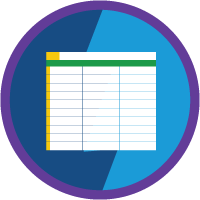Data Protection Superbadge Unit
Address a data corruption event and take proactive measures to prevent a recurrence.
Data Protection Superbadge Unit
What You'll Be Doing to Earn This Superbadge
- Identify records affected by a data corruption event.
- Restore record data from a previous value.
- Set up monthly exports to back up org data.
- Adjust user access to prevent future data loss.
Concepts Tested in This Superbadge
- Data Protection
Prework and Notes
Sign Up for a Developer Edition Org with Special Configuration
To complete this superbadge unit, you need a special Developer Edition org that contains special configuration and sample data. Note that this Developer Edition org is designed to work with the challenges in this superbadge unit.
-
Sign up for a free Developer Edition org with special configuration.
Fill out the form. For Email address, enter an active email address.
- After you fill out the form, click Sign me up.
When you receive the activation email (this might take a few minutes), open it and click Verify Account.
Complete your registration by setting your password and challenge question. Tip: Save your username, password, and login URL in a secure place—such as a password manager—for easy access later.
You are logged in to your superbadge Developer Edition org.
Now, connect your new Developer Edition org to Trailhead.
Make sure you’re logged in to your Trailhead account.
In the Challenge section at the bottom of this page, select Connect Org from the picklist.
On the login screen, enter the username and password for the Developer Edition org you just set up.
On the Allow Access? page, click Allow.
On the Want to connect this org for hands-on challenges? page, click Yes! Save it. You are redirected back to the Challenge page and ready to use your new Developer Edition org to earn this superbadge.
Now that you have a Salesforce org with special configuration for this superbadge unit, you’re good to go.
Tips
Complete all steps in this superbadge in Salesforce Lightning Experience.
Some of the terminology used in this superbadge is descriptive and may not match the name as it appears in the user interface (UI). This is to test your knowledge of Salesforce features and ability to select the correct feature to satisfy a business need.
For the purposes of this superbadge unit, do not use Salesforce Shield security tools to complete the challenges.
Use Case
As a Salesforce admin at Strato-Form Generators, you’re part of the team that’s charged with protecting the data in the company’s Salesforce org. Your job is to make sure the right users have the right access to the right data in order to perform their jobs. In short, you’re responsible for your org’s data integrity. And, as an #AwesomeAdmin, you know you have the tools to be successful.
In the last few days, you’ve been notified that several emails for different contacts have been changed to invalid addresses. Since this isn’t isolated to a single record, you’re concerned that there may have been a data corruption event. It’s time to put on your detective hat and solve the case!
Business Requirements
This section represents important details and background information you need to complete the challenges.
Recent Marketing Integration
Last week, your team completed the months-long process of implementing a new third-party email marketing service. The integration has been customized, thoroughly tested, and is now live and available to marketing users.
In order to grant the integration the access needed, the team created the Marketing Integration User with the following access structure.
- The user has the custom Marketing Integration User profile that grants minimum org access.
- All object and field access is granted in the Marketing Integration User permission set.
Data Corruption Event
Ginny Ford and Tim Tom are top account managers at Strato-Form Generators. They spend a lot of time communicating with their customers to make sure their needs are met and they are happy. Since the primary method of communication is email, they were quick to notice something wasn’t quite right with several of their contacts.
Ginny and Tim both contacted your team to let you know that several emails had been updated to invalid addresses. Here are the records they referenced as well as the correct email addresses.
| Owner | Account Name | Contact Name | Email Listed | Correct Email |
|---|---|---|---|---|
| Ginny Ford | Express Logistics and Transport | Josh Davis | davis@expressexample.com | j.davis@expressexample.com |
| Ginny Ford | Dickenson plc | Carmina Gemlbett | emlbett14@example.com | cgemlbett14@example.com |
| Tim Tom | Burlington Textiles Corp of America | Ardelis Fraczek | dfraczek@example.com | ardfraczek@example.com |
Luckily, your team had the foresight to enable field history tracking for the contact email field so you can track changes like this. Take a look at the contact field history for these records to see if you can identify who made the changes. While you could simply update these records back to the correct email address, you understand that you might be dealing with a larger data corruption event.
Identify and Mitigate the Data Loss
Use the tools available in your Salesforce org to identify all contact records where the email was edited by the same user. Once you’ve identified all of the affected records, update all of the email addresses to the value before the field was corrupted.
Note: This challenge will not check the methods and tools you use to identify and update the records. It will only check that the correct emails were restored for all of the affected records.
Prevent and Protect Against Future Data Loss
Now that you’ve fixed the emails affected by what you’ve labeled “the incident”, you want to take additional steps to protect your org and prevent future data corruption events.
It was fortunate that your team had enabled field history tracking for the email field so you could see who updated the field and what the previous value was. But field history tracking can only be enabled for a set number of fields on every object, and it must be enabled before an event like this to be useful. As a super smart admin, you know that data loss can occur in any field for a variety of reasons, no matter how secure your org is.
Use the tools available in your special org to schedule a monthly data export to back up all data in your org. Starting this month, schedule the export to run at 12:00 AM on the last day of every month.
Finally, make sure the Marketing Integration User can’t make updates like this again. After reviewing with the implementation team, you’ve determined that the integration doesn’t need Edit access to the email field. Using the existing access structure described earlier in the scenario, make sure the Marketing Integration User only has Read access to the contact email field.