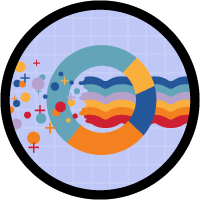Data Stream Fundamentals Superbadge Unit
Demonstrate your proficiency in connecting your Salesforce data in Data Cloud.
Data Stream Fundamentals Superbadge Unit
What You'll Be Doing to Earn This Superbadge
- Configure a data stream from a bundle.
- Create a custom formula field.
- Add to the data model object (DMO).
Concepts Tested in This Superbadge
- Data Stream
- Data Model
Prework and Notes
Sign Up for a Developer Edition Org with Special Configuration
To complete this superbadge unit, you need a special Developer Edition org that contains special configuration and sample data. Note that this Developer Edition org is designed to work with the challenges in this superbadge unit.
-
Sign up for a free 7-day Developer Edition org with special configuration and Data Cloud.
Fill out the form. For Email address, enter an active email address where you can receive the email confirmation for the new account.
- After you fill out the form, click Submit. A confirmation message appears.
When you receive the activation email (this might take a few minutes), open it and click the link to reset your password.
Complete your registration by setting your password and challenge question. Tip: Save your username, password, and login URL in a secure place—such as a password manager—for easy access later.
You are logged in to your superbadge Developer Edition org.
Now, connect your new Developer Edition org to Trailhead.
Make sure you’re logged in to your Trailhead account.
In the Challenge section at the bottom of this page, select Connect Org from the picklist.
On the login screen, enter the username and password for the Developer Edition org you just set up.
On the Allow Access? page, click Allow.
On the Want to connect this org for hands-on challenges? page, click Yes! Save it. You are redirected back to the Challenge page and ready to use your new Developer Edition org to earn this superbadge.
Now that you have a Salesforce org with special configuration for this superbadge unit, you’re good to go.
This superbadge unit requires access to a special Developer Edition org that includes Data Cloud. These Developer Edition orgs are only available for a 7-day period, so be sure to complete this superbadge unit before your org expires.
Use Case
Cody’s Den & Breakfast (CDB), a popular travel destination in the United States for families from all over the world, leverages Salesforce Data Cloud to provide guests with a seamless and personalized experience. And that’s a good thing: By tracking international contacts, CDB is able to ensure accurate and standardized communication for all of its guests, regardless of which part of the world they call home.
That’s not all that Data Cloud provides for CDB, however. It also offers:
- Comprehensive guest profiles. Salesforce Data Cloud consolidates guest data from various sources into a single Customer 360 view. This unified profile includes booking history, preferences, feedback, and interactions, allowing Cody’s to tailor services to each guest’s unique needs.
- Targeted marketing campaigns. With detailed insights into guest preferences and behaviors, CDB can create highly targeted marketing campaigns. For instance, international guests who tend to prefer extended stays can receive tailored promotions for extended stays. The same idea applies to guests who are likely to be interested in complimentary breakfasts, cultural tours, and regional attractions.
- Data-driven decision making. CDB is also able to easily identify trends and patterns by analyzing guest data. A great example of how this can prove helpful: Understanding the preferences of international guests can help CDB more efficiently invest in services and amenities that might be important to those guests from other countries (such as specific dietary options or cultural activities).
We all know that a comprehensive marketing strategy includes email, and CDB understands just how important it can be. Here’s the catch: Sometimes it can be challenging to send appropriate messaging to the individuals we’re targeting—especially if they’re part of an international audience.
To tackle that particular problem, CDB has tasked you with tailoring an email campaign for potential global visitors. Once it’s completed, CDB will be able to efficiently and more effectively reach out to these important potential guests.
Business Requirements
As the Salesforce Data Cloud Admin for CDB, you’re already equipped with the knowledge to optimize guest experiences. By putting the power of awesome Salesforce solutions to work, you can help CDB to not only maintain its popularity with travelers but also improve visits with customized promotions and experiences.
Today, you’ll identify and consolidate international contacts into the CDB Customer 360 data model. This will help the company provide personalized services and, ultimately, more memorable experiences—all tailored to the unique preferences and needs of diverse, global guests.
Key capabilities and benefits of the customer-first approach CDB takes with its data include:
- Data streams. CDB uses data streams to consolidate and analyze guest data. This allows for dynamic updates to guest profiles, ensuring that all interactions and preferences are up to date and beneficial. Data streams provide a comprehensive view of each specific traveler, enabling personalized service delivery and timely notifications.
- International traveler focus. CDB is aware that international travelers tend to book lengthier stays than their domestic counterparts, and it understands the significant benefits of catering to international travelers. By using historical data to identify preferences and trends among international travelers, CDB can develop special packages and offers customized for long-stay guests. This includes discounted rates for extended stays, complimentary breakfasts, and guided tours. But that’s not all: This data can also be used to personalize email campaigns and mobile app notifications, which promote these tailored offers to international travelers.
Connect the Sales Data Stream Bundle
First things first: Before CDB can receive data into its org with Data Cloud, its data streams need to be properly configured. Fortunately, the Salesforce Platform admin team has already enabled Data Cloud in the org, with the standard Data Cloud bundles for Sales and Service.
So, what’s next? This is the point where you connect the standard data bundle for Sales.
The Sales Data Stream Bundle is a powerful tool that focuses on profile data, helping CDB collect, analyze, and utilize guest-related information to optimize its operations and enhance guest experiences. By connecting this bundle, you enable the flow of critical profile data into Salesforce Data Cloud, integrating it seamlessly with other data streams. This provides a comprehensive view of each guest and their interactions with CDB’s.
Connecting the Sales Bundle is just the first step in the overall effort to configure data streams, which will further unify CDB’s use of data to consolidate and analyze guest data. This allows for dynamic updates to guest profiles, ensuring that all interactions and preferences are always up to date and beneficial.
Create a Custom Formula
After configuring the data streams, customize the data by identifying international contacts. Here, it’s important that CDB can distinguish between domestic and international guests to tailor communication, anticipate language preferences, and address potential cultural considerations. Use the field label International Contact for the new field in the Contact Data Stream. There are many different formulas that can be used to solve this request. Here are a couple of sample formulas you could use.
IF(sourceField['MailingCountry'] != "USA", "TRUE" , "FALSE")(sourceField['MailingCountry'] != "USA") AND (sourceField['MailingCountry'] != "US")sourceField['MailingCountry'] != "USA"
Organizing that bit of data is just the beginning. Next, we look at how to improve CDB email marketing campaigns for these same customers.
Add to the Data Model Object
CDB plans to create an email campaign targeting international guests as part of its marketing strategy. To make this happen, the International Contact field in the CDB contact data stream needs to be added to the Account Contact data model object (DMO), for use in Data Cloud.
- Field Label: International Contact
- API Name:
International_Contact - Usage: This field will be used to segment the guest database and create targeted marketing campaigns for international travelers.
That’s a lot of data management! CDB enjoys being the most popular destination in its region, and it’s committed to doubling down on that success by investing in ways to make better use of all that customer information.
Once we’ve addressed these requirements, CDB will be able to ensure more accurate, efficient, and personalized communication with our target guests, enhancing their overall experience and fostering long-term loyalty. No matter where you call home, that makes CDB a welcome respite for all.