Add More Components
Add Components to the Page
You can now add more components to your page.
This time you'll add a Recent Items component, which you configure to display recent opportunities and leads.
- From the Standard Components menu on the left, drag the Recent Items component to the right column.
- In the property inspector on the right, type
Opportunities & Leadsfor the Custom Label. - Click Select under Objects, and highlight API Anomaly Event Store from the Selected column on the right to the Available column on the left. Click the left arrow to remove
- Click Opportunity from Available and click the right arrow to add to Selected. Repeat this for Lead object.
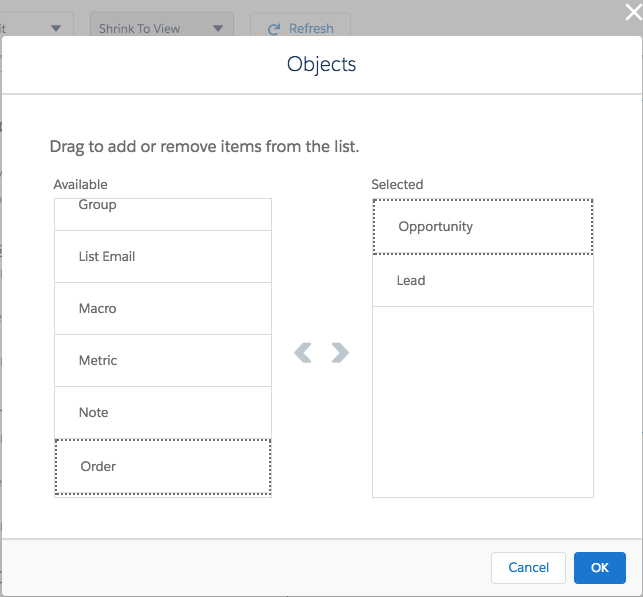
- Click OK.
- Click Save.