Test Your Integration in Salesforce
You’re now ready to test your integration. When you navigate to your CloudHub endpoint, all the records in the DynamoDB are inserted into your Salesforce org. If you haven’t set up a DynamoDB instance, the Mule app inserts previously saved records into your Salesforce org and appends “local” in parentheses to the name of the record.
Follow these steps to test your integration.
- In Runtime Manager, click Applications on the left-hand side of the screen, and then select the application you just deployed.
- On the application screen, click the Public Endpoint link in the upper right-hand area. You’ll receive a success message that says
Leads Successfully Inserted (local)!
- Scroll to the bottom of the page, select your Trailhead Playground, and click Launch.
- Click
 to launch the App Launcher, then search for and click Leads.
to launch the App Launcher, then search for and click Leads.
- Change the list view filter to All Open Leads.
Note: Refresh the page if you’re already in the All Open Leads list view.
- Confirm the following Company names are visible as new leads: Fletch Communications and Vertigo Heights.
Wrap It Up
Let’s recap how this integration works. Remember the following screenshot of what’s inside the JAR file that you uploaded to Anypoint Platform? It shows that when the app is running, Anypoint Platform listens for incoming HTTP requests to your Public Endpoint. When you navigate to and click that endpoint, Anypoint Platform connects to your DynamoDB instance and performs a scan operation. The screenshot doesn’t show the alternative route taken when there are no DynamoDB credentials, in which case it uses preloaded records. The Mule application then passes all the records in the DynamoDB database to the Transform Message component which prepares the data for the next component. The Create component then logs in to your Salesforce org and uses this data to create the lead records.
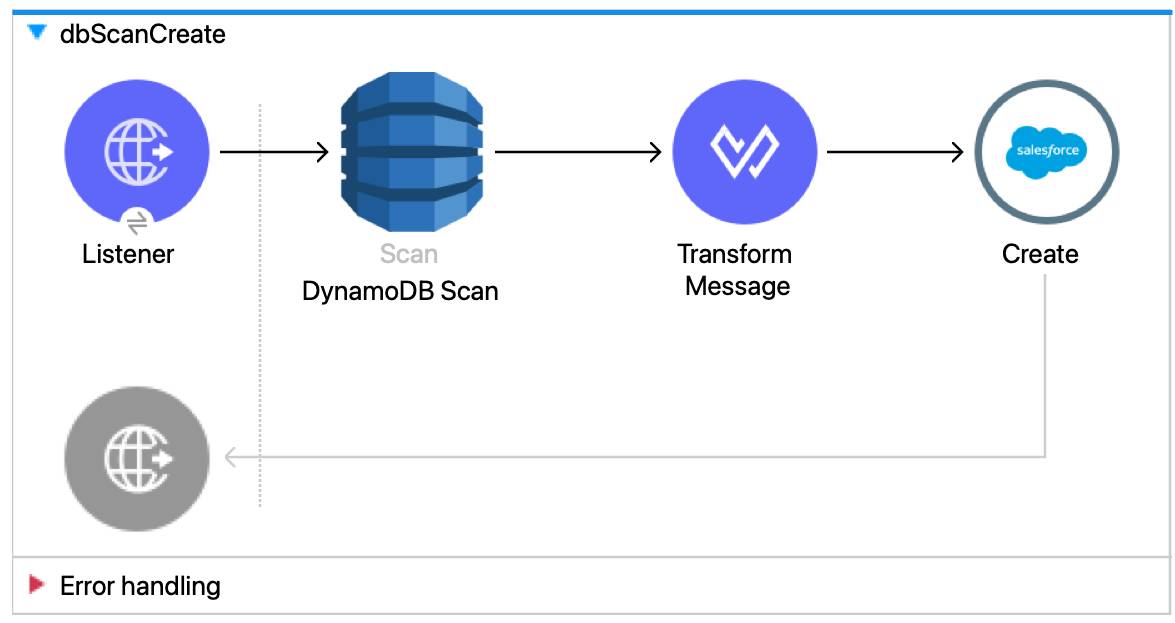
Congratulations! You successfully connected your Salesforce org and data from DynamoDB with Anypoint Platform.
Without Anypoint Platform you’d have to write and maintain custom code to integrate with the external database. After completing this project, you’re now able to describe the benefits of Anypoint Platform, how to build an application network, how to work with connectors, and how to create a simple integration using a Mule app. You’re now ready to tackle more integration challenges using Anypoint Platform.
Resources