Create New Fields and Page Layouts
Configure Opportunity Record Types to Collect and Display the Best Information
A new stage and sales process helps you track the progress of an opportunity, which is a great start. You probably also need to track information specific to this type of transaction.
Fortunately, you can set up a page layout with particular fields for your record type.
NMH wants to collect details about what staffing services a potential customer needs. That raises the need for multiple new fields. For this project, you add one field to track the types of staffing services a customer needs.
In this step, you create that field and then create the page layout for the new opportunity record type.
Create New Fields for Opportunity Records
Start with the new field, so it’s in place when you create your page layout.
- If you aren’t already in Setup, click Setup (
 ) then Setup.
) then Setup.
- Click Object Manager.
- Find and select Opportunity. (Remember to use Quick Find!)
- Click Fields & Relationships.
- Click New.

- Select Picklist (Multi-Select).
- Click Next.
- Click Got It on the multi-select picklist limitations screen.
- Enter these details.
- Field Label:
Staffing Services Needed
- Values: Select Enter values, with each value separated by a new line, then enter these values (or copy-and-paste them from here):
Warehouse and Logistics Hospitality and Food Service Manufacturing Customer Service Retail Office and Data Entry Construction Custodial Other
- # Visible Lines:
9
- Field Name:
Staffing_Services_Needed, which automatically appears.
- Click Next.
- Click Next to accept the default values for field-level security. This step is where you would initially restrict access to a new field if you set up a new field in your own production or sandbox Salesforce environment.
- Deselect Add field to remove it from all existing page layouts. This field only applies to your new opportunity type, and you still need to create that page layout.
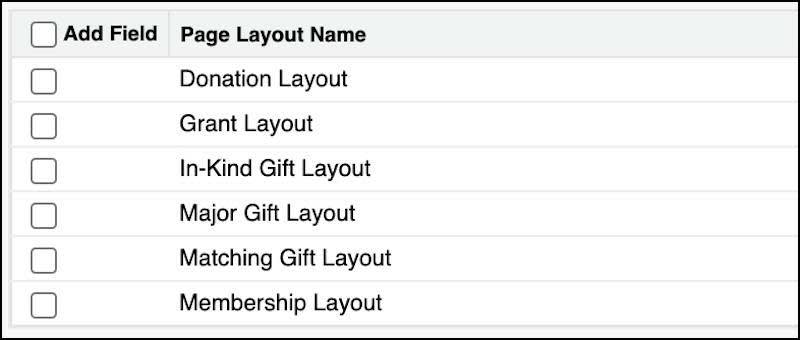
- Click Save.
Create a New Opportunity Page Layout
Now that you have your field in place, create your page layout.
- On the Opportunity object record, click Page Layouts in the settings menu.
- Click New.
- Enter these settings.
- Existing Page Layout: – None –, because you don’t want to model this page layout on any of the existing NPSP opportunity page layouts.
- Page Layout Name:
Staffing Services
- Feed-Based Layout: Deselected
- Click Save.
- On the page layout, add a few fields to those that are already included. Drag these additional fields from the palette to the Fields section:
-
Primary Contact
-
Amount
-
Staffing Services Needed
- Arrange the fields on the page. In the screenshot, the fields are organized into two columns.
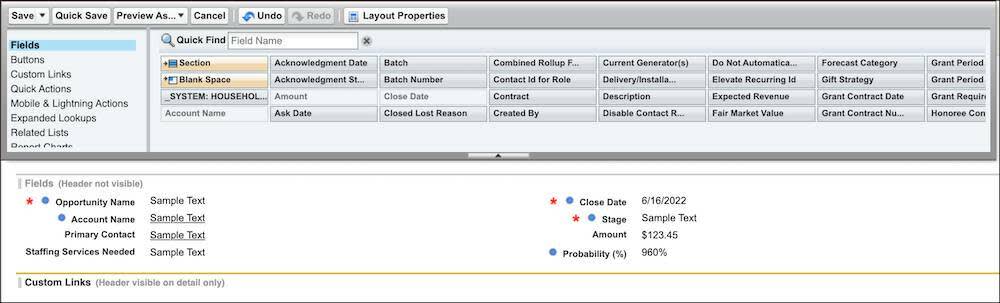
- Click Save.
Up to this point, you’ve created a stage and added it to a new sales process, then you created a field and page layout. That gives you everything you need to create your opportunity record type. You do that in the next step.
But, first, check your work on this step by clicking Verify.
Resources
-
Salesforce Help: Create Custom Fields
-
Salesforce Help: Create Page Layouts
-
Salesforce Help: Compact Layouts
