Create and Test a New Opportunity Record Type
Create a New Opportunity Record Type
The moment you've been waiting for is here! You have everything to create the opportunity record type: a new stage, sales process, field, and page layout on the Opportunity object.
You didn’t have to do all of this work in advance, but that effort prepared us to configure an opportunity record type without interruption or detouring to create something new.
- In Setup, click Object Manager.
- Find and select Opportunity. (Remember to use Quick Find!)
- Click Record Types and notice that all your existing NPSP record types are listed.

- Click New.
- Specify these details.
- Existing Record Type: –Master–, because you don’t want to copy settings from an existing NPSP record type.
- Record Type Label:
Staffing Services - Record Type Name:
Staffing_Services(This populates automatically.)
- Sales Process: Staffing Services
- Description:
For opportunities for staffing and placement services with companies. - Active: Selected
- Profiles: Select Make Available to make this record type available to all profiles. If you set up a record type like this for your organization, you can make it available to only business development staff and the System Administrator profile.

- Click Next.
- Select Apply one layout to all profiles—the default—and select Staffing Services from the picklist.
- Save your work.
This is enough for NMH to get started selling its new service, and they can continue to iterate by adding new fields and other features.
Test the New Opportunity Record Type
Imagine NMH learns that the local branch of an international hotel company is perpetually short-staffed and has a hard time finding job candidates. It needs to develop local talent to fill open positions, which are steady and pay well. Jobs at the hotel are a perfect fit for program participants in NMH’s career counseling programs.
Create an opportunity record that uses the new opportunity type.
- From the App Launcher (
 ), find and select Nonprofit Success Pack.
), find and select Nonprofit Success Pack.
- Click Opportunities in the navigation bar.
- Click New.
- Select the Staffing Services record type and click Next.

- Specify these details.
- Opportunity Name:
Grand Hotels Staffing Services - Account Name: Find and select Grand Hotels & Resorts Ltd
- Primary Contact: Find and select John Bond
- Staffing Services Needed: Select Hospitality and Food Service, Office and Data Entry, and Custodial then move them to Chosen by clicking
 .
.
- Close Date: Choose a date a month in the future.
- Stage: Qualification
- Amount:
100000 - Probability (%): Leave as the default 10% value from the Qualification stage

- Save your work.
You’re now on the new opportunity record. Check it out!
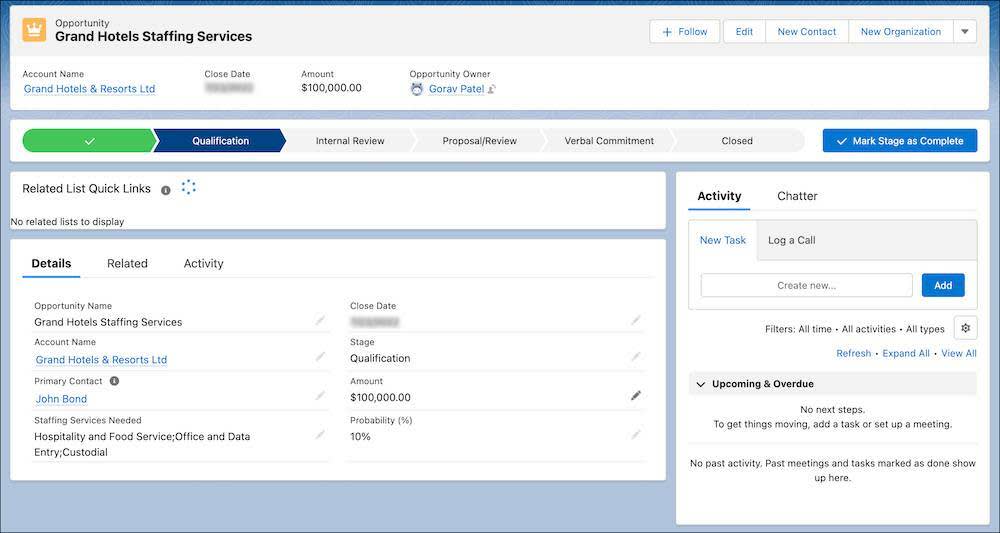
Imagine the process goes well and the hotel company agrees to staffing services. Great news!
Move the opportunity forward to Closed Won. (This will automatically reset the Close Date field's value to today.)
In the next step, you learn there's one more NPSP-specific action to make sure your new opportunity record type doesn’t interfere with other revenue: configuring customizable rollups. This step will make sure you aren't counting your earned revenue in the same category as your charitable or philanthropic gifts.
Click Verify to check your work on this step and move on to the next step.
Resources