Grow Your Team's Skills with Sales Enablement
Learning Objectives
After completing this unit, you’ll be able to:
- Map skills to Sales Enablement content.
- Grow your agents’ skills with Agent Engagement.
Use Agent Engagement to Up-Skill Agents
Rachel is eager to use her Omni-Channel plan to schedule the required number of shifts for Ursa Major Solar.
First, she needs to make sure that her agents have the right skills to handle the incoming case load. She’ll use agent engagement to assign Sales Enablement modules to agents who want to learn new skills. Sales Enablement is a tool that lets companies create their own custom learning modules. Rachel or someone at her company would have created these modules ahead of time.
When an agent completes a module and earns a new badge, their new skill is added to their Trailhead profile. Now they’re enabled to take on more types of support requests. It’s a win for the business.
It can also be a win for Rachel’s agents. Take Ursa Major service agent, Jessica Tanaka, for example. Jessica feels stuck in a career rut. She speaks with her manager, Rachel, and learns that Ursa Major needs to train subject matter experts on a new solar technology they plan to sell. Jessica expresses interest and completes the required Sales Enablement training modules. When they start seeing increased demand for the new solar technology products, Jessica is well-positioned to quickly onboard agents to support the new line. She uses her product expertise and proven leadership to earn a promotion to team lead. The business and Jessica both win.

Let's see how Rachel adds more agent engagement to boost her team's morale.
Map Skills to Sales Enablement Content
To get started adding engagement and training, Rachel must first map skills to Sales Enablement content. When an agent completes the learning module, the mapped skill is added to the agent’s Service Resource record. The agent is then able to work shifts that require the skill. Here’s how Rachel sets up the mapping.
- Open Service Setup | Skills | Skills & Learning | New Match.
- Select an existing skill, check Automatically add this skill for the agent.
- Click Next.
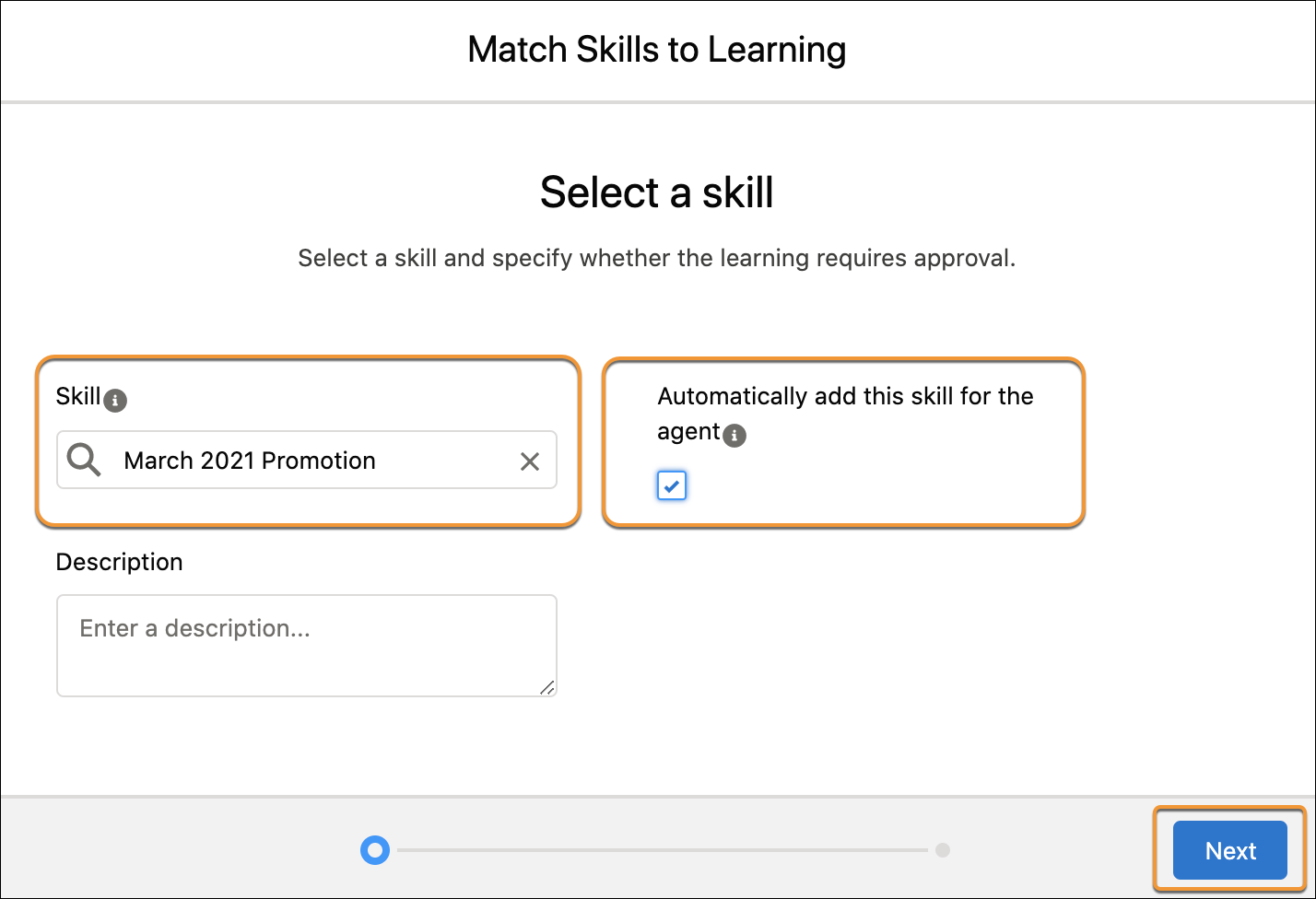
- Search for the Sales Enablement module that you’d like to match to this skill.
- Click to add it.
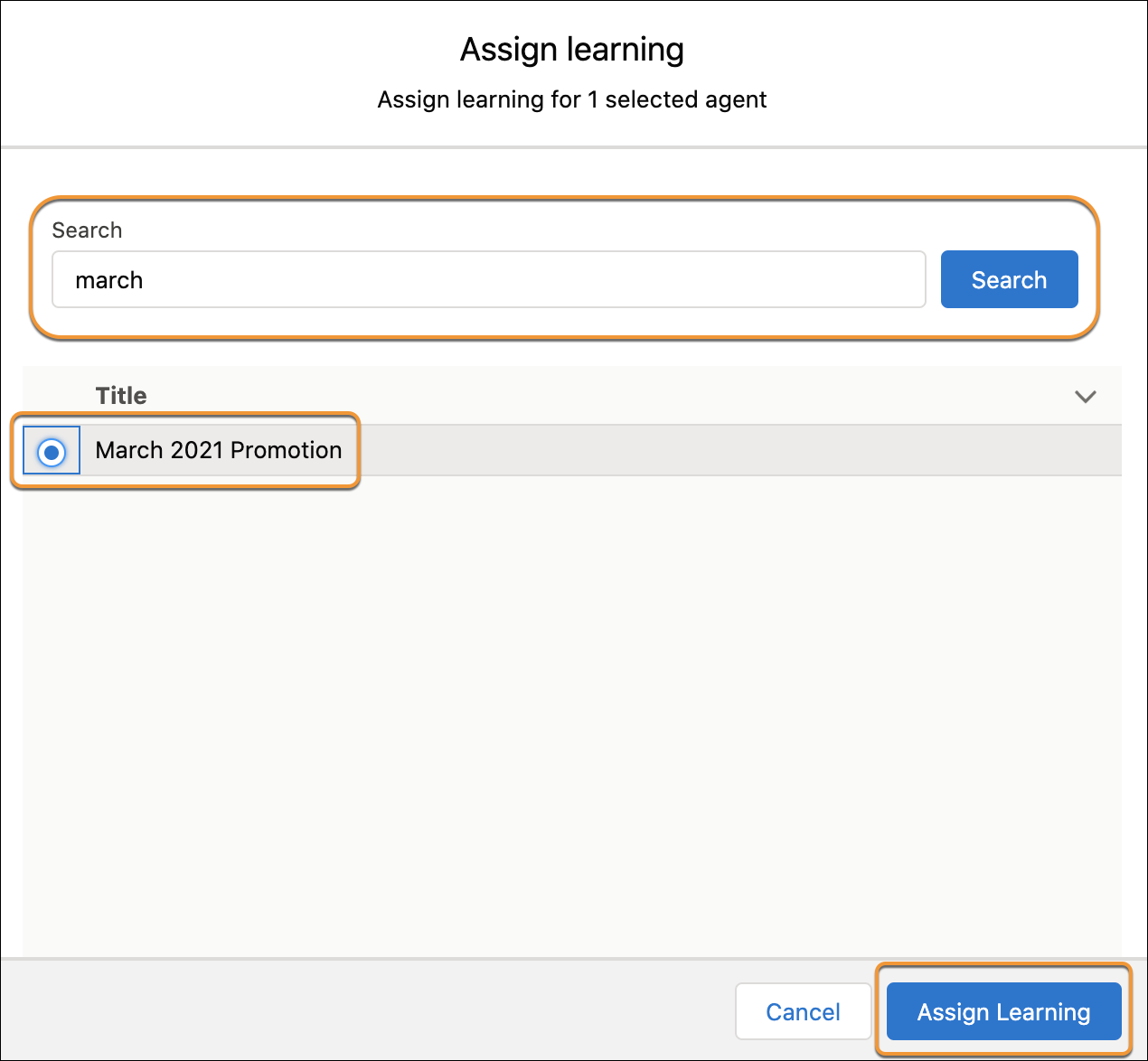
- Click Assign Learning.
Grow Your Agents’ Skill Sets
Rachel is ready to assign Sales Enablement modules to agents. Let’s see how she does that.
- From the App Launcher, open Omni Supervisor.
- Select the agent’s name you want to assign a module to.
- Click Assign Learning.

- Search for the Sales Enablement module you want to assign, and select it.
- Click Assign Learning.
The agent see the assigned module under the New tab in their Omni-Channel Widget. They can launch the training from there, and complete the module to earn the skill.

Now that Rachel’s team learned new skills, she can assign the right shifts to the right agents and meet the requirements of her Omni-Channel plan.
