See What’s New with Platform: Build, Automate, and Secure
Learning Objectives
After completing this unit, you’ll be able to:
- Explain how harmonizing data from Data Cloud can improve Lightning apps.
- Describe how the GraphQL wire adapter enhances the efficiency and speed of your Salesforce data.
- Explain how to improve the user experience by consolidating and creating dynamic screens.
- Explain the benefits of adding custom fields to the orchestration process.
- Describe how admins can easily set up backup policies and safeguard data.
Sandbox Enhancement: Scale Testing
Platform: Build
A new sandbox on production-grade infrastructure helps you validate your deployment readiness for business growth or handle large-scale events.
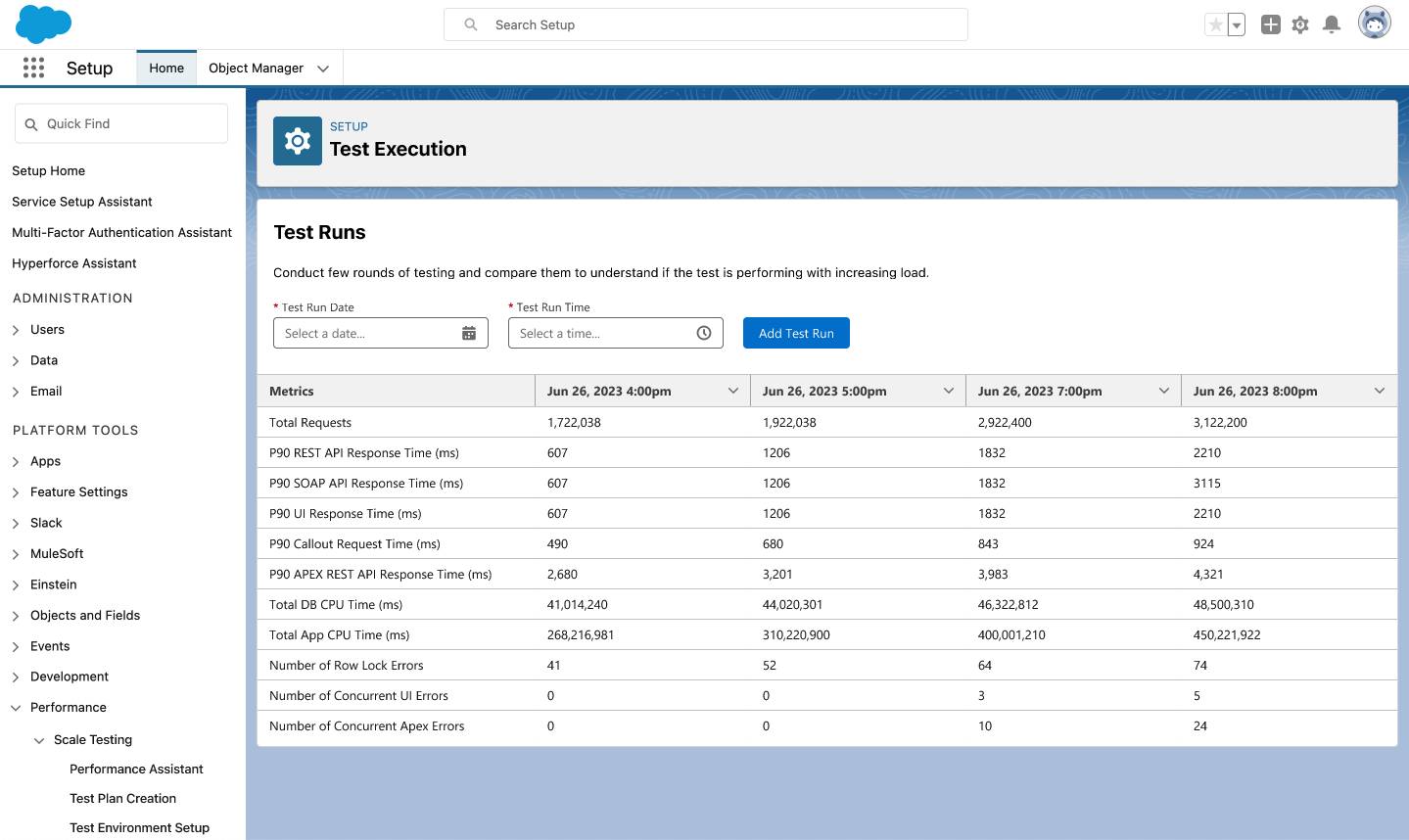
Learn more about Sandbox Enhancement: Scale Testing.
Data Cloud Support in Lightning Pages
Platform: Build
Enhance Lightning apps by harmonizing data from Data Cloud. Add Data Model Object Related Lists to your Contact and Lead objects and/or configure Lightning pages for Data Model objects.
Learn more about Data Cloud Support in Lightning Pages.
GraphQL Wire Adapter
Platform: Build
Retrieve specific records, fields, and object information in a single server call using the GraphQL wire adapter. Enhance the efficiency and speed of Salesforce data access from your Lightning Web Components (LWC) web and mobile apps.
Learn more about GraphQL Wire Adapter.
Dynamic Forms Enhancements
Platform: Build
Dynamic Forms now support standard Salesforce objects (with minor restrictions) and work on mobile to deliver a more powerful and simpler user experience.
Learn more about Dynamic Forms Enhancements.
Extensible Flow Orchestration Objects
Platform: Automate
Improve the functionality and flexibility of your orchestration processes. Tailor them to your specific business needs by easily adding custom fields—like runs or work items—to Orchestration objects.
Learn more about Extensible Flow Orchestration Objects.
Flow Orchestration Step Conditions
Platform: Automate
Control the execution of your orchestration based on dynamic record updates. Gain efficiency by setting up conditional logic within your flow to determine the next steps based on changes to specific record fields.
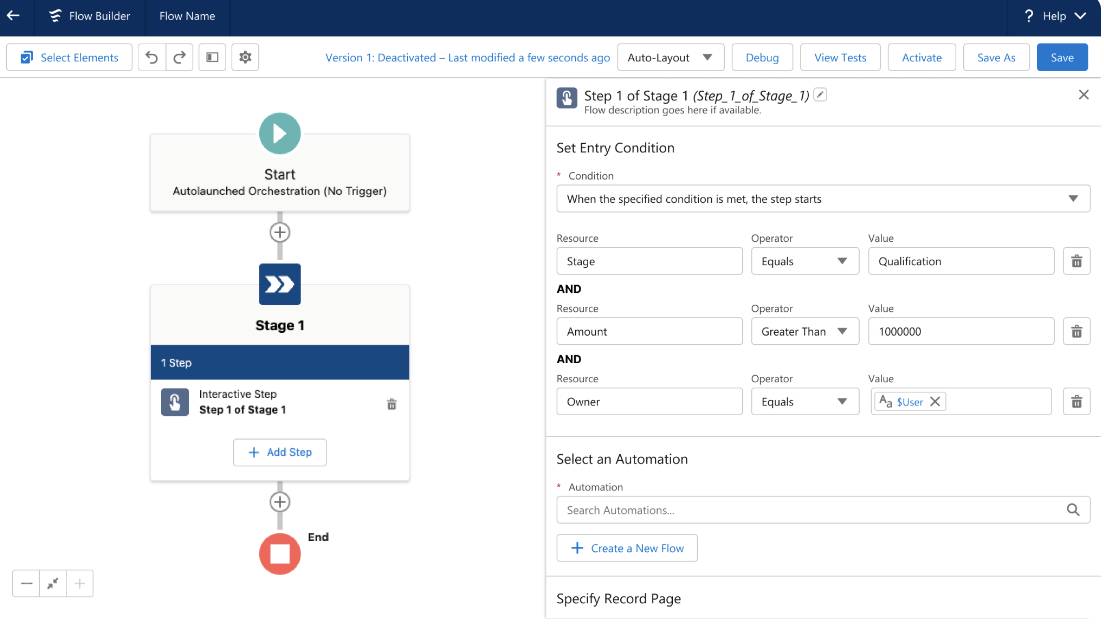
Learn more about Flow Orchestration Step Conditions.
Flow Builder HTTP Callout: All Methods
Platform: Automate
With support for HTTP methods like Post, Put, Patch, and Delete, you can easily integrate with external systems across various use cases.
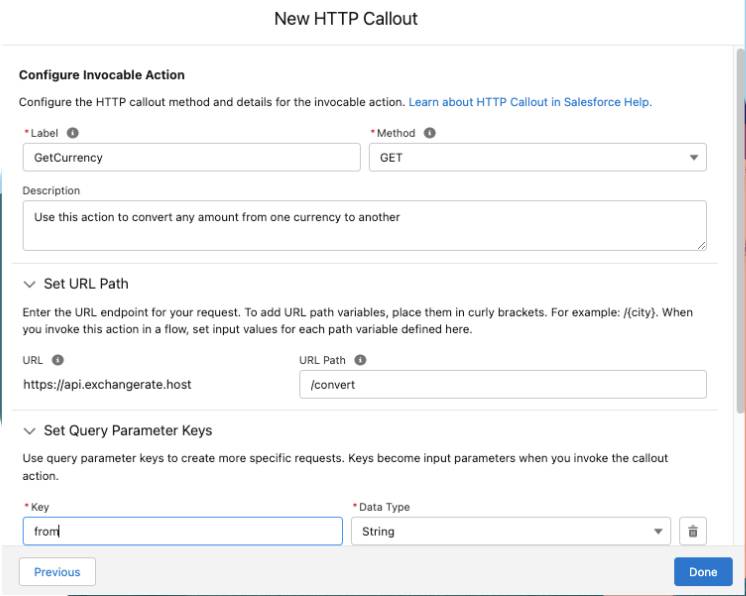
Learn more about Flow Builder HTTP Callout: All Methods.
Flow Builder Reactive Screens
Platform: Automate
Enhance the user experience by consolidating screens and increasing efficiency. With reactive components, choice selections, and formulas, you can create dynamic screens that respond in real-time to user input, reducing the need for multiple screens and enhancing overall flow performance.

Learn more about Flow Builder Reactive Screens.
Shield Platform Encryption Enhancement: External Key Management with AWS
Platform: Secure
Easily encrypt data using keys stored outside of Salesforce, and have more direct control over encryption key management.
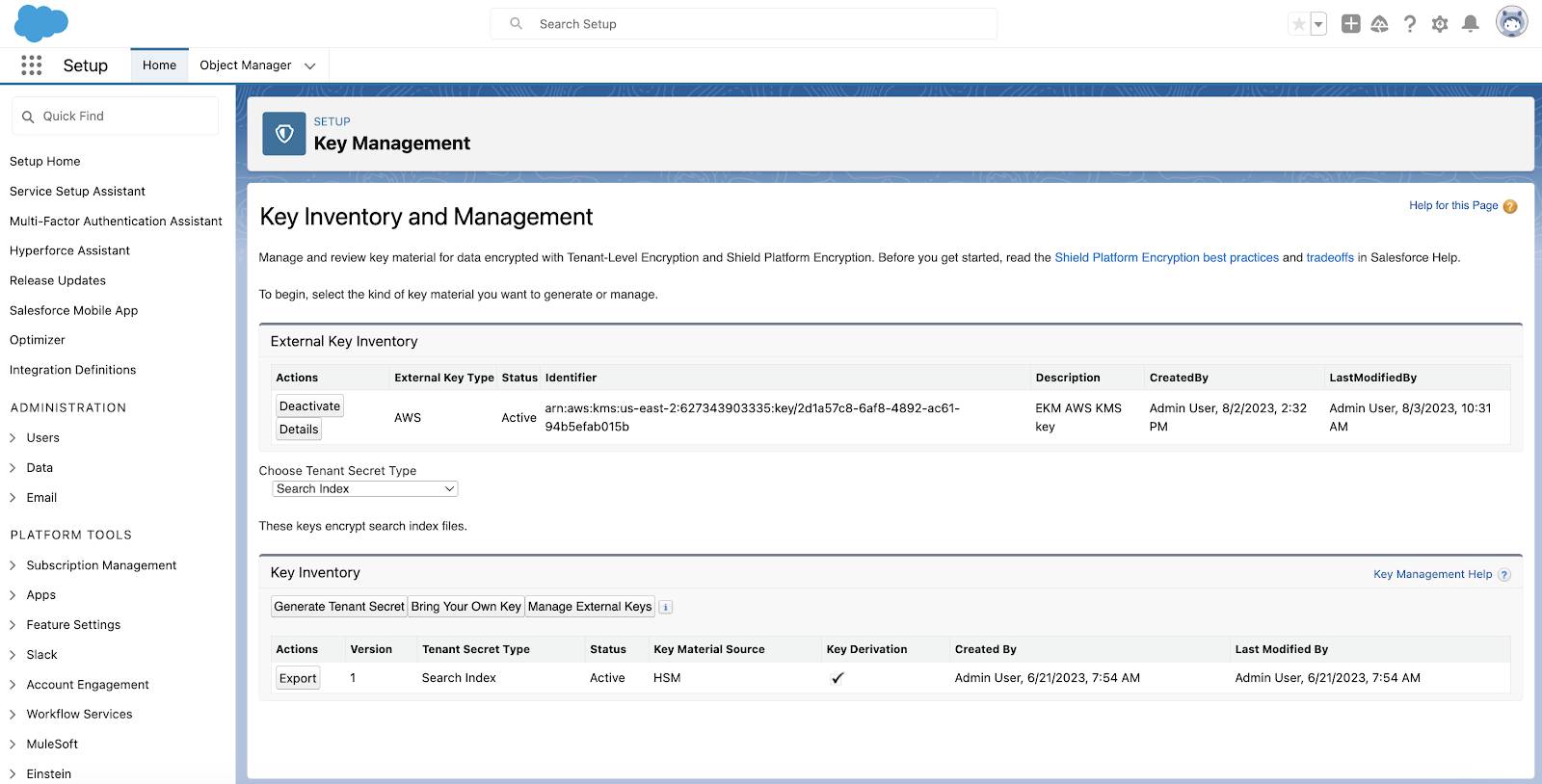
Learn more about Shield Platform Encryption Enhancement: External Key Management with AWS.
Privacy Center Enhancements
Platform: Secure
Privacy Policies, a new standard object that uses platform capabilities, can chain object rules together, and provides an improved policy layout. Additionally, now users can easily mark records (Lead, Contact, Person Account, Individual, User) as being "on hold," and then use this field in filters to block records from being processed. New architecture is also coming that will define the retention duration for data, support file and attachment processing, and support a store in sandbox and production.
Learn more about Privacy Center Enhancements.
Data Mask Enhancements
Platform: Secure
Users now get greater context when their mask runs into issues, with improved error messaging. Also, Data Mask no longer is limited by a maximum number of concurrent Apex jobs and can process more complex data faster, boosting productivity.
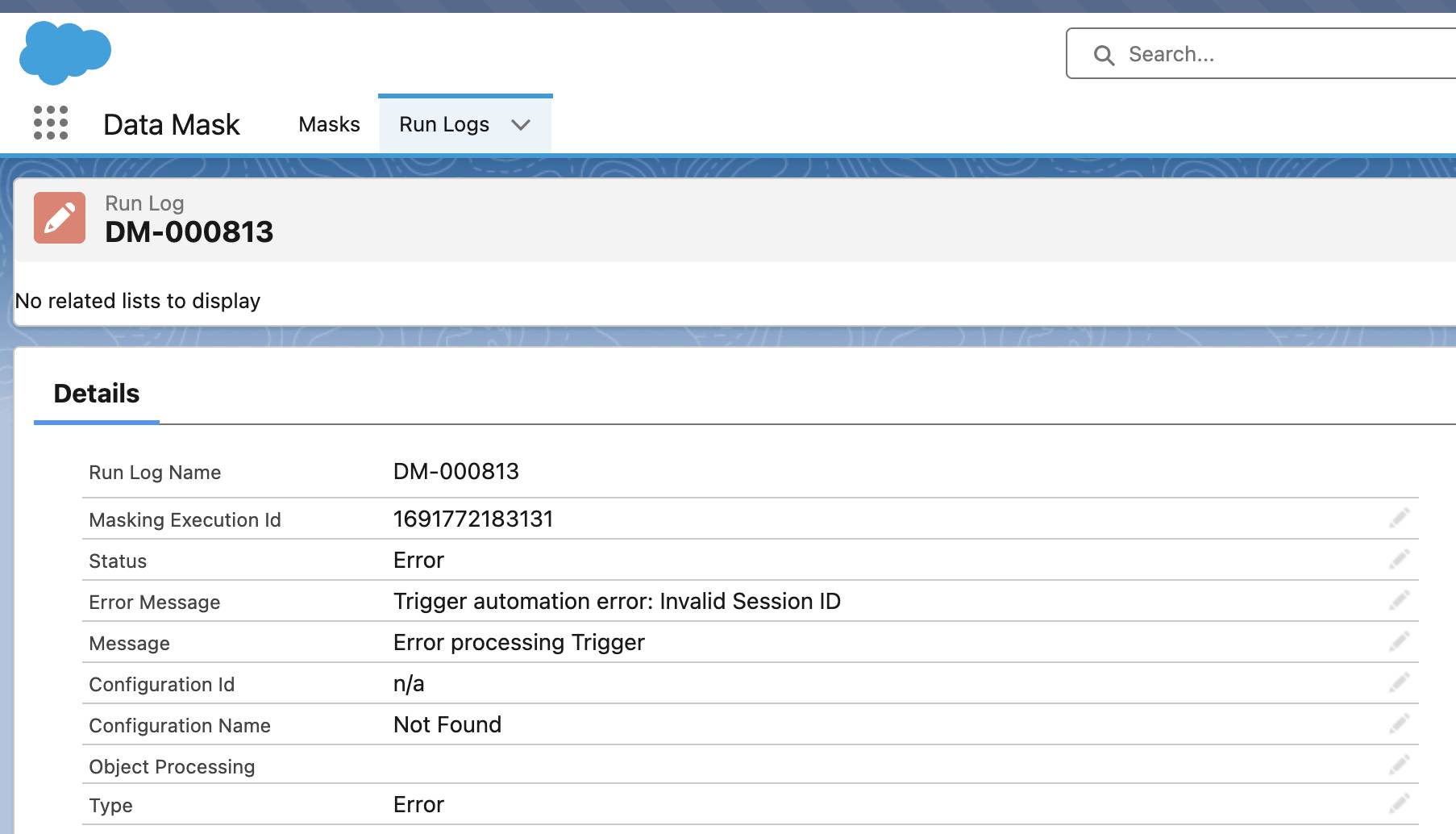
Salesforce Backup
Platform: Secure
Salesforce Backup is a native Salesforce solution designed to safeguard enterprises from data loss and corruption. With simplified implementation, it offers an intuitive UI for admins to easily set up backup policies in just a few clicks.
Learn more about Salesforce Backup.
Shield Event Monitoring Enhancements
Platform: Secure
Event Monitoring now has enhanced security functionality to manage group membership changes and insufficient access attempts with all new events.