Choose Tools and Request Feedback
Learning Objectives
After completing this unit, you’ll be able to:
- List some commonly used design tools.
- Articulate the importance of feedback in the design process.
As a UX designer, your job is to create and communicate design. Design tools can make your job easier. Choose the design tools best suited to the types of deliverables you want to create. Make sure your tools produce output in a format that’s accessible to your stakeholders so they can provide feedback quickly and easily.
First, pencil and paper (or marker and whiteboard) are always good tools. Use them to make sketches that support your ideas in a brainstorming session or group workshop.
The second tool in your tool chest should be a solid design system. Don’t reinvent the wheel each time you encounter a design challenge. A design system has common design elements and pattern documentation that may cover most of your use cases. Employing a design system speeds up the design process dramatically.
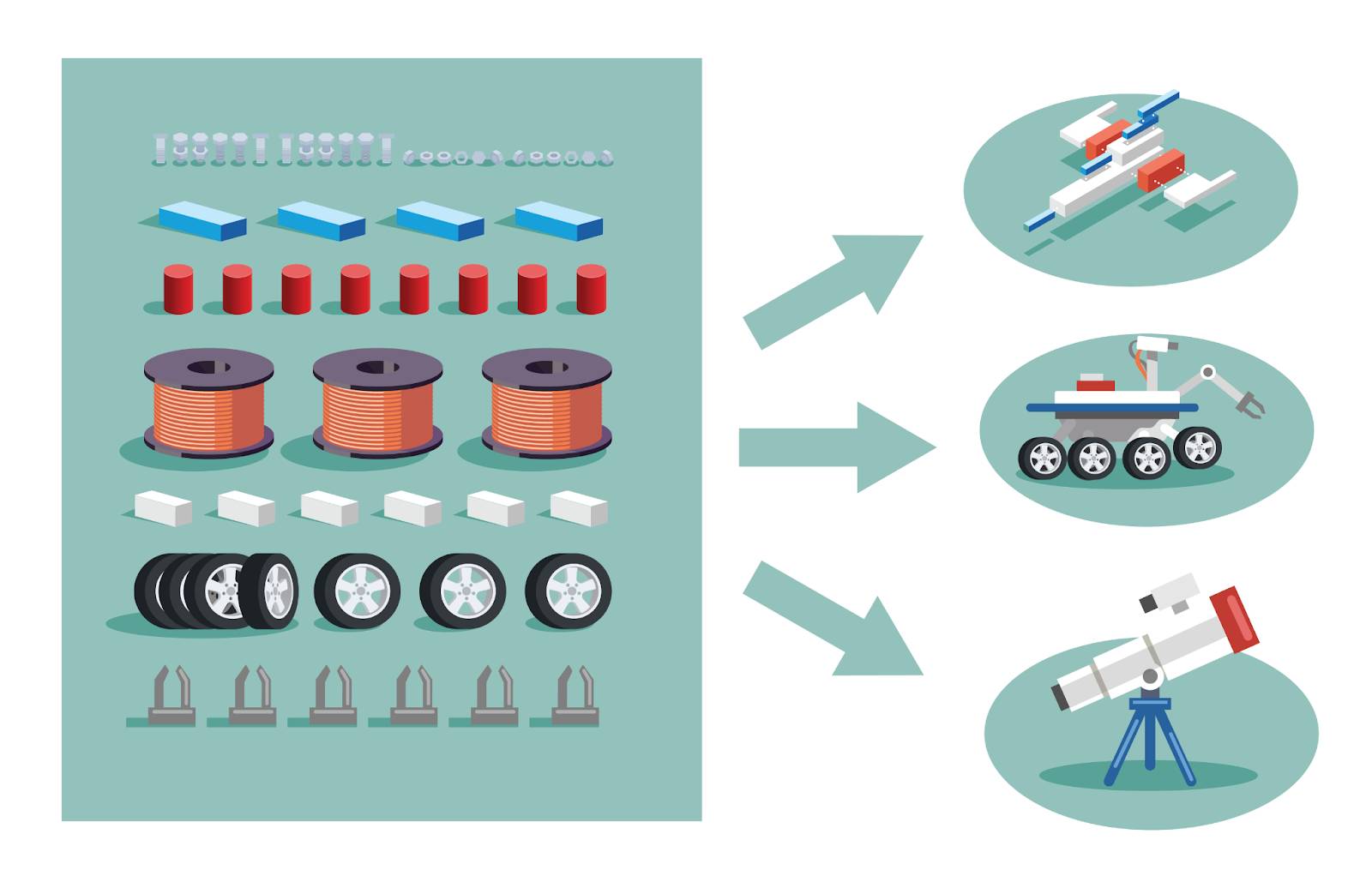
Managing design components in a design system can be complicated, and manually sketching ideas takes time. That’s why companies are rapidly creating design tools that make sketching more efficient, helping UX designers to scale ideas quickly.
Some tools are niche and help you create a specific type of artifact. For instance, InVision, Principle, Flinto, and ProtoPie are design tools specifically for creating interactive prototypes. Miro, FigJam, Mural, and InVision’s Freehand are tools for virtual workshops or other collaborative ideation exercises.
Other tools try to add everything you’d possibly need into a single tool. Two of the most widely used are Figma and Sketch. With either of these tools, you can edit vector shapes and text. You can create interactive prototypes and animations. Stakeholders can collaborate or provide feedback, and engineering partners can extract specifications from your designs—all in one tool.
Given how fast the design tool world is moving today, try not to commit to a single tool. Stay flexible and watch for innovative new tools that may make creating UX artifacts easier.
Code is another tool you can use to create designs. For many people, using a JavaScript framework, such as Lightning, React, or Angular, is as efficient as sketching or using a vector design tool. Designers may be more comfortable working in code than other tools, and you’ll need to build your software in code at some point, so why not start there? Designing directly in the browser can also help you be mindful of technical constraints and browser capabilities.
Activities are tools too. Workshops, for instance, are great for getting groups together to solicit feedback, brainstorm opportunities, and align on solutions. Hold workshops at the beginning of a project for discovery and near the middle of a project to identify top priorities. When you host a workshop, make sure you have a diverse group of participants so that the outcomes will be inclusive to all shapes, ages, genders, ethnicities, education levels, income levels, and cultures.
Research
UX research is a set of activities that help you discover who your users are, what’s important to them, and how they work. It combines the structure of project planning with the rigor of research to build a case for improvement. A deep understanding of your users is an input to your design. It helps you build a product or service that meets your users’ needs. To learn more about building the foundation for your design, complete the UX Research Basics badge here on Trailhead.

Feedback
As you work through the user experience design process, do as much sharing as designing. Receiving feedback from peers, stakeholders, and users is critical. Giving feedback is just as essential. Feedback helps us grow, improves our work, and creates a trusting environment that supports ongoing innovation and collaboration.
Before asking for feedback, make sure you know what type of feedback you want. Do you need feedback on visual design or interaction? Maybe it’s content or strategy? Be transparent with your audience before asking for feedback. Make sure the audience knows what problem you’re trying to solve. Be polite, talk less, and listen more. Defending your choices and making excuses is a surefire way to suppress honest feedback.
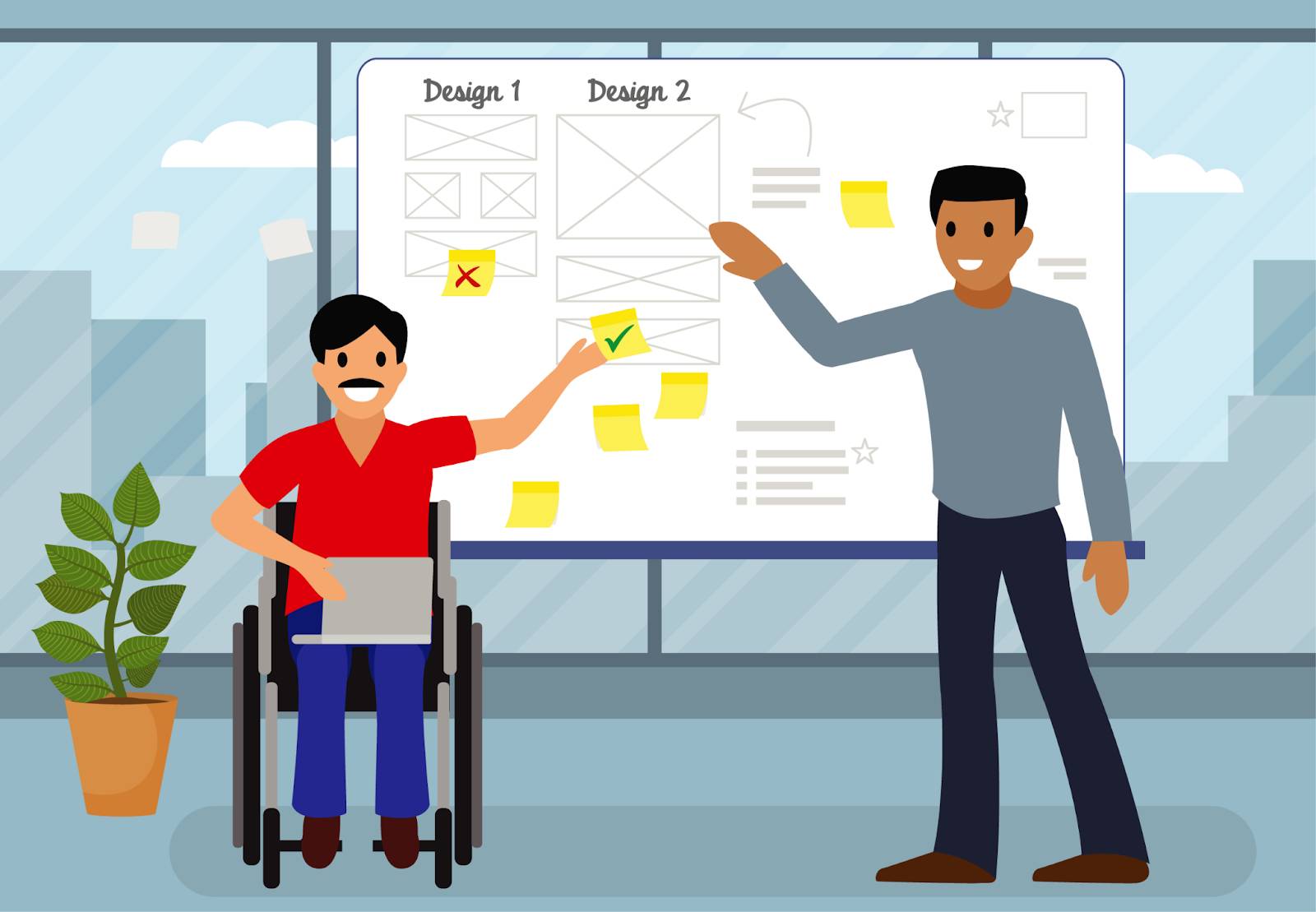
When giving feedback, try to avoid statements that offer an opinion without substance. “Looks great” and “I don't like it” aren’t helpful because they don’t explain why. Try to provide actionable feedback and the reasons for your feelings.
Asking clarifying questions is a useful technique for both giving and receiving feedback. When you give feedback on a proposed design, asking questions opens a conversation with the designer and encourages deeper thinking about some of their design decisions. When you receive feedback, clarifying questions can uncover or raise awareness around users’ motivations and preferences.
Now you have a basic understanding of UX design and the design process. Remember, in UX design, beauty takes a backseat to clarity. Talk to as many users as possible to get feedback at each stage of your design journey. To learn more about user experience, explore the trails listed in the Resources section.
Resources
- Trailhead: Build Better with UX
- Trailhead: Innovate the Salesforce Way
- Website: Figma UI Design Tutorial
- Website: Intro to Sketch