Build Your Training Library
Learning Objectives
After completing this unit, you’ll be able to:
- Search for end-user training developed by Salesforce.
- Describe how an enablement site helps companies train users.
Turn Your Training Plan into Training Action
We’ve covered how to identify your audience and come up with a short list of scenarios to cover. But how do you go from training ideas to training reality? You may end up using a combination of Salesforce content and your own customized learning resources.
Use Out-of-the-Box Training from Salesforce
Salesforce creates a lot of end-user training that you can share with your team. This is the fastest way to facilitate training, mostly because it’s already created for you. Since Salesforce doesn’t know anything about your org’s customizations or your unique workflow, our training content is best for conceptual information, onboarding basics, and common tasks.
Not sure where to start? Consult your training plan and look for the learning goals for each user. You can refer to the Training Scenarios section of the Develop a Training Plan unit to refresh your memory about training plans. Then start searching for the right training for your users.
Considering you’re in Trailhead now, you probably know that Trailhead is the fun, gamified way to learn Salesforce. Search Trailhead to find learning content that’s relevant to your users and business objectives. Use the End User Role tag to see content that’s specifically created for end users.
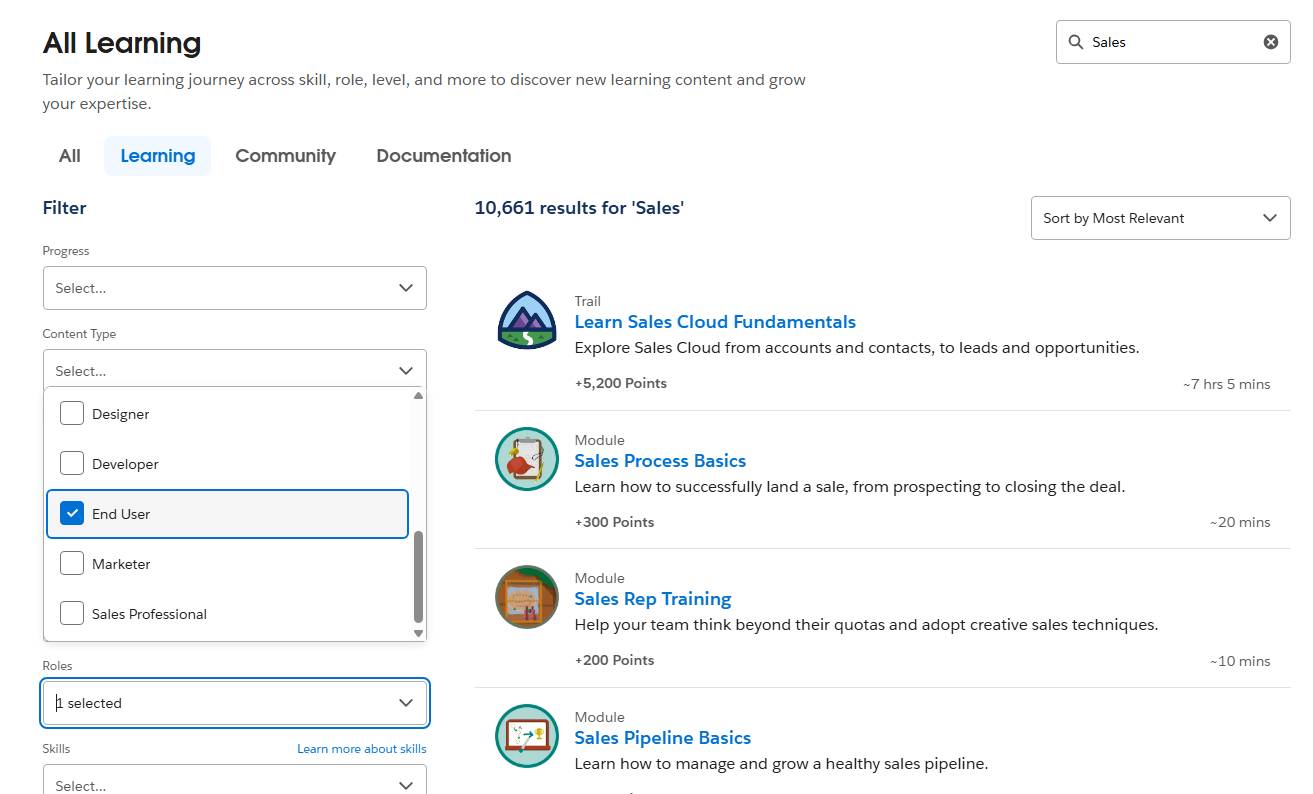
If you want to share several different modules with your users, try Trailmixes. A Trailmix is like a custom playlist of greatest hits, allowing you to pick and choose your favorites. It’s an easy way to package up learning content that you want your users to work through. You can use any Trailhead content you like. See the Resources section for more details.
Don’t forget about Salesforce Help either. It’s not just for admins. The Salesforce Docs site includes tons of end-user training with step-by-step instructions for end users. Users can also access suggested help from Salesforce as they work by opening the Guidance Center from the global header. Customizing the Guidance Center will be covered later in this module.
Here are some pro tips for finding the best resources for your end users.
- While looking at a help topic, browse the Table of Contents in the left panel and look for tasks and concepts that users may need to know.
- Search for specific tasks and use the Documentation Content Type filter on the search results page.
- Review the User Permissions table on instructional topics to double check the instructions apply to end users.
- Look for links to videos and check out the See Also section at the bottom of the help page for related content.
- Review the How and When Do Features Become Available? page in the Release Notes for new and updated features that are enabled for users.
Creating from Scratch
The out-of-the-box documentation is a great resource, but it may not reflect the unique customizations and processes for your company. That’s when you might need to create the content yourself.
If you’re starting from a blank page, it may help to check out Salesforce resources to get a sense of what’s important to include in instructions and to understand how to communicate benefits and best practices to the users.
When writing quick starts or getting started guides, these tips will help you write more effective training materials.
Make the Steps Easy to Understand |
Add Notes at the Right Time |
Make Your Visuals Pop |
|---|---|---|
|
Use current user interface label names, including fields, records, and objects. Bold the label of buttons, links, and anything a user might click. Add business process-specific details. |
Add notes before a step if the information impacts what the user should do. Add notes at the end for nice-to-knows and next steps. Include the benefit to the user at the beginning. |
Zoom into the area you’re talking about. Apply a border. Use numbered callouts with explanations under the screenshot instead of text over the screenshot. Document and follow color, width, and line width standards. |
Check out the resources for some more easy, simple tips for leveling up your content.
Companies often use different tools to create and deliver training, such as internal wiki pages, PDFs, and screen recordings. All of these have pros and cons. Whether you’re starting from scratch or want to revisit your training authoring strategy, you may want to consider an enablement site for authoring new training materials.
What’s an enablement site? It's a company's unique learning content delivered through a branded experience and powered by the Trailhead online learning platform. Create and publish your own trails and modules, just like this one, using the same interactive and fun learning experience but delivered only to your employees.
-
Employee and Partner Onboarding: Welcome new employees and partners with modules specific to your organization.
-
Career Development: Create a culture of continuous learning to motivate your employees and partners, keep them engaged, and help them advance their careers.
-
Customer, Partner, and Employee Training: Create skill-based modules that teach customers, partners, and employees how to use your products. Scale your program by integrating Experience Cloud.
Interested to learn more on how you can use an enablement site to onboard employees faster, supercharge productivity, increase adoption, and cultivate company culture? Check out the Resources section.
Resources
- Salesforce Help: Add a Task or External Content to a Trailmix
- Trailhead: Writing Style
- Salesforce Help: Compare an Enablement Site and Trailhead