Measure Salesforce Usage
Learning Objectives
After completing this unit, you’ll be able to:
- Identify metrics to measure end-user adoption of Salesforce.
- Assess the satisfaction of your users.
Suggested Metrics
So you’ve worked through a communications and training strategy and started your end users on a learning path. But now, how do you measure the success of their adoption? Luckily, you don’t have to go far to measure Salesforce usage. Salesforce itself has powerful tools that can provide insight into how users are interacting with the application.
Some early indicators of success include login rates, record creation, and record updates. Login rates track how often users are logging in to Salesforce. Record creation and record updates show you if and how often users are interacting with the data.
Which success metrics you use depends on what user behaviors you expect to see, but here are a few suggestions.
- How many opportunities have users created in the last 30 days?
- How many activities did users complete in the last 30 days?
- What data have users created or updated in the last 30 days?
- What is the login rate over the last 7 days?
- Who is logging in, and more importantly, who is not logging in and why?
Build out your adoption dashboards based on the pattern of usage you are aiming for, and review these metrics at least once a month. If you see that usage is not progressing like you’d hoped, it can be a sign that users need more assistance. Perhaps additional training is necessary, or some users need more one-on-one training if they are struggling.
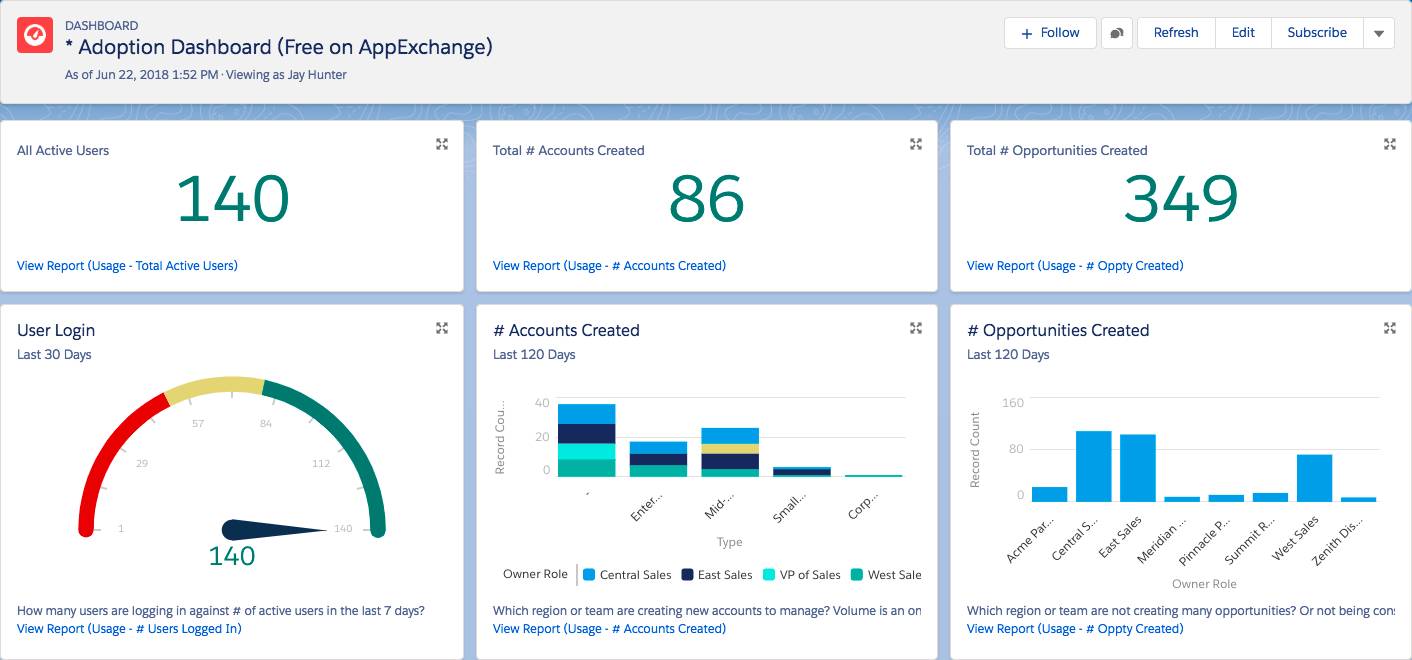
You don’t need to start from scratch. Visit the AppExchange and download the Adoption Dashboards pack to get metrics around usage and data creation.
Measure Data Quality
Good data quality is another valuable way to measure adoption. Remember, “If it isn’t in Salesforce, it doesn’t exist.” Data quality, which includes data accuracy and completeness, is the key to ensuring that your organization utilizes Salesforce to its full potential.
Here are some examples of what you can track and the value of keeping an eye on the quality of your Salesforce data.
- During training, you emphasized the need to capture nonrequired key fields. However, the dashboard is showing that users complete a low percentage of those fields. Are users confused about what to do? Did they miss the importance of capturing these data fields?
- If you have data that is not progressing as expected—such as opportunities stuck in the same sales stage for too long, or open deals with a close date in the past—then users are not maintaining their data, which tells you there’s a problem. Is data hard to find? Are they unclear on the sales process? Are there other shadow systems like forecasting spreadsheets that users have to maintain?
Once you have the data, you can uncover the blockers to adoption. Use this insight to help users overcome challenges.
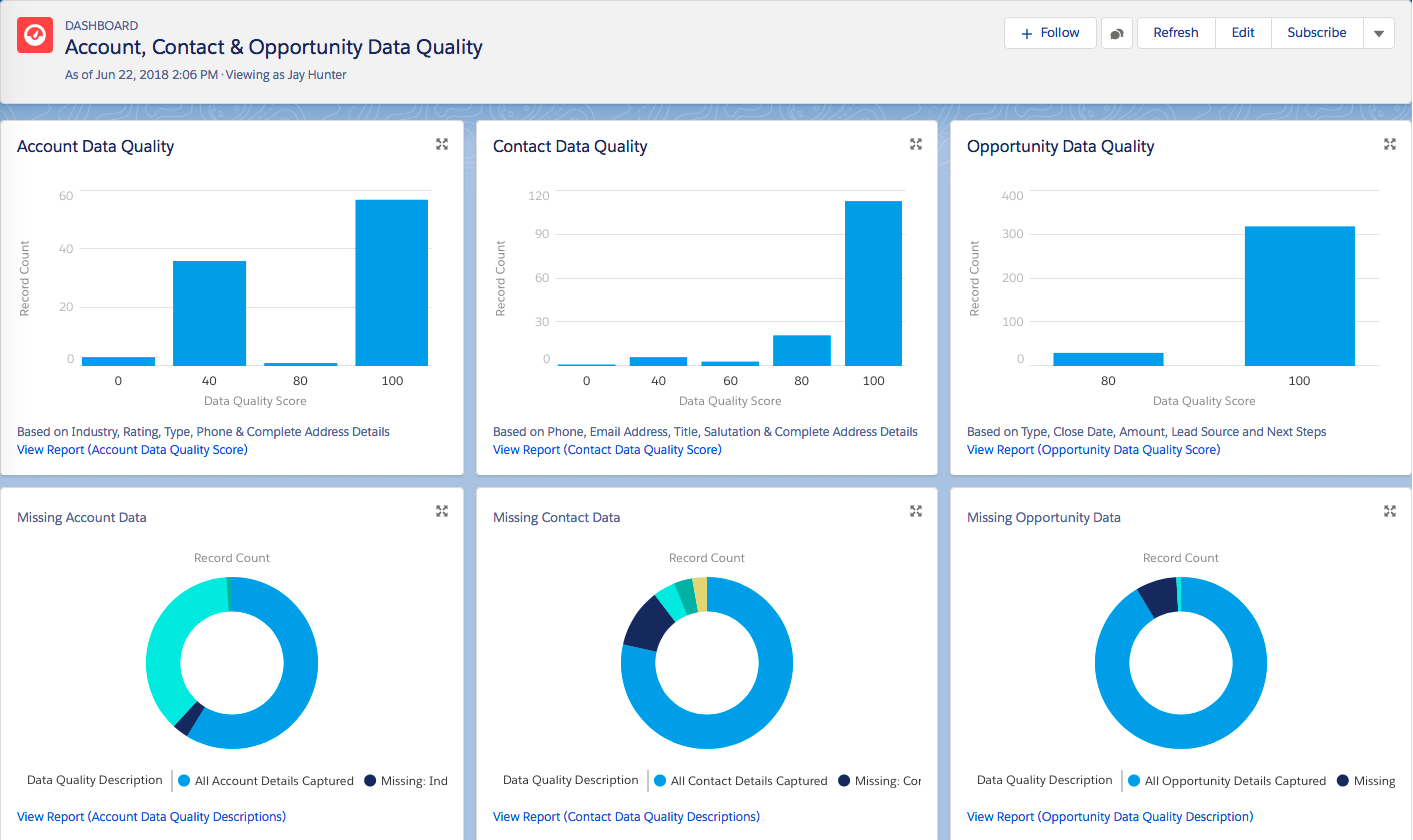
Be sure to visit the AppExchange and check out the available data quality dashboards. There are several dashboards that can help you start measuring data quality for your users.
Assess User Satisfaction
After you set up your usage and data quality analysis, the next step is assessing user satisfaction. The most common way to do this is through a survey or formal business process review.
Direct feedback from users can help you understand if your Salesforce implementation is addressing the organization’s pain points and business objectives. This is a fast way for you to understand if you need to make adjustments to your Salesforce solution.
Did you know that you can use Salesforce to create feedback forms? As of the Spring ’18 Release, Salesforce Surveys (available for an additional fee in some editions) allows you to store and analyze all of your survey data directly within Salesforce.
And don’t forget about Chatter. Use a Chatter group to collect feedback and create discussions around how Salesforce is working for your users. Consider creating Chatter polls to ask users how things are going at different stages of their Salesforce adoption.