Understand Roles and Workflows
Learning Objectives
After completing this unit, you’ll be able to:
- Describe the web authoring functionality in Tableau.
- Identify the different types of roles and workflows in Tableau Cloud.
What Is Web Authoring in Tableau?
Tableau Cloud is a cloud-based option hosted by Tableau for sharing, collaborating, authoring, and distributing visualizations and dashboards. Tableau Cloud lets you create and edit basic workbooks without using Tableau Desktop. In the world of Tableau, this functionality is called web authoring. Let’s see how it works. The following illustration represents the typical flow of data within an organization.
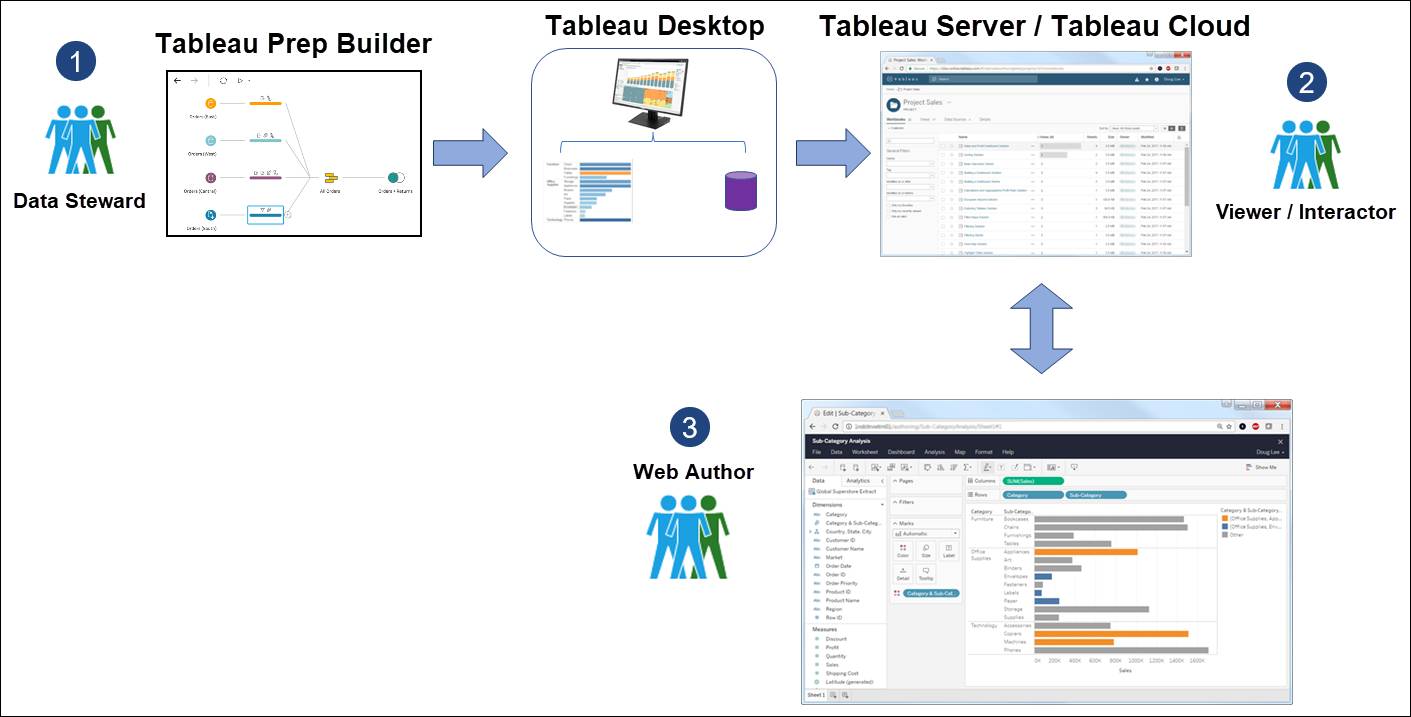
- An analyst in your organization typically uses Tableau Desktop and Tableau Prep Builder to publish data sources to a Tableau site. This user is often referred to as a data steward. The data steward is responsible for finding, preparing, publishing, and managing data sources. Usually, a data steward serves as an intermediary for information about a data source, such as its origin, its accuracy, when it was updated last, and where the fields come from.
- All users in your organization can now browse the Tableau site for content they want to consume. They can view existing workbooks and dashboards and perform interactions with that existing content, such as filtering or selecting items of interest.
- Web author users in your organization can also use the Tableau site to connect to published data sources to create new workbooks and dashboards to develop insights, and then share those insights with others. Web authors can also make edits to existing views and save changes.
Roles and Capabilities
To fully understand who uses a Tableau site, it is important to understand the different Tableau site roles and the permissions associated with the roles. Different site roles have different capabilities when working with Tableau.
The following table summarizes the different site roles and their capabilities.
Role |
Description |
Actions |
|---|---|---|
Viewer |
A user who wants to see and understand what is going on with their business. A user with the Viewer role has access to Tableau sites to consume, understand, filter, and interact with views, workbooks, and dashboards. |
Viewers can:
|
Explorer |
A user with the role of Explorer can interact, edit, and use visualizations on Tableau sites, and create new workbooks using data sources already published to a particular site. |
Explorers can:
|
Explorer (can publish) |
A user with the Explorer (can publish) role has the added ability to publish their work to a wider range of projects. |
Explorers (can publish) can:
|
Creator |
A user with the Creator role builds content, curates data sources, and shares their work with the wider community using Tableau Cloud or Tableau Server. Additionally, Creators have access to Tableau Desktop and Tableau Prep Builder. |
Creators can:
|
Web authors typically have the site role of an Explorer (can publish), but users with Creator site roles can also perform web authoring tasks.
Explorer Workflow
A web author’s typical site role is Explorer (can publish). The Explorer (can publish) site role provides authoring and data exploration capabilities on the web for users who want to create and edit workbooks from published data sources. This role is ideal for users who do not need the full data transformation capabilities of Tableau Prep Builder, or the ability to connect to or publish raw data sources from Tableau Desktop and Tableau Prep Builder.
You might have an Explorer (can publish) site role if:
- You are a line-of-business user who likes direct interaction with data.
- You need to create your own visualizations using trusted data sources curated by others.
- You want to ask your own questions of views and dashboards published by others, which requires you to edit and customize them.
Watch the following video to learn more about typical tasks that web authors with the Explorer (can publish) role can perform on a Tableau site. Web authors with the Creator site role can perform all of these tasks and more.
You now have a better understanding of the different Tableau roles and saw some of the tasks a web author can perform. Next, you’ll sign into a Tableau site.
Resources
-
Tableau Help: What is a site?
-
Tableau Help: What Can I Do with a Tableau Site?
-
Tableau Help: What can I do on the web?
