Extend Tableau with Advanced Models
Learning Objectives
After completing this unit, you’ll be able to:
- Integrate and visualize the data from your R, Python, Sagemaker, and MATLAB models in Tableau.
- Describe how to extend Tableau calculations to dynamically include popular programming languages, tools, and platforms using the Analytics Extensions API.
Advanced Analytics in Tableau
You can use Tableau to make your statistical and machine learning models, as well as other outside code and APIs, accessible to business users in interactive dashboards. It’s possible to integrate R and Python code, as well as models from major data science tools, in Tableau and create self-service tools that bring predictions to the business.
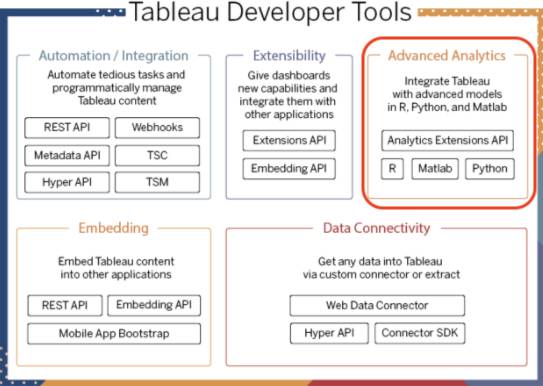
Jamal watches a Tableau Conference presentation that his colleague Awanasa recommends. The video (see the Resources section in this unit) introduces how to create data science applications in Tableau and walks through a demo of this powerful feature.
Jamal and the data science team at Main Stage Analytics are going to use Tableau Python Server (TabPy) to run a sentiment analysis model on the Twitter data and visualize the data in Tableau. This will help them easily present their work to all of the stakeholders. Python is a widely used high-level programming language for general-purpose programming. Jamal can run sentiment analysis on the data by sending Python commands to the TabPy analytics extension via Tableau's table calculations. The Tableau help article, Pass Expressions with Analytics Extensions, is a great place to learn more about how to get started.
Analytics Extensions API
The Main Stage Analytics marketing team is using their own data science server, and, for their next project, they want to use it inside Tableau. That sounds like a job for the Analytics Extensions API!
The Analytics Extensions API lets you extend Tableau calculations to dynamically include programming languages and external tools and platforms. Analytics extensions can receive data from Tableau in real time and return it back after it has been scored, transformed, or augmented. Use it to create integrations similar to Tableau’s integration with TabPy. Use the API to add table extensions and create calculations that appear as tables in the Data Source tab and measures and dimensions in the workbook. To read more about it, see the Table Extensions and Analytics Extensions API help articles below.
In the next unit, you learn how to automate tasks and programmatically manage Tableau content.