Maintain Your Salesforce Strategy Designer Certification for Spring '23
Learning Objectives
After completing this unit, you’ll be able to:
- Review the latest Lightning app experience on tablet.
- Help more users succeed with targeted prompts.
- Use Flows in LWR sites.
- Add a B2C store to an Experience Cloud site.
- Take advantage of the enhanced sites and content platform.
Maintain Your Certification
If you hold the Salesforce Strategy Designer credential, keep in mind that you need to complete this module by the due date to maintain your certification. Another important part of maintaining your credential is ensuring your Trailhead and Webassessor accounts are linked.
Interested in learning more about getting certified? Check out the Salesforce Strategy Designer credential. (While anyone can earn this badge, this module is designed for those who hold the Salesforce Strategy Designer certification.)
Protect the Integrity of Your Certification
The quality of our certification exams and the value our credentials provide are our highest priority. Protecting the security and confidentiality of our exams is essential to providing our customers with credentials that are respected and industry-leading.
As a participant of the Salesforce Certification Program, you’re required to accept the terms of the Salesforce Credential and Certification Program Agreement. Please review the Salesforce certification exam-taking policies in the Salesforce Credential and Certification Program Agreement and Code of Conduct Trailhead Help article for more details.
Salesforce introduced a ton of great feature enhancements over the past year. Let’s take a look at some of the more important ones.
Legacy Tablet App Experiences Are Retired
Lightning on tablet: single-column and Legacy Salesforce1 are retired as of Spring ’23. The new, full-width Lightning on tablet app experience, which is performance-tuned for tablet users, is now the only tablet app experience available. The option to choose tablet experiences is no longer in Setup.
Where: This change applies to the Salesforce mobile app for iOS and Android on tablet in all editions.
Navigate to Salesforce Setup | Salesforce Mobile App Quick Start | Tablet Preferences to check which tablet experience is enabled.
Most customers will have no issues using the full-width, Lightning-based experience. However, if customers have made significant customizations on the legacy experience, they need to transition those customizations to Lightning apps.
Help More Users Succeed with Targeted Prompts
Targeted prompts are key to user adoption and in-app guidance strategies. More lower-level elements are now targetable using targeted prompts for In-App Guidance. Target elements such as Einstein Search, Help, and Trailhead in the global header. Target action buttons in the Actions Ribbon on list views and record pages, or target elements in the Utility Bar.
Where: This change applies to Lightning Experience in Essentials, Professional, Enterprise, Unlimited, and Developer editions.
How: To target a lower-level element, go to the In-App Guidance page in Setup, select the targeted prompt, and choose the element you want.
Use Flows in LWR Sites
Automate your processes and use them on your Lightning Web Runtime (LWR) sites. Flows are now available in LWR sites, across all LWR templates. With flows, you can harness the unlimited flexibility of Flow Builder to show screen flows on your site. To use flows in LWR, build them with Lightning Web Components. Flows built with Aura Components can’t run in LWR sites.
Where: This change applies to LWR sites accessed through Lightning Experience and Salesforce Classic in Enterprise, Performance, Unlimited, and Developer editions. You must have at least one active community license in your org to use this feature.
Add a B2C Store to an Experience Cloud Site
Now you can create a B2C store on your existing site. Reuse your domain and site settings, branding, and styling to quickly build an integrated experience for your customers. When you add a store, your existing site stays the same, but you get access to commerce features, pages, and components.
Where: This change applies to B2B2C Commerce in Enterprise, Unlimited, and Developer editions.
How: In the App launcher, select Commerce, then select Stores. Click Create a Store on an Existing Site, and follow the instructions to add a B2C store.
Take Advantage of the Enhanced Sites and Content Platform
The enhanced sites and content platform brings together the power of Salesforce Content Management System (CMS) and LWR sites. With this flexible new platform, you can create enhanced CMS workspaces in the Digital Experiences app so you can easily create, manage, and publish your content. Manage content in multiple languages, harness the organizational power of content collections, and then share your content with enhanced LWR sites.
Where: This change applies to Lightning Experience in Developer Edition and in sandbox environments in Enterprise, Performance, and Unlimited editions.
How: As part of the Winter ’23 release, the enhanced sites and content platform is automatically enabled. So any new LWR sites that you create using the Microsite or the Build Your Own (LWR) templates are now hosted on this new platform. Similarly, any enhanced CMS workspaces that you create also run on the redesigned platform. (Existing CMS workspaces and LWR sites are unaffected by this change and can’t use the platform’s features.)
To clarify which features apply where, we use the terms enhanced LWR sites and enhanced CMS workspaces to refer to LWR sites and CMS workspaces on the new platform.
In the Digital Experiences app, you can see an “Enhanced” badge beside workspaces and sites that are hosted on the new platform.
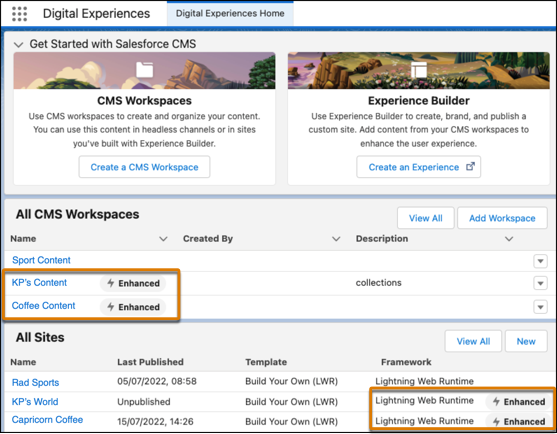
Connect REST API and Connect in Apex support enhanced CMS workspaces.
Expand your options for managing content, including your translated content, with enhanced CMS workspaces. Manage translated content variants and create manual collections to help you put the right content in front of the right audience. Create sidebar extensions to add spell checkers and other productivity-enhancing tools to the CMS content editor.
Enjoy partial site deployments and improved site search with enhanced LWR sites. Create custom components to show enhanced CMS content on your site.
Resources
- Salesforce Release Notes: Legacy Tablet App Experiences Are Retired
- Salesforce Help: Salesforce Mobile App Considerations for Tablets
- Salesforce Help: Legacy Tablet App Experiences Retirement
- Salesforce Help: Help More Users Succeed with Targeted Prompts
- Salesforce Help: Salesforce In-App Content in Lightning Experience
- Salesforce Help: Use Flows in LWR Sites
- Salesforce Help: Add a B2C Store to an Experience Cloud Site
- Salesforce Help: Create a Store on an Existing Experience Cloud Site
- Salesforce Help: Take Advantage of the Enhanced Sites and Content Platform
- Salesforce Help: Do More with the Enhanced Sites and Content Platform