Track Stakeholders and Their Relationships in Agentforce Nonprofit
Learning Objectives
After completing this unit, you’ll be able to:
- Describe the difference between business accounts and person accounts.
- Explain how stakeholders and groups are connected.
- Describe relationship objects.
Manage Your Important Relationships
Nonprofit organizations vary widely in purpose and structure, but they all share one thing: Relationships advance their missions.
Program participants, volunteers, donors, corporate contacts, partners, grantmakers, grantees, board members, and others all help you make the world a better place.

Salesforce is a CRM, a system to help you build the relationships that build change. With stakeholder relationship data in one system, you can automate processes to efficiently deliver powerful programs, grow revenue with data intelligence and insights, and expand your community of supporters and participants.
In this module, you learn how to use Nonprofit Cloud, a Salesforce solution, to track individuals, households, organizations, and the relationships between them. We cover only people and organizations. Nonprofit Cloud can work with custom objects to track other types of stakeholders—such as animals—but that requires custom work by your Salesforce admin or implementation partner.
Let’s start with an overview of the objects you use in Nonprofit Cloud to track relationships.
Understand Business Accounts and Person Accounts
By default, Salesforce is set up for business-to-business (B2B) sales organizations. B2B organizations conduct transactions with other organizations, which are tracked using the Account object. To get to that point, sales people work with and engage individuals, who are tracked using the Contact object.
Nonprofits engage and transact with both organizations and individuals, so a different data model is required.
In Nonprofit Cloud you use two different kinds of accounts.
-
Person accounts (
 ) track an individual. They combine fields from the Account and Contact objects into one record. Use person accounts to store details about individual donors, program participants, staff at grantmaking organizations, mission-critical government officials, and other individuals.
) track an individual. They combine fields from the Account and Contact objects into one record. Use person accounts to store details about individual donors, program participants, staff at grantmaking organizations, mission-critical government officials, and other individuals.
-
Business accounts (
 ) track an organization or group of individuals, such as a household, grantmaking organization, company, government entity, or collaborating nonprofit. The people working at those organizations are tracked using related person account records.
) track an organization or group of individuals, such as a household, grantmaking organization, company, government entity, or collaborating nonprofit. The people working at those organizations are tracked using related person account records.
Business accounts represent households, but they’re different from organizations because the Party Relationship Group object defines them as a household. You can create record types for both person accounts or business accounts, as well, to use different fields and page layouts for different types of individuals and organizations.
Map Relationships Between Stakeholders and Organizations
You must track more than just individuals and organizations, though—you must track how they’re related to each other. Who is in a program participant’s household? Who is a prospective major donor's spouse? Who works at the private foundation from which you’re seeking a grant?
Nonprofit Cloud uses three relationship objects to connect stakeholders and groups.
-
Account Contact Relationship connects a person account and a business account, such as a person account to their household, or a person account to their employer.
-
Contact Contact Relationship connects person accounts to each other. Use two contact-contact relationships to map an inverse relationship, such as spouses, a parent and child, or neighbors.
-
Account Account Relationship connects business accounts to each other. Use two account-account relationships to map an inverse relationship, such as two collaborating nonprofits or a grantmaker and a grantee.
You use these three objects to connect stakeholders and groups, but you still must define those relationships.
Define Relationship Records
Nonprofit Cloud uses two objects to define the nature of relationships between people, organizations, or households.
-
Party Role Relationship describes account-account and contact-contact relationships. You use it to define the relationship between two people or organizations. For example, if you have contact-contact relationships between a parent and child, relate a party role relationship to each contact-contact relationship to describe the relationships as parent-child and child-parent.
-
Party Relationship Group relates to business accounts to describe them as either a household or a group. Party relationship groups also store financial information and other details about the related business account.
We know that’s many different objects to remember. To understand how all of the records work together, explore the following example.
Explore an Example Stakeholder Model
Imagine that you’re working with prospective major donors named Leah and Sam Mason. Sam and Leah are married. You know that they receive financial and philanthropic advisory services from Cumulus Cloud Bank, a large financial services provider. How could you map these stakeholders and their relationships? What will the stakeholder data model be like?
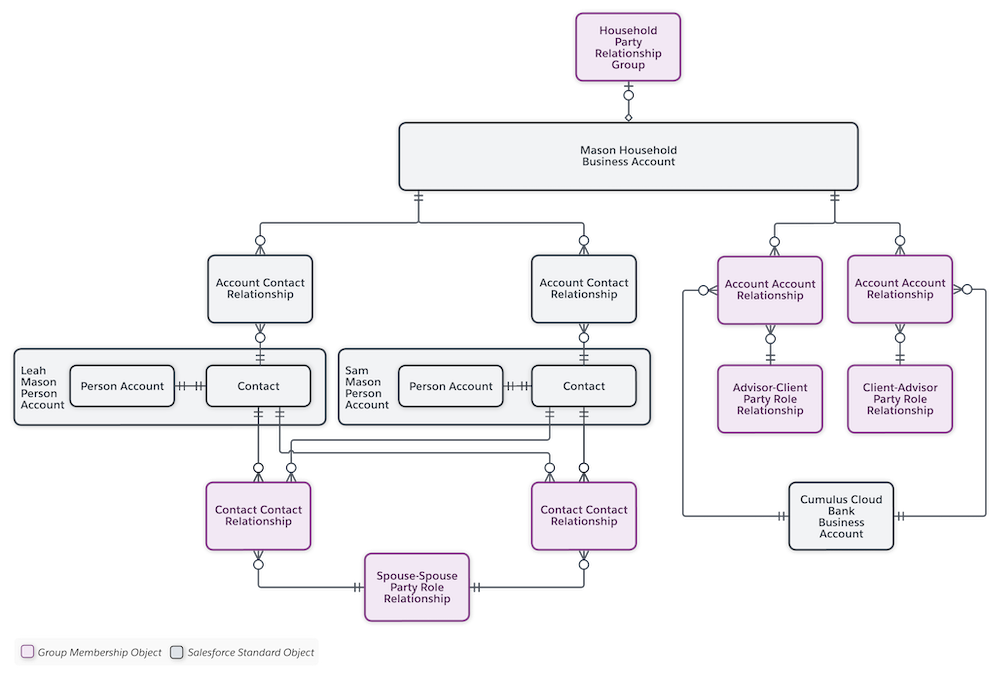
Start with Sam and Leah’s household.
- Person accounts represent Leah and Sam because they’re individual stakeholders.
- A business account represents Leah and Sam’s household because it’s a group of individuals.
- Account-contact relationships connect Leah and Sam to their household business account.
- A party relationship group defines the business account as a household.
- Contact-contact relationships map Leah and Sam’s relationship to each other. There are two contact-contact relationships to capture the inverse relationship—Leah is Sam’s spouse and Sam is Leah’s spouse.
- A party role relationship defines the contact-contact relationships between Leah and Sam.
Leah and Sam’s household business account is also related to Cumulus Cloud Bank, the organization that offers financial and philanthropic advisory services to Sam and Leah. Explore those records next.
- A business account represents Cumulus Cloud Bank because it’s an organization or group of individuals.
- Account-account relationships connect Leah and Sam’s household business account and Cumulus Cloud Banks business account. There are two account-account relationships to capture the inverse relationship—the household is the bank’s client, and the bank is the household’s advisor.
- Party role relationships define the account-account relationships between the household and the bank.
You don’t need this level of detail for every stakeholder or related organization. Often, you only track your relationship to an individual using a single person account record. Think of all of the individual annual fund donors and program participants your organization interacts with every day.
For more examples of how these records can be used to map relationships, see How Nonprofit Cloud Models Groups and Relationships in Salesforce Help.
In this unit, you learned all of the key objects in the stakeholder data model for Nonprofit Cloud. Next, you learn more about person accounts and how they work.
Resources
- Trailhead: Accounts and Contacts
- Salesforce Help: Person Accounts
- Salesforce Help: Group Membership and Households
- Salesforce Help: How Nonprofit Cloud Models Groups and Relationships
- Salesforce Help: Considerations for Using Person Accounts
- Trailhead: Stakeholder Data Management with Nonprofit Success Pack
