Discover Care Plans
Learning Objectives
After completing this unit, you’ll be able to:
- Explain the purpose of the care plan object.
- Describe the purpose of the goal definition object.
- Explain how an interaction summary helps with meetings.
- Explain how tasks help you to track progress.
Care Plans
Caseworkers analyze problems in the community, determine the underlying cause, and apply solutions to bring about positive outcomes. These solutions can take many forms. A veteran may benefit from counseling, job training, tuition assistance, and a low-interest housing loan. An unhoused person may benefit from short or long-term shelter, crisis intervention, and substance abuse treatment.
Care plans are valuable tools in a caseworker’s toolbox. They represent a tailored set of solutions to alleviate the specific problems that members of the community experience. With care plans, you can combine and configure steps for either an individual constituent or a group of constituents to follow. These steps help the constituents to reach certain goals and improve their well-being based on their particular situation and challenges. Care plans act as a single source of truth as you guide case participants toward successful outcomes.
Here’s a look at the Care Plan data model.

Each care plan consists of a list of measurable goals for the constituent, benefits to help them reach their goals, and tasks they must complete to receive the benefits. You can also track all of your interactions with the involved participants from the care plan record.
Here’s a care plan that Connor creates for Steve. It contains a top goal of Improved Quality of Life for Seniors, and intermediate goals, such as Healthy and Active Aging.
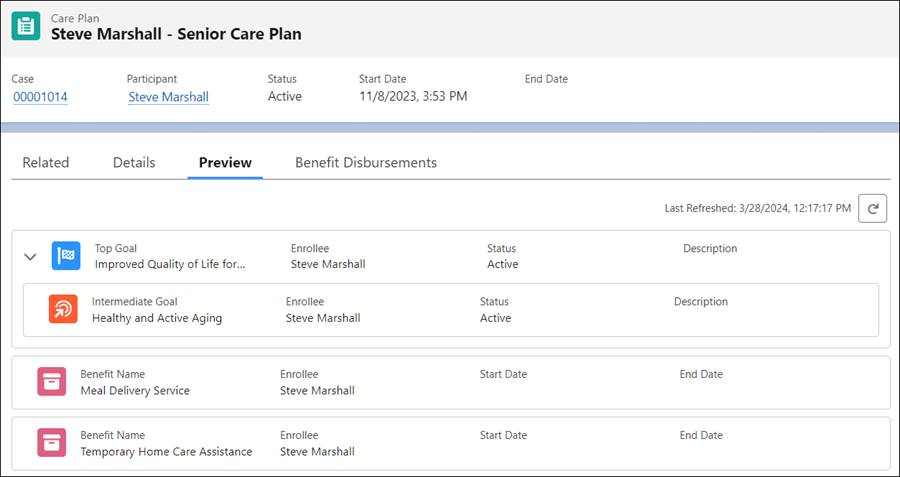
This care plan also contains the benefits that Connor assigns to Steve, such as a meal delivery service and temporary home care assistance.
To assign and configure the care plans quickly, build care plan templates with predefined benefits, goals, and tasks to respond to common scenarios. After you assign a new care plan using the template, customize it to achieve the best results for case participants. For example, remove certain benefits or goals that don’t apply in a particular case, or include additional benefits.
Some care plans last for a few weeks, while others continue for several years, during which time the constituent's circumstances might change. For this reason, care plans aren’t set in stone. You can modify tasks and goals along the way if they no longer apply or if the constituent requires an alternative solution. Care plans also move through stages, such as Proposed, Draft, Active, Completed, and Canceled. You can configure drafts of care plans, review them with case participants, and make any changes before activating the care plan.
Care Plan Components
We explored the benefit objects earlier, so let’s take a closer look at the other objects connected to care plans: goal definitions, tasks, and interaction summaries.
Goal Definition
A goal definition is a measurable milestone or expected result that caseworkers assign to case participants to guide them toward successful outcomes. For example, participants may have to participate in counseling, receive job training, or attend financial management classes to receive associated benefits. Other times, caseworkers determine eligibility and deliver benefits without any goal requirements. When you connect a set of benefits to a goal and add that goal to a care plan, the associated benefits automatically become part of the care plan.
In Steve’s erratic driving case, Connor assigns a goal named Healthy and Active Aging to help Steve improve his overall health. Because this goal is associated with benefits related to health and well-being, these benefits are assigned to Steve when Connor adds this goal to his care plan.

Notice that this goal has a parent goal of Improved Quality of Life for Seniors. With Case Management, you can create a hierarchy of goals. A top goal represents an overall desired result of the care plan, and intermediate goals track milestones toward achieving each top goal. When you add a top goal to a care plan, the corresponding intermediate goals and connected benefits are also added.
Public Sector Solutions creates a goal assignment record when you assign a goal to a case participant. In the care plan, you can assign a priority for each goal, and set a start date and a target completion date. Update the Completion Percentage field as the participant makes progress toward the goal.
Task
Care plans show the set of tasks that each participant must complete to reach specific goals, receive certain benefits, or complete the care plan. You can create tasks for benefits, goals, or care plans. As with goals, you can assign a priority to tasks, set completion dates, and track their progress. To speed up your work, you can also configure a set of related tasks in an action plan, and then add the action plan to one or more care plans. To learn more about action plans, see the Care Plans for Program and Case Management Help article.
Connor assigns a couple of tasks for Steve to complete to receive the Temporary Home Care Assistance benefit. This includes administrative tasks, such as completing and submitting a consent form, and providing medical documentation. As Steve completes these tasks, Steve can update the status of each task using the Quick Update action.

The Quick Update screen is a handy tool when you meet with constituents and need to track progress toward tasks and goals.
Interaction Summary
Speaking of meetings, as a caseworker, you regularly meet with clients to check in on their progress. On care plans, accounts, and other objects, you can log all of the correspondence with your case participants in an interaction summary. Each interaction summary contains fields to define the purpose of the interaction, the associated account, and text fields to record meeting notes and the next steps for participants. Search or filter your list of interactions to quickly reference past communications.
Here’s an interaction summary that Connor created to take notes during a recent check-in with Steve.
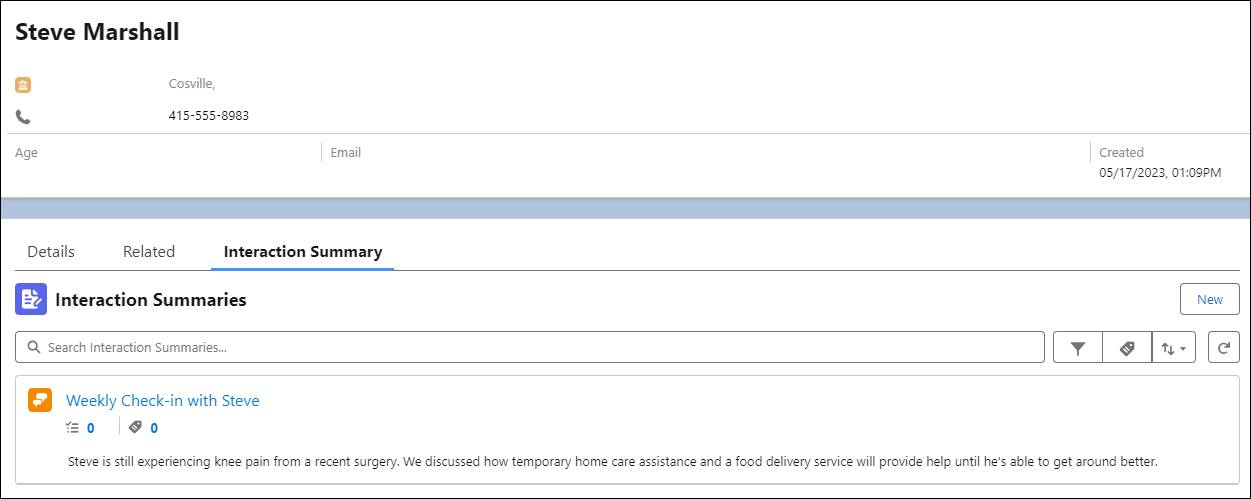
This table shows each care plan object, its related objects, and a few examples from the erratic driving case you saw earlier.
|
Object
|
Is Related To
|
Details
|
|---|---|---|
Care Plan |
Case, Account, Care Plan Template, Goal Assignment |
The caseworker, Connor, creates a care plan that contains goals, tasks, and benefits to help Steve improve his well-being and rely less on his car for travel. |
Goal Definition |
Benefit, Goal Assignment, Care Plan Template Goal |
Connor creates a top goal named Healthy and Active Aging, which Steve can achieve by completing intermediate tasks, such as completing administrative forms. |
Goal Assignment |
Account, Care Plan, Goal Definition |
Connor assigns the top goal of Improved Quality of Life for Seniors as part of Steve’s care plan. |
Care Plan Template |
Care Plan, Care Plan Template Benefit, Care Plan Template Goal, |
A Cosville Senior Care Plan Template contains common tasks, goals, and benefits to help elderly constituents improve their health and well-being. |
Care Plan Template Benefit |
Benefit, Care Plan Template |
The Cosville Senior Care Plan Template contains a free public transit pass benefit. |
Care Plan Template Goal |
Goal Definition, Care Plan Template |
The Cosville Senior Care Plan Template includes goals, such as the Improved Quality of Life for Seniors top goal and Healthy and Active Aging intermediate goal. |
Once all of the constituents reach their goals and the caseworker is confident that the situation is resolved, the caseworker marks the care plan as complete and closes the case.
Knowledge Check
Ready to review what you've learned? The knowledge check below isn’t scored—it’s just an easy way to quiz yourself. To get started, drag the Case Management object in the left column next to the matching purpose on the right. When you finish matching all the items, click Submit to check your work. To start over, click Reset.
Tishon now has a firm grasp of how the Case Management data model supports all aspects of the important work that intake officers, caseworkers, and case managers perform every day at Cosville. With streamlined workflows and a single source of truth, your agency can better serve your constituents and improve the overall prosperity and well-being of your community.
Resources
- Salesforce Help: Care Plans for Program and Case Management
- Salesforce Help: Configure and Use Action Plans in Public Sector Solutions