Create a Plan to Bring Slack-First Thinking to Your Marketing Team
Learning Objectives
After completing this unit, you’ll be able to:
- List four things to consider before you roll out Slack to your marketing team.
- Explain how to use workflow and integration to maximize your use of Slack.
Get Ready to Bring Slack to Your Team
You’ve seen how much potential Slack has to supercharge your marketing processes. But before you create your first channel, remember that if you want any big change to be successful, you have to plan ahead. And keep gathering data and making continuous improvements to make sure you’re getting the most out of Slack.
So before you roll out Slack to your team, think about these four things.
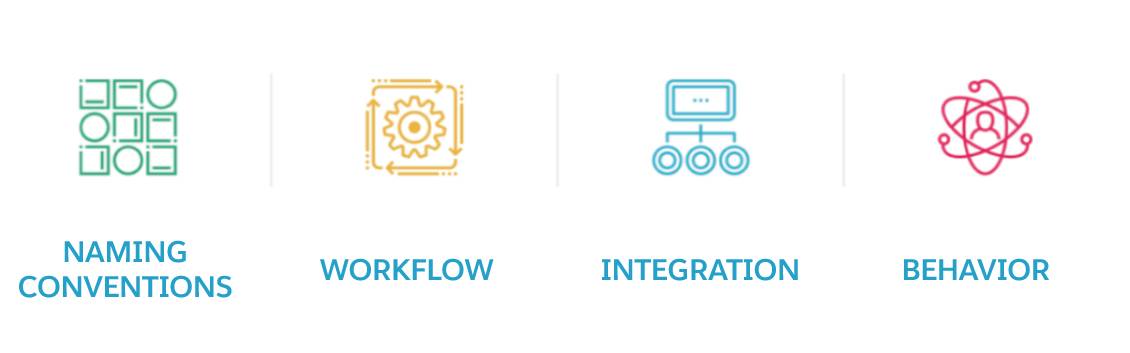
- Naming conventions. How should you name your channels? How can you organize them so that team members can easily find the right place for the right conversation?
- Workflow. What are your highest-priority workflows? How can you bring these workflows into Slack to trigger key events and approvals?
- Integration. What third-party systems should you integrate with Slack? How can you support your most important workflows with integrated apps and tools?
- Behavior. What user behaviors do you want to encourage? How can you train team members to use Slack consistently and efficiently?
We cover each of these in this unit.
Naming Conventions
As you set up your marketing channels in Slack, think about how you group and organize conversations. A best practice is to develop a set of channel naming conventions and guidelines that you share across your organization.
Here are a few examples.
| Channel Name |
Description |
|---|---|
|
#mktg-all-marketing |
|
|
#mktg-campaign-solar-battery-launch |
|
|
#mktg-campaign-data |
|
|
#mktg-project-social-banner-redesign |
|
|
#mktg-social-listening |
|
|
#ext-agency-creative-pros |
|
Consistent names help your team find the right channel, and they help new hires get up to speed quickly. And when you consistently add prefixes—like #mktg for your team’s core channels, and #ext for channels shared with external partners or customers—your channels are naturally grouped together and are easy to locate in Slack.
Workflow
Workflows in Slack let you automate routine tasks. Start by identifying areas with high-priority and high-volume workflows. These are good candidates for streamlining. And consider highly manual processes that cost your marketers valuable time.
For example, your team can create a workflow for creative or campaign requests. And you can automate notifications when content is ready for review and approval. That way, approvers get alerts and can grant approvals right in Slack, to keep projects running smoothly. And if an asset needs a minor tweak, or the approver has a quick question? Instead of crafting a lengthy email or searching on busy calendars for meeting time, team members can start a quick huddle to discuss the issue. Because huddles are audio-first, the team gets a break from being on camera, but they can still screen share when they need to review a design, slide deck, or other visual together.
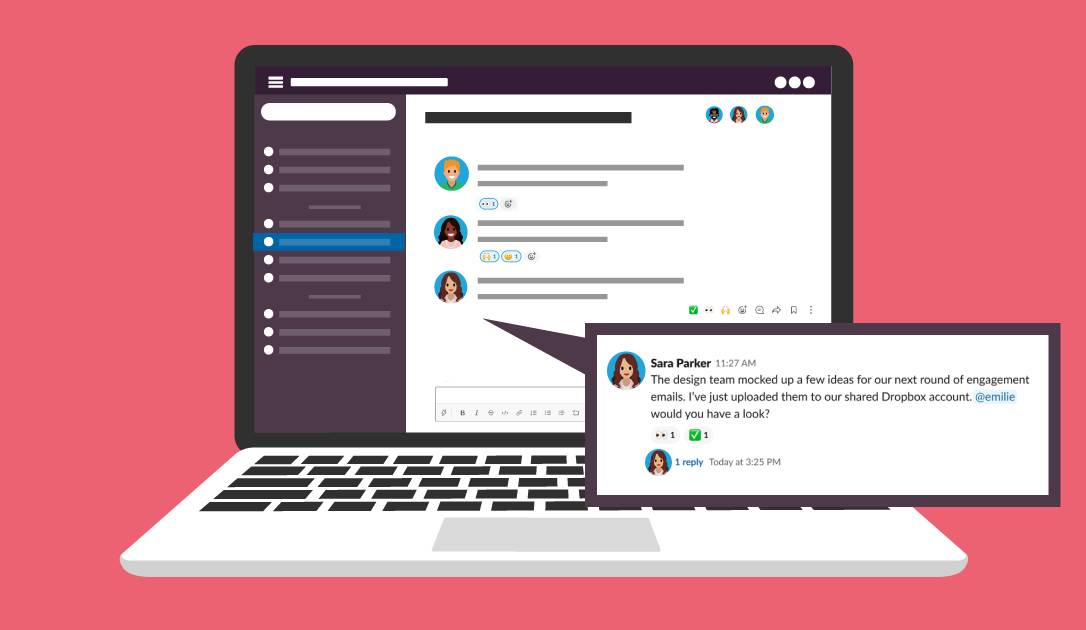
Workflows can streamline things even after your team launches that big campaign or journey. You can monitor performance and automate alerts to a Slack channel when issues or anomalies arise, so marketers and your engineering team can investigate and engage at just the right time.
Of course, automation and workflows get even more powerful with integrated apps and tools. Consider how your marketing organization can use Slack to connect directly with customers and get to know them better—because the better you know your audience, the more delighted they will be by content and experiences you designed just for them.
Integration
Your team can streamline social listening and responding to customer feedback, and do everything right in Slack, thanks to integrations. For example, in the past, your team might have used multiple social media and email campaign engagement apps to monitor customer responses to campaigns and journeys.
But take a look at what happens when you surface customer behavior and feedback in Slack.
- Add a social media app to a #mktg-customer-feedback channel, where customer comments and questions appear in real time.
- A customer replies to your latest post announcing a new feature; they love the new functionality, but they’re disappointed that a key tool no longer works the way it used to.
- The social marketing manager invites the product and engineering teams to the channel to discuss the issue. Was the change to this customer’s favorite tool planned, or is it a bug? The product manager explains that it was a planned change. Furthermore, the new feature does the work of the old tool even better.
- Armed with this knowledge, the marketing manager invites writers and graphic designers to the channel to help brainstorm a supportive response. The goal is to thank the customer for their feedback and provide illustrated tips for how to use the new feature.
- After posting the response, the marketing manager reports back to the product and engineering teams. The customer likes the tips, and has ideas for how the product can get even better in the future. The product manager adds these ideas to the development backlog.

Integrating your existing tools and apps with Slack helps you maximize their value.
Behavior
Channels, workflows, and integrations are key tools for Slack-first marketing. But tools are only as effective as the people who use them, so work with your team to establish guidelines for interacting in Slack.
Here are a few things your team might agree to do.
- Respond to a message with a plus-one emoji reaction to say, “I agree.”
- Start a Slack huddle to have quick, audio-first conversations (with auto-generated captions) with people in a channel or direct message (DM).
- Archive dedicated channels when a campaign ends or a deliverable is out the door, to reduce clutter for everyone. If someone needs information from that channel later, its content still shows up in search results.
Agreed-upon behaviors like these help you communicate with as little friction as possible. For more ideas, check out the Slack Etiquette and Productivity module.
And don’t forget fun! Slack doesn’t have to be all business, all the time. Create a #mktg-random channel for casual conversation and sharing or a #mktg-goodreads channel to share good articles and blogs with your colleagues. Creating space for your team to share with each other makes you feel more connected as a group, and Slack can help you get there.
Want to Learn More?
If you’re ready to take your Slack-first marketing skills to the next level, check out the Slack handbook for marketing teams. There you’ll find more tips and resources for accessing info and experts, tracking real-time performance data, and streamlining marketing workflows.