Manage Program Engagements and Program Cohorts
Learning Objectives
After completing this unit, you’ll be able to:
- Add clients to programs and program cohorts.
- Understand the elements of program engagement records.
- Describe what program cohort records track.
Put Program Management Module to Work
Our fictional nonprofit, No More Homelessness (NMH), has trained its staff on Program Management Module (PMM) and uses it for all its programs. The staff is happy with how PMM keeps track of client services—and leadership is happy to see a high-level view of the organization’s work.
Let’s follow one experienced user, NMH Program Manager Gia Mason, as she uses PMM in her everyday work.
That work all starts with adding clients to programs.
Add Clients to Programs and Program Cohorts

At NMH, Gia stops by the food pantry and talks with client Alexandra (Alex) Ventresca, who is there for the first time.
Alex already has a contact record at NMH—she’s received other services—but it’s time to add the food pantry program to her records. Gia needs to create a program engagement record for Alex, and assign that engagement record to a program cohort.
These records are important in PMM, so let’s take a moment to review what they do.
- Program engagements track the relationship between a program and a client. You can think of them like enrollment records.
- Program cohorts group program engagement records that are similar in some way. For the food pantry program, Gia uses program cohorts to track program engagements that begin in the same month, but your organization may use them for clients who receive services at the same location or some other criteria.
With that understanding, let’s follow along with Gia as she sets up the records.
- Click the Programs tab in navigation, then click the appropriate program. There are other ways to create a new engagement, but this will automatically relate the new program engagement to the program record and speed up the process. Gia clicks the Food Pantry program.
- On the program record, click Add Contact to Program.
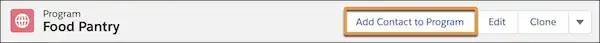
- Find and select the client. Gia finds and selects Alexandra Ventresca in the client field, as she is already in the system. If you need to create a new client and use contact records to track your clients, you can do that from this menu by clicking + New Contact.

- Select a program role. Gia selects Client. This picklist can be customized, so you may see a few different values. You can use the role field to track volunteers, service providers, or any way contacts relate to your programs.
- Select a stage. Gia selects Active. If Alex was signing up for one of NMH’s workshops, Gia may select a status like Enrolled until the class formally starts.
- Relate a cohort, if necessary. Gia adds Alex to her existing cohort for all clients who joined the food pantry program that month. You can create a new cohort here by clicking + New Program Cohort.
- Set the start date. Gia enters today’s date (which is the default if it’s left blank).
- Click Save.

We’ve just created a program engagement record! It’s important to note that program engagements have a default naming convention automatically populated. Want something different than what appears in your Salesforce org? Work with your admin to change the default.
Understand Program Engagement Records
A few months later, Gia is curious about how the food pantry program is working for Alex, so she finds and selects Alex’s program engagement record from global search at the top of the page.
Gia discovers that Alex has been back several times and received additional service information from food pantry staff.

Let’s take a look at the default components of the program engagement record:
- The program engagement record tracks a client’s status (1) in a program, which is a pretty short progression for the food pantry program but could be longer for multi-step programs at NMH where more guidance is provided by staff.
- The Information component (2) of the record shows details about the client, their household, the program, their cohort, attendance details, and more.
- Service deliveries (3) and other related records are included in related lists, and there’s also a list of any associated files (4) related to the program engagement (such as a consent form, proof of income, photo of client, or initial registration form).
Because NMH uses Nonprofit Success Pack (NPSP), too, this record also includes a household account. If your organization uses NPSP, we suggest you add the household account to any programs that benefit not just an individual, but a whole household. You could also set the household account without designating a client, if that's more accurate. In this case, Alex is the primary client but her son also benefits from the program engagement, so the record includes the household account.
The Program Cohort Page
Remember that program cohorts gather program engagements under one record. So when Gia added Alex to the monthly food pantry cohort, it added her program engagement record to the program cohort record, as well.
Your nonprofit may use cohorts to track clients’ program engagement based on program cycle, service location, start or end date, or any other criteria that’s meaningful to your organization. Our example organization, NMH, uses different cohort types depending on the program.
Just remember that a program engagement can only belong to one program cohort. You may have to make a choice between what’s most important to track.
On the program cohort record, you can easily see the stage of each engagement in the cohort and any associated files, as well, on the Program Engagements related list.

Now that you understand how to add new program engagement records, let’s turn to how we track when services are delivered. In the next unit, we explore how to create service deliveries.
