Discover Salesforce Labs Solutions on AppExchange
Learning Objectives
After completing this unit, you’ll be able to:
- Describe Salesforce Labs.
- List the types of solutions Salesforce Labs supports.
- Describe multiple ways to learn about Labs solutions.
- Search for and find a Labs solution on AppExchange.
Explore the Salesforce Labs Origin
Lincoln Ulrich is an account executive at Ursa Major Solar. He’s a savvy Salesforce customer familiar with AppExchange. AppExchange is the marketplace for all things Salesforce, including apps, Lightning components, industry solutions, and more.

Learn along with Lincoln on his journey while he learns about Salesforce Labs. Along the way, Lincoln finds, installs into his Salesforce org, and customizes a free and easy-to-use Salesforce Labs solution.
You know that AppExchange hosts solutions created by Salesforce partners, and offers connections to hundreds of skilled consultants. But did you also know that AppExchange also hosts solutions built by experts on the forefront of Salesforce innovations?
These innovative experts are Salesforce employees and their solutions are available on AppExchange through Salesforce Labs. Put simply, Salesforce Labs is an incubator program that supports Salesforce employees and teams who build and release solutions. The Salesforce Labs program evangelizes new technologies and fosters experimentation.

Pretty neat, huh? Now you’re probably curious: What are Salesforce Labs solutions?
That’s easy: Labs solutions comprise nearly every type of solution you can dream of! From reports to custom lists to dashboards and more, look to Labs for innovative solutions.
Salesforce Labs solutions:
- Fill product gaps.
- Complement new platform innovations.
- Inspire the Trailblazer community to learn new technologies.
Labs typically launches over 100 new, innovative solutions on AppExchange each year that result in millions of AppExchange installations.
Understand the Benefits of Labs Solutions
Salesforce Labs solutions are a little different than partner solutions. They’re free to use—yes, completely free. But because they aren’t official Salesforce products, they aren’t officially tested (more on this in a bit), documented, or supported. Even so, AppExchange customers like Lincoln love Labs solutions. Why?
Labs solutions are:
- Built by Salesforce employees.
- Widely known for their quality and utility.
- Built primarily with native Salesforce technologies.
- Mostly open source on GitHub.
Trust in Labs Solutions
Salesforce Labs solutions go through the same AppExchange Security review as ISV partner solutions, which means they are rigorously tested for vulnerabilities before they’re available on AppExchange. However, in terms of testing, they differ from partner solutions on AppExchange in that Labs solutions aren’t performance tested and don’t undergo regular maintenance.
To learn more about the Salesforce Labs security review, complete the AppExchange Security Review Trailhead module and read about AppExchange Security Review in the ISVforce Guide.
Learn About Salesforce Labs Solution Types
It’s worth repeating: there’s a Salesforce Labs solution available for almost any Salesforce technology or cloud that you’ve installed. Labs also offers many industry-specific solutions.
Lincoln explores Labs solutions with the Salesforce Labs App Guide.
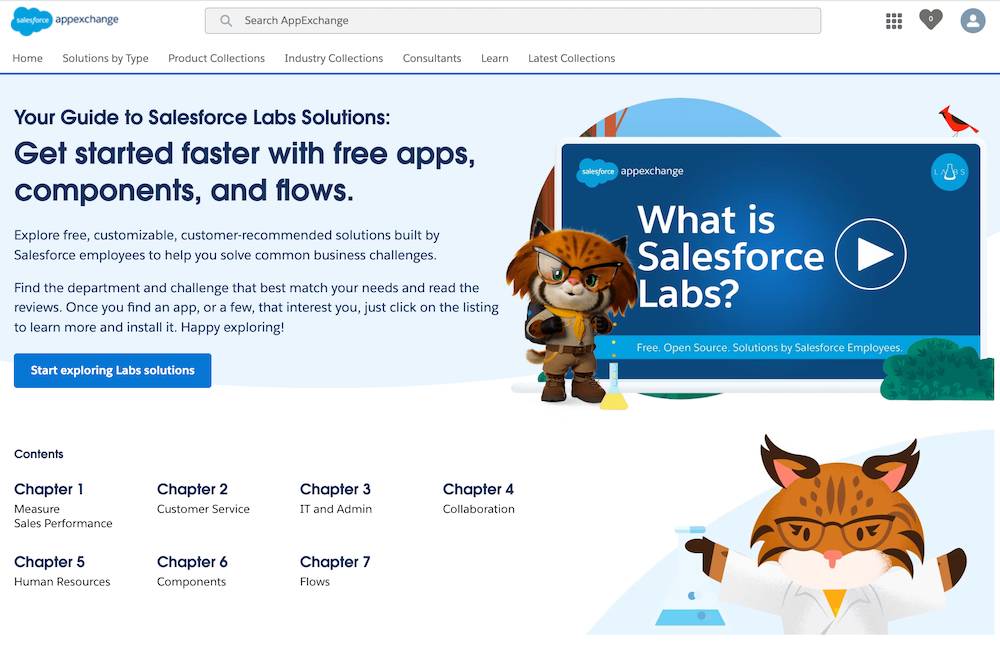
The guide is organized to help you find solutions easily by category: Sales, Customer Service, IT and Admin, and so on. It includes helpful links to curated lists of solutions on AppExchange.
Ursa Major Solar has gone from a local player to a regional one, expanding into a second sales and distribution center in a nearby state. So Lincoln has two particular solution types he’s interested in.
-
Sales: With orders coming in rapidly, Lincoln is looking for a free-to-install solution that helps his Sales team gain a comprehensive, time-based view of activity.
-
Project Management: He’s also looking for project management tools that allow his Sales team to view Ursa Major’s engineering team development stages, to better predict when business development activities should coincide with sales activities.
Lincoln clicks Chapter 1: Measure Sales Performance, because he wants to focus on Sales solutions. He clicks See more to view a list of Sales solutions.
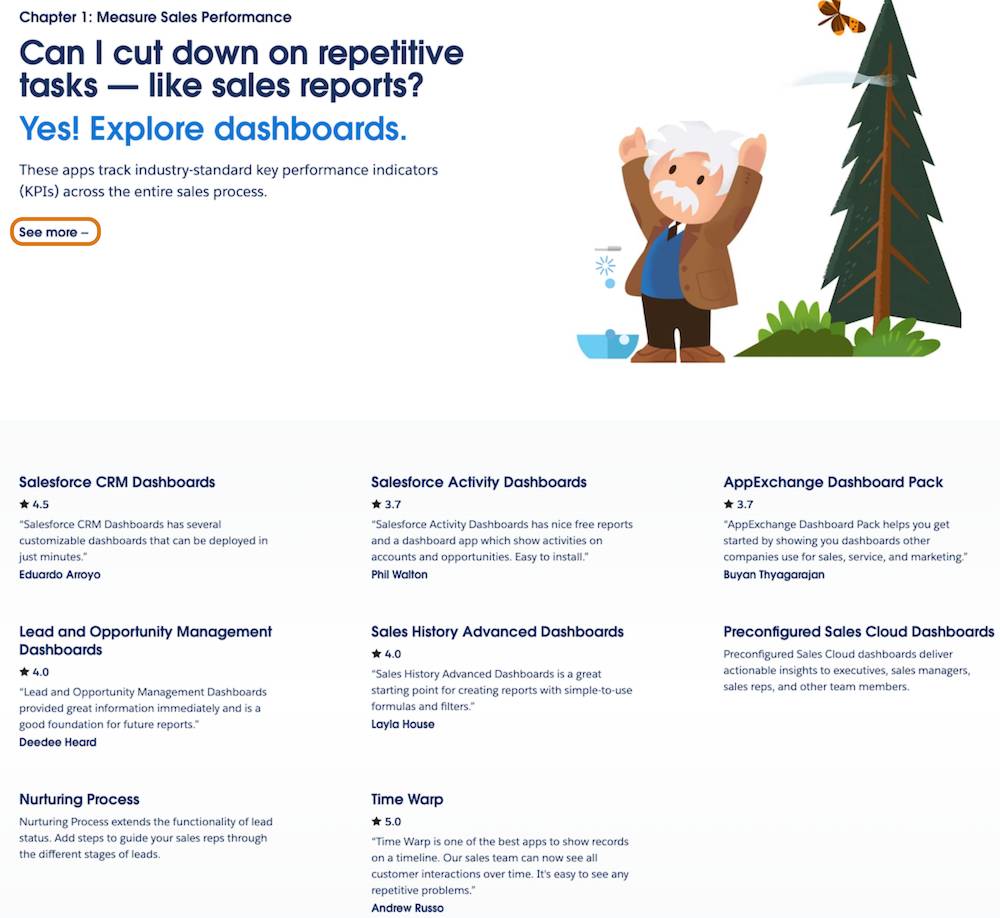
Lincoln sees user comments and ratings for each solution. Already there are a couple that stand out to Lincoln: AppExchange Dashboard Pack for Sales, Marketing, and Service with its sales, service, and marketing dashboards, and Time Warp with its data by timeline feature. He makes a note to check these out later.
Connect with Salesforce Labs and Learn More
In addition to finding a great solution or two, Lincoln wants to connect with Labs to find out the latest news. He’s certain that he’ll want to install Labs solutions in the future, too.
Salesforce Labs on GitHub
Lincoln has weekly meetings with his developer team. So he follows–and encourages his dev team to explore the Salesforce Labs’s open-source community, @SalesforceLabs on GitHub.

YouTube
What type of learner are you? For Lincoln, sometimes the easiest way for him to learn is by watching a video. He opens up YouTube and heads over to the AppExchange channel.
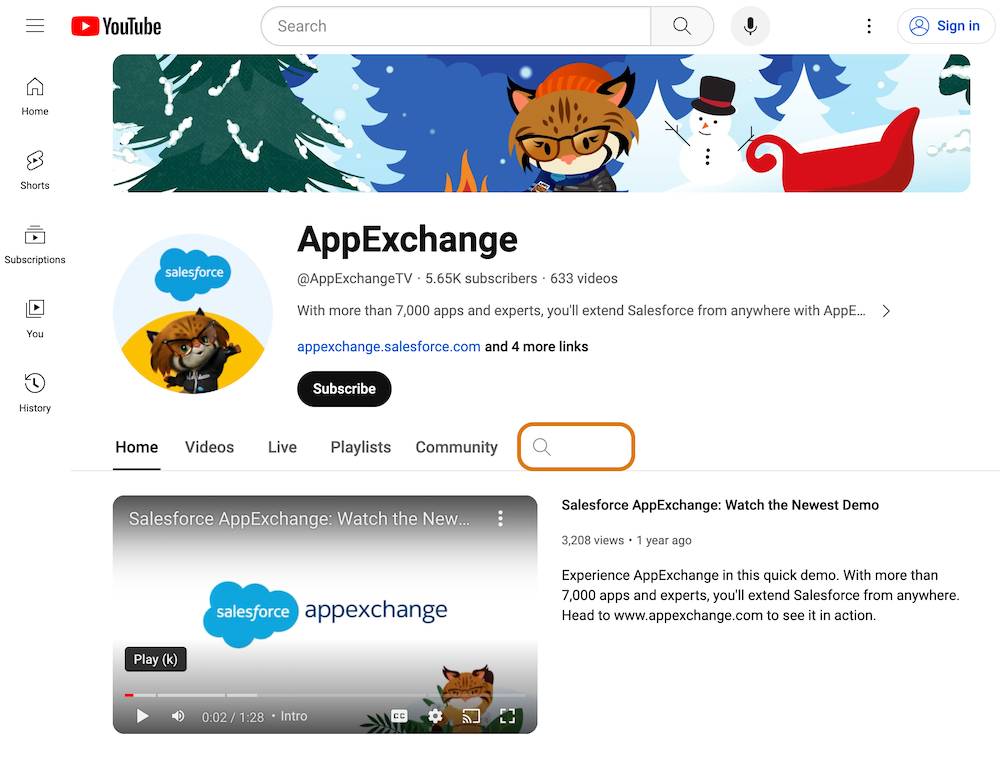
In the search box, Lincoln types Salesforce Labs to see all videos under the Labs umbrella. Or, Lincoln can type in the name of a Salesforce Labs solution, like Time Warp or Package Visualizer, to learn more about how different solutions might work in his Salesforce org.
Get Support
Because Salesforce Labs solutions aren’t officially supported, you can’t log a Help & Support ticket for them. But there are still great ways to find out more info.
If you have questions about a Salesforce Labs solution, post them in the Trailblazer Community. You’ll be surprised at how many Labs users are actively engaged in the community and provide helpful tips. Plus, some Labs solutions like Agile Accelerator have their own groups that you can join to message the solution creators themselves.
Lincoln takes a few minutes to explore the community. He hovers over Connect and discovers he can join groups and explore topics of interest to him. After exploring, Lincoln notices that there are specific topics for Salesforce Labs and AppExchange. Lincoln follows these topics in case he has questions in the future. And to make sure that his questions are seen by the right people, he uses the #AppExchangeApps and #SalesforceLabs tags in his community posts to alert these communities.
Lincoln also looks for helpful resources on each Salesforce Labs solution listing that he views. In AppExchange, find a solution listing, and click its More Details tab. Check the Resources & Documentation section to find all sorts of guides and resources that can help you troubleshoot your installed Labs solution. For example, view the Org Check listing’s More Details tab. Org Check offers great resources like a case study, webinar, data sheet, and even its own custom website.
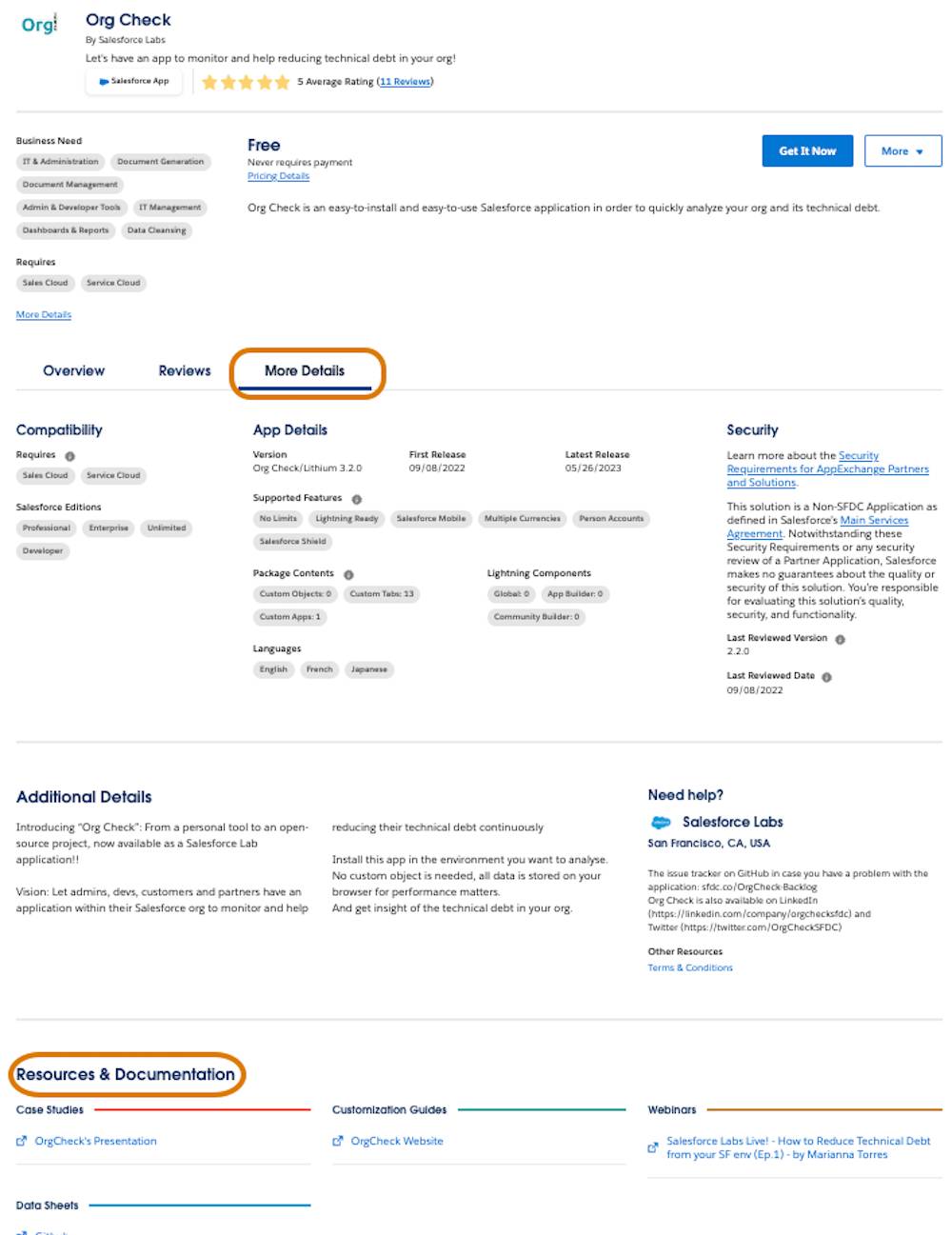
Find a Labs Solution
Lincoln doesn’t need any more convincing: he’s certain that Salesforce Labs has a solution for his business needs. To find the best-fit solution, Lincoln heads to AppExchange.
Lincoln types Salesforce Labs into the search box and clicks enter.
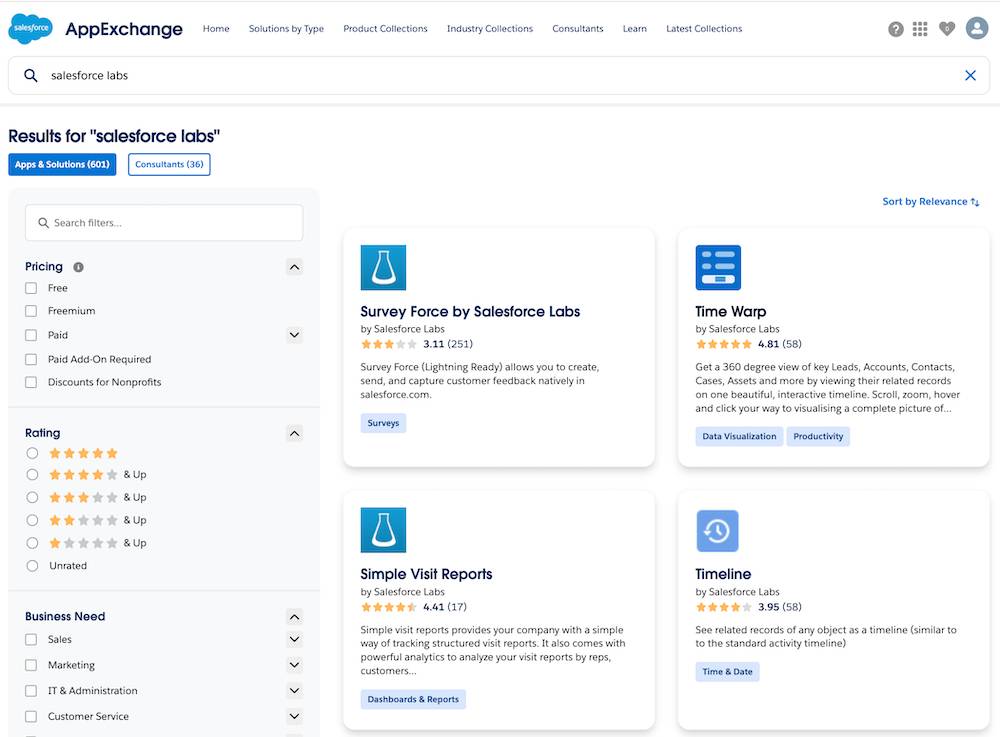
AppExchange search is powerful. Search by rating, business need, solution type, product, and more. Lincoln is after a solution that offers time-based visualizations that help his Sales team’s productivity. In the Business Need section, he selects Analytics and Productivity.
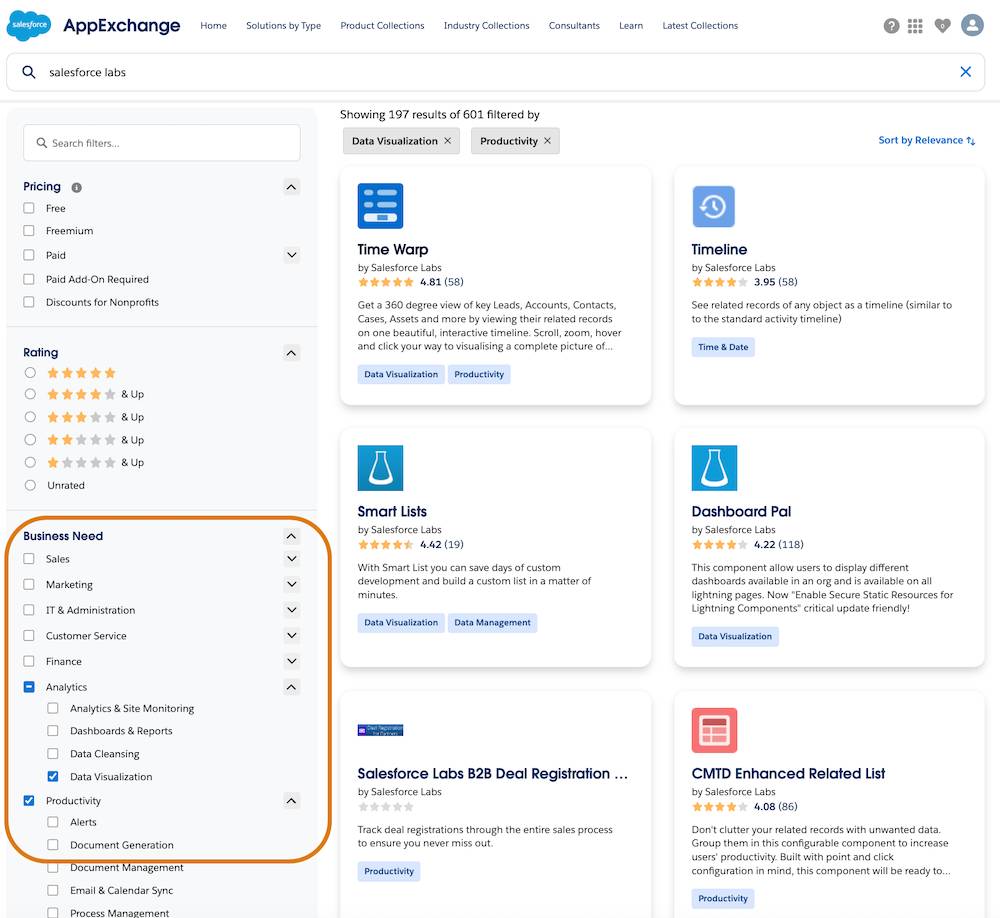
Lincoln sees a filtered list of Salesforce Labs solutions that meet his criteria. Based on its short description, Project Management Tool - PMT (PMT) looks good. Lincoln clicks PMT’s listing tile.
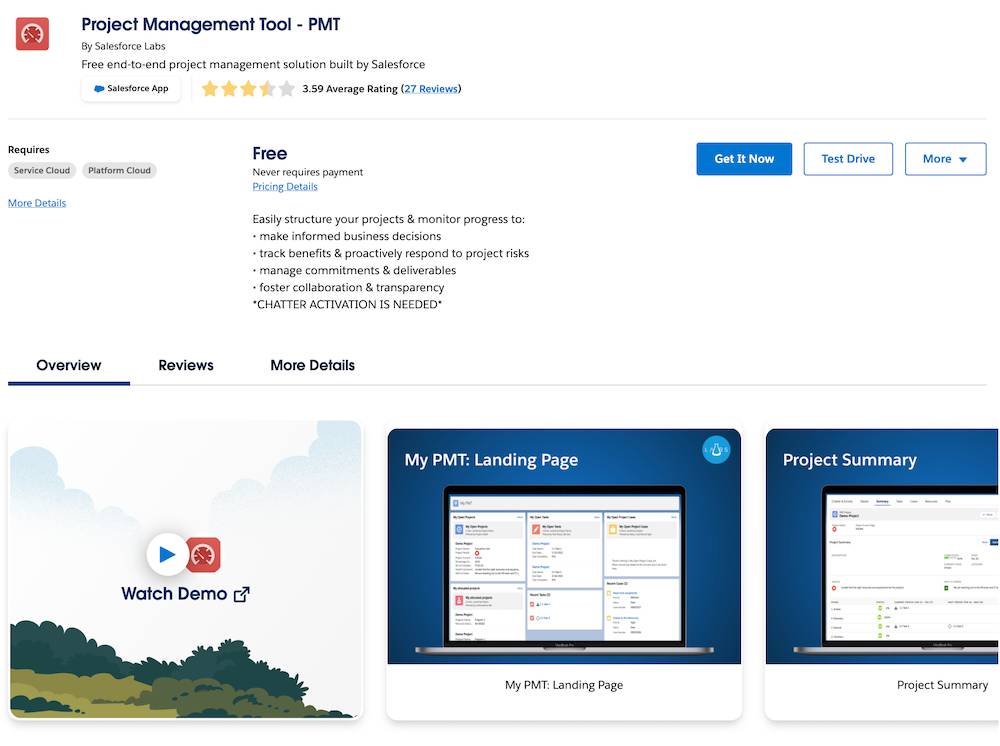
Lincoln watches the demo video and scrolls through PMT’s images. He can tell that PMT’s Gantt chart, project templates, and task tracking by project is valuable to his team.
Onward and Upward
In a short period, Lincoln has accomplished a lot. He’s learned about:
- Why and how Salesforce Labs developed
- Who Labs developers are
- What types of solutions Labs offers
- How to find Labs solutions
- How to get support for Labs solutions
Learn along with Lincoln in the next unit where he installs and configures a Labs solution.
Resources
- AppExchange: Force Collection by Salesforce Labs
- AppExchange: Project Management Tool - PMT
- AppExchange: Salesforce Labs Components
- AppExchange: Salesforce Labs App Guide
- AppExchange: Salesforce Labs Flows
- External Site: What Is Salesforce Labs?
- Medium Blog: An Introduction to Salesforce Labs Apps
- Salesforce Partner Community: Security Overview Page (login required)
