Manage and Renew Active Sales Agreements
Learning Objectives
After completing this unit, you’ll be able to:
- Create orders and calculate actuals for a sales agreement.
- View and adjust sales agreement metrics.
- Modify and renew an active sales agreement.
- Identify how partners can access agreement data.
Create Orders
Once you activate a sales agreement, you can immediately start creating and tracking orders throughout the agreement lifecycle.
To calculate accurate actuals, only add products already included in the agreement. When an order is ready to ship or provision, activate it. You can continue updating product quantities even after activating the order.
Vance activates the sales agreement and begins adding orders. Finally, the sales agreement takes shape. He loves when orders start coming in and business grows. Plus, his manager is impressed.
Track Actuals Calculation
With sales agreements, sales teams can track actual revenue and quantity values from fulfilled orders, for instance, to monitor customer compliance with a specific agreement. Use the Calculate Actual Metrics for Products data processing engine template to calculate actual revenue and quantity.
Not only does Vance have visibility into future actuals for all orders placed by his customers, he’s now production-ready. Forecasting the future consumption patterns of customers is an admirable skill.
Recalculate Orders
With the new orders set up, you’re ready to test out the Recalculate Actuals feature. Vance wants to quickly check the actual versus planned quantities on the Agreement Terms tab of the sales agreement for future orders. He doesn't want to wait for the actuals calculation job to run at midnight to update the values. So he decides to use the Recalculate Actuals option on the Agreement Terms tab to instantly see the latest figures.
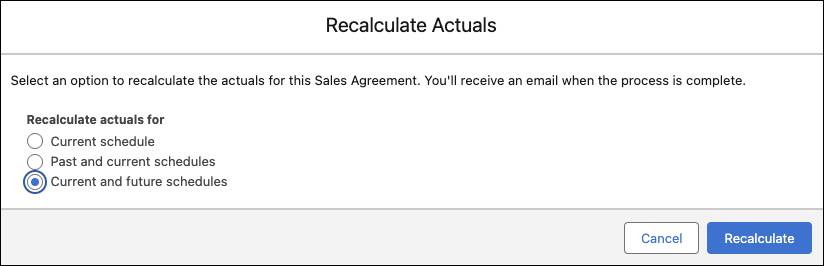
You don’t need to wait for the actuals calculation job to run at midnight to update actuals for all sales agreements in the org. You have the flexibility to use the actuals calculation data processing engine to drive actuals calculation based on business needs. Select Current and future schedules to view the actual quantity and amount metrics for confirmed orders in the current and future schedules.
Adjust Sales Agreement Metrics
In business, the only constant is change. Sometimes customers ask for more products or price adjustments, or they might simply want to schedule modifications. Instead of manually updating each field, you can use the Mass Update option on your sales agreement to quickly modify the metrics.
Vance just wrapped up an intense but positive meeting with the folks at Acme. Here’s is a quick summary of the discussion.
-
Increase planned quantities: The market is on the rise and products are profitable, so Acme wants to increase the planned quantities of all products by 10% starting next month.
-
Lower sales price: One new product has many competitors in the market, so it’s important for Pyroclastic Inc. to set a competitive price. For this reason, the distributors negotiate a lower sales price. They’ll try out the new price for a while and finalize it later, depending on performance.
-
Launch new product: Acme is excited about the second new product that Pyroclastic Inc. recently launched. Even though it wasn’t part of the original agreement, starting next month, Acme wants to buy 10 units of the product to test its potential.
After confirming that Acme’s price demands are good for Pyroclastic Inc.’s business in the long term, Vance agrees to the pricing. A quick check reveals that the inventory is well-stocked for the products, and Acme can produce the additional units on time.
Vance needs to change the values of the planned quantity of all products for all schedules. To increase the planned quantity by 10%,he uses the Mass Update option on the Agreements tab.
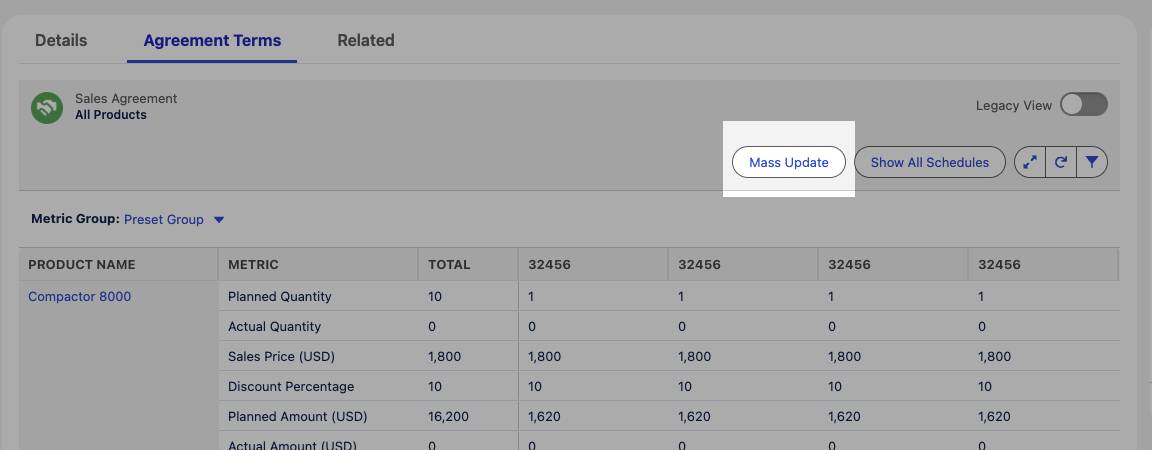
The Mass Update option updates the details based on his requirements.
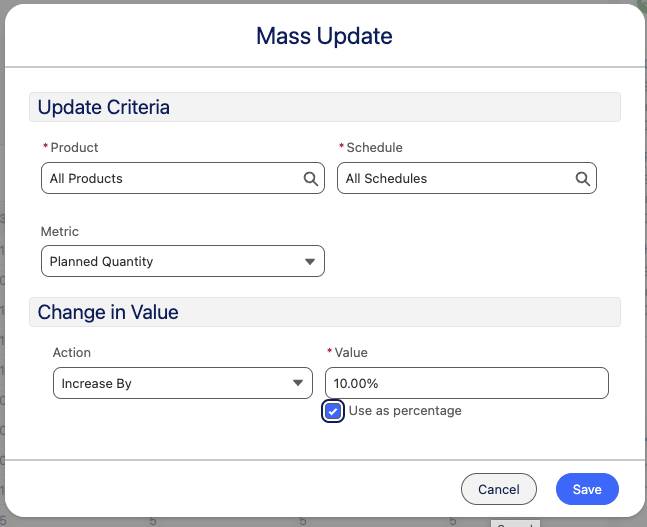
Renew a Sales Agreement
When a sales agreement reaches its end date, you can renew it to continue business with your customer.
Acme is happy with their agreement and wants to renew it for 10 more months. Because the agreement is still active, Vance initiates the renewal process before it expires.
The Partner Portal Experience
Pyroclastic Inc. has created a partner portal for Acme using Experience Cloud. Now, Acme can log in to the portal, track information about orders, and get visibility into the sales agreements updates made by Vance and his team. Here’s Acme’s view of the sales agreement Vance created.
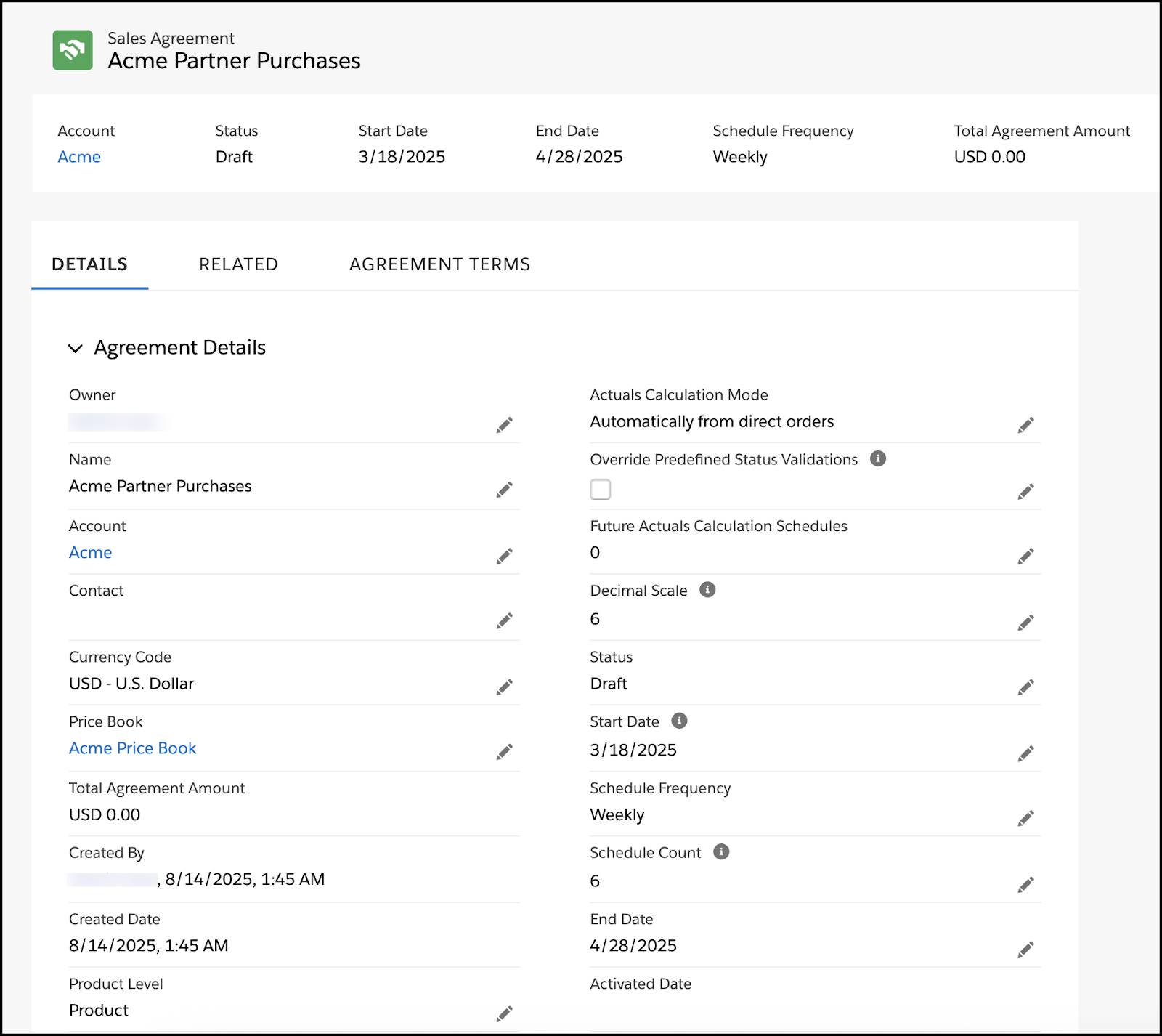
Beyond simply viewing the data, Acme users can adjust sales agreement metrics using Experience Cloud. It’s never been this easy for a supplier and a distributor to get real-time visibility into quantities and pricing of products for a long-term business!
Wrap Up
Managing long-term customer agreements is complex across industries from manufacturing and automotive to healthcare, energy, and beyond. Disconnected tools and manual processes make it hard to adapt quickly, align teams, and keep tabs on performance.
With sales agreements, teams across industries can plan with confidence, adjust to change, and collaborate in real time. Whether you're managing product volumes, pricing terms, or revenue targets, sales agreements give you the structure and flexibility to drive consistent value and deepen customer relationships.
Resources
- Salesforce Help: Set Up and Configure Sales Agreements
- Salesforce Help: Manage Long-Term Business with Sales Agreements in Manufacturing Cloud
