Get Started with Sales Agreements
Learning Objectives
After completing this unit, you’ll be able to:
- Describe how Manufacturing Cloud gives you visibility into back- and front-office data.
- Describe what a sales agreement is.
- Sign up for a Developer Edition org with Manufacturing Cloud.
Before You Start
Before you take the steps in this module, make sure you complete the Manufacturing Cloud Admin Essentials badge. The steps you take here build on the concepts you learn and steps you take in that module.
Meet Vance from Rayler Parts
Rayler Parts is an original equipment manufacturer that sells heavy equipment and parts both directly and through channel partners worldwide. The company has been using Salesforce and Sales Cloud for a long time for its direct manufacturing and distribution business. Recently, it added Manufacturing Cloud into the mix to help manage its run-rate business.
One of its primary distributor accounts is Acme Partner. That’s where Vance Park comes in. Vance is a key account manager at Rayler Parts. Not only does he work on direct sales, but he’s responsible for managing the product distribution and supply terms with Acme Partners. In this module, you follow Vance on his journey as he explores how to use Manufacturing Cloud for his daily activities.
Let’s dive right in and see how Manufacturing Cloud can give Vance visibility into back-office data like order volumes and front-office data like negotiating terms with the account.
Opportunities and Sales Agreements
Vance already uses opportunities in Sales Cloud to track and manage potential deals with customers who buy capital equipment directly from Rayler Parts. Opportunities help Vance bring in that type of new business and revenue for his company.
But in manufacturing and distribution, sales are often not about new customer acquisition. Rather, the bulk of sales often involves providing a continuous supply of product—a run rate—to existing industrial customers. Those customers enter into long-term agreements with manufacturers. The agreements help manufacturers forecast both units and revenue.
Vance and team plan to use the powerful sales agreement and account forecasting features in Manufacturing Cloud to gain a deeper view of their customers and business. Sales agreements in Manufacturing Cloud provide account teams with timely visibility into committed and actual order volumes. Account managers like Vance can also track time-phased custom metrics such as profits and inventory, and make changes to planned quantities, sales prices, and discounts. With sales agreements, Vance can track customer compliance to avoid wastage of products in warehouses.
With Manufacturing Cloud, Vance can also convert the successful opportunities into long-term sales agreements. Account managers can seamlessly convert new business opportunity deals into run-rate business negotiations. The company admin at Rayler Parts, Cindy Jones has already set up this configuration in the Manufacturing Cloud Admin Essentials badge.
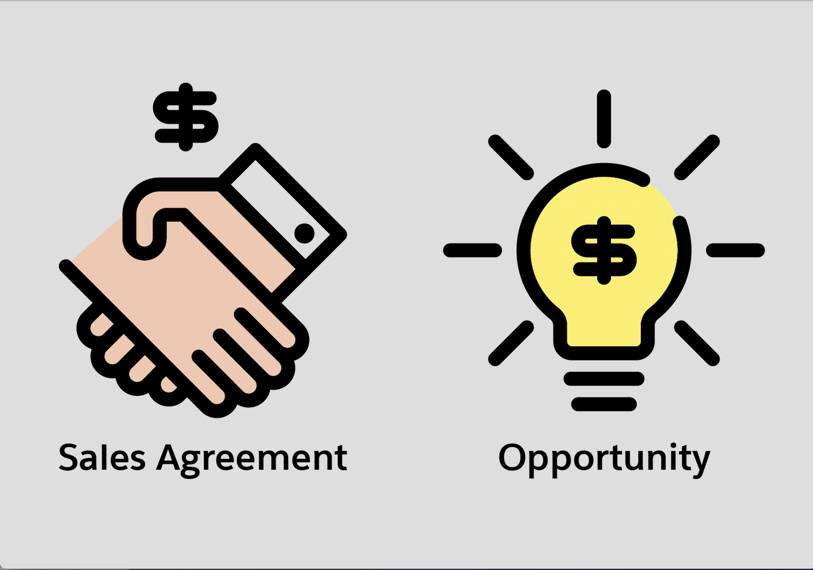
Think of it this way: An opportunity is like a promise that a customer will buy products from a manufacturer, while a sales agreement can ensure that the customer keeps its promise. For example, with a sales agreement you can adjust the discounts and prices if the customer buys less than the planned quantity.
Sign Up for a Developer Edition Org with Manufacturing Cloud
To complete this module, you need a special Developer Edition org that contains Manufacturing Cloud and our sample data. Get the free Developer Edition and connect it to Trailhead now so you can complete the challenges in this module.
- Sign up for a free Developer Edition org with Manufacturing Cloud.
- Fill out the form. For Email, enter an active email address. For Username, enter a username that looks like an email address and is unique, but it doesn’t need to be a valid email account (for example, yourname@mfg4ever.com).
- Click Sign me up.
A confirmation message appears. - When you receive the activation email (this can take a few minutes), open it and click Verify Account.
- Complete your registration by setting your password and challenge question.
You are logged in to your Developer Edition.
- Now connect your new Developer Edition org to Trailhead.
- Click your Trailhead profile avatar, then select Hands-on Orgs.
- Scroll to the bottom of your list of Salesforce hands-on orgs.
- Click Connect an org.
- Enter your new Developer Edition org username and password, and click Log In.
- On the Allow Access? screen, click Allow.
- On the Want to connect this org for hands-on challenges? screen, click Yes! Save it.
Now that you have a Manufacturing Cloud-enabled org, you’re ready to try the steps in this module and learn how to blaze new trails with your accounts.
