Plan and Manage Store Visits
Learning Objectives
After completing this unit, you’ll be able to:
- Explain how assessment task definitions in Consumer Goods Cloud support presales and merchandising activities.
- Explain how field reps use the Retail Execution app on the job.
- Describe additional app features that make retail execution easier.
Streamline Presales and Merchandising Activities
Retail execution is about creating the perfect in-store experience with optimum product placement to create the perfect shelf. Two types of activities play an important role in creating this customer experience: presales and merchandising.
-
Presales activities ensure that products never run out of stock, and the products and promotions are always well-received. Presales primarily consist of order placement, collection of feedback, and other custom tasks that help Alpine Group acquire more customers and increase its footprint.
-
Merchandising activities revolve around upselling a promotion, product demos at store outlets, inventory audits, planogram compliance checks, and checking assets on-site. When pricing, promotions, and products vary by stores, tracking retailer compliance can be tricky—so merchandising activities become essential.
As you learned in the previous unit, a task definition is a record that holds information such as name, description, category, and type of task. For presales and merchandising activities, CG Cloud comes with six predefined assessment task definitions.
- Inventory check
- Promotion check
- In-store survey
- Planogram check
- Order placement
- Other task

Let’s catch up with Alpine Group’s field rep Chantelle and sales manager Gustavo to take a closer look at each task definition.
Inventory Check
Gustavo can assign inventory checks for products or product categories. Chantelle can capture key metrics around the count of products at specific in-store locations, availability of a particular product category, competitor facings for a particular brand in a specific aisle, and more.

Promotion Check
Gustavo can assign promotion checks to Chantelle so he can assess the impact of Alpine Group’s promotions (at NTO outlets) on overall sales figures and customer satisfaction scores. Promotions can run for a product or product category. Promotions can also run for a store, store group, or an account.
For example, Gustavo can evaluate the effectiveness of Alpine’s costly endcap promotions at NTO’s Presidio and Ferry Marketplace outlets. Chantelle may be required to review collateral attachments such as pictures of banners and promotional videos. She can then capture key metrics around overall compliance, the number of product samples sold, customer feedback, and more.
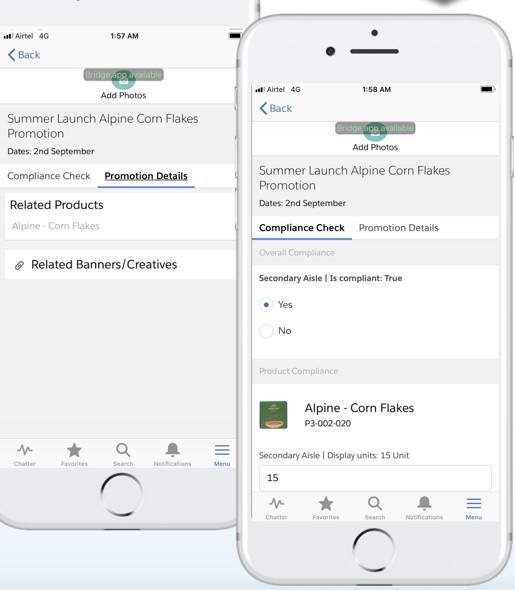
In-Store Survey
The RE app seamlessly integrates with Salesforce Surveys. Gustavo can associate surveys with a visit, store, or store contact. Chantelle loves this task because it allows her to interact with buyers and store managers to capture real-time feedback.

Planogram Check
Planogram checks are as easy as point-and-click with the RE app. Reps can click a “shelfie”—a picture of a shelf arrangement—and upload it right in the app. Reps like Chantelle can compare the captured image with the reference planogram image and manually conduct a store audit.
Chantelle can also manually capture key metrics such as product facings on a shelf, count of products at the eye level, and share of shelf for popular products. She can check if NTO is meeting its share-of-shelf contractual commitments with Alpine Group or if it’s time to make adjustments. Planogram checks help optimize the perfect shelf, faster.

Order Placement
If a product is out of stock, customers may try a competitor’s product and switch. Order placement helps reps spend less time worrying and more time ordering. Chantelle can reorder products from previous visits, or quickly fill her shopping cart with products that aren’t in stock and then confirm the order with minimal clicks. Gustavo can even mark certain products as favorites and assign a default quantity for them so Chantelle can simply add them to the cart. Keeping shelves stocked supports sales and brand loyalty.

Other Tasks
This task definition is flexible and can be used for anything. Alpine Group uses it to perform asset checks for its refrigerator displays and fancy shelves. Alpine Group often places assets such as custom refrigeration units at NTO retail outlets so Chantelle can check a unit’s temperature and overall condition.

Now that we know how CG Cloud supports presales and merchandising, let’s see how Chantelle uses the RE app on the job.
Empower Your Reps for a Day in the Field
Chantelle logs in to her mobile app and starts her day by looking at the store- and account-related analytics dashboards on her home page. She gains insights into customer accounts that she needs to prioritize and visit in person. She checks customer account profiles to find out what products and promotions she wants to position with customers. She also views the latest case history for the customer to understand what is top-of-mind for store managers and how she can support them.
She has access to the Chatter feed, store visits, tasks that are due soon, and notifications that require her attention. Next, thanks to Salesforce Maps, she pulls up her daily route. She sees the schedule that was planned for her with estimated arrival and drive times between each stop and sees the most effective route to take. She schedules a store visit at the NTO Presidio location.
At the store, she takes inventory, checks assets on site, upsells a promotion, performs a planogram compliance check, captures an order, captures feedback from the store manager via customer satisfaction survey, and takes photos and extensive notes to report back to her manager, Gustavo.
For each task, Chantelle simply needs to filter, enter values, select options, and click a few buttons. She saves valuable time during each store visit and can concentrate on other tasks, such as interacting with top buyers, scheduling product demos with the store manager, and having effective communication around Alpine Group’s latest products. With all field reps gaining productivity, Gustavo is now the proudest sales manager in Alpine Group!
Explore More Features
The RE mobile app is designed for simple and efficient execution, and Chantelle can’t stop talking about some of her favorite features. Let’s look at a few of them.
-
Ad-hoc visits: Chantelle can create ad-hoc visits on the go with a few clicks. Sometimes she has to make unplanned visits to certain stores. She may get a call from a store that’s having an inventory issue or Gustavo may inform her about a promotion or upsell activity that she must complete on the same day. Chantelle can simply create a visit from the home page of the mobile app, associate an action plan template that contains the required task definitions and metric associations, and assign it to herself. This takes the pressure off of sales managers like Gustavo.
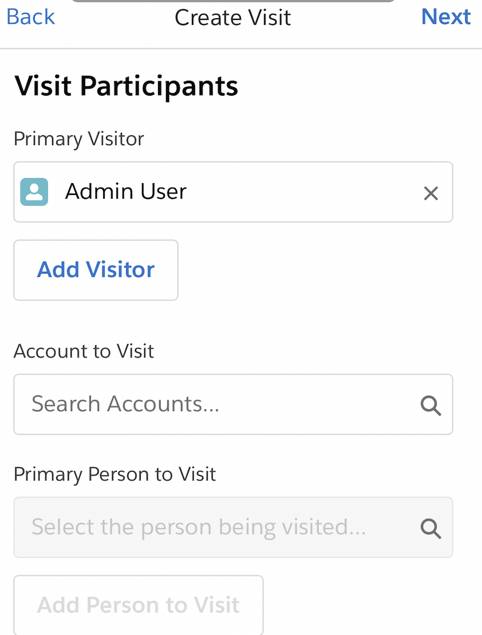
-
Mandatory tasks: Some retail tasks are more important than others. Sales manager Gustavo can mark a task as required with a simple checkbox. On the Tasks tab of the mobile app, Chantelle can see which tasks are mandatory and can prioritize those. That way, even if she can’t complete all the tasks, she can at least complete the mandatory tasks on her visit. Chantelle can also abandon the visit and leave a note in case she can’t complete the critical mandatory tasks. This really helps Gustavo determine priorities and expectations, while allowing Chantelle flexibility in her job.
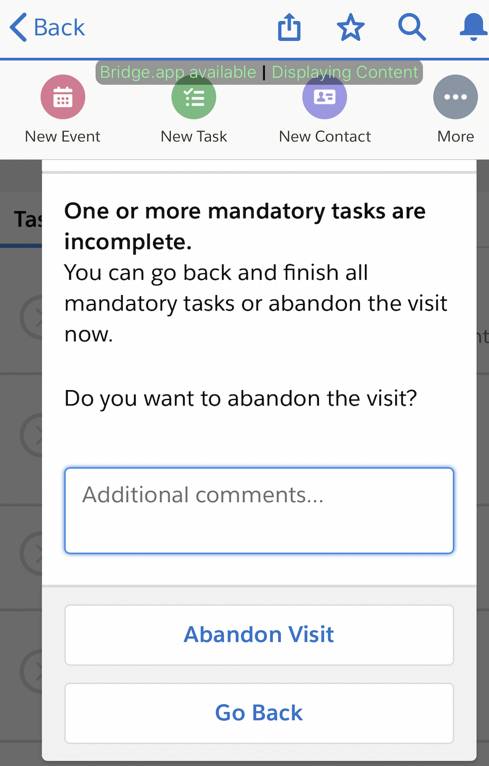
-
Special instructions: Sometimes when Chantelle visits a store, Gustavo gives special instructions to her. Here’s an example of such an instruction: “Hey Chantelle, consider chatting with Tyree, the manager, to get a sense of why we may be lagging at his store. Is it competition from that new startup brand with the açaí-and-coconut flavored oatmeal?” Gustavo can add these in the special instructions field of a visit record, and Chantelle can see it in the Overview tab of a particular visit.
-
Previous visit details: On the Previous Visits page in the mobile app, Chantelle can see the list of the past 10 visits, with details such as notes associated with the visits, status of each visit, owner of the record, and completion time of each visit.

-
Scan, search, and filter: Chantelle can enter metric values for products with minimal effort using the RE app. She can search for products, filter by her in-store location to find location-specific product lists, or scan the barcode of a product on the shelf to enter values. Gone are the days when she would run around the store with a long sheet of paper trying to pin down product details!

-
Add products to the shopping cart: Chantelle finds placing orders as easy as online shopping. She can simply click the Order Creation task to add products to the cart. She can restrict her view to favorite products, and most of the time she doesn’t even have to fill out quantity details because Gustavo has already set the default quantity. Chantelle can also look at past orders for a store and repurpose the list to reorder items.

-
Review collateral, take photos, and write notes: Chantelle can do all the research and record-keeping activities for a task without ever losing the context of a task. She can view attachments, pictures, documents, planogram details, and other collateral for tasks such as promotion checks, asset checks, and planogram checks. She can take pictures of a messy aisle or a noncompliant promotion in the store, and upload these to the app. She can also take notes for each task and the overall visit. These notes are visible to the rep who visits the store next. Neat, right?
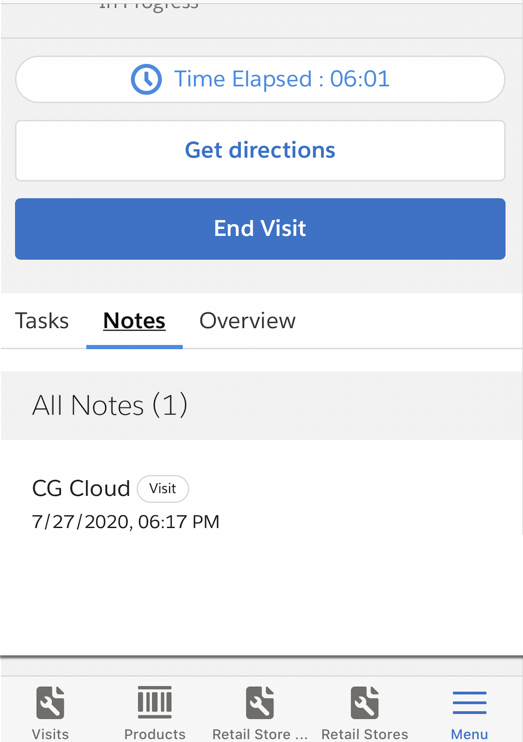
Chantelle and Gustavo are ready and equipped to collaborate more efficiently and execute retail tasks to perfection. In the next unit, find out how the RE app helps them with planogram checks and analytics.
Resources
- Salesforce Help: Manage Your Stores Efficiently
- Salesforce Help: Visit Execution
- Salesforce Help: Action Plans