Get Started with Retail Execution
Learning Objectives
After completing this unit, you’ll be able to:
- Describe the retail execution challenges faced by Alpine Group.
- Outline the benefits of Consumer Goods Cloud and the Retail Execution app.
- List the benefits of the offline mobile app.
- Enable the Retail Execution feature and provide the permissions for Consumer Goods Cloud.
Meet the Retail Stars
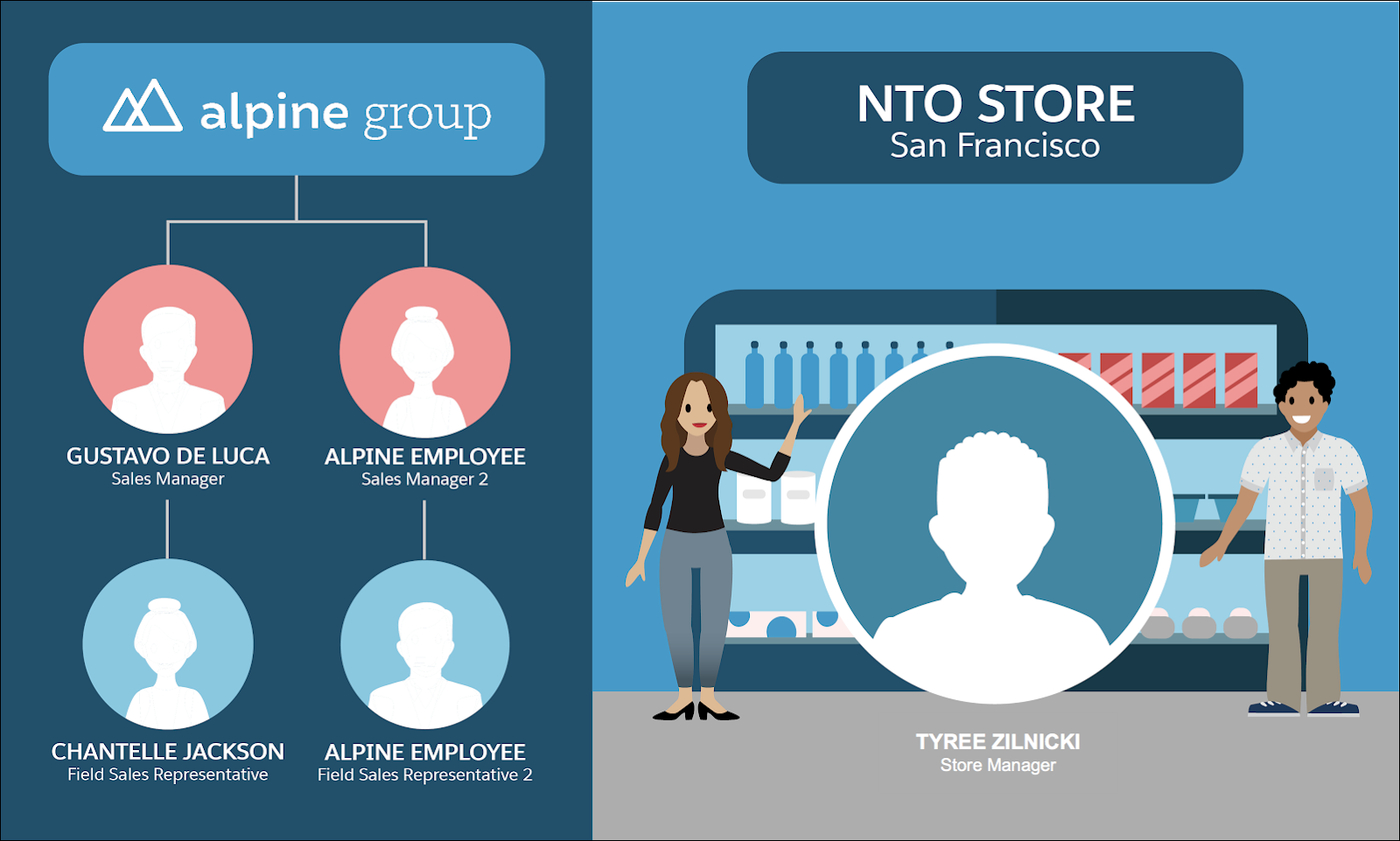
Alpine Group, headquartered in Atlanta, Georgia, is a consumer goods company that manufactures food products, beverages, and apparel for health-conscious consumers. One of the key accounts that it sells to is Northern Trail Outfitters (NTO), a nationwide store chain.
Gustavo De Luca is a sales manager at Alpine Group. He strategizes how best to sell Alpine products to NTO stores across the American West territory.
Gustavo has a large field sales team at Alpine Group. He’s a busy guy, and he needs powerful, accessible analytics to help him optimize his team's performance. But the company’s systems are outdated. For example, Gustavo still uses spreadsheets to identify underperforming stores, which is labor-intensive, time-consuming, and error-prone. Gustavo spends time in his spreadsheets that can be better used to coach his team to optimize their performance and increase sales.
Chantelle Jackson is the Alpine field sales rep handling NTO stores in San Francisco. She’s often on the road, so she relies on her mobile phone to plan and prioritize her time. But Alpine Group’s primitive tools and its disconnected, labor-intensive processes are challenges for her.

Together, Gustavo and Chantelle are key members of the Alpine sales team. They manage retail execution, which means they execute Alpine Group’s strategy to get the right products with the right promotions on the right shelves at the right times. Their goal is to turn every store into the perfect store. Recently, Gustavo and Chantelle heard from some colleagues in the industry about a tool that can help: Salesforce Consumer Goods (CG) Cloud. And it comes with a handy mobile app, the Retail Execution (RE) app. This offering makes retail management on-the-go easier and more accessible, which is just what they need. In this module, find out how CG Cloud benefits the Alpine Group team and follow along as they set it up.
Arrange Your Building Blocks
As a retail execution company, Alpine Group spends millions of dollars in marketing and branding its products so that it can fulfill customer expectations. That requires selling smarter in retail stores and better visit plans. Gustavo wants field reps like Chantelle to spend less time on operational activities, and spend more time building relationships with retailers to drive sales and satisfaction. The question for every company becomes: How can you connect your data, departments, and channels to deliver the one-to-one journeys and experiences that grow your business?
Before Alpine Group executives can concentrate on the health of their stores, they must streamline how they manage the key pieces that make up their retail execution. Gustavo needs an effective planning mechanism to manage his stores, products, assortments, planograms, promotions, and so on, before he can assess the effectiveness of Alpine Group’s merchandising and presales activities.
Here’s how the CG Cloud solution, along with the nimble RE mobile app, can help Gustavo streamline retail execution.
-
Access comprehensive data on accounts with information on shipping and billing details, orders, promotions, and product assortments.
-
Use location details such as map coordinates, driving directions, addresses, and Salesforce Maps to create an optimized route for field reps to prioritize their visits.
-
Use platform features such as the Lightning App Builder and Flows to extend the capabilities of page customization, triggering automated tasks, and more.
-
Optimize action plans, sales agreements, and order placement to expand business possibilities.
-
Gather metrics for specific stores, store groups, and in-store locations for products, product categories, and assortments to analyze the health of the stores and check compliance for products, promotions, and planograms.
-
Monitor key processes such as inventory audits, planogram compliance, return order processing, promotion checks, and in-store surveys with predefined templates.
-
Use planogram checks to audit shelves, measure share and shelf, manage stock, and optimize product mix and sales.
-
Use a variety of data types such as number, Boolean, decimal, percent, date-time, text, and more to gather information on sales, effectiveness, and availability of products.
-
See advanced Einstein Analytics to experience insights like never before, using dashboards to drill into aspects of store performance, rep performance, product analysis, and more.
Use the Offline Mobile App
Chantelle has a unique problem. She often visits smaller stores or kiosks located in basements without internet connectivity, or in remote areas with poor internet speed. During these visits, it’s difficult for her to capture details on her phone. When she discusses the problem with Gustavo, he introduces her to the CG Cloud offline mobile app, an intuitive mobile solution to record data even when you’re offline.
With the offline mobile app, Chantelle can execute inventory tasks for a long list of products and review options to reschedule visits via drag-and-drop to another day or time. She can sync her mobile device with data from the Alpine Group org at any time and her data is uploaded to the org during background sync. And the app supports both iOS and Android phones and tablets.
Other benefits of the app include:
- Integrated route planning using GPS and map support
- Support for different service delivery models in different geographies
- Easy-to-use features including process-guided navigation and data entry
- Process-driven usability
- Laser-based barcode scanning to improve efficiency
- Intelligent handling of high data volumes for offline devices that in turn support critical business processes
- Execution of complex business processes offline, supported by background sync, and sophisticated trace and monitoring options
- Theming capabilities to create custom themes that reflect your brand
- Cockpit-based UI:
- User cockpit: Provides review information about your visits and sync status. This is the default landing page and is also known as Your Day.
- Retail Store cockpit: Provides a 360° view of a store and visit-related information with in-store live reporting. This is a single point of access for all visit activities.
For more information, see Getting Started with the Consumer Goods Cloud Offline Mobile App.
Enable Permissions to Succeed
Gustavo connects with a Salesforce executive to learn more about CG Cloud. After learning more, Gustavo and the team are eager to try CG Cloud. Alpine Group purchases the Lightning Retail Execution Plus license along with added capabilities for Einstein Analytics, action plans, visit framework, and sales agreements.
In this module, we assume you are a CG Cloud administrator with the proper permissions to set up retail execution. If you’re not an administrator for CG Cloud, that’s OK. Read along to learn how your administrator would take the steps in a production org. Don’t try to follow these steps in your Trailhead Playground. CG Cloud isn’t available in the Trailhead Playground.
Fatima Daniel, the admin for Alpine Group, gets started with setting up CG Cloud. First, she enables RE and some additional features in the Alpine Group org.
- Click
 and select Setup.
and select Setup.
- Enter
Retail Executionin the Quick Find box, and select Retail Execution Settings under Feature Settings.
- Turn on Retail Execution.
- Enter
Surveyin the Quick Find box and select Survey Settings.
- Turn on Surveys.
- Enter
Mapsin the Quick Find box, select Maps and Location Settings, then click Edit.
- Select Enable Maps and Location Services.
- Click Save.
- Enter
Notesin the Quick Find box and select Notes Settings.
- Select Enable Notes.
- Click Save.
Fatima then assigns the required permission sets to Gustavo and Chantelle. Here’s how.
- Click
 and select Setup.
and select Setup.
- Enter
Permission Setsin the Quick Find box and select Permission Sets.
- On the Permission Sets page, click the Lightning Retail Execution Plus permission set link.
- Select Manage Assignments.
- You can see the list of all users assigned the permission set. To add a user, click Add Assignments.
- Select the required users, and click Assign. Fatima adds Gustavo and Chantelle.
Fatima follows the same steps to assign the following permission sets to Gustavo and Chantelle.
- Action Plans
- Industries Visits
- Manufacturing Sales Agreements
- Einstein Analytics Plus for Admins
- Einstein Analytics Plus for Users

Fatima has completed the initial setup. She decides to quickly check the object permissions for Gustavo and Chantelle. Considering that they have two different user profiles assigned to them, sales manager and field rep respectively, they need different levels of access to CG Cloud objects. To learn more about how Fatima controls access levels for these objects, see Create a User Profile and Provide Access to Objects.
Gustavo and Chantelle confirm that they can access the new objects for CG Cloud. In the next unit, Fatima explores additional features that can prove beneficial for Alpine Group.
Resources
- Trailhead: Consumer Goods Cloud Base Data Model
- Nielsen Article: Omnichannel Fast Facts on the In-Store and Ecommerce Landscapes
