Extend Agentforce Consumer Goods with More Features
Learning Objectives
After completing this unit, you’ll be able to:
- Explain the features of Lightning App Builder.
- Give users access to flows.
- Enable Salesforce Maps.
- Enable Flows.
- Enable Sales Agreements.
Customize with Lightning App Builder
Fatima wants sales managers and field reps to have access to the right information at the right time. She learns that she can use Lightning App Builder to customize pages and components without writing a single line of code! With Lightning App Builder, she can:
-
Customize record pages by adding custom and standard Lightning components to a page and changing the forms and properties. She can simply drag and drop the components onto a page. To learn more, see Standard Consumer Goods Components.
-
Create and add app pages to desktop and mobile applications to help field reps access critical components that aren’t standard. To learn more, see Create an App Page and Add Your App Page to Lightning Experience and the Salesforce Mobile App.
-
Create and add record pages to desktop and mobile applications. She can either clone a record page template, edit an existing page, or clone a custom record page. To learn more, see Create a Record Page and Add Your Record Page to the Salesforce Mobile App.

For sales managers, Fatima can embed Einstein Analytics dashboards, map components, and other standard and custom components on different pages. For example, she can embed the Store Insights dashboard on the Retail Store record page to provide contextual info.
She can also enhance Chantelle’s experience in the field by designing the CG mobile app so it displays the key info that field reps need. For example, Chantelle wants to see traffic updates and weather forecasts on the Home page, along with visits for the day so that she can prepare. Gustavo also wants Chantelle to have access to an e-signature component on the Order Details page so that Chantelle can capture the store manager’s signature before confirming the order. Fatima can create custom Lightning components and add these to the Visits and Order Details mobile app pages.

Go with the Flow
While CG Cloud takes care of the key task types that are performed by almost all retail execution companies, there’s always room for flexibility. Sales managers are looking for a highly refined workflow where they won’t have to spend time and effort on routine tasks and processes that can be automated.
With action plan templates and assessment tasks, Gustavo can create templates for specific sets of tasks and assign the template to a visit. But he can only add predefined task types to a template. Gustavo wants to create workflows that broaden the scope of activities that reps can perform in retail stores based on different conditions and rules.
Good news! Fatima can create auto-launched flows with Salesforce Flows that Gustavo can add to an action plan template. So she gives Gustavo access to Flows.
- Click
 , and select Setup.
, and select Setup.
- Enter
Profilesin the Quick Find box and select Profiles.
- Click Edit for the user profile you want to give flow access.
- Under General User Permissions, select Manage Flows and Run Flows.
- Click Save.
With flow-based tasks, Alpine Group can achieve conditional branching and business-specific logic for task execution in stores. And Gustavo can simply add a predefined flow to an action template for activities such as product demos, which don’t fall under the category of any predefined assessment task.
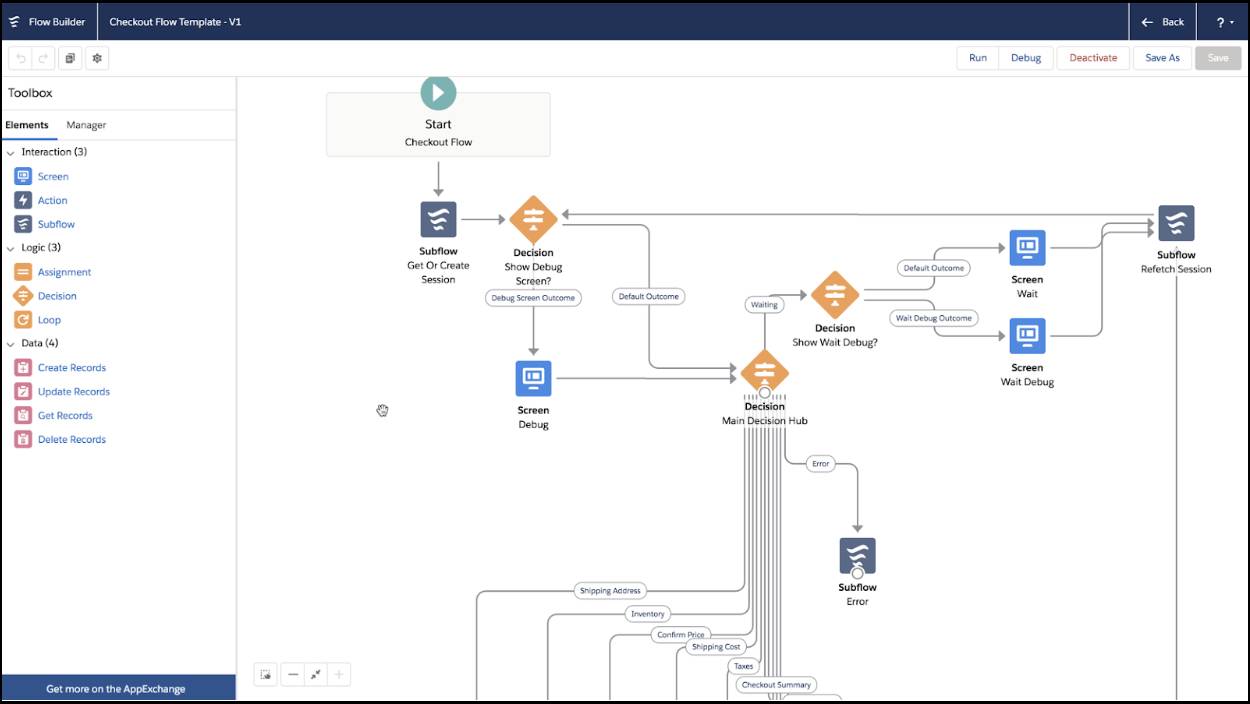
Explore Salesforce Maps
Time is precious, and more so for field reps like Chantelle who visit five stores on average each day. She wants her visits and audits in retail stores to be productive and getting stuck in traffic affects her productivity.
CG Cloud uses Salesforce Maps to determine the best sequence of store visits based on distance, travel time, and store hours. Fatima can build smart visit plans and give field reps a productivity boost with optimized visit sequences.
Fatima enables Salesforce Maps for Alpine Group.
- Click
 , and select Setup.
, and select Setup.
- Enter
Installed Packagesin the Quick Find box.
- Under Packaging, select Installed Packages.
- For Salesforce Maps, click Configure.
- Click Base Object.
- Click New to add a new base object and add the following details.
- Enable View All Salesforce Objects.
- Base Object:
Retail Store - Name:
Retail Store - Address Location:
Location ID
- Street:
Driving Directions - Latitude:
Latitude - Longitude:
Longitude - Map It Zoom Level:
City
- Click Save.

With Salesforce Maps Advanced Routes and Templates, Alpine Group can maximize efficiency on all fronts. Here’s how.
- Gustavo can create store visit sequences using business logic, customer proximity, store priority, service-level agreements, store performance, and so on.
- Sales managers at Alpine Group can optimize scheduling and routes in real time based on location, traffic information, calendar availability, and more.
- Admins can map vertical spaces and create map layers that show data based on blitzes, new product introductions, upsell opportunities, underperforming regions, accounts, and more. With color-coded search results based on store performance, account managers can easily identify the stores that need attention.
- Field reps like Chantelle get an optimized daily list of visits on their mobile devices and can easily follow the route that's chosen for them!

Negotiate with Sales Agreements
Account managers at Alpine Group negotiate with retail store partners such as NTO on product prices, quantities, and discounts. These negotiations form the basis for their planned product metrics. During visits, field reps capture the actual values for the different product KPIs. Account managers need a consolidated view of targeted and actual values for products, so that compliance is easily tracked. Fatima has an answer to this: sales agreements.
Account managers can use sales agreements to get a consolidated view of their products, track performance indicators, predict profits and revenue, and build long-term business relationships. They can automatically assign assessment indicator definition targets to help sales managers get the values right. Sales managers can also automate the quantity and revenue for an order to reflect real-time updates for order capture.
Follow along as Fatima enables sales agreements for Alpine Group.
- Click
 and select Setup.
and select Setup.
- In the Quick Find box, enter
Manufacturing.
- Click Sales Agreements and turn on Sales Agreements.
- Select one of the following options for Actuals Calculation Mode. Fatima selects Automatically from direct orders.
- Automatically from direct orders
- Automatically from orders through contracts
- Manually through API upload
- In the Agreement Terms Metrics section, Fatima moves Planned Quantity, Planned Amount, Actual Quantity, Actual Amount, Sales Price, Inventory Level, and Discount Percentage from the Available Metrics list to the Selected Metrics list. These are the metrics that account managers would like to see on their Agreement Terms display.

Put Tasks Into Action
Visit creation and task management can be tedious—especially if you’re creating visits one at a time, even though the set of tasks for each remains the same. For instance, Chantelle and many other field reps perform the following tasks whenever they visit a retail store that’s part of the midsize store group.
- Inventory check task for three products and four product categories
- Planogram checks for six products
- Promotion check
- In-store survey to gather feedback on new products
- Orders for out-of-stock products
- Asset check for glass-door displays
Fatima wants to find a way in which this pattern can be put to use to reduce repeatable tasks for sales managers. Action plan templates help you do just that!

An action plan template is a framework that allows Gustavo to add details for the six tasks mentioned so that the template can be applied to multiple visits over a period of time. The action plan template not only captures the assessment task definitions but also the associated assessment indicator definitions.
A task definition is a record that holds information such as name, description, category, and type of task. In other words, if Gustavo associates a template with a visit, field reps like Chantelle can see the list of tasks and the metrics to be captured during their visits. An action plan is a runtime instance of this list when Gustavo associates the template with a visit.

Business is going great for Alpine Group, thanks to Fatima. She has opened up a world of possibilities for sales managers, account managers, and field reps.
In the next unit, let’s find out how CG Cloud and the RE app help Gustavo and Chantelle to plan and manage store visits.
Resources
- Salesforce Help: Set Up Your Org for Base Model
- Salesforce Help: Flow Builder
- Salesforce Help: Salesforce Maps