Run the Rebate Program
Learning Objectives
After completing this unit, you’ll be able to:
- Upload transactions from the Experience Cloud portal.
- View and adjust payout amounts.
- Describe the benefits of integrating sales and CPQ processes with rebates.
- List the CRM Analytics dashboards for Rebate Management.
Upload Transactions
For Rebate Management to calculate payout amounts, you must upload the relevant transactions. As the admin, Cindy can directly input the rebate claims into the predefined Rebate Claims object. Alternatively, Mahira, the member at Meridian Partners, can upload claims and proof-of-sales documents herself in the Experience Cloud portal, which Cindy can then convert to Transactional Journal records.
Mahira creates a CSV file containing all the transactions for January 2022 based on the CSV header template file Cindy provided. Then, Mahira logs into the Experience Cloud portal. On the homepage of the portal, she clicks the Rebates tab and selects the Upload Documents button to upload the CSV file.
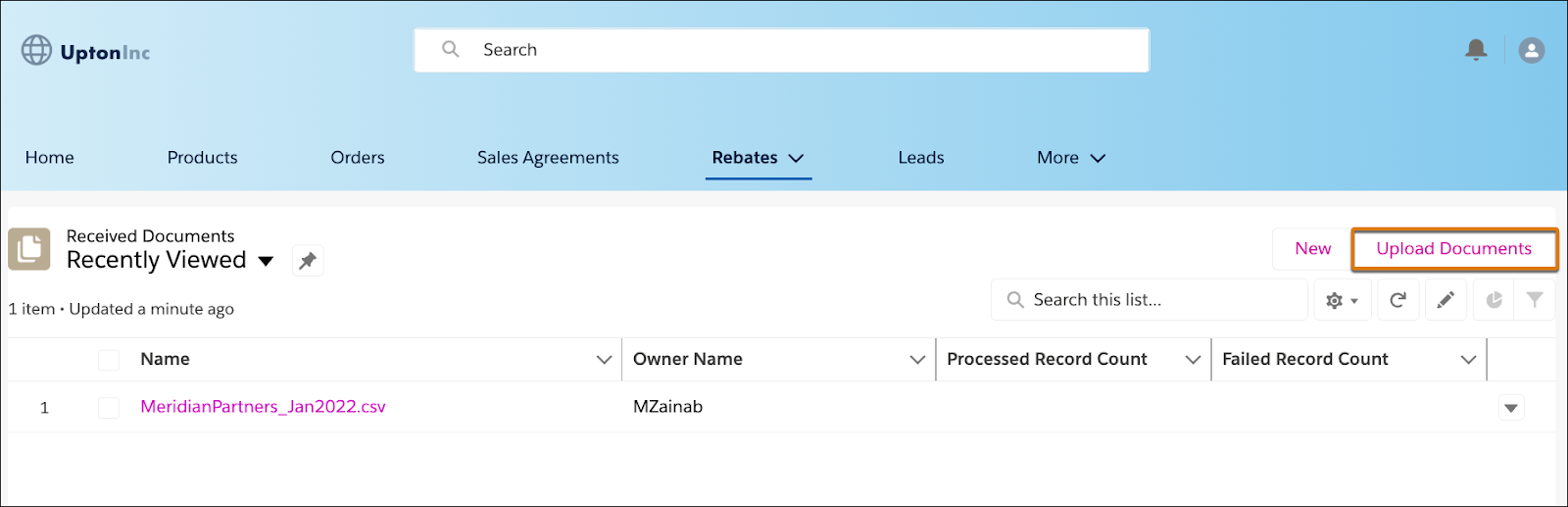
To ensure a smooth data upload, Cindy has already completed a few tasks.
- She has created a custom object, Partner Invoices, to store transaction records.
- To upload the transaction records from the CSV file into the Partner Invoices object, she has created a scheduled flow with the Process CSV File action.
- Cindy has also customized the copy of the DPE definition, Insert Orders to Journals, to switch the source from Orders to Partner Invoices so that valid transactions get copied into journals.
The eligible records are now filtered and aggregated by the DPE definition, batch job, and scheduled flow to generate accruals and payouts. You can also use Data Loader, APIs, or the MuleSoft integration process to get data into journals.
Check Out the Amounts
Ten days into January 2022, Rishi wants to see what payouts have been calculated for each member. Since it’s the middle of a payout period, he sees only the payouts for claims submitted by the partners and calculated by the scheduled orchestration flow so far.
While Rishi can view the aggregated amount details for each member, he can also view the transactions that qualified and contributed to that aggregation. Remember, he has chosen the Aggregate by Member with Aggregate Item Details DPE.
He first looks at the Rebate Member Product Aggregate records to see the total payout for each member. Moving on to the Rebate Member Aggregate Item records, he sees Transaction Journal records that were eligible for the rebate type.
A month later, on February 10, the final payouts for the first payout period are generated. The payout amounts are populated to a few objects.
Rishi takes a look at each object.
Object |
Description |
|---|---|
Rebate Member Product Aggregate |
One record is created for each member per payout period and rebate type. For example, Meridian Partners has a total transaction quantity of 520 and a total transaction amount of $70,000 for the Growth-Based rebate type in January 2022. |
Rebate Member Aggregate Item |
One record is created for each eligible transaction journal record. For example, one of the qualified transactions for Acme shows a total transaction quantity of 150 and a transaction amount of $15,000. |
Program Rebate Type Payout Source |
One payout source record is created for each aggregate row generated by the calculation definition. It carries the rebate amount and the tier applied for that aggregate. For example, Meridian Partners, with a total transaction quantity of 300, attained the Intermediate benefit tier and received a rebate payout of $2,000. |
Program Rebate Type Payout |
Sums up all payout sources and provides a summary of the rebate amount for each rebate type. For example, Acme receives a rebate payout of $9,800 from the Volume-Based rebate type and $4,000 from the Growth-Based rebate type in July 2022. |
Rebate Program Member Payout |
Displays the rebate amount for the member and period. For example, Meridian Partners receives a rebate payout of $4,500 in September 2022. |
The payout status of a program member is displayed on the Rebate Program Member Payout Details page. And on the Rebate Program Members page, Rishi can view the total payout amount for each member split by period.
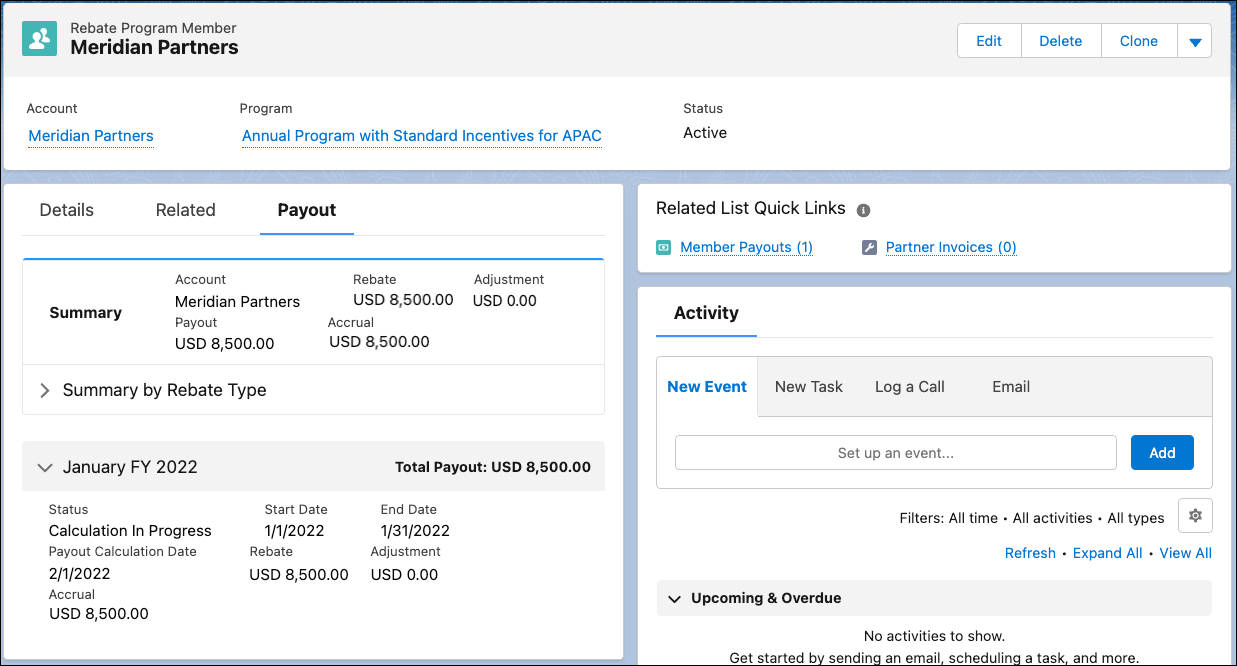
Track Payouts and Adjust
On the Homepage of the Experience Cloud portal, Mahira can see the Rebates card. It shows the status of documents she has submitted and the generated payout amount. She can click the Rebates tab on the home page to view more details about rebate programs, documents, and payouts.
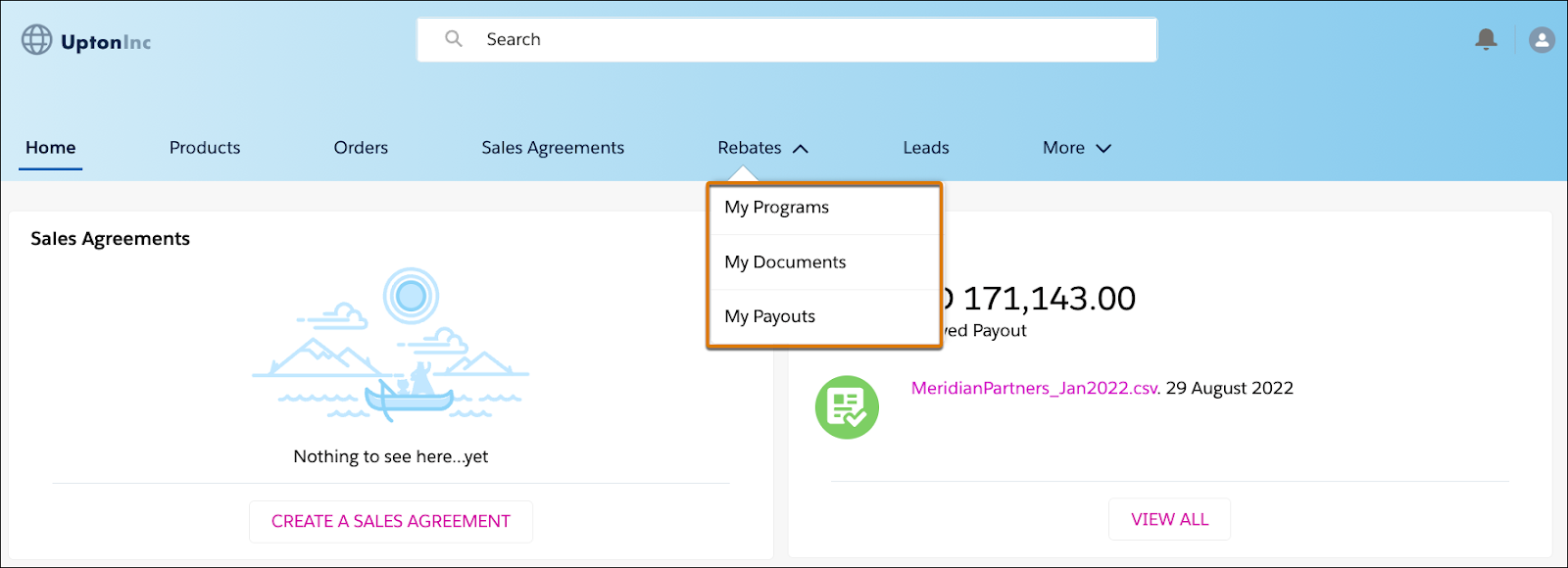
After going to the My Payout tab and selecting the Meridian Partners January FY 2022 record, Mahira views the payout amounts for January 2022.
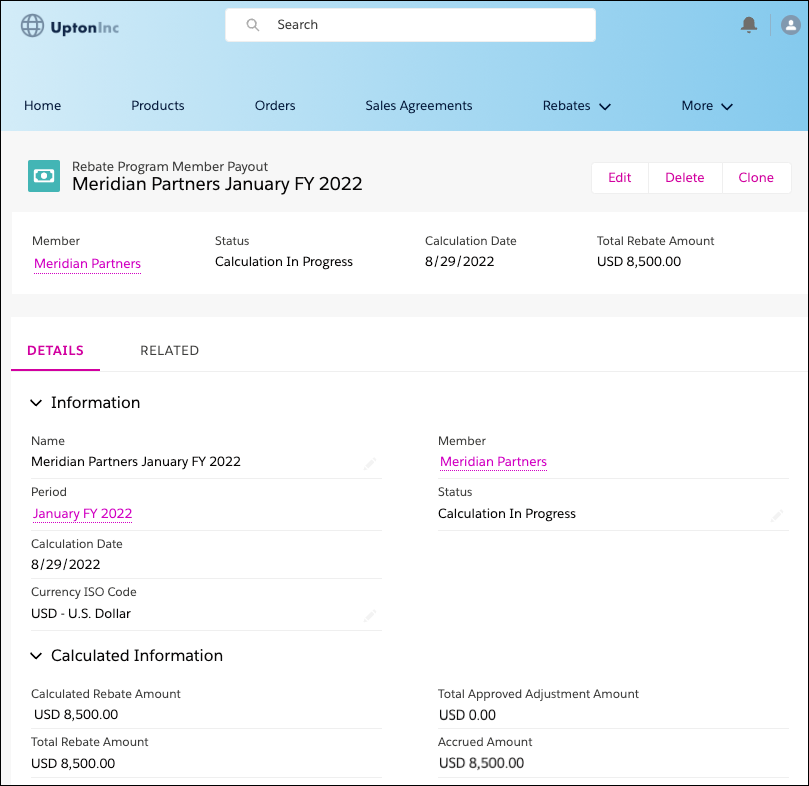
Mahira checks the payout for January 2022 and realizes that she needs to adjust the amount. Meridian Partners must pay a $250 partner participation fee for rebate program enrollment, and the fee must be deducted from the rebate payout. Mahira uses Chatter on the Experience Cloud portal to inform Rishi about the adjustment required.
Terms of rebate programs may change over time, and such changes must be captured and audited. Various scenarios may require rollback and reversals of rebates that have already been paid. The Rebate Management app gives rebate program managers and partners the tools to manage events like this with ease.
Rishi reads Mahira’s message on Chatter and adjusts the payout.
- From a rebate program member payout Related tab, go to the Adjustments list, or from App Launcher, search for and select Rebate Payout Adjustments.
- From the Rebate Payout Adjustments page or the Adjustments related list area, click New.
- Provide the following details:
- Name: Adjustment for Participation Fee
- Member Payout: Meridian Partners January FY 2022
- Adjustment Amount: -$250
- Comments: A participation fee is being balanced
- Status: Under Review
- Click Save.
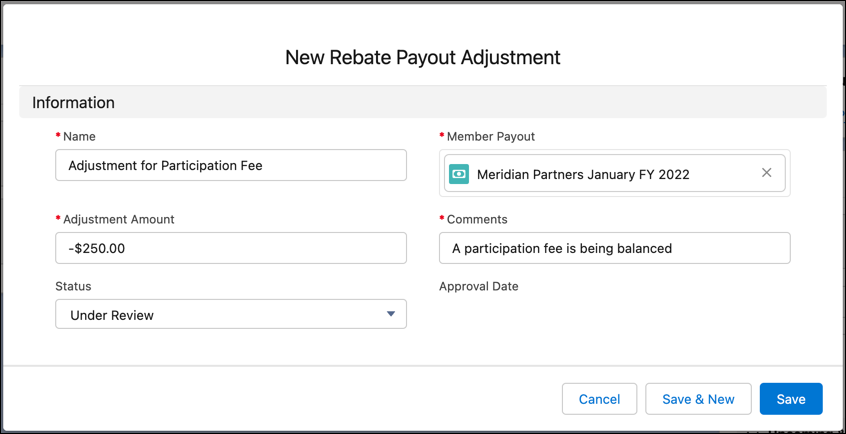
When Rishi saves the adjustment she triggers the approval process. Within minutes, the adjustment is approved and the status changes. Mahira refreshes the Experience Cloud portal, and Rishi refreshes the Rebate Payout record to view the revised payout for Meridian Partners.
The finance team at Rayler Parts uses its ERP system to send the payouts to members. Finally, the team updates the status of the Rebate Payment records to Paid.
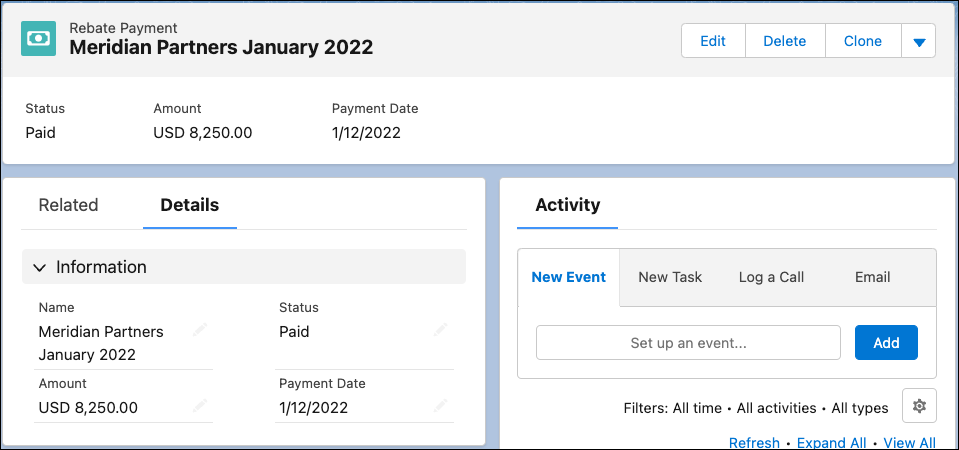
View Rebates on Sales and CPQ Records
Zac, the VP of APAC sales at Rayler Parts, and Rishi meet for their weekly call to discuss the effectiveness of the new rebate program. Zac wonders if there’s a way to show sales reps a Meridian Partner's rebate performance when working on deals and negotiations.
Currently, the sales team can’t see the benefits Meridian Partners have attained with the Annual Rebates Program for APAC Partners program, or any other programs they’re eligible for. This lack of visibility means that when Meridian Partners place a new order, sales reps may offer inappropriate discounts on top of rebates or fail to negotiate for higher order values in the context of greater benefits. Across different accounts, a lack of contextually relevant information has led to staggered member enrollment into rebate programs, fiscally unsuitable discounts, and frustrating negotiations.
Rishi asks Cindy if there's a solution to this problem. He also asks if there is a way to view relevant rebate information on the Meridian Partner account page. Cindy, as always, comes to Rishi’s rescue! She introduces the Rebate Management capability of weaving rebates into sales and CPQ processes.
Cindy makes the necessary configurations to ensure that contextually relevant rebate information is available on the Account, Order, Contract, and Opportunity pages.
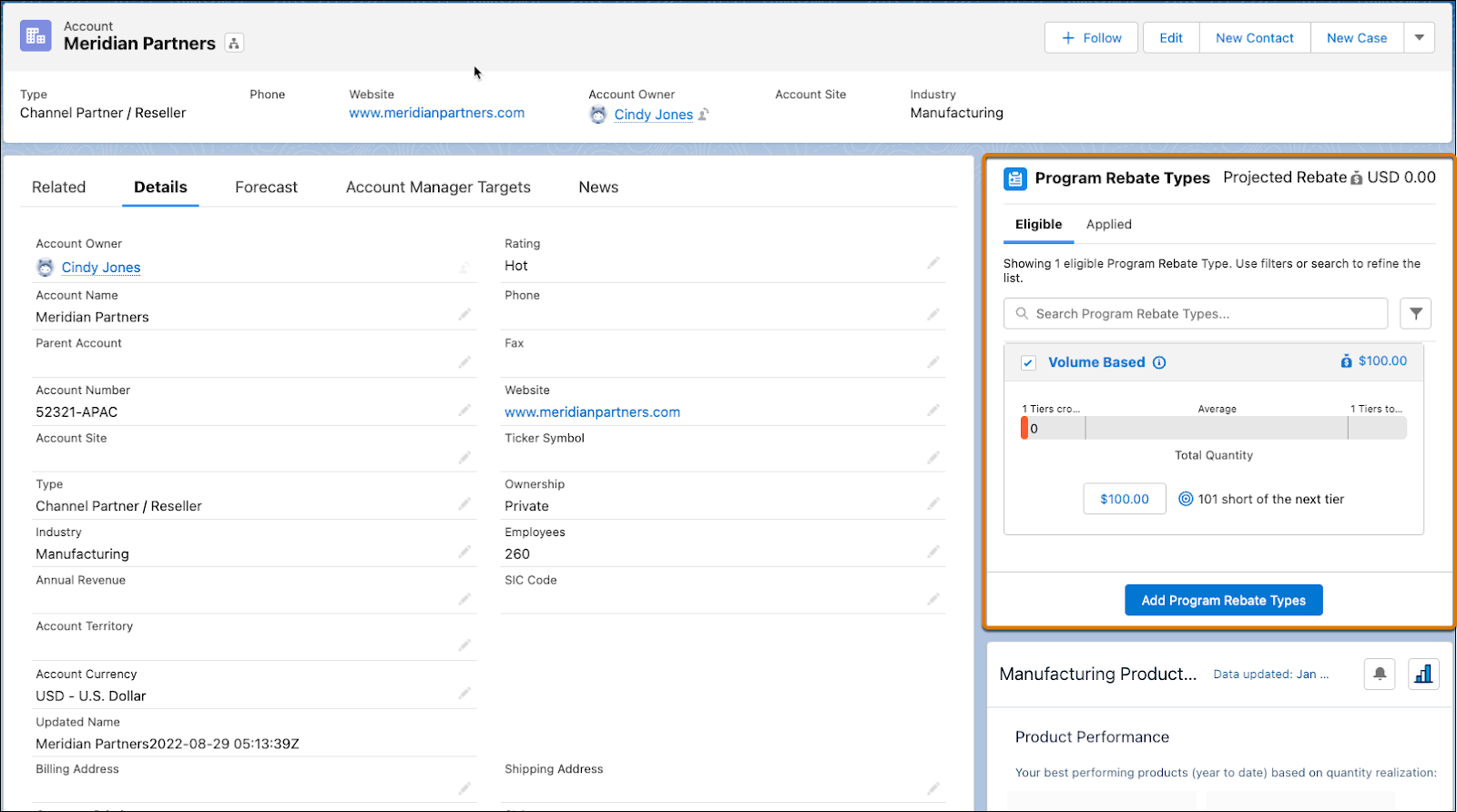
With this, the Rayler Parts sales team can see applied and eligible rebate types, incentive attainment progress, and projected rebates on these objects. Sales reps can also view how far partners are from a higher benefit tier and push for more orders to reach greater benefits.
Teams can now cross-pollinate insights on rebates and sales, tailor incentives to specific accounts, enroll members into applicable programs, and coordinate with partners to make smarter purchasing decisions. Rishi is pleased to know that Cindy can add a snapshot of rebate information on any standard sales or CPQ object.
To learn more about the specific steps to configure this functionality, check out the Unified Sales and Rebate Management Processes Trailhead module.
CRM Analytics for Rebate Management
Cindy is delighted to find pre-configured CRM Analytics dashboards for Rebate Management. The dashboards give rebate program managers like Rishi useful business insights. Rayler Parts already uses CRM Analytics for Manufacturing Cloud.
Here are some useful dashboards for rebate program managers.
Dashboard |
Type |
|---|---|
Business Insights |
In-app |
Rebate Program Analysis |
In-app |
Operational Insights |
Embedded on the Rebate Programs record page |
Account Insights Embedded |
Embedded on the Account record page |
Sales Agreements Insights Embedded |
Embedded on the Sales Agreements record page |
Orders Insights Embedded |
Embedded on the Orders record page |
On the Experience Cloud portal, Mahira and other partners can use the Partner Insights dashboard to get actionable insights on rebates for different products and incentive attainment.
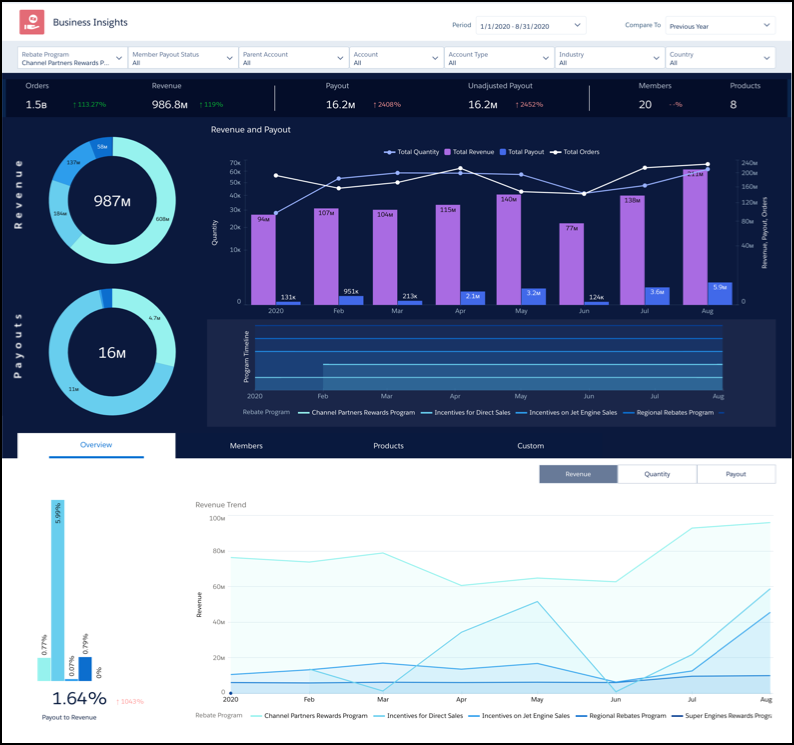
Wrap Up
The team has successfully implemented a rebates system that supports nuanced rebate programs, complex calculations, granular implementation of benefits, heavy transactional loads, and better collaboration. They’ve also explored the integration of rebates with CPQ and sales processes and how to get intelligent insights on rebates with CRM Analytics dashboards for Rebate Management. Rayler Parts hopes to improve partner collaboration in the upcoming months by expanding its rebate programs.
Resources
- Salesforce Help: Rebate Management Workflow
- Salesforce Help: View Program Member Payout Details
- Salesforce Help: Set Up an Experience Cloud Site for Rebate Members
- Salesforce Help: Manage Partner Claims and Incentives
- Salesforce Help: Adjust Payout Amounts
- Salesforce Help: Manage Rebates and Incentives Within Sales Processes
- Salesforce Help: View the Rebates and Incentives Attainment Snapshot on Accounts
- Salesforce Help: Deploy and Use Rebate Analytics