Create Benefits and Activate a Program
Learning Objectives
After completing this unit, you’ll be able to:
- Add benefit tiers to a rebate type.
- Explain benefit mappings.
- Approve and activate a rebate program.
What’s Next?
Rishi has created a rebate program, defined rebate types, and added certain eligibility criteria for the Volume-Based rebate type. But how can he ensure that the rebate benefits for a particular member are specified within each rebate type? Here’s where benefit tiers come into play.
Benefit tiers help you define the ranges for incentive tiers and the values for each qualifying range. In this case, a member only gets a rebate of $20 per unit if they sell between 100–200 units. But they receive an attractive rebate of $30 per unit if they can expand their sales to 201 or more units!
Add Benefits
You can add benefits for each rebate type in a rebate program. Here’s how Rishi goes about it.
- Find the Benefits Related List of the Volume-Based rebate type record, click New.
- Enter the following details and click Save.
- Name: Basic
- Status: Active
- Minimum Range Value: 0
- Maximum Range Value: 100
- Applied Benefit: 0
- Add another benefit.
- Name: Intermediate
- Status: Active
- Minimum Range Value: 101
- Maximum Range Value: 200
- Applied Benefit: 20
- Add another benefit.
- Name: Advanced
- Status: Active
- Minimum Range Value: 201
- Maximum Range Value: Leave this field blank
- Applied Benefit: 30
- Maximum Measure Field Value: 1500
The finance team at Rayler Parts informs Rishi that giving a $30 rebate for anything beyond 1,500 units would hurt their bottom line. To cap the Advanced benefit tier at a total quantity of 1,500 units, he updates its Maximum Measure Field Value. This screen shows an example.
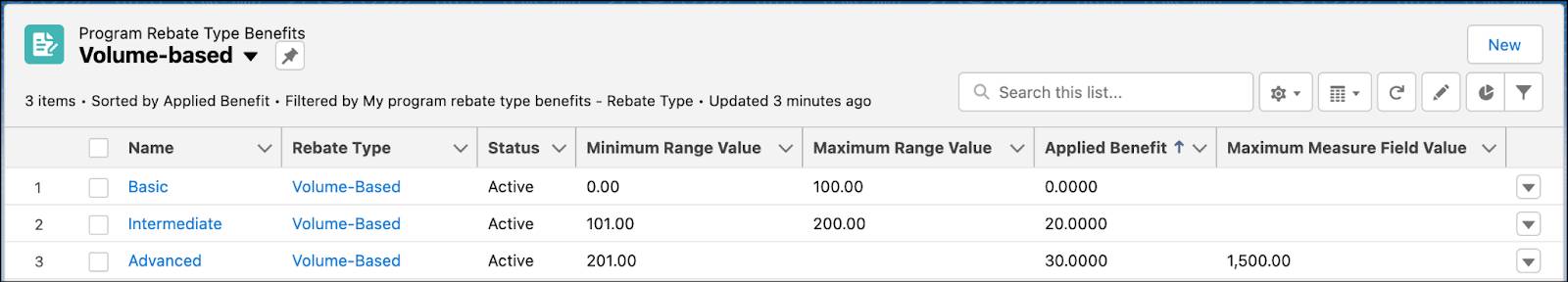
Create Benefit Mappings
Let’s consider a case where Rishi wants to add another dimension to his benefits structure. He would like to vary benefit tiers by country and give different benefits to members from different countries for selling the same range of units. Say, for selling 101–200 units, he wants to give a $20 benefit to partners from Singapore, a $23 benefit to partners from Japan, and a $25 benefit to partners from Malaysia.
To achieve this, Rishi can create a custom field called Country on the Program Rebate Type Benefit and Rebate Member Product Aggregate objects. Then, he can use Benefit Mappings to map the Country fields between these two objects. This creates Country as a dimension based on which he can differentiate benefits.
You can extend this mapping to vary benefit tiers by season, like different tiers for spring and fall, or by a member’s industry, such as IT or banking. Using Benefit Mappings, you add another layer of granularity and tailor benefits to your business needs. To learn more about Benefit Mappings, see Add Mappings to Vary Benefits by Criteria.
Rishi is close to the finish line. Now, let’s follow along as he activates the rebate program.
Approve and Activate
You can activate a rebate program by changing its status from draft to active or through a predefined approval process. Cindy has already set up an approval process so Rishi can simply activate the rebate program and submit it for approval. Rishi first makes sure that the associated rebate type and all the benefit tiers are in Active status before submitting the rebate program for approval.
Once Rishi’s supervisors approve the program, it is set to Active status. When a rebate program is active, payouts can be calculated and generated.
In the next unit, you see how Rishi and Mahira can view payout amounts and how Rishi can adjust the amounts.
Resources
- Salesforce Help: Create Benefits for a Rebate Type
- Salesforce Help: Add Mappings to Vary Benefits by Criteria
- Salesforce Help: Activate a Rebate Program