Get Started with Promotions
Learning Objectives
After completing this unit, you’ll be able to:
- Explain the benefits of promotions.
- Explain how promotions work.
- Explain the types of promotions.
- Create a promotion template.
Meet the Key Account Manager
Gustavo De Luca is a hardworking key account manager (KAM) at Alpine Group Nutrition & Beverage. He manages the retail account Northern Trail Outfitters (NTO), a nationwide store chain in the American West region.
As a KAM, Gustavo is responsible for NTO’s target sales volume for various brands and products. To increase sales, he plans programs and marketing activities at national and regional levels. These programs and activities, also known as promotions, are then executed across NTO stores.
In this module, we follow Gustavo as he explores promotions and sets one up for NTO in Consumer Goods (CG) Cloud.

Explore the Benefits of Promotions
A promotion is a growth and marketing activity that boosts the sales volume and revenue for a product and helps enhance its long-term value. Promotions are usually done for specific customers or products, which are different for each country or region.
Trade promotion management (TPM) is the process of planning, budgeting, presenting, and executing incentive programs by CG manufacturers and retailers. These programs are targeted toward consumers who visit retail stores.
With the TPM feature in CG Cloud, KAMs like Gustavo can do the following.
- Plan and execute promotions.
- Create and maintain promotion templates that act as blueprints for creating various types of promotions.
- Monitor active promotions across all stages.
Promotions help manufacturers sell more products at specific retailers. With promotions, manufacturers can:
- Introduce new products and increase their chance of success.
- Strengthen brand recognition.
- Boost sales figures and achieve sales targets.
But the benefits aren’t just for manufacturers. Retailers also boost their sales and usually earn additional money and incentives from manufacturers.
How Promotions Work
Each promotion includes different tactics—ways of executing the promotion—that increase sales and incur cost. The tactics include attractive displays, discounts, and special deals. Here’s an overview of how Gustavo plans and executes promotions.
Promotion Planning
Gustavo reviews targets, baseline, and existing promotions to identify the volume gap he must fill. He plans and negotiates promotions with the retailer from his account. There are usually several rounds of negotiation until an agreement is reached.
In CG Cloud TPM, Gustavo can review the volume, revenue, cost, and other details for each promotion in the promotion record. He can view the same details for the account in the customer business plan and take corrective actions, if necessary.
Promotion Execution
Tactics are executed in retail stores after the promotion is agreed with the retailer, approved by the Sales Director and Finance department, and finalized. There are two common claim methods for tactics: Invoice Cost and Rebate Agreement.
-
Invoice Cost: The costs appear directly on the invoice.
-
Rebate Agreement: The retailer sends the claim request for the executed tactics, and the manufacturer remunerates the same.
Promotions are evaluated based on actuals, typically shipment (sell-in) and consumption (sell-out), where available.
Types of Promotions
KAMs like Gustavo often execute different types of promotions for the same account to:
- Track the spend for long-term agreements (LTA).
- Plan and execute short-term promotions.
- Execute promotions pushed by the headquarter (HQ).
- Plan and execute channel-specific short-term promotions.
Let’s take a look at some types of promotions available in CG Cloud TPM.
-
National or regional events: Created when a holiday or event is having public attention, often in a whole region or country. These promotions aren’t product-specific, and include a wide range of products and categories. They’re also not customer-specific and can be executed for different customers. For example, holiday promotions during Christmas or Easter.
National or regional events include mega events that are done for important public events or holidays and vary by country or region. Such promotions only focus on sales during that particular time period and are not specific to products, customers, or tactics. A team of marketing managers typically creates mega events. A mega event can also represent a seasonal period when additional sales are always high. For instance, the demand for cold drinks is always higher during the summer season than at other times of the year.
-
Marketing activities: Created by a team of marketing managers or brand managers, and focused on product categories. Marketing activities provide a framework for other promotions and define a time frame for those promotions to take place. For example, cookie or snack promotions for the back-to-school season or a summer drinks program.
Marketing activities are predefined sets of several program promotions and are anchored to higher nodes in the retail hierarchy, for example, the national level of retailers. Customers can sign up for these predefined promotions if they qualify. Also, marketing activities are used to derive other promotions, which creates a direct connection between the derived promotion and the marketing activity.
-
Customer promotions: Created from scratch or copied from the previous year by a KAM and focused on specific products or customers. Such promotions are created when a KAM can’t find a suitable trade promotion in the customer account plan, which they can reuse. For example, special displays created to launch a new energy drink.
-
LTA: Created to define the conditional agreements between the CG manufacturer and retailer. An LTA is created for a longer period, like one year, and is used to monitor the non-promotion spends (shelf allowances and contracts) of an account, such as the profit and loss (P&L) record of the account. For example, slotting fees (the cost that manufacturers pay to place products on a retailer’s shelves) are based on LTAs.
Promotion Templates
To set up promotions in TPM, Gustavo must do the following.
- Set up KPIs.
- Create a tactic template.
- Create a promotion.
A promotion template determines the type of the promotion and is used when creating a promotion from scratch. Promotion templates define many different attributes, such as KPI configuration, promotion hierarchy, and whether a promotion can be pushed, derived, or copied. To build a promotion hierarchy, promotion template dependencies are listed for each promotion template.
Before the KAM creates a promotion, an admin must create the promotion template. The KAM can then use the template to create multiple promotions.
You learn more about KPIs and tactic templates in later units.
Create a Promotion Template
In this module, we assume you’re a CG Cloud admin with the proper permissions to set up promotions in TPM. If you’re not an admin for CG Cloud, that’s OK. Read along to learn how your admin would take the steps in a production org. Don’t try to follow these steps in your Trailhead Playground. CG Cloud isn’t available in the Trailhead Playground.
Gustavo seeks help from Fatima Daniels, the admin for Alpine Group, to create a promotion template for NTO stores. Let’s check out how Fatima creates the promotion template.
- From the App Launcher, find and select Promotion Templates.
- On the Promotion Templates page, click New.
- Enter a name for the promotion template. Fatima enters
Short Term Promotion.
- Select the type of promotion. Fatima selects Promotion.
- Select the sales organization for the promotion template. Fatima selects 0001.
- Enter a description for the promotion template in the languages configured for the sales organization. Fatima enters
Short Term Promotion.
- Select the anchor type, which is the node at which the promotion is negotiated. Fatima selects Customer.
- Select the user interface type for the promotion. Fatima selects SmartUI.
- Select whether the promotion products change according to the changes in product master data. Fatima selects Dynamic.
- Select whether promotion products are defined at the promotion level or tactic level. Fatima selects Promotion.
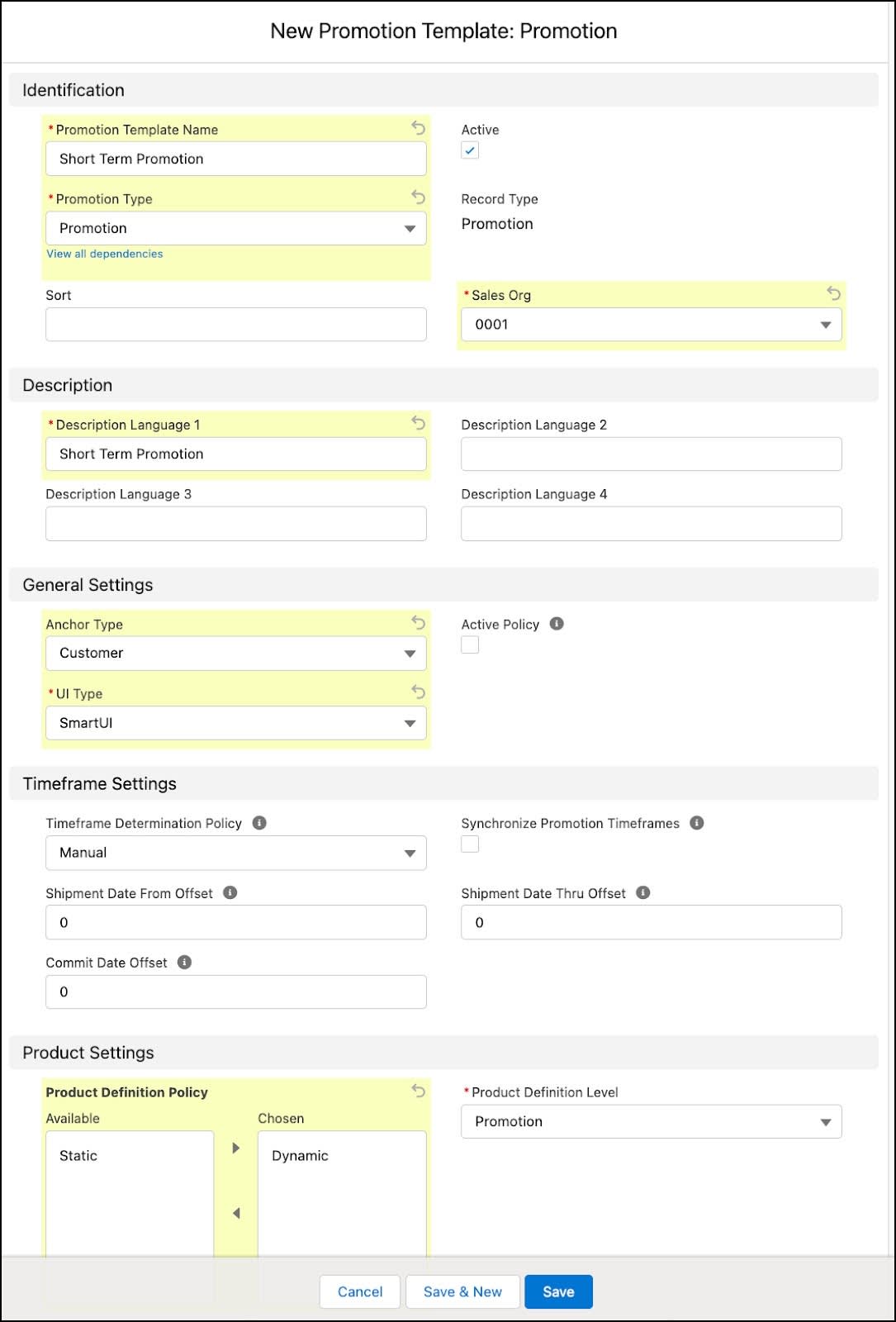
- Select the promotion date or date range that determines the valid products for a promotion based on the KAM status timeframe. Fatima selects Promotion Commit Date.
- Select whether bill Of materials (BOM) products are considered in promotions created using this template. Fatima selects None.
- Select the KPI set. Fatima selects BOMPlanning.
- Select the available product aggregation level. Fatima selects Category.
- Select the values for the calculation mode of the promotions that you created using this template. Fatima selects Writeback to ensure that the KPI values are stored and moved to the CBP.
- Click Save.
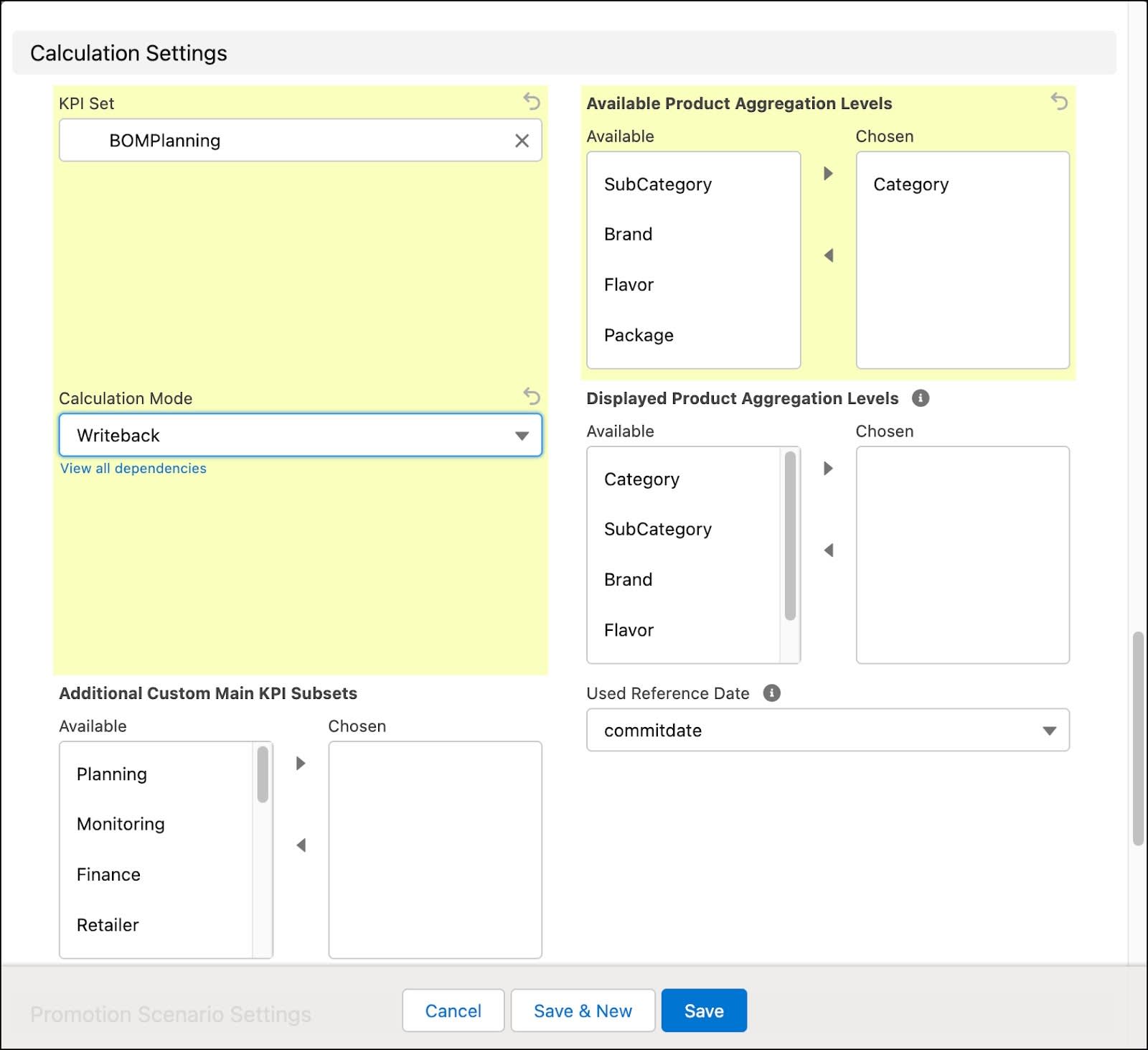
For more information about the available fields, see Create a Promotion Template.
Gustavo can use this promotion template to create promotions as per business needs. In the next unit, we follow Gustavo as he explores KPIs for promotions.
Resources