Explore Promotion KPIs
Learning Objectives
After completing this unit, you’ll be able to:
- Explain the significance of KPIs.
- List the types of KPIs.
- Explain how KPIs are used in TPM.
- Explain the insights available through dashboards.
About Key Performance Indicators
KPIs are monetary, volume, or percentage measures that show how the promotion and account plan would perform based on the current inputs. Some commonly used KPIs in CG Cloud TPM are baseline volume, target volume, target revenue or gap to target.
Let’s understand these KPIs better with an example. Gustavo wants to calculate the KPI gap to target for the product Alpine Mint Summer Cooler. Gap to target is the difference between target revenue and planned revenue of a product. Gustavo first sets the target volume he wants to sell for a specific period. The target volume multiplied with the product price gives him the target revenue.
Next, he plans the baseline for the product. Baseline is the expected sales volume for a product sans any store-level promotional activity, while incremental volume is the additional volume of goods sold due to promotional activities. The sum of baseline and incremental volume gives him the planned volume. He multiplies the planned volume with the product price to get the planned revenue. And then he compares the target revenue and the planned revenue to calculate the gap to target for the product.

KPIs store business performance information for key accounts. And this data must be stored for at least one year.
So how do trade KPI calculations help? The calculation helps KAMs like Gustavo estimate the promotion cost and return on investment (ROI). They can then compare the planned figures with the actuals to determine the effectiveness of the promotion.
Explore Types of KPIs
After exploring the KPI calculation, Gustavo checks out the different types of KPIs available in CG Cloud TPM for promotions. Let’s follow along.
-
Editable: The weekly or total values of this KPI can be manually edited by the user in the Promotion P&L view. For example, Promoted Price for a product.
-
Calculated: The system calculates this KPI using a defined formula or recalculates it if one of the KPIs in the formula is manually edited on the user interface. These KPIs are calculated each time the promotion is opened. For example, Planned Total Volume is calculated by adding the Effective Base Volume to the Tactic Incremental Volume.
-
Read: The system reads this KPI from the database. For example, Actual Total Volume, which is the actual volume sold for a product, is fetched from the measure tables maintained in KPI settings.
-
Editable Calculated: The system combines the properties of both Editable and Calculated KPIs in this KPI. So the KPI can be calculated with a formula or manually edited by the user. For example, Planned Total Volume can either be calculated according to the formula or manually edited by the user.
-
Compound: This KPI is a set containing one or more child KPIs whose values are dependent on each other. Each child KPI must be of the type Editable Calculated. You can edit the values of these KPIs and any change in the value triggers a calculation of the values of other KPIs. You must specify one of the child KPIs as the main KPI of the compound KPI.
For example, in the Volume Planning Card (VPC) record, Total Volume, Uplift %, and Incremental Volume are part of the Compound KPI. These KPIs are dependent on the Baseline Volume. However, since the Baseline Volume isn’t editable, it’s not a part of the Compound KPI.
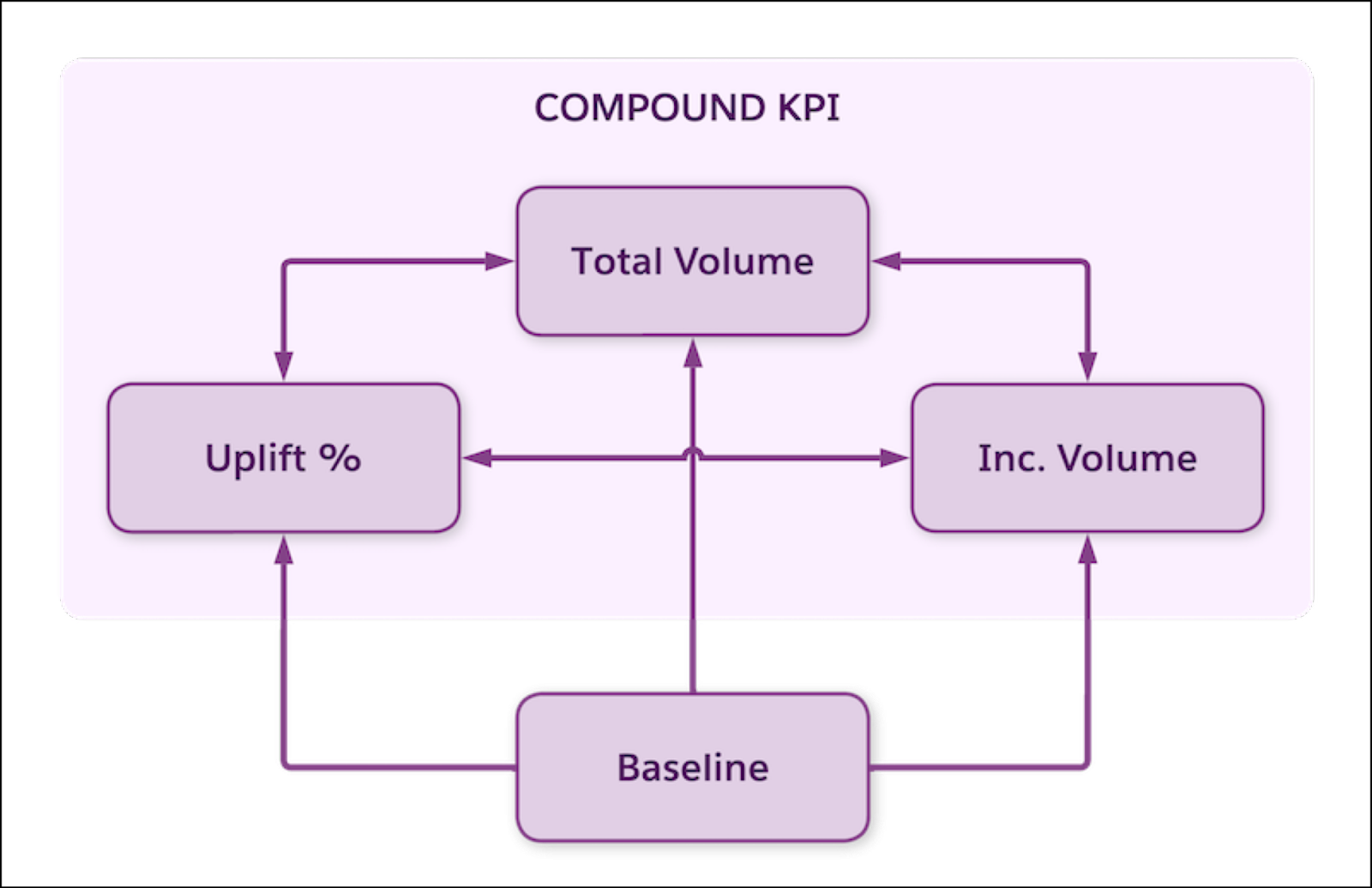
-
Validation: These KPIs are checked for business rules. Validation KPIs let you create validation rules for Editable and Editable Calculated KPI definitions, such as how these KPI definitions function and the acceptable inputs from the user. For example, the entered fixed amount of a tactic must not be negative, since it’s the cost incurred by the manufacturer.
You can define validations on different aggregation levels, such as Promotion, Tactic, and Product, and on different value amounts, such as total value or weekly value.
How KPIs Are Used in TPM
Having learned about KPI types, Gustavo finds out how manufacturers and retailers use KPIs in CG Cloud TPM.
Manufacturer KPIs
Manufacturers use KPIs for the measurement and calculation of promotions and account plans, funds, rate-based funding (RBF), and claims for a CG manufacturer.
CG Cloud TPM uses KPI sets and KPI definitions for managing KPIs. You can create individual KPI definitions and configure the settings for each KPI. You can also associate one or more KPI definitions to a KPI set. The system consolidates the configuration settings for individual KPIs and creates a single JSON file for the entire KPI set. Let’s check out some KPI definitions.
KPI |
Definition |
|---|---|
Base Volume |
Volume of goods sold without promotional activities. |
Incremental Volume |
Additional volume of goods sold due to promotional activities. |
Total Volume |
Combined volume of goods sold with promotional activities. |
Cost of Goods Sold (COGS) |
Direct cost incurred in the production of goods. |
Total Spend |
Sum of all fixed and variable costs of a promotion. |
Gross Revenue |
Total sales income made by the manufacturer in a period. |
Net Revenue |
Total sales income minus the cost of goods sold. |
Gross Profit |
Total sales income minus total spend. |
Profit Margin |
Ratio between Gross Profit and Net Revenue. |
ROI |
Return On Investment. The benefit compared to the costs. |
Retailer KPIs
Retailer-specific KPIs are used in the negotiation or sell-in of promotions and account plans. These KPIs provide the retailer’s point of view regarding the expected margin and profitability. Retailer KPIs are different from manufacturer KPIs in the following ways.
- Promotional costs are portrayed as revenue for the retailer.
- Volume is discussed in units as it’s sold in the store.
- Calculations are based on retailer points of sale (POS), when available.
- Margin considers in-store price points and offsets.
- Profit is based on sell-in and sell-out pricing.
Retailer KPIs are also useful for post-promotion analysis. They let you identify areas of improvement for future promotions.
Analyze KPIs
CG Cloud TPM gives KAMs like Gustavo valuable insights into KPIs through dashboards and aggregated views. Let’s find out more.
Performance Monitoring
Dashboards and scorecard parameters are set at the beginning of each annual cycle. They allow Gustavo to quickly identify where he and his customers stand with respect to budgeted, planned, approved, committed, available, and open KPIs. Dashboards and scorecards also enable Gustavo to make key decisions as he moves through the annual cycle.
Gustavo can quickly identify the deltas to these KPIs and decide on a course of action, if needed. Actual volume and costs are interfaced to allow for constant promotion and year-to-date (YTD) account monitoring during plan execution. Plan and actual data is brought together in P&L sheets, dashboards, and reports for plan vs. actual analytics and forecast insights. Gustavo can also drill down or roll up these KPIs to identify potential issues.
Promotion and Account Plan Review
As an account plan is built, and customer business plan (CBP) inputs are provided, it’s necessary to see not only the impact of each individual promotion, but also an aggregated view. Thanks to CG Cloud TPM, Gustavo can analyze the effectiveness of these promotions and the effects of CBP inputs for a customer.
Gustavo has gathered useful information about KPIs in TPM. Let’s follow along in the next unit as he uses this knowledge to set up KPIs.
Resources