Meet Program Management Module
Learning Objectives
After completing this unit, you’ll be able to:
- Describe PMM’s basic features.
- Explain how different PMM objects are used to track programs and services.
- Plan for data security using PMM.
Program Management Module Basics
Program Management Module (PMM) gives you a foundation to quickly get your programs and services up and running.
Mission-based organizations can adapt it to fit their needs, so no matter who or what you serve, you get a head start tracking your work. PMM gives you the tools to define your organization’s programs and services, connect clients to those mission areas, and use out-of-the-box reports to evaluate performance or show a donor or grantmaker your progress.
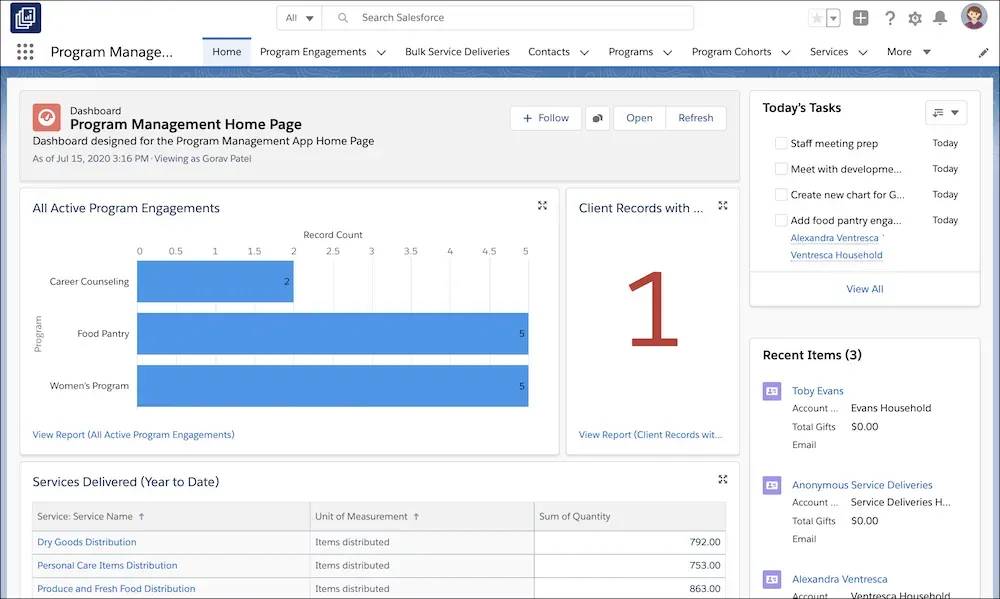
PMM is designed to work in any Salesforce environment and uses standard objects like accounts and contacts, but it works best with Nonprofit Success Pack (NPSP) or Student Success Hub, as we covered in the previous unit.
PMM is also a foundational element for other program management tools, such as Nonprofit Cloud Case Management.
Understand Objects That Drive PMM
PMM gives you eight custom objects to drive your mission. Let’s check out these objects and how they’re used.
| Object | What It Does |
|---|---|
|
Programs |
Programs are the highest-level objects in PMM, usually focused on a thematic area like workforce development, housing, or remedial reading instruction. Programs are the objects that tie everything else together in PMM. |
|
Program Engagements |
Program engagements track the relationships between programs and clients. A client could be a contact, an organization or household account, or a custom object in Salesforce—who or whatever you serve. Each engagement collects service deliveries and details about a client’s connection to a program over time. |
|
Program Cohorts |
Program cohorts track groups of program engagements, which is helpful when looking at clients who start a class at the same time or grouping engagements that happen at the same location. These records also help quickly create service deliveries for a group of clients. |
|
Services |
Services are the activities that make up your programs and how you measure your work. A service could be teaching a class, delivering meals, organizing neighborhood meetings, or whatever your organization does to meet its mission. There usually are several services in the same program. Each service has to have a unit of measurement, like hours of instruction or number of items distributed. |
|
Service Deliveries |
Service deliveries record a single instance of a service and when and how much of a service was given. For example, a service delivery could track 30 minutes of coaching or 15 items from a food pantry. This data is what you use for reporting on your work. |
|
Service Schedules |
Service schedules track planned services. Service schedules can be a single session or recurring sessions for individuals or groups—for example, a job skills class held from 6–8 PM every Wednesday for 6 weeks. |
|
Service Session |
A service session is a single instance of a service schedule. In a service schedule with 6 weeks of weekly classes, each class is a service session record. These records are used to take attendance for participants. |
|
Service Participants |
Service participants are the clients signed up for a service schedule, such as each person planning to attend a class. You can also link a service participant directly to a service object if you know a participant should receive a service, but you aren’t yet sure which service schedule works for them. |
This might all seem abstract now, but keep reading. There’s one more core concept to cover, then we’ll check out how it all comes together.
Plan to Secure Your Program Data
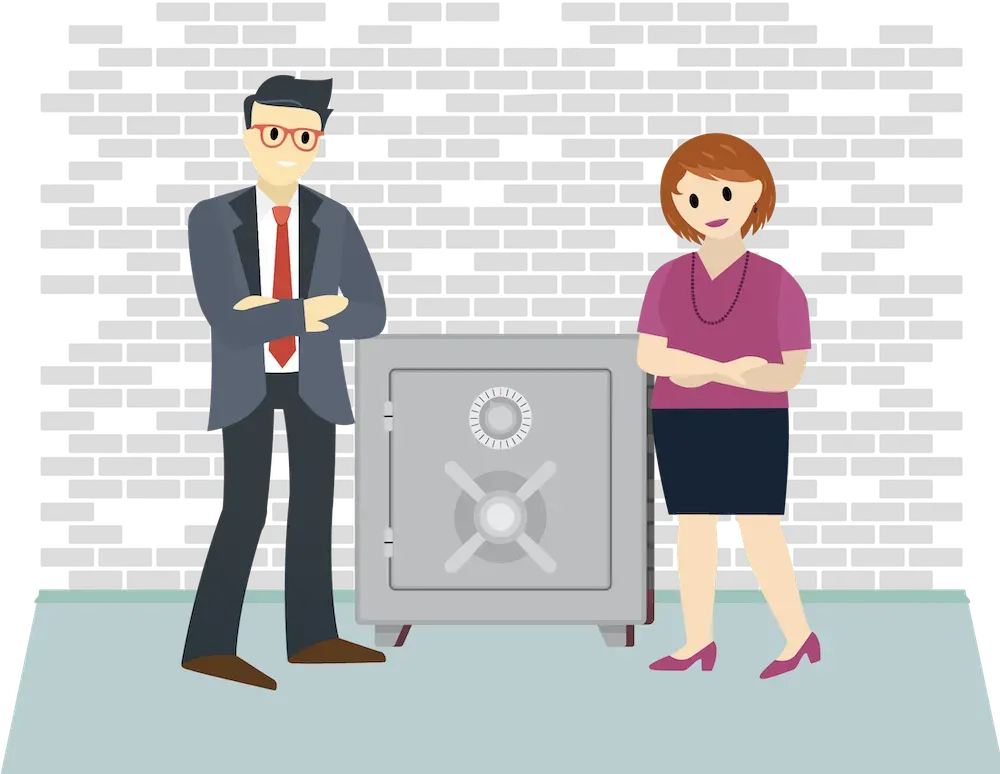
One benefit of using Salesforce for tracking program data is the security it provides, but you have a role to play, too. It’s important to make sure that you protect your data—and your clients and organization—by following a few proven steps to secure it.
- Make sure everyone who uses Salesforce at your organization has their own unique login and that you aren’t sharing accounts.
- Your admin should control access to data through roles, profiles, and permission sets to make sure people on your team have access only to the data they need. PMM can help with three included permission sets. Check out the documentation link in Resources for more about these permission sets.
- Working with really sensitive information? Your admin can use field-level security or sharing rules for even more granular control.
- If you serve clients who wish—or need—to remain anonymous, you can track that using a generic contact record and household.
Head over to the PMM group in the Trailblazer Community for discussions on securing your data and using anonymous client records. The group is linked in Resources.
Now that you know the basics of PMM and how you can use it to manage programs and services, let’s see how it all comes together at an example organization. We pick up there in the next unit.
