Identify Preferences
Learning Objectives
After completing this unit, you’ll be able to:
- Explain the difference between a profile center, subscription center, and preference center.
- Identify considerations for creating a custom preference center.
Email Marketing Strategy
If you search the web for “email marketing strategy,” you get more than 560 million results. Dizzying, right? With so much information, how do you quickly find what you need to build a top-notch email marketing strategy? Well, you found a great place to start. Think of this module as your quick-start guide to advanced marketing.
So, are you ready for the secret to great email marketing? It all starts with the four elements of creating engaging and effective email marketing content.
Know Your Audience
- Review your existing data.
- Gather more data.
- Define your personas.
Create Great Content
- Build a content library.
- Personalize content based on data.
- Make content well-designed and accessible.
- Check and preview before sending.
Analyze Results
- Define tracking metrics and key performance indicators.
- Identify benchmarks for your organization.
Evolve Your Strategy
- Test your content.
- Learn from successes and failures.
Easier said than done, right? Even though these core elements probably aren’t new to you, it can be hard to stick to the plan when you manage an ever-growing to-do list. Don’t fret, we are here to guide you along the way. In this badge, we focus on the first two elements of engaging marketing: know your audience and create great content. So, let’s get to it.
Start with Sign-Ups
You likely have a lot of data about your existing customers. But what do you know about those new sign-ups? It might not be much. We can fix that! Enter the world of email preferences. Marketing Cloud Engagement’s ready-to-use profile and subscription centers offer a quick solution for managing your subscribers’ preferences. Let’s take a look at each.
Profile Center
The profile center is a webpage where subscribers can provide and update their personal information and basic preferences (or attributes). Any attribute you store about a customer shows up on their profile center (things like email, gender, and name).
Here is an example profile center.
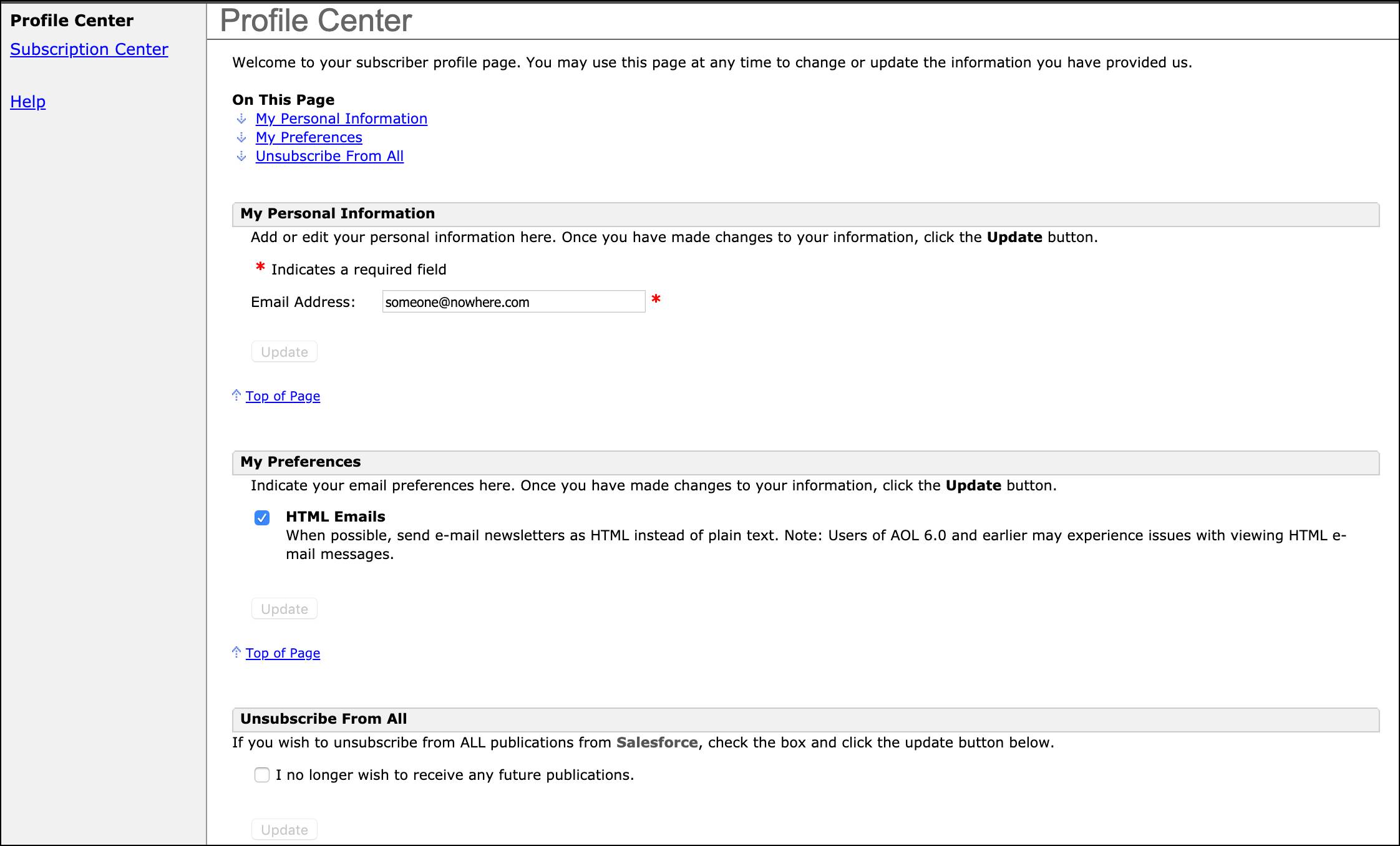
Subscription Center
A subscription center is a separate page that identifies which messages a subscriber receives from your business. Here’s an example.
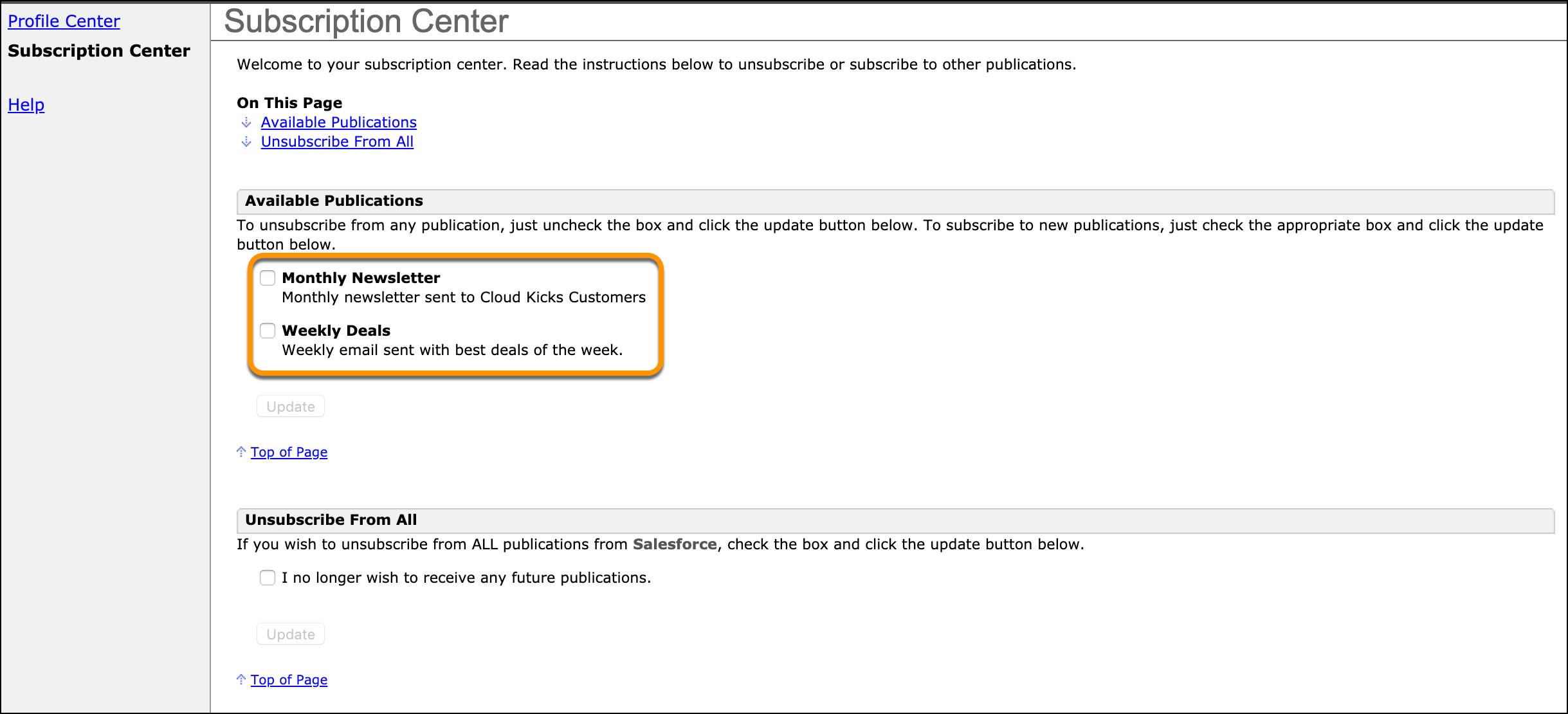
Communications that have been added to a public publication list show up under Available Publications. Publication lists are created to manage which types of messages subscribers receive—like newsletters, alerts, and so on. They make it possible for subscribers to opt out of a category of sends without opting out of all messages. What marketer doesn’t want to avoid the dreaded “Unsubscribe From All” checkbox?
Since commercial (or marketing) emails require a link to update preferences, the profile and subscription center pages fulfill subscriber opt-out requirements. And while you can’t change much about these standard pages, you can customize the color scheme and add your logo using BrandBuilder. If you’re looking for a more custom solution, look no further than our next section. Let’s talk preference centers.
Build Your Preference Center
Ready to go beyond the basic profile and subscription pages? Say hello to a custom preference center. A custom (or external) preference center is used as a one-stop shop for both profile and subscription information. Your preference center still needs an unsubscribe option (it’s required for compliance), but beyond that, there are no rules about what to include. Of course, there are some design, content, and data flow considerations to keep in mind as you create your page. We cover that now. Already have a preference center? Follow along and see if your page checks all the boxes.
Accessible Design
It’s important to make your page easy to use, mobile-friendly, and accessible for all subscribers. There’s a lot to cover, so we talk about accessibility in more detail later in this module.
Use It or Lose It
As a marketer, you want all the data. But do you really need to know if your customer prefers white chocolate over dark chocolate? Maybe. Or maybe not. Only ask for preferences or personal interests if they relate to your brand or content. If you ask for a favorite brand, use it in your communications. If you collect subscribers’ birthdays, send them a coupon on their special day. Bottom line: Connect each data point to a communication or strategy.
What’s in It for Me?
Review your content to make sure it clearly explains what communications customers can expect to receive and how often. Describe each preference with the benefit to your customer in mind. In other words, what’s in it for me? Let’s review our earlier example.
- Start with the question: White or dark chocolate?
- Then clearly state why you’re asking and what they get in return: We send a coupon for the chocolate of your choice on your birthday.
Opt-Out and Opt-Down
Time to review the unsubscribe section of your preference center. Is it clearly visible and easy to make a selection? If not, stop right there and brainstorm ways to fix it. This is a very important step. Next, consider offering an opt-down selection for subscribers who like your brand, but may not want daily or weekly communications. As always, if you add opt-down options, you need to have a plan to honor those preferences. In other words, don’t keep sending subscribers your daily specials after they ask for fewer emails from you. We want happy customers!
Data Flow
Now for data. Consult your team (in particular, your data gurus) to determine what functionality may need to be added or changed to ensure that you honor a subscriber’s preferences and effectively use the data they provide. While we won’t review how to create your preference center in this module, there are some questions to keep in mind before building a new page or making updates to an existing one.
- Will you be using publication lists to manage communications?
- Do you use a master data extension? If so how will a subscriber's preferences be added or updated?
- Are there any external systems that need to be updated based on changes a subscriber makes in your new preference center? If so, will these updates be made automatically or daily?
It is also important to evaluate how you send (do you use lists, data extensions, or Marketing Cloud Connect?) before making any final decisions on how preferences will be updated. Let’s review some considerations based on your sending method.
| Sending Method |
Ways to Build |
Considerations |
|---|---|---|
|
Lists |
|
|
|
Data Extensions |
|
|
|
Marketing Cloud Connect |
|
|
Managing subscriber preferences is an important step in getting to know your audience, so it’s worth taking the time to get it right. Once you have your new and improved preference center ready to go, we’ll see you back here to discuss how you can collect more data.
Resources
- Salesforce Help: Publication Lists
- Salesforce Help: Profile and Preference Attributes in Marketing Cloud Engagement
- Salesforce Help: Profile Center and Marketing Cloud Connect
- Salesforce Help: Profile Center
- Salesforce Help: Preview Profile Center
- Salesforce Help: BrandBuilder
- Salesforce Help: CloudPages
- Salesforce Help: Smart Capture
- Salesforce Help: Web Collect
- Salesforce Help: Synchronized Data Extensions
- External Site: CAN-SPAM
- Trailhead: Custom Preference Center Development
