Learn About Actions, Triggers and Rules
Learning Objectives
After completing this unit, you’ll be able to:
- Define actions.
- Define triggers.
- Define rules.
- Explain the difference between triggers, rules, and actions.
Introduction
Now that we’ve talked about how to create your engagement program and how to build your audience for the program, let’s look at how to create journeys and respond to prospect behavior within the program.
Engagement programs are made up of steps. Each step type serves a different purpose. Triggers wait for prospect actions. Rules let you define paths based on prospect criteria. And actions let you do something, like notify a user or create a task. Engagement Studio is powerful because you can construct different journeys for prospects who go down different “yes” and “no” paths. In this unit, we discuss how you create branches in logic for your prospects using triggers and rules.
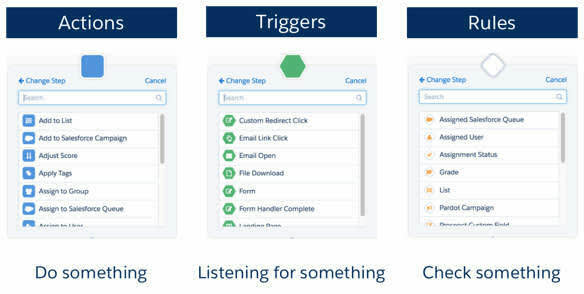
Here are the four main step types you see when building an engagement program:
- Actions
- Triggers
- Rules
- End
Action

Action steps are straightforward. They let you do something, like send prospects an email or change a field value at a given point in time. We recommend that you start your engagement program with an action. Often this step forms the backbone of your engagement program strategy.
Trigger

Use trigger steps to define paths in your engagement program based on prospect actions. Triggers listen for an event to occur within a specified period of time. This means that Trigger logic doesn’t evaluate a prospect’s actions for all time. Instead, during the window of time you’ve chosen for step, the program looks to see if that event has occurred at any time since the prospect entered the program.
A trigger is there to answer the question, “Has the prospect done this?” A trigger is a branch point, so whether a prospect has taken an action or not determines the branch they will continue down.
When you’re building your program, it’s important to be aware of how Account Engagement records prospect activities. For example, landing pages always take precedence over forms. If your form is on a landing page, a form view or completion does not satisfy a form trigger. You must use a landing page trigger instead.
Rule
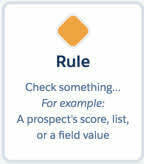
In engagement programs, you use rule steps to define criteria-based paths for prospects. Rules check for specified criteria or values in the system over the life of the prospect. For example, a Prospect Default Field rule of Title contains CMO would check the Prospect’s title when they hit that step.
Unlike triggers, which only evaluate a prospect’s actions after they joined the engagement program, rules evaluate prospect data at that moment in time. Rules don't wait for something to happen; instead, they check current data. Rules are flexible and allow you to proactively define the kinds of prospects you want to take specific paths inside your engagement program.
End
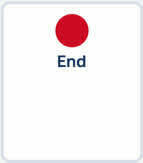
When you’re ready to stop a branch, you add the end step. This designates the end of the nurture path. You can choose to feed all program paths into one end step, or you can place a separate end step at the completion of each unique path.
Figuring out what type of step to use and when to use it can seem daunting! Here is the simplest way to remember the differences between triggers, rules, and actions.
-
Actions let you take an action.
-
Rules let you define criteria to evaluate prospects.
-
Triggers let you define paths based on prospect actions.
You’ve just learned about the four types of steps you can add to engagement programs. In the next unit, we discuss the ways you can combine these steps with time, to build out a robust engagement program.
Resources:
- Engagement Studio Trigger Action and Rule Reference
- Engagement Program Triggers
- Engagement Program Rules
- Engagement Programs Actions