Get Started with Pardot Business Units
Learning Objectives
After completing this unit, you’ll be able to:
- Explain the relationship between your data and Pardot Business Units.
- Determine the appropriate features and licenses to set up Pardot Business Units.
- Explain the relationship between a Salesforce org and Pardot Business Units.
- Identify benefits of Business Unit Switcher.
Note: Pardot Business Units are available to Pardot Advanced customers who purchased or upgraded on or after February 11, 2019.
Introduction
Leung, the Pardot admin at Get Cloudy, just heard about Pardot Business Units and wants to learn more. Follow along as Leung implements Pardot Business Units for Get Cloudy.
Before Leung begins setting up Pardot Business Units for her company, she needs to understand how they interact and work with their data. While Pardot Business Units integrate with a single Salesforce org, each unit is treated as its own partitioned Pardot database.
Your enterprise marketing goals are already based on a variety of criteria, such as geography and product lines. Pardot Business Units helps you focus your company’s divisions on their unique marketing needs. Prospects, marketing assets, and configurations are separated by business unit, so divisions can market independently. This enables your regional teams and sub brands to reach their own segmented audiences.
Using Pardot Business Units, Leung can designate brand audiences, geographies, or lines of business to better tailor Get Cloudy campaigns while still getting a complete view of the enterprise’s performance. Get Cloudy’s marketing team will also have better visibility into overlapping outreach efforts.
Pardot Business Units and Your Data
Before Leung gets started, she needs to understand how Pardot Business Units will interact with her existing data. Pardot Business Units integrate with a single Salesforce org, but each unit is treated as its own separate Pardot database. This creates a horizontal layout where individual Pardot accounts do not roll up to or communicate with each other. As you can see, business units don’t have a hierarchical relationship.

Each business unit has its own:
- Salesforce connector
- Prospects
- Marketing assets
- Segmentations and automations
- Settings and configurations
Since each business unit has its own database, you need to combine datasets from each business unit in B2B Marketing Analytics for a global view of your data.
Let’s look at a few things to consider when getting started.
- You can only access business unit features in the Pardot Lightning App.
- When you provision a business unit, the Salesforce Pardot connector is automatically created in a paused state. The connector user has View All Data and Modify All Data permissions for Salesforce objects that sync between Pardot and Salesforce.
- Before you unpause the connector for the first time, limit what syncs to each business unit to prevent duplicate records and skewed reporting.
Business Unit Switcher switches Pardot elements within Salesforce. You learn more about this feature later, but for now, keep these points in mind.
- Users in multiple business units must have the same CRM username because they can exist in multiple business units.
- If you upgrade your connector version to V2, you can have users across multiple business units.
- Only the embedded Pardot elements switch, not Salesforce content. For example, switching between business units updates the prospects list in Pardot but not the leads list in Salesforce.
Snippets
Snippets are reusable blocks of content like data, images, text, links, or dates. They are a great way to update content across a campaign. Get Cloudy sees productivity gains after using Snippets throughout their campaigns. Each campaign can now easily be updated to propagate changes throughout all the related emails. Get Cloudy’s marketing team can further improve by working snippets throughout assets regardless of campaign association. This works best for content such as legal disclaimers and privacy policies.
Leung wants to update her copyright date snippet. To do that, she will:
- Go to the Related tab and choose the copyright snippet.
- Find that a new column in the Assignments related list denotes the context for the snippet, whether it’s for a Campaign or a Business. Now that she has created the assignment, the snippet is now available for any asset within that business unit.
Campaigns have a 1:1 relationship with a business unit. Parent campaigns with each business unit as a child campaign to show data across business units. Each campaign in Salesforce should only be connected to a single Pardot Business Unit. If a customer needs to have a campaign that spans business units, they can create a parent that is not connected to any business units and have a child campaign for each business unit. You could then roll up the engagement history metrics on the parent campaign.
Pardot’s multiple tracker domain feature is available to all Pardot customers, and it allows accounts with multiple validated tracker domains to apply any one of those tracker domains to a particular asset. Any of the following asset types can be created and edited to use tracker domains other than primary tracker domain.
- Email templates
- Landing pages
- Forms
- Email preference centers
- Files
- Custom redirects
Leung knows that Tracker Domains can be created in multiple business units, but they can only be validated in one of those business units. Since Get Cloudy has more than one Pardot Business Unit, she knows that they cannot use the same exact domain in each account. Instead, she needs to slightly modify the tracker domain for each business unit, for example, go.getcloudy.com, go2.getcloudy.com, go3.getcloudy.com, and so on.
When editing any of the above asset types, select the tracker domain for the asset by changing the Tracker Domain dropdown on the asset editing page. If no tracker domain is selected, Pardot defaults to the primary tracker domain on the account.
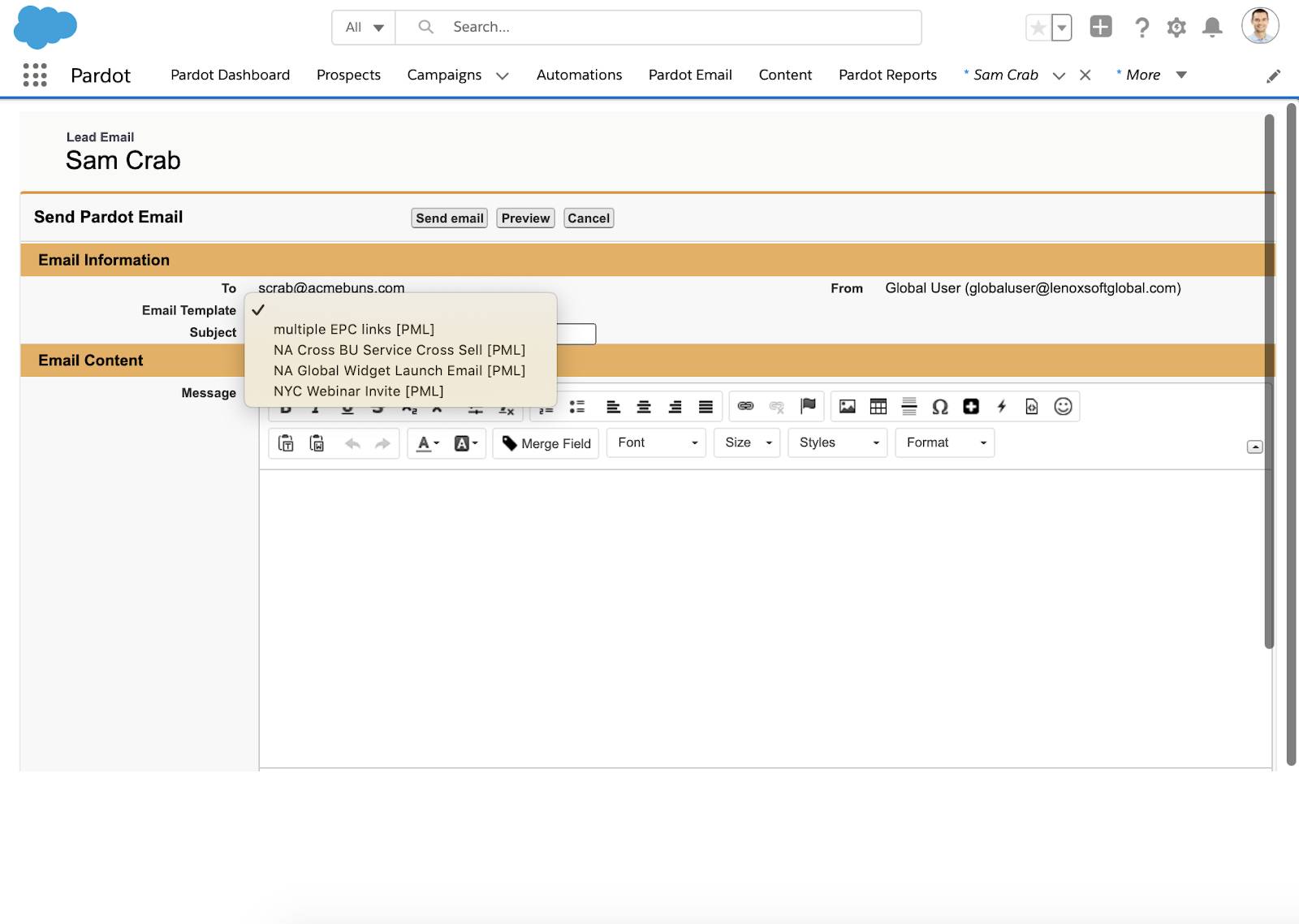
Business Unit Switcher
Some users, like Pardot admins and marketing managers, need to switch between business units to manage company assets, records, and settings. Business Unit Switcher is the answer.
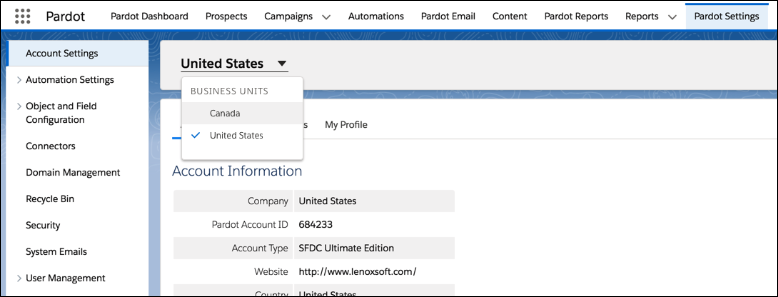
In order for Leung to switch between business units, she must:
- Be a user in a Pardot account that was purchased after April 25, 2019.
- Have access to the Pardot Lightning app.
- Have a user record in more than one business unit. The business units must be provisioned from and connected to the same Salesforce org. Each Pardot user record must be connected to the same Salesforce user.
When you switch between business units, Pardot components only show the data and assets from your current business unit. Pages without any Pardot components like the campaign list view aren’t affected when you switch business units. For example, the Prospects page shows only the prospect records associated with the current business unit. On Leads, Contacts, Campaigns, and Reports pages, switching business units affects only the Pardot Visualforce pages and Lightning Actions and components on those pages.
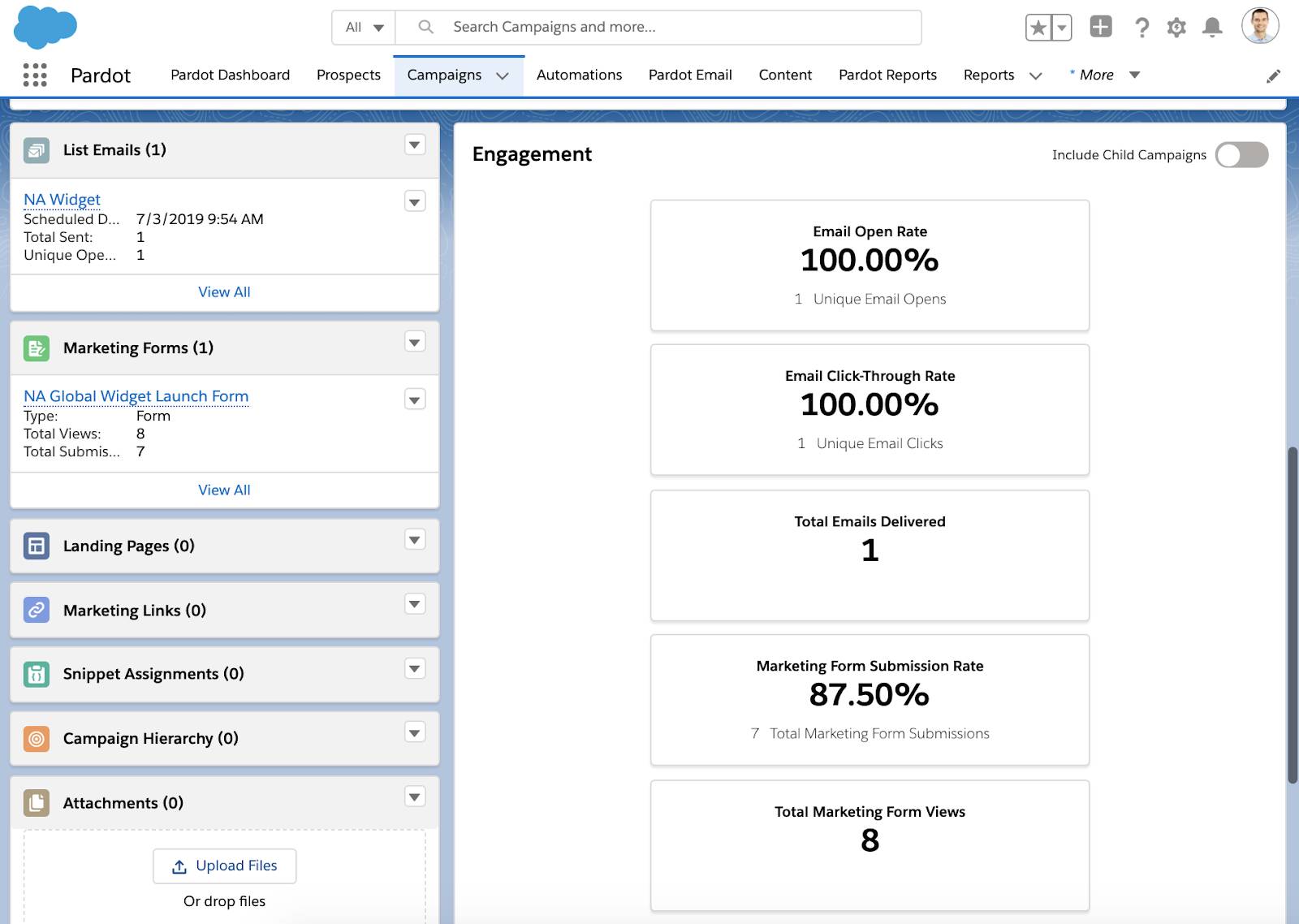
Now that you’ve walked through the considerations Leung should look at before creating a new business unit for Get Cloudy. You’ve also learned how Pardot Business Units and data talk to each other. In the next unit, you create your new business unit.
