Set Up Org Unit Hierarchies
Learning Objectives
After completing this unit, you’ll be able to:
- Explain what organizational units are and why they’re useful.
- Create an org unit.
- Set up a parent org unit hierarchy.
The Retail Players
Gustavo De Luca is a sales manager at Alpine Group Nutrition and Beverage. He manages the sales of Alpine products to Northern Trail Outfitters (NTO), a company that has a large chain of retail stores, trade organizations, and wholesalers across the American West region.
Gustavo interacts and conducts business regularly with several branch offices of NTO to ensure a smooth operation. The offices are spread across different territories and handle either sales, services, or marketing. Gustavo wants to arrange the records of these offices or org units under the same umbrella and establish a well-defined hierarchy among them. It would also help if he can associate these org units with NTO customer accounts, add users to each org unit, and manage assignments.
Gustavo contacts Fatima Daniels, the admin at Alpine Group, to find out if she can help him. Fatima assures him that she can set up things in Consumer Goods (CG) Cloud just the way he wants.

In this module, we follow Fatima as she creates org unit hierarchies, adds customers to org units, and assigns users to org units.
Explore Org Units
Organizational units or org units are the smallest units of an organization, such as a department or a branch office. These units have a parent-child relationship, which you can use to build an org unit hierarchy. You can create multiple types of org units within one organization. For example, you can create org units based on physical territories for sales teams or create logical org units for service teams.
In CG Cloud enhanced model, org units can be assigned to users and customers. Org units control key business processes directly or indirectly through the following capabilities.
- Customer master data synchronization by using leads and follow-up time
- Customer managed stores synchronization through the offline mobile app to support offline visit planning
- Supervision and synchronization of teams
- Substitutions
- Regional sales folders configuration to manage and publish core-selling content to support sales reps during sales pitches
- Customer segmentation
- Regional or national promotions through customer segmentation
- Customer master access rights
- Visit planning processes like automatic or map-based planning
Create an Org Unit
In this module, we assume you’re a CG Cloud admin with the proper permissions to set up org units. If you’re not an admin for CG Cloud, that’s OK. Read along to learn how your admin would take the steps in a production org. Don't try to follow these steps in your Trailhead Playground. CG Cloud isn't available in the Trailhead Playground.
Gustavo’s field reps work across several territories in the American West region. To manage the territories for the field reps, Fatima creates two org units, NTO California and NTO Bay Area. After the org units are created, Fatima sets up the hierarchy between them in CG Cloud. Let’s see how she creates the org units.
- From the App Launcher, find and select Org Units.
- Click New.
- Enter a name for the org unit:
NTO California - Select Main to specify the org unit as the main org unit.
- Select a sales org. Fatima selects 0001, because 0001 is the sales org created to manage the NTO account in CG Cloud.
- Select an org type. The available options are:
- Sales
- Service
- Marketing
Fatima selects Sales, because she wants to manage territories for sales teams.
- Select an org level. The available options are:
- Client
- Sales Organization
- Sales Office
- Sales Rep
Fatima selects Sales Organization.
- Enter a description for the org unit in the languages configured for the sales org. You can enter the description in up to four languages. Fatima enters
Sales Organization for NTO California.
- Click Save.
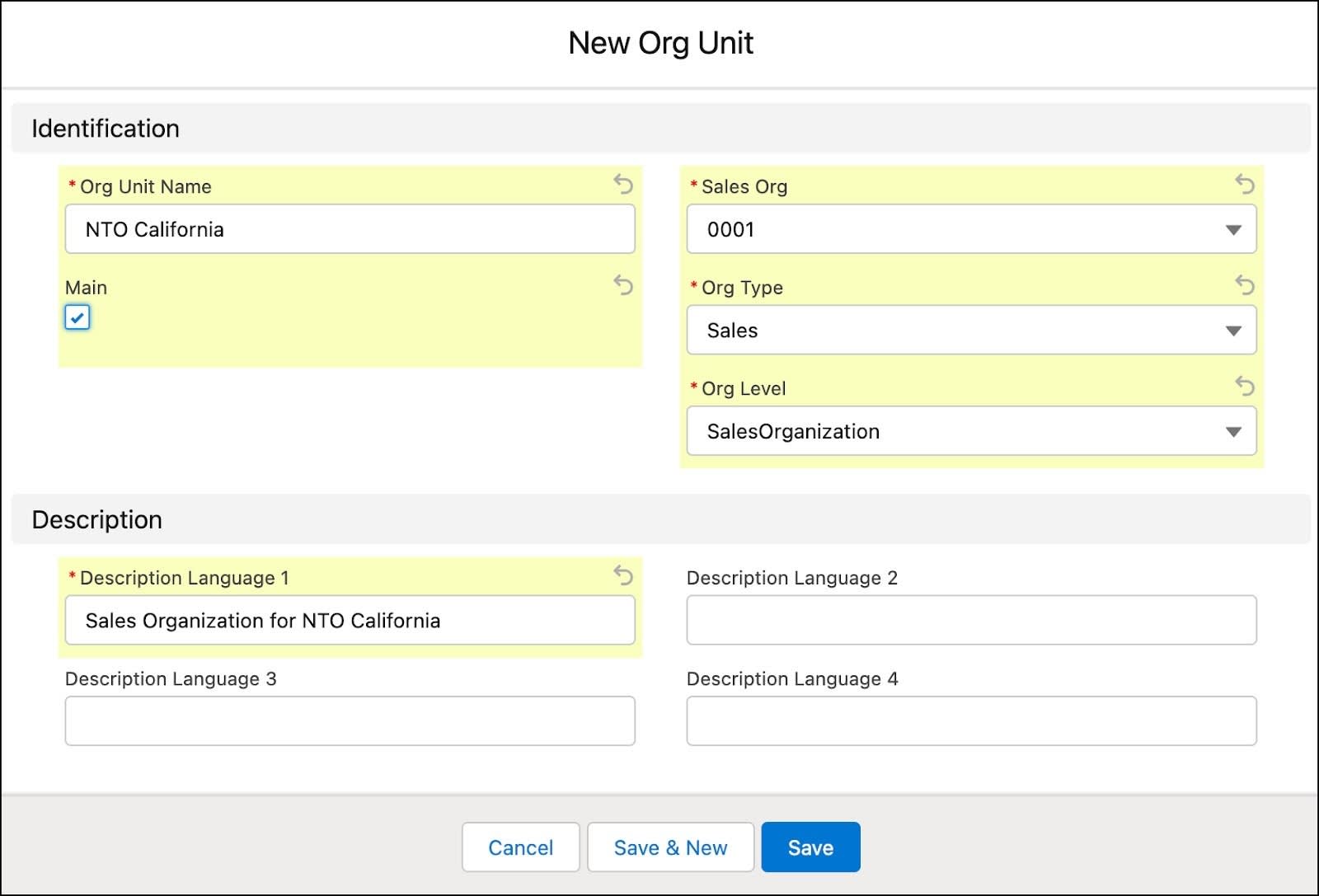
In the same way, Fatima creates the org unit NTO Bay Area in sales org 0001. She’ll use these org units to set up the org unit hierarchy. Let’s follow along.
Set Up a Parent Org Unit Hierarchy
An org unit hierarchy shows how an organization is internally organized and the relationships between the org units. The hierarchical relationships of org units are time-dependent and have flexible validity periods. An admin can define the validity period while setting up the hierarchy. Having a well-defined validity period helps you to plan realignments of org units and get a historical view for reporting.
Fatima has already created two sales organization type org units, NTO California and NTO Bay Area. She now sets up the org unit hierarchy by assigning NTO Bay Area to the parent org unit NTO California.
- From the App Launcher, find and select Org Units.
- Select NTO Bay Area.
- Click the Related tab.
- In the Parent Org Unit Hierarchies list, click New.
- In the Child Org Unit list, NTO Bay Area is selected by default. In the Parent Org Unit list, select the parent org unit NTO California.
- In the Valid From list, select the start date of the validity period for the relationship. Fatima selects 5/6/2022.
- In the Valid Thru list, select the end date of the validity period for the relationship. Fatima selects 12/31/2099.
- Click Save.
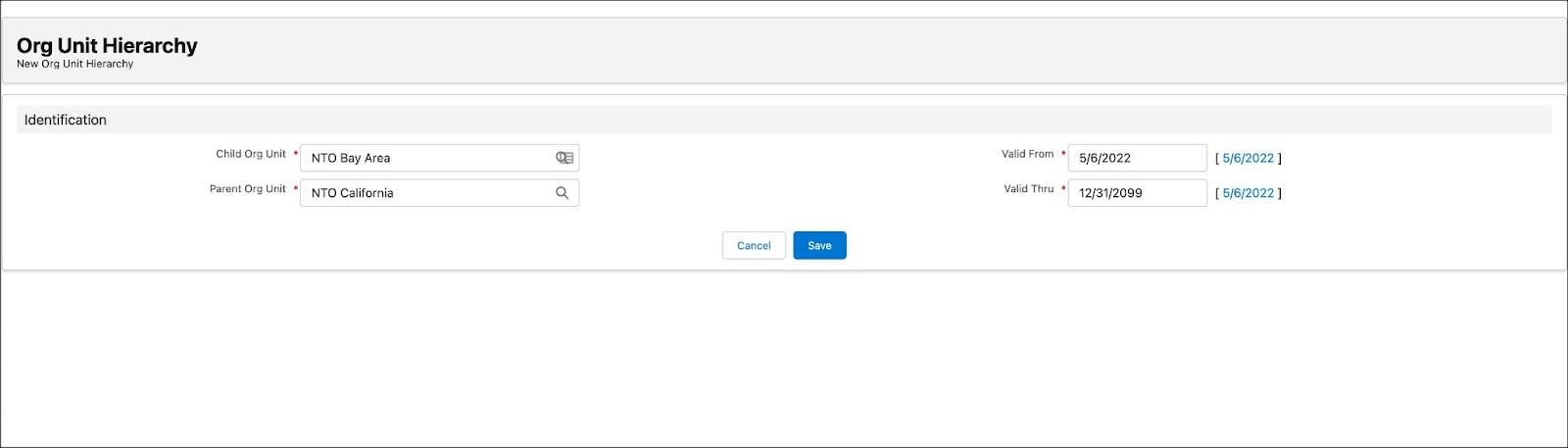
After configuring the org unit hierarchy, Fatima must associate customers with org units and assign users to the org units. Let’s follow along in the next unit.
Resources
