Create a Customer Lifecycle Analytics App
Learning Objectives
After completing this unit, you’ll be able to:
- Create a Customer Lifecycle Analytics app.
- List the advantages of using the app.
- Explore Customer Lifecycle Analytics dashboards.
Analyze Survey Data with CRM Analytics
Matt has set up the customer lifecycle map and automated survey invites. He must now prepare for the incoming survey responses from customers. Will the leadership team need to go through many spreadsheets filled with unstructured, unfiltered, and unorganized data to find what they need? Not really!
Since the company already has a Customer Lifecycle Analytics license, Matt can use handy CRM Analytics templates to create a Customer Lifecycle Analytics app for analyzing survey responses.
Here are a few benefits of using the Customer Lifecycle Analytics app.
-
Report Automation: As a Salesforce admin, Matt is always busy handling admin requests. He can’t spend hours going through customer response data to understand and create reports. The Customer Lifecycle Analytics app saves him time and effort with its AI-based dashboards and analytical capabilities.
-
A Wider View of the Customer: The team can use Customer Lifecycle Analytics to track customer perception across different geographies and demographics. Such insights enable Cumulus to stay in constant touch with its global customer base.
-
Better Customer Satisfaction: Customer Lifecycle Analytics lets Cumulus track the satisfaction score of customers on an aggregate as well as individual level. This helps the team create personalized engagement plans for customers.
The Required Permissions
To get started with Customer Lifecycle Analytics, Matt needs admin access to the following.
- Analytics Studio
- Customer Lifecycle Analytics templates and the apps created using the templates.
Matt sets up these permissions using the instructions in Get Started with Customer Lifecycle Analytics.
Build the App
With the permissions in place, Matt proceeds to create the Customer Lifecycle Analytics app. Here’s how he does it.
- Click
 and select Analytics Studio.
and select Analytics Studio.
- Click Create, and select App.
- Search for and select Customer Lifecycle Analytics.
- Click Continue.
- Review what the app contains, and click Continue.
- Select Create a brand new app, and click Continue.
On the next page, a check ensures that there is sufficient data in the org to create an app using Customer Lifecycle Analytics.
- Click Looks good, next.
- Select Yes for the option Would you like to add customer lifecycle maps to your app? Leave the rest of the fields at their default values.
- Click Looks good, next.
- Enter a name for your app:
NPS Survey Response Insights.
- Click Create.
The Dashboards You Get
On the homepage of CRM Analytics Studio, Matt selects the app he just created. It displays a wide assortment of dashboards and datasets. Matt decides to explore the app a bit and review the dashboards available.
Net Promoter Score
- Select Customer Lifecycle Home.
- Click the dropdown below Customer Lifecycle NPS and select Cumulus Insurance NPS.
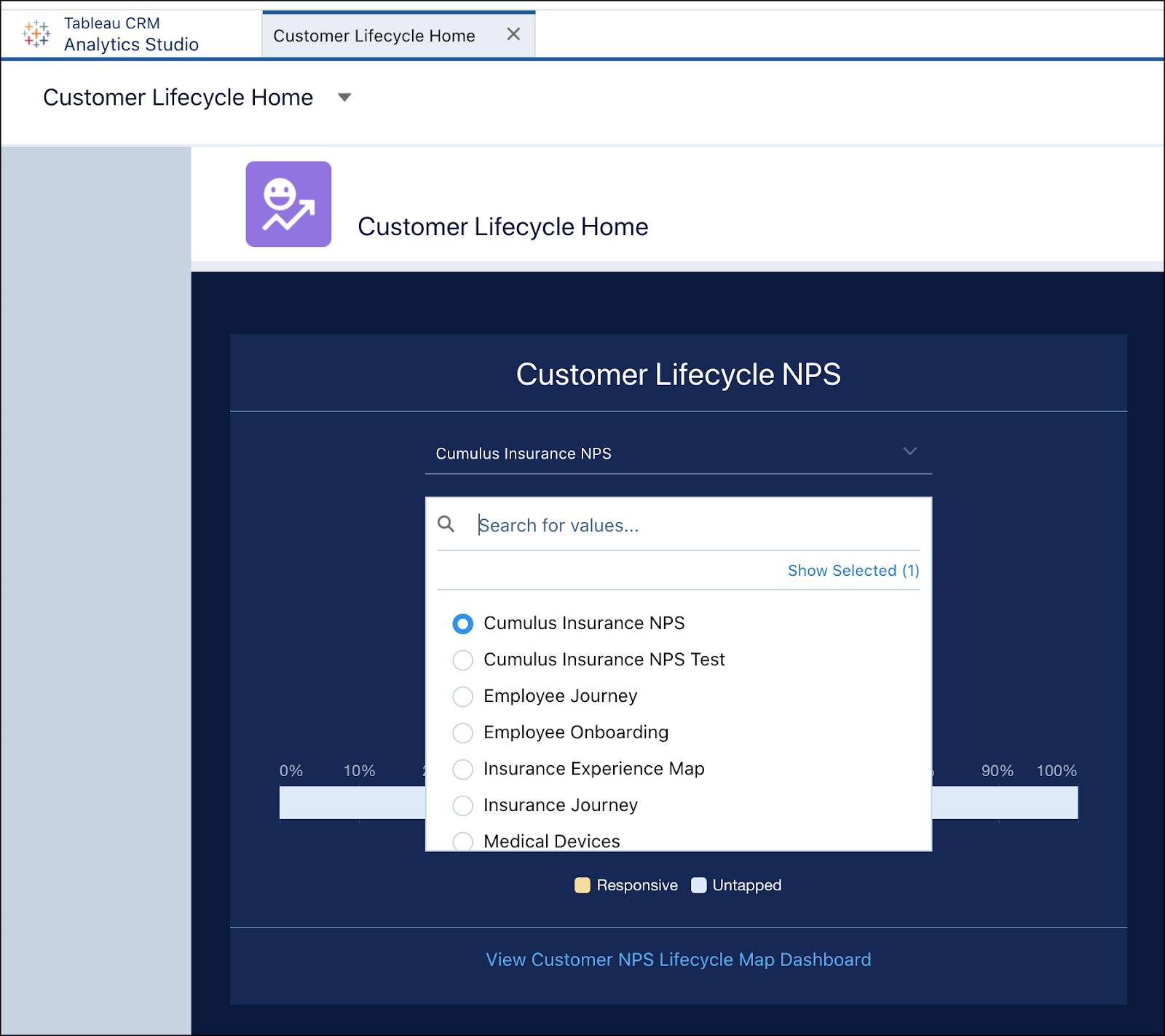
The Net Promoter Score screen has multiple graphs representing a variety of data.
- NPS score for one or more questions
- Trending topics
- Surveys that need attention
- Customer Engagement Rate
- Response distribution by stage and channel
Customer NPS Lifecycle Map
Click the dropdown next to Customer Lifecycle Home and select Customer NPS Lifecycle Map.
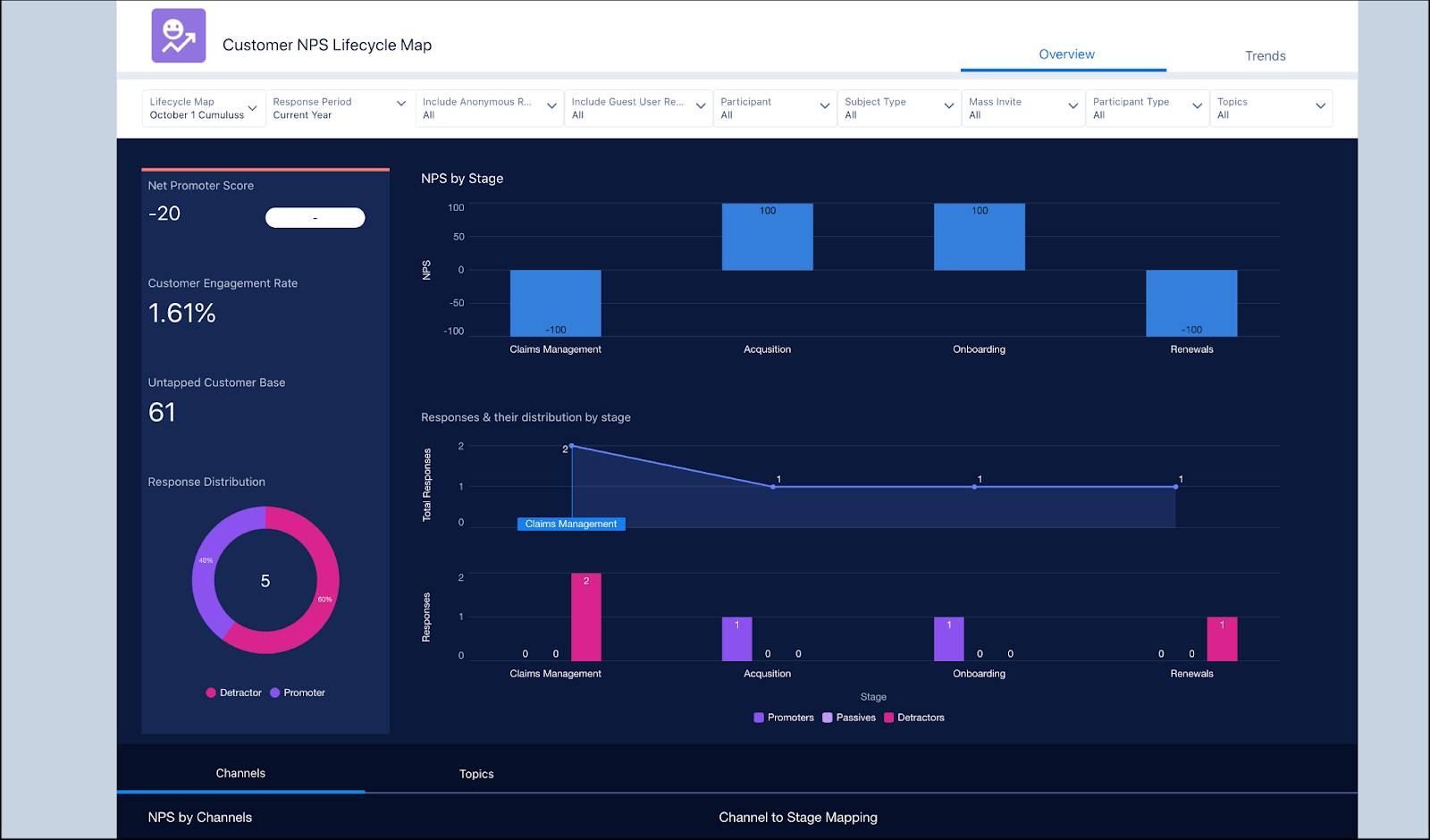
The Customer NPS Lifecycle Map displays the following.
- Net Promoter Score
- Customer Engagement Rate
- NPS Score for each stage of the customer lifecycle
- NPS Score by channels
- Response distribution and the count for detractors and promoters
- Channel to stage mapping
Better Customer Experiences
With the customer lifecycle map and analytics app in place, Matt has enabled the sales and service teams at Cumulus Insurance to improve customer satisfaction. The automated survey invites and insightful dashboards mean that the team saves on time and effort, so Cumulus can focus better on what really matters: customer experience.
Resources
- Trailhead: Embed a CRM Analytics Dashboard in Lightning Experience
- Salesforce Help: Create and Share an App from the Customer Lifecycle Analytics Template
