Get to Know OmniStudio Developer Tools
Learning Objectives
After completing this unit, you’ll be able to:
- List the tools developers use for metadata migration.
- List the benefits of OmniStudio metadata migration tools.
- Migrate OmniStudio components using the Import/Export feature.
Introducing OmniStudio Metadata Migration Tools
In the OmniStudio Architecture module, you learned about the layers, features, and functionality of the OmniStudio digital engagement suite and the components and capabilities you can use to build guided user experiences for customers. In this module, you learn about the tools developers use to manage and move OmniStudio component changes between environments. These are:
- IDX Workbench
- IDX Build Tool
IDX Workbench is a desktop application that developers use to migrate OmniStudio DataPacks and Salesforce metadata from one environment to another, such as from one org to another or from an org to a Git repository.
IDX Build Tool is a command-line tool that does everything IDX Workbench does but without a UI. Developers using automation in environments like Jenkins may prefer command-line tools as they’re more configurable than UI-based applications.
Now, let’s take a look at the advantages of using these tools for metadata migration.
- Migrate faster: With OmniStudio Developer Tools, you can perform several metadata migration steps instantly with just a click. Automated migration saves time and energy and results in better delivery. It also reduces the hassle of manual work and human error.
- Preserve data dependencies: The tools preserve object relationships, ensuring that dependencies are taken care of at the time of migration. For example, if you migrate an OmniScript that requires a Omnistudio Data Mapper, the Data Mapper is also migrated alongside the OmniScript.
- Configure more easily: With a repeatable and customizable system, you can easily edit DataPacks and rerun the migration process between multiple environments. This is helpful during a multistage release process. For example, you can develop apps in a dedicated development org, and then use IDX Workbench to deploy the apps to a QA org. Once ready for use in production, deploy the apps from your QA org to your production org to make them live.
- Support data validation: Visualize differences and validate deployments to verify migration success. You can also compare objects between the source and target to check whether metadata has been updated correctly or if you need to migrate it again.
Impressive, right? Wait till you learn more about these tools in the rest of this module.
OmniStudio DataPacks
In OmniStudio, metadata migration happens using DataPacks. So what are DataPacks?
A DataPack is a collection of components and related functionality that is required for data migration from one environment to another. A DataPack is a file that holds your metadata in JSON format. You typically use DataPacks during deployment to move application components and functionality from development to production environments.
To perform a simple migration, you can export an OmniStudio component as a DataPack. For example, use the Export option to export an OmniStudio FlexCard with a specific Integration Procedure to your production org.
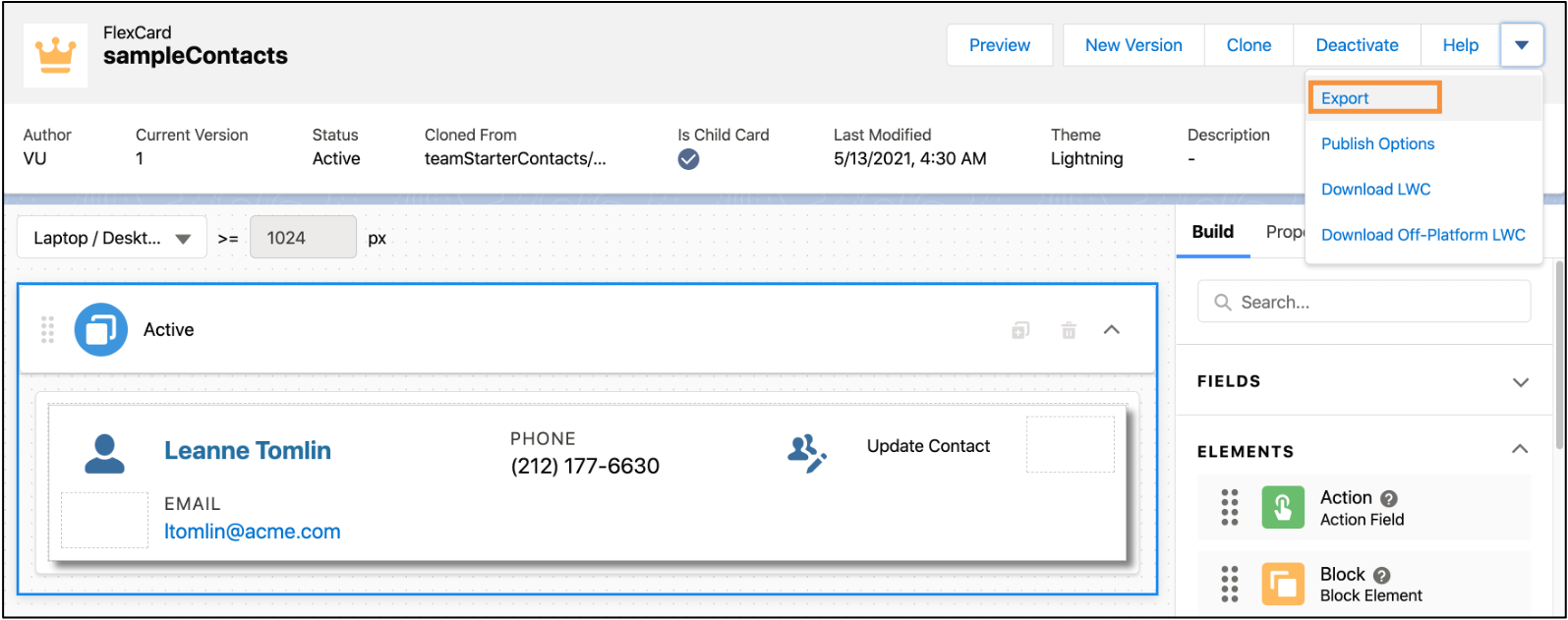
When you export the FlexCard and its related Integration Procedure, you save them in a DataPack as a JSON file. Use this JSON file to move the components to other orgs, as needed.
Conversely, you can import OmniStudio components from the designer tab of the target org using the Import option, as shown below.
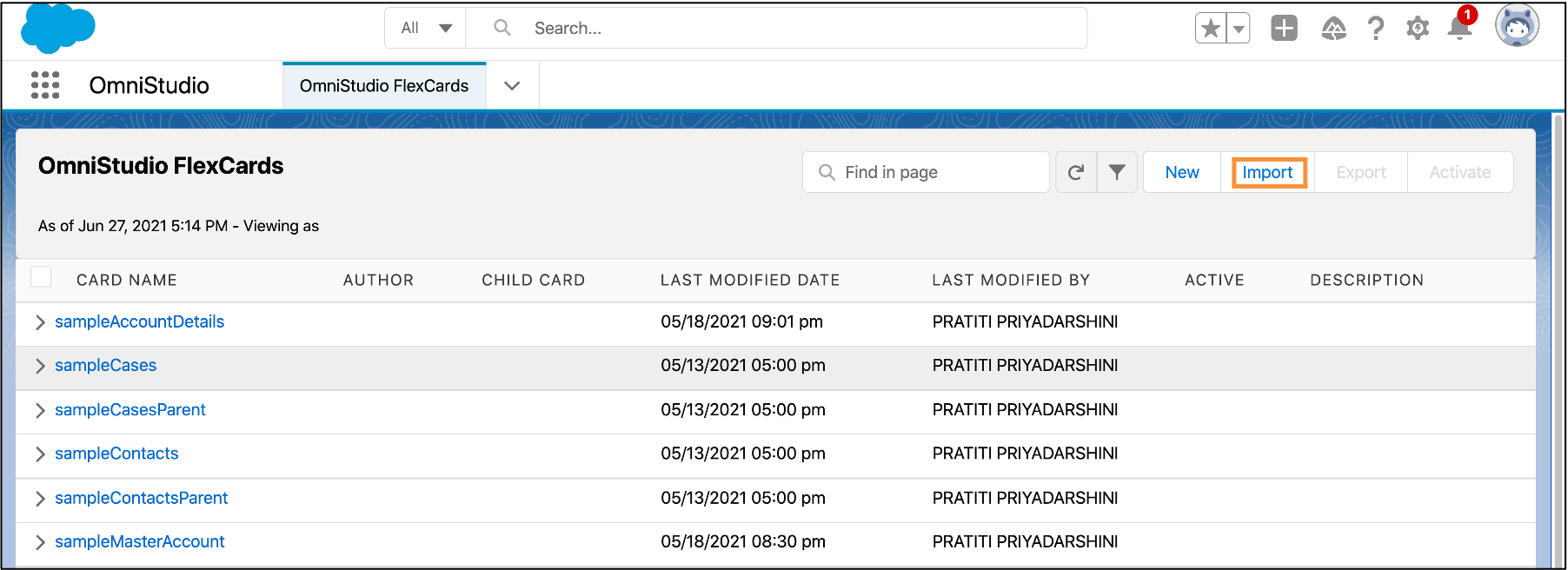
Manually created DataPacks are great for migrating small numbers of similar objects, but for large or complex migrations, you'll need some tools for heavy lifting — IDX Build Tool and IDX Workbench. Use these super-powerful tools to move your vast amounts of metadata with speed and ease.
OmniStudio metadata migration tools are pretty cool if we do say so ourselves. In the rest of this module, we look at each tool in more detail. Up next, you learn how to configure and migrate metadata using IDX Workbench.