Maintain Your OmniStudio Developer Certification for Summer ’22
Learning Objectives
After completing this unit, you’ll be able to:
- Execute multiple actions sequentially from a FlexCard.
- Generate documents from Microsoft Word or PowerPoint using client-side or server-side Omniscripts.
- Verify the OmniStudio licenses in your org to confirm which SObjects are used.
- Conditionally display menus with actions in OmniStudio.
Salesforce Certification
If you hold the OmniStudio Developer credential, keep in mind that you need to complete this module by the due date to maintain your certification. Another important part of maintaining your credential is ensuring your Trailhead and Webassessor accounts are linked.
Interested in learning more about getting certified? Check out the OmniStudio Developer credential.
Protect the Integrity of Your Certification
The quality of our certification exams and the value our credentials provide are our highest priority. Protecting the security and confidentiality of our exams is essential to providing our customers with credentials that are respected and industry-leading.
As a participant of the Salesforce Certification Program, you’re required to accept the terms of the Salesforce Credential and Certification Program Agreement. Please review the Salesforce certification exam-taking policies in the Salesforce Credential and Certification Program Agreement and Code of Conduct Trailhead Help article for more details.
Salesforce introduced a ton of great feature enhancements over the past year. Let’s take a look at some of the more important ones for this release.
Execute Multiple Actions Sequentially from a FlexCard
Sequentially execute multiple actions from an actionable element. When an element has multiple actions, the first action fires, completes, and triggers the next action in the sequence. Use the response from the previous action to perform subsequent actions.
Why: Streamline actions to enhance user experience and optimize performance.
How: Select an actionable element on a FlexCard. In the Properties panel, configure the default action. For each subsequent action, click + Add New and configure the action.
Generate Documents from Microsoft Word or PowerPoint Using Client-side or Server-side Omniscripts
Generate documents such as contracts, proposals, quotes, reports, nondisclosure agreements, and service agreements from Microsoft Word (.docx) and Microsoft PowerPoint (.pptx) templates. You can generate documents using provided sample client-side or server-side OmniScripts.
New permission for server-side document generation
System administrators can now enable the server-side document generation feature for the OmniStudio Foundation package.
Why: In earlier releases, system administrators couldn’t enable the server-side document generation feature with their permissions. Now system administrators can directly enable this feature.
From Setup, the system administrator can configure the document generation setting.
Generate documents from more than one document template at a time
The fndMultiDocxLwc OmniScript supports both Microsoft Word and PowerPoint templates. You can modify fndMultiDocxLwc OmniScript for specific business needs.
How: In Setup, from Static Resources, import the fnddocGenerationSampleLwc datapack.
Convert generated Microsoft Word or Microsoft PowerPoint documents into a .pdf file
The fndmultiPDFConvertLwc OmniScript converts a generated Microsoft Word or Microsoft PowerPoint document into a .pdf file. Users can convert more than one document simultaneously into a .pdf file. You can also modify the fndMultiPDFConvertLwc OmniScript for specific business needs.
How: In Setup, from Static Resources, import the fnddocGenerationSampleLwc datapack.
Work with Industry-Specific Data Models
Salesforce Industries provides industry-specific data models, built on top of the Salesforce object model, for each of the industries served by Salesforce Industries.
The Vlocity Data Model has been enhanced in the Winter '22 release.
The presence or absence of OmniStudio licenses in your org specifies whether OmniStudio SObjects or older OmniStudio for Vlocity SObjects are used.
For the detailed object list, see:
-
Industries Communications Data Model
The Salesforce Industries Communications data model is a comprehensive data model covering everything needed for a cloud BSS system across all communication markets and product lines.
-
Energy & Utilities Cloud Data Model
The Energy & Utilities Cloud data model is a comprehensive data model covering everything needed for a cloud front-office system for energy and utilities marketing, sales, and service in both competitive and regulated markets.
Verify the OmniStudio licenses in your org to confirm which SObjects are used
Why: Use of OmniStudio for Vlocity (formerly Digital Interaction Platform) SObjects is limited to Vlocity managed packages. OmniStudio SObjects are in the Salesforce core.
How: If OmniStudio licenses are in the org before you install one of the Vlocity managed packages, the OmniStudio SObjects comprise the OmniStudio features.
If these licenses are absent, the older OmniStudio for Vlocity (formerly Digital Interaction Platform) SObjects comprise them.
Conditionally Display Menus with Actions in OmniStudio
In a FlexCard, add one or more conditions that must be met for an action to display in a menu.
Where: Available in Winter ’22 and later releases.
How:
- Add a menu element to a state in the FlexCard Designer.
- In the Properties panel, add a new action.
- Add one or more conditions in the window.
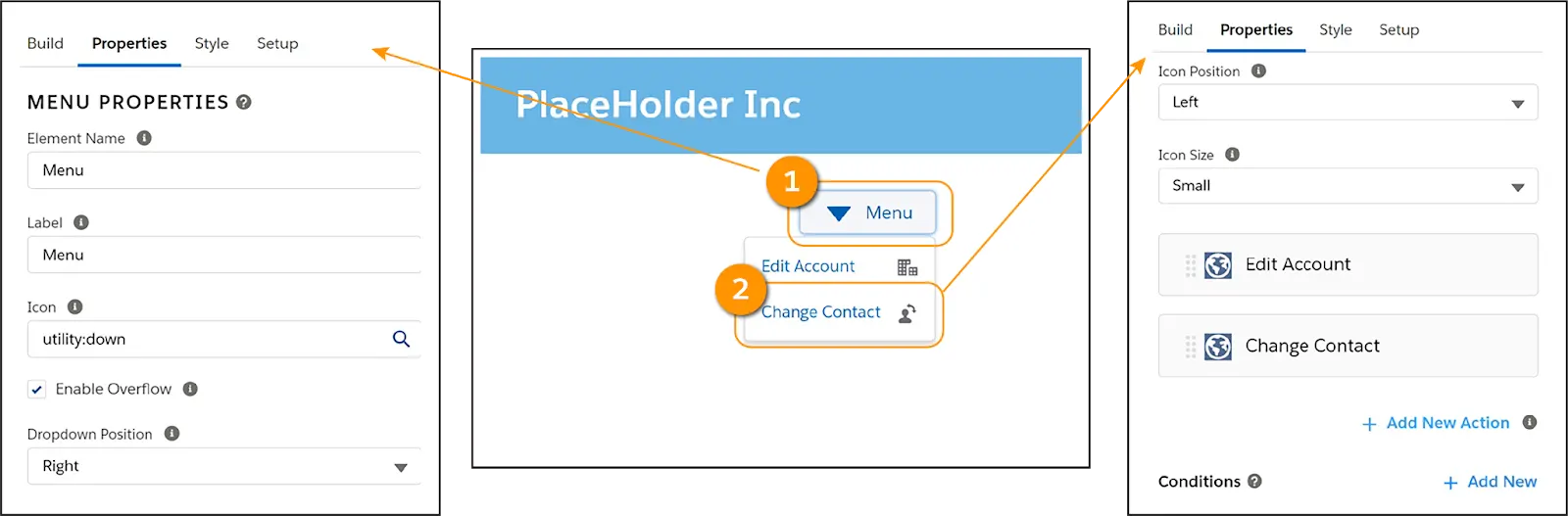
The Menu element (1) creates a menu from a list of actions on a FlexCard. The Action element (2) renders text or a button that executes an action when clicked.
The latest update allows you to add a Condition which must be met for the menu action to display.
Resources
- Salesforce Help: OmniStudio FlexCards Spring ’22 Release Notes
- Salesforce Help: Actionable Elements Support Sequential Actions
- Salesforce Help: Trigger Sequential Actions on an Actionable Element on a FlexCard
- Salesforce Help: OmniStudio Foundation Document Generation Spring ’22 Release Notes
- Salesforce Help: OmniStudio
- Salesforce Help: Conditionally Display Elements Using the Conditional View Property
- Trailhead: OmniStudio Data Tools and External Data
- Trailhead: OmniStudio FlexCards
- Salesforce Developer Guide: OmniStudio Foundation
